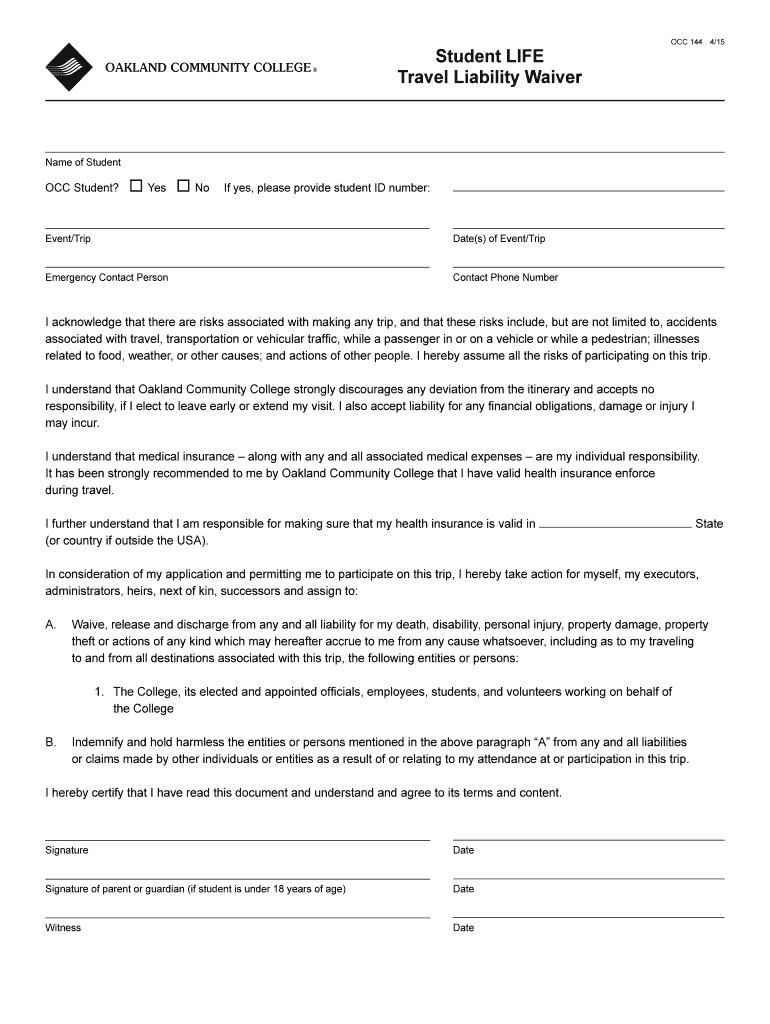
Student LIFE Travel Liability Waiver Student LIFE Travel Liability Waiver Form


Understanding the Student LIFE Travel Liability Waiver
The Student LIFE Travel Liability Waiver is a crucial document designed to protect educational institutions and their students during travel-related activities. This waiver serves to inform students of the inherent risks associated with travel and requires them to acknowledge these risks before participating in any school-sponsored trips. By signing this waiver, students agree to release the institution from liability for any injuries or damages that may occur during the trip. It is essential for both students and institutions to understand the implications of this waiver to ensure compliance and protection.
Key Elements of the Student LIFE Travel Liability Waiver
A comprehensive Student LIFE Travel Liability Waiver typically includes several key elements:
- Identification of Parties: Clearly states the names of the institution and the student.
- Description of Activities: Outlines the specific travel activities covered by the waiver.
- Risk Acknowledgment: Details the potential risks involved in the travel activities.
- Release of Liability: A clause that releases the institution from legal claims arising from the student's participation.
- Signature and Date: Requires the student’s signature and date to validate the agreement.
Steps to Complete the Student LIFE Travel Liability Waiver
Completing the Student LIFE Travel Liability Waiver involves several straightforward steps:
- Obtain the Waiver: Access the waiver form from your educational institution or its website.
- Read Carefully: Review the document thoroughly to understand the terms and conditions.
- Fill Out Required Information: Provide all necessary personal information, including your name and contact details.
- Acknowledge Risks: Read the risk acknowledgment section and ensure you understand the potential hazards.
- Sign and Date: Sign the waiver and include the date to finalize the document.
Legal Use of the Student LIFE Travel Liability Waiver
The legal use of the Student LIFE Travel Liability Waiver hinges on its compliance with state laws and regulations. For the waiver to be enforceable, it must be clear, concise, and not contain any ambiguous language. Additionally, it should not attempt to waive liability for gross negligence or willful misconduct, as these are typically not enforceable in court. Understanding the legal framework surrounding liability waivers is essential for both students and institutions to ensure that the waiver serves its intended purpose without legal complications.
How to Obtain the Student LIFE Travel Liability Waiver
Students can obtain the Student LIFE Travel Liability Waiver through various channels:
- Institutional Website: Many educational institutions provide downloadable versions of the waiver on their official websites.
- Student Services Office: Students can request a physical copy from their school’s student services or administrative office.
- During Orientation: Waivers may also be distributed during travel orientation sessions or pre-trip meetings.
Examples of Using the Student LIFE Travel Liability Waiver
Various scenarios illustrate the practical application of the Student LIFE Travel Liability Waiver:
- Field Trips: Students participating in educational field trips must sign the waiver to acknowledge the risks associated with travel.
- Extracurricular Activities: Members of sports teams or clubs traveling for competitions or events may also be required to complete the waiver.
- Study Abroad Programs: Students enrolling in study abroad programs typically need to submit a signed waiver prior to departure.
Quick guide on how to complete short release of liability for tours
Complete short release of liability for tours effortlessly on any device
Digital document management has gained traction among enterprises and individuals alike. It offers a superb eco-friendly substitute for traditional printed and signed papers, as you can access the correct form and securely save it online. airSlate SignNow equips you with all the necessary tools to create, edit, and eSign your documents rapidly without delays. Manage fill and sign pdf form 102106 on any device with the airSlate SignNow apps for Android or iOS and enhance any document-centric process today.
How to edit and eSign student waiver with ease
- Obtain student waiver form and click on Get Form to begin.
- Make use of the tools we provide to complete your form.
- Emphasize pertinent sections of the documents or redact sensitive information with tools designed specifically for that purpose by airSlate SignNow.
- Create your signature using the Sign tool, which takes moments and has the same legal validity as a conventional wet ink signature.
- Review all the details and click on the Done button to save your modifications.
- Select your preferred delivery method for your form, whether through email, text message (SMS), invite link, or download it to your PC.
Eliminate the hassles of missing or lost documents, cumbersome form searching, or mistakes that necessitate printing new document copies. airSlate SignNow meets all your document management needs in just a few clicks from whichever device you prefer. Modify and eSign travel liability waiver form to ensure excellent communication at every stage of the form preparation process with airSlate SignNow.
Create this form in 5 minutes or less
Create this form in 5 minutes!
How to create an eSignature for the waiver format
The way to create an electronic signature for a PDF file online
The way to create an electronic signature for a PDF file in Google Chrome
How to create an electronic signature for signing PDFs in Gmail
How to make an eSignature right from your mobile device
The best way to create an eSignature for a PDF file on iOS
How to make an eSignature for a PDF on Android devices
People also ask waiver for students
-
What is a waiver sample for students?
A waiver sample for students is a pre-designed template that outlines the terms and conditions under which students agree to release certain rights or claims. This document is crucial for educational institutions to ensure that students understand the implications of their participation in specific activities or programs. By utilizing a waiver sample for students, you can streamline the document creation process and ensure compliance with legal requirements.
-
How can I customize a waiver sample for students using airSlate SignNow?
With airSlate SignNow, you can easily customize a waiver sample for students by using our intuitive drag-and-drop interface. You can add fields for signatures, dates, and any specific clauses that pertain to your organization’s needs. This flexibility allows you to tailor your waiver to meet unique requirements, ensuring that all necessary information is captured effectively.
-
What are the benefits of using an electronic waiver sample for students?
Using an electronic waiver sample for students eliminates the need for physical document handling and streamlines your workflow. It enhances efficiency by enabling you to collect signatures quickly and securely online. Additionally, electronic waivers reduce clutter and make it easier to track and manage submissions, which is particularly beneficial for educational institutions dealing with large numbers of students.
-
Is airSlate SignNow easy to integrate with existing systems for managing student documents?
Yes, airSlate SignNow is designed to integrate seamlessly with existing systems that manage student documents. It supports various third-party applications and can easily connect with your current software solutions. This integration allows you to utilize a waiver sample for students within your existing workflow, enhancing productivity and data management.
-
What are the pricing options for using airSlate SignNow to manage waiver samples for students?
airSlate SignNow offers flexible pricing plans tailored to meet your organization's needs, starting with a free trial to test the features. The plans are designed to accommodate different user requirements, enabling educational institutions to access waiver samples for students at a cost-effective rate. For detailed pricing information, it’s best to visit our website or contact our sales team.
-
How secure is my data when using airSlate SignNow for waiver samples for students?
Security is a top priority at airSlate SignNow. We implement industry-leading encryption protocols to safeguard your data while it is stored and during transmission. Using our platform for waiver samples for students ensures that sensitive student information is protected from unauthorized access.
-
Can students sign the waiver sample electronically, and is it legally binding?
Absolutely! Students can sign the waiver sample electronically, and these signatures are legally binding in many jurisdictions. airSlate SignNow complies with e-signature laws, ensuring that electronic agreements are enforceable. This feature simplifies the process for students and institutions alike, making it quick and easy to complete paperwork.
Get more for waiver student
- Physical activity readiness questionnaire doc form
- Svc 102 pl beneficiary change request must return form
- 1 2 record daily temperatures 3 take action if out of range form
- Autopsy and handling of human remains of patients form
- North dakota self declaration child care form
- Apartment welcome letter form
- Use our provider onboarding tools and resources form
- Wic questionnaire form
Find out other travel liability waiver form pdf
- Sign Alaska Orthodontists Business Plan Template Free
- Sign North Carolina Life Sciences Purchase Order Template Computer
- Sign Ohio Non-Profit LLC Operating Agreement Secure
- Can I Sign Ohio Non-Profit LLC Operating Agreement
- Sign South Dakota Non-Profit Business Plan Template Myself
- Sign Rhode Island Non-Profit Residential Lease Agreement Computer
- Sign South Carolina Non-Profit Promissory Note Template Mobile
- Sign South Carolina Non-Profit Lease Agreement Template Online
- Sign Oregon Life Sciences LLC Operating Agreement Online
- Sign Texas Non-Profit LLC Operating Agreement Online
- Can I Sign Colorado Orthodontists Month To Month Lease
- How Do I Sign Utah Non-Profit Warranty Deed
- Help Me With Sign Colorado Orthodontists Purchase Order Template
- Sign Virginia Non-Profit Living Will Fast
- How To Sign Virginia Non-Profit Lease Agreement Template
- How To Sign Wyoming Non-Profit Business Plan Template
- How To Sign Wyoming Non-Profit Credit Memo
- Sign Wisconsin Non-Profit Rental Lease Agreement Simple
- Sign Wisconsin Non-Profit Lease Agreement Template Safe
- Sign South Dakota Life Sciences Limited Power Of Attorney Mobile