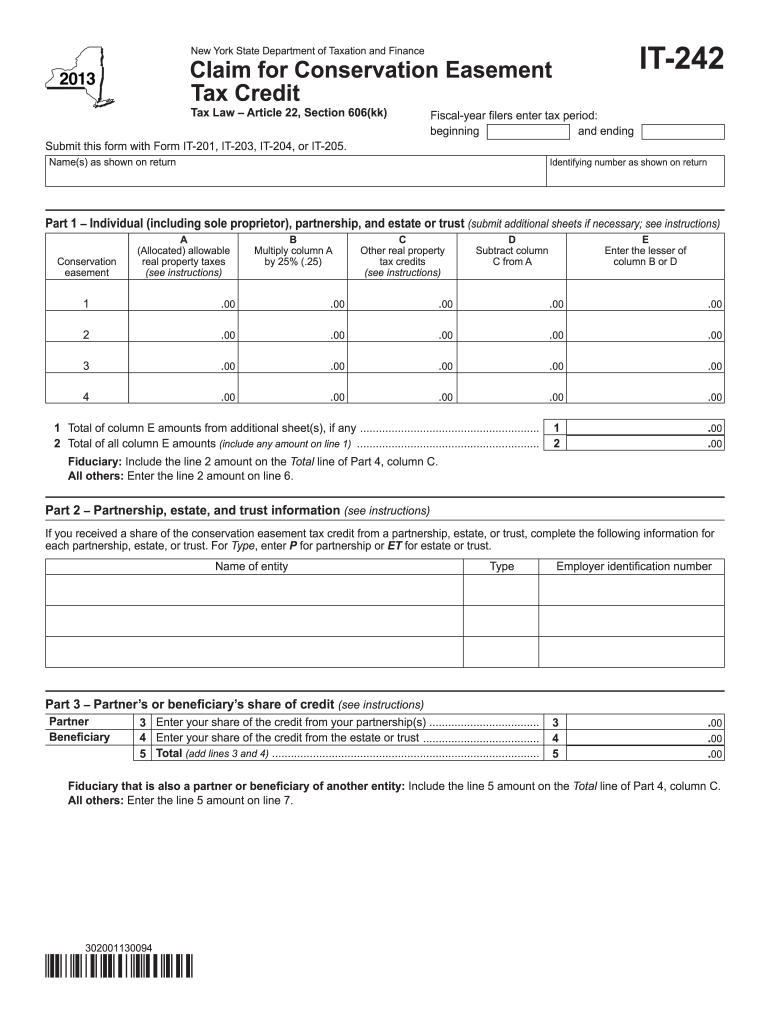
Form it 242Claim for Conservation Easement Tax Creditit242 Tax Ny 2020


What is the Form IT-242 Claim for Conservation Easement Tax Credit?
The Form IT-242 is a tax form used in New York State for claiming a conservation easement tax credit. This credit is designed to encourage landowners to preserve their land for conservation purposes, thereby providing a financial incentive for maintaining natural habitats and open spaces. By donating a conservation easement, which restricts the development of the land, taxpayers can receive a credit against their state income tax. Understanding the purpose and benefits of this form is essential for eligible taxpayers looking to maximize their tax savings while contributing to environmental conservation.
How to Use the Form IT-242 Claim for Conservation Easement Tax Credit
Using the Form IT-242 involves several key steps. First, ensure that you meet the eligibility criteria for claiming the conservation easement tax credit. Gather all necessary documentation, including proof of the easement and any relevant appraisals. Complete the form accurately, providing detailed information about the property and the easement. After filling out the form, submit it along with your tax return to the New York State Department of Taxation and Finance. It is important to keep copies of all submitted documents for your records.
Steps to Complete the Form IT-242 Claim for Conservation Easement Tax Credit
Completing the Form IT-242 requires careful attention to detail. Follow these steps to ensure accuracy:
- Review the eligibility requirements for the conservation easement tax credit.
- Gather necessary documents, including the conservation easement agreement and any appraisals.
- Fill out the form with accurate property details and information about the easement.
- Calculate the credit amount based on the value of the easement.
- Attach the completed form to your New York State tax return.
- Submit your tax return and keep copies of all documentation for your records.
Legal Use of the Form IT-242 Claim for Conservation Easement Tax Credit
The legal use of Form IT-242 is governed by New York State tax laws. To ensure compliance, it is essential to understand the regulations surrounding conservation easements and the specific requirements for claiming the tax credit. The form must be completed accurately and submitted within the designated timeframes to avoid penalties. Additionally, maintaining proper documentation and records is crucial for substantiating the claim in case of an audit or review by tax authorities.
Eligibility Criteria for Form IT-242 Claim for Conservation Easement Tax Credit
To qualify for the conservation easement tax credit using Form IT-242, taxpayers must meet specific eligibility criteria. These include:
- Ownership of the property on which the conservation easement is placed.
- Donation of a qualified conservation easement to a qualified organization.
- Compliance with all local, state, and federal regulations regarding conservation easements.
It is advisable to consult with a tax professional or legal advisor to confirm eligibility and ensure all requirements are met before submitting the form.
Filing Deadlines for Form IT-242 Claim for Conservation Easement Tax Credit
Filing deadlines for Form IT-242 coincide with the general tax return deadlines in New York State. Taxpayers must submit the form along with their state income tax return by the due date, which is typically April fifteenth. If you require an extension for your tax return, it is crucial to also extend the filing of Form IT-242 to ensure compliance with state regulations. Keeping track of these deadlines is essential to avoid penalties and ensure timely processing of your tax credit claim.
Quick guide on how to complete form it 2422013claim for conservation easement tax creditit242 tax ny
Effortlessly prepare Form IT 242Claim For Conservation Easement Tax Creditit242 Tax Ny on any device
Online document management has become increasingly popular among businesses and individuals. It offers an excellent eco-friendly substitute for traditional printed and signed papers, as you can access the right form and securely save it online. airSlate SignNow equips you with all the tools you need to create, modify, and eSign your documents quickly without any holdups. Manage Form IT 242Claim For Conservation Easement Tax Creditit242 Tax Ny on any platform using airSlate SignNow's Android or iOS applications and enhance any document-driven process today.
How to edit and eSign Form IT 242Claim For Conservation Easement Tax Creditit242 Tax Ny with ease
- Find Form IT 242Claim For Conservation Easement Tax Creditit242 Tax Ny and click Get Form to begin.
- Utilize the features we provide to complete your form.
- Emphasize important sections of your documents or obscure sensitive information using tools that airSlate SignNow offers for that purpose.
- Generate your signature with the Sign feature, which takes only seconds and holds the same legal validity as a conventional wet ink signature.
- Review all the details and click the Done button to save your modifications.
- Select how you want to share your form, whether by email, SMS, or shareable link, or download it to your computer.
Eliminate concerns about lost or misplaced documents, tedious form searches, or errors requiring new document copies. airSlate SignNow meets your document management needs in just a few clicks from any device you prefer. Edit and eSign Form IT 242Claim For Conservation Easement Tax Creditit242 Tax Ny and ensure excellent communication at every step of your form preparation with airSlate SignNow.
Create this form in 5 minutes or less
Find and fill out the correct form it 2422013claim for conservation easement tax creditit242 tax ny
Create this form in 5 minutes!
How to create an eSignature for the form it 2422013claim for conservation easement tax creditit242 tax ny
The best way to make an eSignature for a PDF file in the online mode
The best way to make an eSignature for a PDF file in Chrome
The way to create an electronic signature for putting it on PDFs in Gmail
How to generate an electronic signature right from your smartphone
How to make an eSignature for a PDF file on iOS devices
How to generate an electronic signature for a PDF on Android
People also ask
-
What is Form IT 242Claim For Conservation Easement Tax Creditit242 Tax Ny?
Form IT 242Claim For Conservation Easement Tax Creditit242 Tax Ny is a tax form used by New York taxpayers to claim a credit for contributions made towards conservation easements. This form is essential for individuals looking to reduce their tax liability while supporting land conservation efforts.
-
How can airSlate SignNow help in completing Form IT 242Claim For Conservation Easement Tax Creditit242 Tax Ny?
airSlate SignNow provides a streamlined solution for electronically signing and submitting Form IT 242Claim For Conservation Easement Tax Creditit242 Tax Ny. Users can fill out, sign, and share their documents securely, saving time and ensuring compliance with tax regulations.
-
What features does airSlate SignNow offer for managing Form IT 242Claim For Conservation Easement Tax Creditit242 Tax Ny?
airSlate SignNow offers a variety of features such as customizable templates, automatic reminders, and secure cloud storage, all designed to simplify the process of managing Form IT 242Claim For Conservation Easement Tax Creditit242 Tax Ny. These features enhance efficiency and minimize errors in document handling.
-
What are the pricing options for airSlate SignNow when handling Form IT 242Claim For Conservation Easement Tax Creditit242 Tax Ny?
airSlate SignNow offers flexible pricing plans, including a free trial to help users get started with Form IT 242Claim For Conservation Easement Tax Creditit242 Tax Ny. Pricing is based on the number of users and features required, ensuring businesses of all sizes can find a suitable option.
-
Can I integrate airSlate SignNow with other software for Form IT 242Claim For Conservation Easement Tax Creditit242 Tax Ny?
Yes, airSlate SignNow integrates seamlessly with various platforms like Google Drive, Dropbox, and Zapier, enhancing your ability to manage Form IT 242Claim For Conservation Easement Tax Creditit242 Tax Ny efficiently. These integrations allow for smooth workflows and better document management.
-
Is airSlate SignNow secure for submitting Form IT 242Claim For Conservation Easement Tax Creditit242 Tax Ny?
Absolutely! airSlate SignNow prioritizes security by utilizing industry-standard encryption protocols to protect your data when handling Form IT 242Claim For Conservation Easement Tax Creditit242 Tax Ny. Users can sign and share sensitive documents with confidence, knowing their information is safe.
-
What benefits does airSlate SignNow provide for individuals filing Form IT 242Claim For Conservation Easement Tax Creditit242 Tax Ny?
Using airSlate SignNow to file Form IT 242Claim For Conservation Easement Tax Creditit242 Tax Ny offers numerous benefits, including reduced processing time, improved accuracy, and enhanced organization of documents. This leads to a more efficient tax preparation experience.
Get more for Form IT 242Claim For Conservation Easement Tax Creditit242 Tax Ny
Find out other Form IT 242Claim For Conservation Easement Tax Creditit242 Tax Ny
- Electronic signature Alabama Banking RFP Online
- eSignature Iowa Courts Quitclaim Deed Now
- eSignature Kentucky Courts Moving Checklist Online
- eSignature Louisiana Courts Cease And Desist Letter Online
- How Can I Electronic signature Arkansas Banking Lease Termination Letter
- eSignature Maryland Courts Rental Application Now
- eSignature Michigan Courts Affidavit Of Heirship Simple
- eSignature Courts Word Mississippi Later
- eSignature Tennessee Sports Last Will And Testament Mobile
- How Can I eSignature Nevada Courts Medical History
- eSignature Nebraska Courts Lease Agreement Online
- eSignature Nebraska Courts LLC Operating Agreement Easy
- Can I eSignature New Mexico Courts Business Letter Template
- eSignature New Mexico Courts Lease Agreement Template Mobile
- eSignature Courts Word Oregon Secure
- Electronic signature Indiana Banking Contract Safe
- Electronic signature Banking Document Iowa Online
- Can I eSignature West Virginia Sports Warranty Deed
- eSignature Utah Courts Contract Safe
- Electronic signature Maine Banking Permission Slip Fast