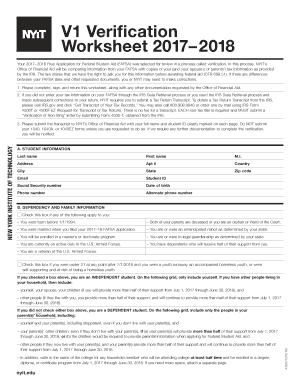
V1 Verification Worksheet Nyit Edu 2020


What is the V1 Verification Worksheet Nyit edu
The V1 Verification Worksheet Nyit edu is an essential document used primarily by students at New York Institute of Technology (NYIT) to verify their financial information for federal student aid. This worksheet is part of the verification process mandated by the U.S. Department of Education, ensuring that the information provided on the Free Application for Federal Student Aid (FAFSA) is accurate and complete. By completing this form, students help institutions confirm their eligibility for financial aid, which can include grants, loans, and work-study opportunities.
How to use the V1 Verification Worksheet Nyit edu
Using the V1 Verification Worksheet Nyit edu involves several straightforward steps. First, students must download the form from the NYIT website or obtain it from the financial aid office. After acquiring the form, students should fill it out with accurate financial information, including income details and household size. It is crucial to ensure that all information matches the data submitted on the FAFSA. Once completed, students must submit the worksheet to the financial aid office, either electronically or via mail, depending on the institution's guidelines.
Steps to complete the V1 Verification Worksheet Nyit edu
Completing the V1 Verification Worksheet Nyit edu requires careful attention to detail. Follow these steps for successful completion:
- Download the V1 Verification Worksheet from the NYIT website.
- Gather necessary documents, such as tax returns and W-2 forms.
- Fill out the worksheet with accurate financial information.
- Review the completed form for any errors or omissions.
- Submit the worksheet to the NYIT financial aid office by the specified deadline.
Key elements of the V1 Verification Worksheet Nyit edu
The V1 Verification Worksheet Nyit edu contains several key elements that are essential for the verification process. These include:
- Student Information: Personal details such as name, student ID, and contact information.
- Income Information: Details about the student’s and parents’ income, including tax return information.
- Household Size: The number of people living in the household who are dependent on the income reported.
- Signatures: Required signatures from the student and, if applicable, a parent or guardian to validate the information provided.
Legal use of the V1 Verification Worksheet Nyit edu
The V1 Verification Worksheet Nyit edu is legally binding once it is signed and submitted. It serves as a formal declaration of the financial information provided, which must be truthful and accurate. Misrepresentation or failure to provide accurate information can lead to penalties, including loss of financial aid eligibility. It is essential for students to understand that this document is part of a federally regulated process, and compliance with all requirements is necessary to maintain eligibility for federal student aid.
Form Submission Methods (Online / Mail / In-Person)
Students can submit the V1 Verification Worksheet Nyit edu through various methods, depending on the guidelines set by NYIT. Common submission methods include:
- Online Submission: If NYIT offers an online portal, students may upload the completed form directly.
- Mail: Students can print the completed worksheet and send it via postal mail to the financial aid office.
- In-Person: Students may also choose to deliver the form in person to ensure it is received by the financial aid office.
Quick guide on how to complete v1 verification worksheet 2017 2018 nyitedu
Easily Manage V1 Verification Worksheet Nyit edu on Any Device
Managing documents online has become popular among businesses and individuals. It offers an ideal eco-friendly substitute for traditional printed and signed papers since you can obtain the necessary form and securely keep it online. airSlate SignNow provides you with all the tools required to create, edit, and electronically sign your documents swiftly without any delays. Handle V1 Verification Worksheet Nyit edu on any device using airSlate SignNow's Android or iOS applications and enhance any document-related process today.
Effortlessly Edit and Electronically Sign V1 Verification Worksheet Nyit edu
- Locate V1 Verification Worksheet Nyit edu and click Get Form to begin.
- Utilize the tools we provide to complete your form.
- Emphasize important sections of your documents or obscure sensitive information with tools that airSlate SignNow specifically offers for that purpose.
- Create your signature using the Sign tool, which takes seconds and holds the same legal validity as a conventional wet ink signature.
- Review all the information and click the Done button to save your changes.
- Select your preferred method for sending your form, whether by email, text message (SMS), invitation link, or download it to your computer.
Eliminate concerns about lost or misplaced files, tedious form searches, or errors that necessitate printing out new copies of documents. airSlate SignNow meets all your document management needs with just a few clicks from any device you choose. Edit and electronically sign V1 Verification Worksheet Nyit edu to ensure excellent communication throughout the document preparation process with airSlate SignNow.
Create this form in 5 minutes or less
Create this form in 5 minutes!
How to create an eSignature for the v1 verification worksheet 2017 2018 nyitedu
The best way to make an electronic signature for a PDF document online
The best way to make an electronic signature for a PDF document in Google Chrome
The best way to generate an eSignature for signing PDFs in Gmail
The best way to create an electronic signature straight from your smart phone
How to generate an eSignature for a PDF document on iOS
The best way to create an electronic signature for a PDF document on Android OS
People also ask
-
What is the V1 Verification Worksheet Nyit edu?
The V1 Verification Worksheet Nyit edu is a crucial document designed to confirm a student's identity and financial status for admissions. It provides essential information needed for verification purposes, ensuring that your application is processed smoothly. Utilizing this worksheet helps streamline your academic application journey.
-
How can I access the V1 Verification Worksheet Nyit edu?
You can easily access the V1 Verification Worksheet Nyit edu by visiting the official NYIT website or contacting the admissions office. They typically provide downloadable versions on their resources page. Completing this worksheet will aid your application to ensure all necessary details are submitted.
-
Is there a fee associated with the V1 Verification Worksheet Nyit edu?
There is no direct fee for obtaining the V1 Verification Worksheet Nyit edu itself. However, other associated processes, such as submitting additional documentation or securing enrollment, may incur fees. It's best to review NYIT's financial guidelines for more information on potential costs.
-
What are the benefits of using the V1 Verification Worksheet Nyit edu?
Using the V1 Verification Worksheet Nyit edu can signNowly simplify the financial verification process. It helps ensure that your application adheres to eligibility requirements, improving your chances of admission. Additionally, it can expedite the review process by providing clear and concise information.
-
Are there specific deadlines for submitting the V1 Verification Worksheet Nyit edu?
Yes, there are specific deadlines for submitting the V1 Verification Worksheet Nyit edu, which align with NYIT's admissions timeline. It’s important to check the university's website for the most up-to-date information on deadlines. Meeting these deadlines ensures your application is processed in a timely manner.
-
Can the V1 Verification Worksheet Nyit edu be submitted electronically?
Yes, the V1 Verification Worksheet Nyit edu can often be submitted electronically, depending on NYIT's submission protocols. Utilizing electronic submission not only speeds up the process but also reduces paperwork. Check the NYIT admissions guidelines for specifics on electronic submissions.
-
What should I do if I make a mistake on the V1 Verification Worksheet Nyit edu?
If you make a mistake on the V1 Verification Worksheet Nyit edu, it is crucial to correct it as soon as possible to prevent delays in your application. You can typically make changes or contact the admissions office for assistance. Ensuring that all information is accurate will help avoid issues during the verification process.
Get more for V1 Verification Worksheet Nyit edu
- Beazley big i nj form
- X and y intercepts worksheet day 3 answer key form
- Submit to oem form
- Assignment of insurance benefits appointment as legal authorized representative form
- Name date block introduction to shakespeare kwl chart directions in the first column record everything that you know about form
- Bollinger claim forms
- Janice gamper scholarship form
- Nj usf form
Find out other V1 Verification Worksheet Nyit edu
- Electronic signature Nevada Shareholder Agreement Template Easy
- Electronic signature Texas Shareholder Agreement Template Free
- Electronic signature Mississippi Redemption Agreement Online
- eSignature West Virginia Distribution Agreement Safe
- Electronic signature Nevada Equipment Rental Agreement Template Myself
- Can I Electronic signature Louisiana Construction Contract Template
- Can I eSignature Washington Engineering Proposal Template
- eSignature California Proforma Invoice Template Simple
- eSignature Georgia Proforma Invoice Template Myself
- eSignature Mississippi Proforma Invoice Template Safe
- eSignature Missouri Proforma Invoice Template Free
- Can I eSignature Mississippi Proforma Invoice Template
- eSignature Missouri Proforma Invoice Template Simple
- eSignature Missouri Proforma Invoice Template Safe
- eSignature New Hampshire Proforma Invoice Template Mobile
- eSignature North Carolina Proforma Invoice Template Easy
- Electronic signature Connecticut Award Nomination Form Fast
- eSignature South Dakota Apartment lease agreement template Free
- eSignature Maine Business purchase agreement Simple
- eSignature Arizona Generic lease agreement Free