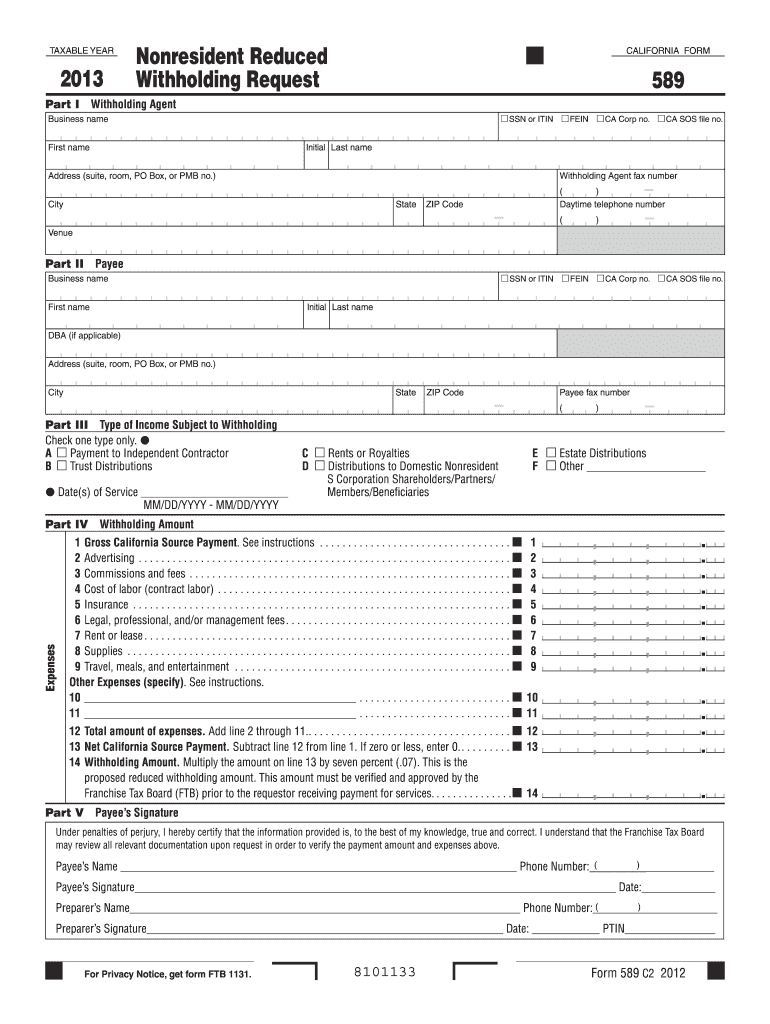
Form Withholding 2020


What is the Form Withholding
The Form Withholding is a crucial document used primarily for tax purposes in the United States. It allows employers to report the amount of income tax withheld from employees' paychecks. This form ensures that the correct amount of taxes is deducted and reported to the Internal Revenue Service (IRS). Understanding this form is essential for both employers and employees to maintain compliance with federal tax laws.
How to use the Form Withholding
Using the Form Withholding involves several steps. First, employers must accurately calculate the amount of tax to withhold based on employee earnings and applicable tax rates. Once the calculations are made, the employer fills out the form, detailing the withheld amounts. This form must be submitted to the IRS along with the employer's payroll tax returns. Employees should also keep a copy for their records to verify their tax withholdings during tax season.
Steps to complete the Form Withholding
Completing the Form Withholding requires attention to detail. Follow these steps:
- Gather necessary employee information, including Social Security numbers and tax filing status.
- Determine the correct withholding amount using IRS guidelines and tax tables.
- Fill out the form accurately, ensuring all information is correct.
- Review the form for completeness and accuracy before submission.
- Submit the form to the IRS by the specified deadline.
Legal use of the Form Withholding
The legal use of the Form Withholding is governed by IRS regulations. Employers are required to withhold taxes accurately to comply with federal law. Failure to do so can result in penalties for both the employer and the employee. It is essential for employers to stay informed about any changes in tax laws that may affect withholding amounts and procedures.
Filing Deadlines / Important Dates
Timely filing of the Form Withholding is critical to avoid penalties. The IRS has set specific deadlines for submission, typically aligned with quarterly payroll tax returns. Employers should be aware of these dates:
- Quarterly filing deadlines for Form 941.
- Annual filing deadlines for Form W-2.
Staying updated on these deadlines helps ensure compliance and avoids unnecessary fines.
Penalties for Non-Compliance
Non-compliance with the Form Withholding can lead to significant penalties. The IRS may impose fines for late submissions, inaccurate reporting, or failure to withhold the correct amount of taxes. Employers could face penalties ranging from a percentage of the unpaid tax to additional fines for repeated violations. Understanding these risks emphasizes the importance of accurate and timely handling of the Form Withholding.
Quick guide on how to complete 2013 form withholding
Complete Form Withholding seamlessly on any gadget
Digital document management has gained traction among businesses and individuals alike. It offers an ideal eco-friendly substitute for traditional printed and signed papers, allowing you to locate the right template and securely store it online. airSlate SignNow equips you with all the resources necessary to create, edit, and eSign your documents rapidly and without interruptions. Manage Form Withholding on any device with airSlate SignNow Android or iOS applications and streamline any document-related activity today.
The easiest way to edit and eSign Form Withholding with ease
- Locate Form Withholding and click Get Form to begin.
- Use the tools we provide to fill out your form.
- Mark relevant portions of your documents or conceal sensitive information with tools specifically designed for that purpose by airSlate SignNow.
- Create your signature using the Sign tool, which takes mere seconds and carries the same legal significance as a traditional handwritten signature.
- Verify all the details and click the Done button to save your changes.
- Select your preferred method for sharing your form: via email, SMS, invitation link, or download it to your computer.
Eliminate concerns over lost or mislaid files, tedious form searches, or mistakes that necessitate printing new document copies. airSlate SignNow fulfills all your document management requirements in just a few clicks from a device of your choice. Modify and eSign Form Withholding while ensuring excellent communication throughout your document preparation process with airSlate SignNow.
Create this form in 5 minutes or less
Find and fill out the correct 2013 form withholding
Create this form in 5 minutes!
How to create an eSignature for the 2013 form withholding
The best way to generate an eSignature for your PDF in the online mode
The best way to generate an eSignature for your PDF in Chrome
How to generate an electronic signature for putting it on PDFs in Gmail
How to create an eSignature straight from your smart phone
How to create an electronic signature for a PDF on iOS devices
How to create an eSignature for a PDF document on Android OS
People also ask
-
What is Form Withholding in airSlate SignNow?
Form Withholding in airSlate SignNow refers to the process of securely collecting necessary tax information and documentation from clients or employees. This feature simplifies compliance by allowing businesses to manage withholding forms effectively, ensuring accurate tax calculations.
-
How does airSlate SignNow support Form Withholding?
airSlate SignNow supports Form Withholding by providing customizable templates that facilitate easy signing and submission of required forms. Users can create, send, and track these forms, allowing for seamless management and compliance with tax regulations.
-
Is there a cost associated with using Form Withholding in airSlate SignNow?
Yes, there is a cost associated with using Form Withholding in airSlate SignNow. The pricing plans offer various features, including Form Withholding management, tailored to fit different business needs. You can choose a plan that best suits your organization’s requirements.
-
What are the key benefits of using airSlate SignNow for Form Withholding?
Using airSlate SignNow for Form Withholding streamlines the process of gathering and submitting withholding forms digitally, saving time and reducing errors. The platform enhances security and maintains compliance, making it easier for businesses to manage complex tax documentation.
-
Can I integrate airSlate SignNow with other software for Form Withholding?
Absolutely! airSlate SignNow offers integrations with various software platforms, allowing for seamless data transfer and efficient management of Form Withholding. This feature enhances productivity by connecting your existing systems with our eSignature solution.
-
How secure is the Form Withholding process in airSlate SignNow?
The Form Withholding process in airSlate SignNow is highly secure, utilizing encryption and secure cloud storage to protect sensitive data. Our compliance with industry standards ensures that your withholding forms are handled with the utmost care and confidentiality.
-
Can I track the status of Form Withholding submissions?
Yes, airSlate SignNow allows you to track the status of Form Withholding submissions in real-time. You can easily monitor who has signed, reviewed, or submitted the necessary documents, ensuring a transparent and efficient workflow.
Get more for Form Withholding
- Live electrical work permit template form
- Virtual medical office answer key form
- Fs 2700 3a form
- Icici nri application form
- Farm bureau car seat program 35208333 form
- Congruence and similarity worksheet with answers pdf form
- Printable certificate of completion for business form
- Equifax cover letter 489399883 form
Find out other Form Withholding
- Sign Nevada Home Repair Contract Easy
- Sign Oregon Construction Contract Template Online
- Sign Wisconsin Construction Contract Template Simple
- Sign Arkansas Business Insurance Quotation Form Now
- Sign Arkansas Car Insurance Quotation Form Online
- Can I Sign California Car Insurance Quotation Form
- Sign Illinois Car Insurance Quotation Form Fast
- Can I Sign Maryland Car Insurance Quotation Form
- Sign Missouri Business Insurance Quotation Form Mobile
- Sign Tennessee Car Insurance Quotation Form Online
- How Can I Sign Tennessee Car Insurance Quotation Form
- Sign North Dakota Business Insurance Quotation Form Online
- Sign West Virginia Car Insurance Quotation Form Online
- Sign Wisconsin Car Insurance Quotation Form Online
- Sign Alabama Life-Insurance Quote Form Free
- Sign California Apply for Lead Pastor Easy
- Sign Rhode Island Certeficate of Insurance Request Free
- Sign Hawaii Life-Insurance Quote Form Fast
- Sign Indiana Life-Insurance Quote Form Free
- Sign Maryland Church Donation Giving Form Later