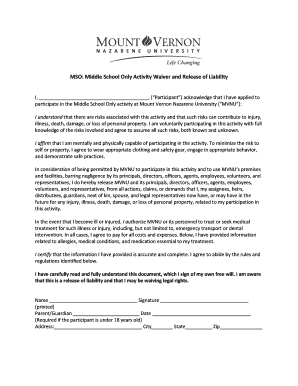
MSO Middle School Only Activity Waiver and Release of Liability Form


What is the MSO Middle School Only Activity Waiver and Release of Liability
The MSO Middle School Only Activity Waiver and Release of Liability is a legal document designed to protect organizations from liability during school-related activities. This waiver outlines the inherent risks associated with various activities and requires participants or their guardians to acknowledge these risks. By signing this document, individuals agree to release the organization from any claims or legal actions that may arise from participation in these activities.
Key Elements of the MSO Middle School Only Activity Waiver and Release of Liability
Several critical components make the MSO Middle School Only Activity Waiver and Release of Liability effective. These elements include:
- Identification of Parties: Clearly states the names of the organization and the participants.
- Description of Activities: Details the specific activities covered by the waiver.
- Acknowledgment of Risks: Informs participants of potential risks involved in the activities.
- Release of Liability: Participants agree to release the organization from any claims resulting from participation.
- Signature Section: Requires signatures from participants or their guardians to validate the waiver.
How to Use the MSO Middle School Only Activity Waiver and Release of Liability
Using the MSO Middle School Only Activity Waiver and Release of Liability involves several straightforward steps. First, ensure that the waiver is appropriately filled out, including all necessary information about the participant and the activities involved. Next, provide the waiver to participants or their guardians well in advance of the activity to allow time for review and signature. Finally, collect the signed waivers and store them securely, as they serve as legal protection for the organization.
Steps to Complete the MSO Middle School Only Activity Waiver and Release of Liability
Completing the MSO Middle School Only Activity Waiver and Release of Liability requires careful attention to detail. Follow these steps:
- Gather Information: Collect necessary details about the participant and the specific activities.
- Fill Out the Waiver: Complete all required sections, including risk acknowledgment and release clauses.
- Review: Ensure that the waiver is clear and understandable for participants and their guardians.
- Signatures: Obtain signatures from participants or their guardians to validate the waiver.
- Store Safely: Keep signed waivers in a secure location for future reference and legal protection.
Legal Use of the MSO Middle School Only Activity Waiver and Release of Liability
The legal use of the MSO Middle School Only Activity Waiver and Release of Liability hinges on compliance with state laws and regulations. It is essential to ensure that the waiver meets all legal requirements, including being clear, concise, and understandable. Additionally, the waiver should be signed voluntarily by participants or their guardians, ensuring that they fully comprehend the risks involved. Adhering to these guidelines can enhance the enforceability of the waiver in a legal context.
Examples of Using the MSO Middle School Only Activity Waiver and Release of Liability
Practical applications of the MSO Middle School Only Activity Waiver and Release of Liability can be seen in various school activities. For instance, schools may require waivers for:
- Field Trips: Waivers can protect schools during off-campus excursions.
- Sports Activities: Waivers are crucial for contact sports where injuries may occur.
- Extracurricular Programs: Activities like drama, music, or art may also require waivers to mitigate risks.
Quick guide on how to complete mso middle school only activity waiver and release of liability
Effortlessly prepare MSO Middle School Only Activity Waiver And Release Of Liability on any device
Online document management has become increasingly popular among businesses and individuals. It offers an ideal eco-friendly substitute for traditional printed and signed paperwork, as you can easily locate the correct form and safely store it online. airSlate SignNow provides you with all the tools necessary to create, modify, and eSign your documents swiftly without delays. Manage MSO Middle School Only Activity Waiver And Release Of Liability on any device using airSlate SignNow’s Android or iOS applications and enhance any document-based workflow today.
The simplest method to edit and eSign MSO Middle School Only Activity Waiver And Release Of Liability without hassle
- Obtain MSO Middle School Only Activity Waiver And Release Of Liability and then click Get Form to begin.
- Utilize the tools we provide to fill out your document.
- Highlight important sections of your documents or redact sensitive information with tools that airSlate SignNow offers specifically for that purpose.
- Create your signature using the Sign tool, which takes mere seconds and holds the same legal validity as a conventional wet ink signature.
- Review the information and then click on the Done button to save your changes.
- Choose how you want to share your form, via email, SMS, or invite link, or download it to your computer.
Eliminate concerns about missing or lost documents, tedious form searching, or mistakes that necessitate printing new copies. airSlate SignNow addresses all your needs in document management with just a few clicks from any device you prefer. Edit and eSign MSO Middle School Only Activity Waiver And Release Of Liability to ensure exceptional communication at every step of your form preparation process with airSlate SignNow.
Create this form in 5 minutes or less
Create this form in 5 minutes!
How to create an eSignature for the mso middle school only activity waiver and release of liability
The best way to make an electronic signature for your PDF document in the online mode
The best way to make an electronic signature for your PDF document in Chrome
The best way to make an electronic signature for putting it on PDFs in Gmail
The best way to generate an eSignature from your mobile device
How to generate an electronic signature for a PDF document on iOS devices
The best way to generate an eSignature for a PDF file on Android devices
People also ask
-
What is an activity waiver and release form?
An activity waiver and release form is a legal document that allows participants to acknowledge the risks associated with an activity and agree to not hold the organizing party liable for injuries. This form is essential for businesses and organizations that facilitate activities where participant safety could be a concern.
-
How can I create an activity waiver and release form using airSlate SignNow?
Creating an activity waiver and release form with airSlate SignNow is simple. Just use our intuitive editor to customize the template to fit your needs, and then you can easily send it out for signing. The platform allows for quick adjustments, ensuring your waiver meets all necessary legal requirements.
-
Is there a cost associated with using airSlate SignNow for activity waiver and release forms?
Yes, airSlate SignNow offers various pricing plans to accommodate different needs. You can choose a plan that fits your business's size and frequency of use for activity waiver and release forms, ensuring a cost-effective solution for your eSignature needs.
-
What features does airSlate SignNow offer for managing activity waiver and release forms?
airSlate SignNow includes features such as customizable templates, real-time tracking of document status, and the ability to collect signatures electronically. These features streamline the process of managing activity waiver and release forms, making it easier for you to keep track of legal compliance.
-
Can I integrate airSlate SignNow with other software for my activity waiver and release forms?
Absolutely! airSlate SignNow offers integrations with various business applications, including CRM systems and workflow tools. This helps ensure that your activity waiver and release forms are seamlessly incorporated into your existing processes, enhancing overall efficiency.
-
What are the benefits of using airSlate SignNow for activity waiver and release forms?
Using airSlate SignNow for your activity waiver and release forms provides numerous benefits, including enhanced convenience, faster turnaround times, and increased legal compliance. The platform’s electronic signature capabilities also help reduce paperwork and improve organization within your business.
-
How secure are the activity waiver and release forms signed through airSlate SignNow?
Security is a top priority at airSlate SignNow. All activity waiver and release forms signed through our platform use advanced encryption protocols to protect sensitive information, ensuring that your documents are safe and legally binding.
Get more for MSO Middle School Only Activity Waiver And Release Of Liability
Find out other MSO Middle School Only Activity Waiver And Release Of Liability
- Help Me With eSignature Colorado Legal Cease And Desist Letter
- How To eSignature Connecticut Legal LLC Operating Agreement
- eSignature Connecticut Legal Residential Lease Agreement Mobile
- eSignature West Virginia High Tech Lease Agreement Template Myself
- How To eSignature Delaware Legal Residential Lease Agreement
- eSignature Florida Legal Letter Of Intent Easy
- Can I eSignature Wyoming High Tech Residential Lease Agreement
- eSignature Connecticut Lawers Promissory Note Template Safe
- eSignature Hawaii Legal Separation Agreement Now
- How To eSignature Indiana Legal Lease Agreement
- eSignature Kansas Legal Separation Agreement Online
- eSignature Georgia Lawers Cease And Desist Letter Now
- eSignature Maryland Legal Quitclaim Deed Free
- eSignature Maryland Legal Lease Agreement Template Simple
- eSignature North Carolina Legal Cease And Desist Letter Safe
- How Can I eSignature Ohio Legal Stock Certificate
- How To eSignature Pennsylvania Legal Cease And Desist Letter
- eSignature Oregon Legal Lease Agreement Template Later
- Can I eSignature Oregon Legal Limited Power Of Attorney
- eSignature South Dakota Legal Limited Power Of Attorney Now