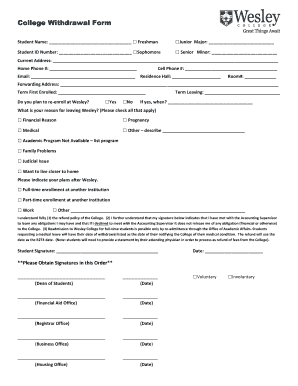
College Withdrawal Form Wesley College Wesley


What is the College Withdrawal Form Wesley College Wesley
The College Withdrawal Form Wesley College Wesley is a formal document that students must complete when they decide to withdraw from their courses or the institution entirely. This form serves as an official notification to the college administration of a student's intent to leave, ensuring that all academic and administrative processes are properly followed. It typically includes sections for personal information, reasons for withdrawal, and any outstanding obligations the student may have.
How to use the College Withdrawal Form Wesley College Wesley
Using the College Withdrawal Form Wesley College Wesley involves several straightforward steps. First, students should obtain the form, which can usually be found on the college's website or through the registrar's office. After filling out the required fields, including personal details and the reason for withdrawal, students should review the form for accuracy. Once completed, the form must be submitted to the appropriate office, often the registrar or student services, to ensure proper processing.
Steps to complete the College Withdrawal Form Wesley College Wesley
To complete the College Withdrawal Form Wesley College Wesley, follow these steps:
- Access the form online or request a physical copy from the college.
- Fill in your personal information, including your full name, student ID, and contact details.
- Indicate your reason for withdrawal, selecting from provided options or writing a brief explanation.
- Check for any outstanding obligations, such as financial balances or borrowed materials.
- Sign and date the form to confirm your request.
- Submit the completed form to the designated office for processing.
Legal use of the College Withdrawal Form Wesley College Wesley
The College Withdrawal Form Wesley College Wesley is legally binding once submitted to the college. It signifies the student's intent to officially withdraw and may have implications for tuition refunds, academic records, and future enrollment. To ensure the withdrawal is recognized legally, students must follow the college's policies regarding submission deadlines and required signatures, if applicable.
Key elements of the College Withdrawal Form Wesley College Wesley
Key elements of the College Withdrawal Form Wesley College Wesley typically include:
- Personal Information: Student's name, ID number, and contact information.
- Withdrawal Reason: A section for students to explain their reasons for leaving.
- Signature: A space for the student to sign and date the form, confirming their decision.
- Submission Instructions: Guidance on where and how to submit the form.
Form Submission Methods (Online / Mail / In-Person)
The College Withdrawal Form Wesley College Wesley can typically be submitted through various methods, depending on the college's policies. Common submission options include:
- Online: Many colleges offer an electronic submission option via their student portal.
- Mail: Students may also choose to print the form and send it through postal service to the appropriate office.
- In-Person: Submitting the form directly at the registrar's office or student services is often encouraged for immediate confirmation.
Quick guide on how to complete college withdrawal form wesley college wesley
Prepare College Withdrawal Form Wesley College Wesley effortlessly on any device
Virtual document management has gained traction among enterprises and individuals. It offers an ideal eco-friendly substitute for conventional printed and signed documents, allowing you to find the right form and securely store it online. airSlate SignNow equips you with all the necessary tools to create, edit, and eSign your files quickly without hindrances. Manage College Withdrawal Form Wesley College Wesley on any device using airSlate SignNow apps for Android or iOS and enhance any document-centric process today.
The easiest way to modify and eSign College Withdrawal Form Wesley College Wesley with ease
- Find College Withdrawal Form Wesley College Wesley and click on Get Form to begin.
- Utilize the tools we provide to complete your document.
- Emphasize important sections of your documents or obscure sensitive data using the tools that airSlate SignNow specifically offers for that purpose.
- Generate your eSignature with the Sign feature, which takes seconds and holds the same legal validity as a conventional wet ink signature.
- Review the information and click the Done button to save your changes.
- Choose how you would like to send your form, via email, SMS, an invitation link, or download it to your computer.
Eliminate concerns about lost or misplaced documents, tedious form searches, or mistakes that require printing new document copies. airSlate SignNow addresses all your document management needs in just a few clicks from any device you choose. Modify and eSign College Withdrawal Form Wesley College Wesley to ensure effective communication at any stage of the form preparation process with airSlate SignNow.
Create this form in 5 minutes or less
Create this form in 5 minutes!
How to create an eSignature for the college withdrawal form wesley college wesley
The way to create an eSignature for your PDF in the online mode
The way to create an eSignature for your PDF in Chrome
The best way to generate an electronic signature for putting it on PDFs in Gmail
The way to create an eSignature right from your smart phone
The best way to generate an electronic signature for a PDF on iOS devices
The way to create an eSignature for a PDF on Android OS
People also ask
-
What is the College Withdrawal Form Wesley College Wesley used for?
The College Withdrawal Form Wesley College Wesley is used by students who wish to withdraw from their courses or the institution. This form helps streamline the withdrawal process and ensures that all necessary information is properly documented.
-
How can I access the College Withdrawal Form Wesley College Wesley?
You can easily access the College Withdrawal Form Wesley College Wesley on the Wesley College website or through the student portal. This digital form can also be filled out using airSlate SignNow for a more convenient and efficient submission process.
-
Is there a fee to submit the College Withdrawal Form Wesley College Wesley?
There is typically no fee associated with submitting the College Withdrawal Form Wesley College Wesley. However, students are encouraged to check with the financial aid office, as certain circumstances may affect their financial obligations.
-
What are the benefits of using airSlate SignNow for the College Withdrawal Form Wesley College Wesley?
Using airSlate SignNow for the College Withdrawal Form Wesley College Wesley simplifies the signing process. It allows for easy electronic signatures, ensures that documents are securely stored, and provides a quick turnaround time for approvals.
-
Can I edit my College Withdrawal Form Wesley College Wesley after submitting?
Once the College Withdrawal Form Wesley College Wesley is submitted and processed, changes may not be possible. It is crucial to review the form carefully before submission. If changes are necessary, contact the registrar's office for guidance.
-
How long does it take to process the College Withdrawal Form Wesley College Wesley?
The processing time for the College Withdrawal Form Wesley College Wesley can vary depending on the time of year and the volume of submissions. Generally, students can expect a confirmation within a few business days after submission.
-
What happens after I submit the College Withdrawal Form Wesley College Wesley?
After submitting the College Withdrawal Form Wesley College Wesley, you will receive a confirmation email detailing the next steps. The college will also provide information regarding any financial implications and the status of your student account.
Get more for College Withdrawal Form Wesley College Wesley
Find out other College Withdrawal Form Wesley College Wesley
- eSignature Utah Legal Promissory Note Template Free
- eSignature Louisiana Lawers Living Will Free
- eSignature Louisiana Lawers Last Will And Testament Now
- How To eSignature West Virginia Legal Quitclaim Deed
- eSignature West Virginia Legal Lease Agreement Template Online
- eSignature West Virginia Legal Medical History Online
- eSignature Maine Lawers Last Will And Testament Free
- eSignature Alabama Non-Profit Living Will Free
- eSignature Wyoming Legal Executive Summary Template Myself
- eSignature Alabama Non-Profit Lease Agreement Template Computer
- eSignature Arkansas Life Sciences LLC Operating Agreement Mobile
- eSignature California Life Sciences Contract Safe
- eSignature California Non-Profit LLC Operating Agreement Fast
- eSignature Delaware Life Sciences Quitclaim Deed Online
- eSignature Non-Profit Form Colorado Free
- eSignature Mississippi Lawers Residential Lease Agreement Later
- How To eSignature Mississippi Lawers Residential Lease Agreement
- Can I eSignature Indiana Life Sciences Rental Application
- eSignature Indiana Life Sciences LLC Operating Agreement Fast
- eSignature Kentucky Life Sciences Quitclaim Deed Fast