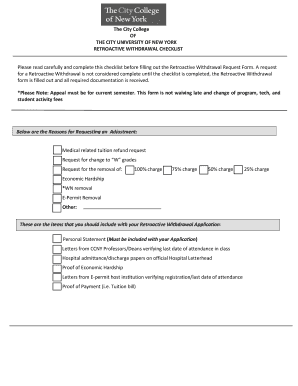
College Retroactive Form


Understanding the College Retroactive Withdrawal
The college retroactive withdrawal form is a crucial document for students who wish to formally withdraw from a course or program after the official deadline. This process allows students to request a retroactive adjustment to their academic record, which can be essential for maintaining their academic standing and financial aid eligibility. The retroactive withdrawal is typically granted under specific circumstances, such as medical emergencies or personal hardships. Understanding the criteria and implications of this form is vital for students considering this option.
Steps to Complete the College Retroactive Withdrawal Form
Filling out the college retroactive withdrawal form involves several key steps to ensure accuracy and compliance with institutional policies. Begin by gathering necessary documentation that supports your request, such as medical records or personal statements. Next, complete the form with precise information regarding your courses, dates of enrollment, and reasons for withdrawal. It is important to review the form thoroughly for any errors before submission. Finally, submit the completed form along with supporting documents to the appropriate office, such as the registrar or academic affairs department, either online or in person.
Legal Considerations for the College Retroactive Withdrawal
When submitting a college retroactive withdrawal form, it is essential to understand the legal implications involved. The form must comply with institutional policies and relevant state regulations. Institutions often require documentation to substantiate claims for retroactive withdrawal, ensuring that the process is fair and justified. Additionally, maintaining compliance with privacy laws, such as FERPA, is crucial when handling sensitive information during the withdrawal process. Understanding these legal aspects helps safeguard your rights as a student.
Eligibility Criteria for the College Retroactive Withdrawal
Eligibility for a college retroactive withdrawal varies by institution but typically includes specific criteria that students must meet. Common eligibility factors may involve demonstrating extenuating circumstances that affected academic performance, such as illness, family emergencies, or other significant life events. Students are often required to provide documentation to support their claims. It is advisable to consult the institution's guidelines to confirm the exact eligibility requirements and ensure a successful submission.
Required Documents for the College Retroactive Withdrawal
To successfully complete the college retroactive withdrawal process, students must prepare and submit several key documents. These often include the completed retroactive withdrawal form, a personal statement explaining the reasons for the request, and any supporting documentation, such as medical records or letters from counselors. Institutions may have specific requirements regarding the types of documentation needed, so it is important to verify these details to avoid delays in processing the request.
Form Submission Methods for the College Retroactive Withdrawal
Students can typically submit the college retroactive withdrawal form through various methods, depending on their institution's policies. Common submission options include online submission via the school's portal, mailing the completed form to the registrar's office, or delivering it in person. Each method may have different processing times and requirements, so it is advisable to check the institution's guidelines to choose the most efficient submission method.
Quick guide on how to complete college retroactive
Complete College Retroactive seamlessly on any device
Online document management has gained popularity among businesses and individuals. It offers an ideal eco-friendly substitute to conventional printed and signed documents, as you can access the required form and securely store it online. airSlate SignNow provides you with all the tools necessary to create, modify, and eSign your documents rapidly without delays. Manage College Retroactive on any device with airSlate SignNow Android or iOS applications and simplify any document-related task today.
The simplest way to modify and eSign College Retroactive effortlessly
- Obtain College Retroactive and click on Get Form to begin.
- Utilize the tools we offer to complete your form.
- Mark important sections of your documents or obscure sensitive data with tools that airSlate SignNow provides specifically for that purpose.
- Create your eSignature using the Sign tool, which takes seconds and holds the same legal validity as a traditional wet ink signature.
- Review the information and click on the Done button to save your modifications.
- Choose how you wish to send your form, via email, text message (SMS), invitation link, or download it to your computer.
Forget about lost or misplaced files, tedious form searches, or mistakes that necessitate printing new document copies. airSlate SignNow meets all your document management needs in just a few clicks from any device you prefer. Modify and eSign College Retroactive and ensure smooth communication at every stage of your form preparation process with airSlate SignNow.
Create this form in 5 minutes or less
Create this form in 5 minutes!
How to create an eSignature for the college retroactive
How to create an eSignature for your PDF file in the online mode
How to create an eSignature for your PDF file in Chrome
The best way to make an eSignature for putting it on PDFs in Gmail
How to generate an eSignature from your smartphone
How to generate an electronic signature for a PDF file on iOS devices
How to generate an eSignature for a PDF file on Android
People also ask
-
What is a retroactive withdrawal form?
A retroactive withdrawal form is a document that allows individuals to formally request to withdraw from a program or course after the official deadline. This form can be crucial for students or participants who have extenuating circumstances and need to retroactively change their enrollment status. Utilizing airSlate SignNow to manage your retroactive withdrawal forms ensures a seamless and efficient process.
-
How can I create a retroactive withdrawal form using airSlate SignNow?
Creating a retroactive withdrawal form with airSlate SignNow is easy. Start by selecting a template or designing your own form from scratch using our intuitive editor. Once your form is ready, you can send it out for electronic signatures or share it with relevant parties for approval.
-
What are the benefits of using airSlate SignNow for retroactive withdrawal forms?
Using airSlate SignNow for retroactive withdrawal forms offers numerous benefits, including increased efficiency, reduced paperwork, and enhanced security. Our platform allows you to track the status of your forms in real-time and ensures that all signatures are securely captured. Additionally, it helps you maintain a clear digital record of your requests.
-
Is there a cost associated with submitting a retroactive withdrawal form via airSlate SignNow?
While airSlate SignNow offers various pricing plans, submitting a retroactive withdrawal form can be very cost-effective. Depending on your plan, you may benefit from unlimited document sends, which could reduce overall costs. We recommend checking our pricing page for details to find the plan that fits your needs.
-
What kind of integrations does airSlate SignNow offer for handling retroactive withdrawal forms?
airSlate SignNow integrates seamlessly with a variety of platforms, allowing you to manage retroactive withdrawal forms along with other documents from your preferred applications. Whether you use CRM systems, email platforms, or cloud storage, our integrations streamline the workflow and enhance productivity when handling forms.
-
How long does it take to process a retroactive withdrawal form using airSlate SignNow?
The processing time for a retroactive withdrawal form submitted through airSlate SignNow varies, depending on the institution’s procedures and response times. However, our platform ensures that documents are delivered instantly and allow for quick signatures, helping to speed up the overall process. You'll receive real-time updates on the status of your form.
-
Can I include additional documentation with my retroactive withdrawal form?
Yes, you can easily attach additional documentation to your retroactive withdrawal form using airSlate SignNow. This feature allows for comprehensive submissions, ensuring that all required information is included for a thorough review. Simply upload your documents while creating the form, and they will be submitted together.
Get more for College Retroactive
- Fee waiver for spousedomestic partnerdependent child form
- Sap frequently asked questionsstudent financial services form
- Instruction for consortium agreement form
- Digital signature form
- Consortium agreement asu students site arizona state university students asu form
- Credit card application and agreement page 1 purchasing card form
- Office of human resources box 1040 edwardsville il form
- A m commerce transcript request form
Find out other College Retroactive
- eSign Hawaii CV Form Template Online
- eSign Idaho CV Form Template Free
- How To eSign Kansas CV Form Template
- eSign Nevada CV Form Template Online
- eSign New Hampshire CV Form Template Safe
- eSign Indiana New Hire Onboarding Online
- eSign Delaware Software Development Proposal Template Free
- eSign Nevada Software Development Proposal Template Mobile
- Can I eSign Colorado Mobile App Design Proposal Template
- How Can I eSignature California Cohabitation Agreement
- How Do I eSignature Colorado Cohabitation Agreement
- How Do I eSignature New Jersey Cohabitation Agreement
- Can I eSign Utah Mobile App Design Proposal Template
- eSign Arkansas IT Project Proposal Template Online
- eSign North Dakota IT Project Proposal Template Online
- eSignature New Jersey Last Will and Testament Online
- eSignature Pennsylvania Last Will and Testament Now
- eSign Arkansas Software Development Agreement Template Easy
- eSign Michigan Operating Agreement Free
- Help Me With eSign Nevada Software Development Agreement Template