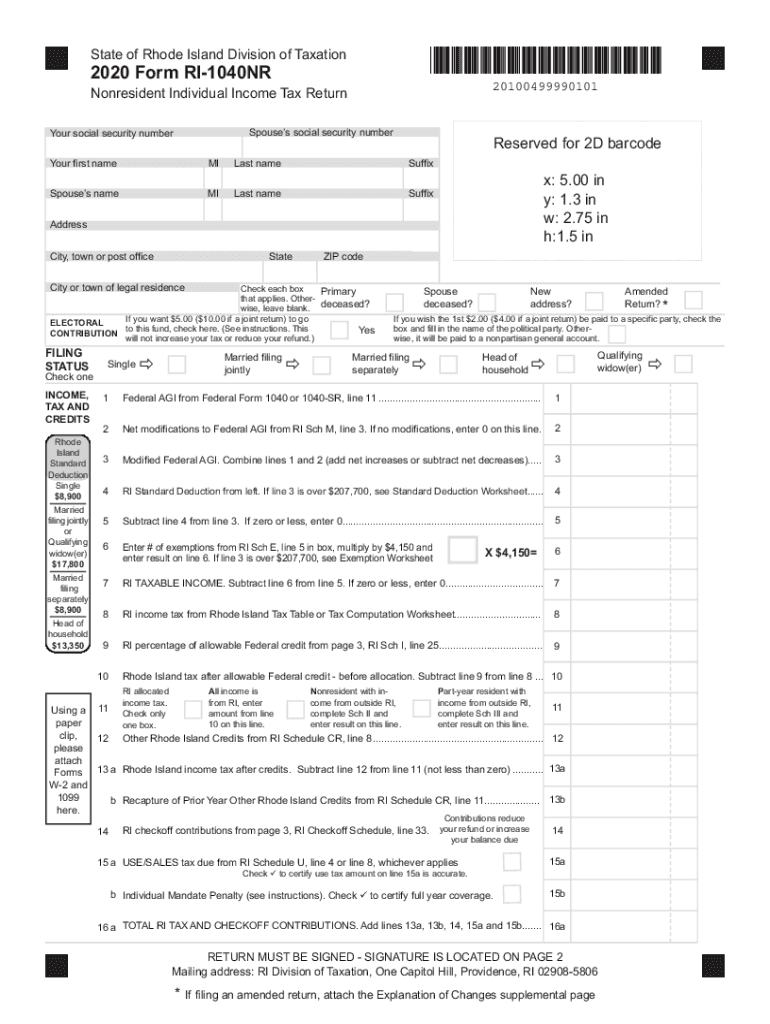
H1 2020


What is the Rhode Island BCI Report 2017?
The Rhode Island BCI Report 2017, or Bureau of Criminal Identification Report, is an official document that provides a comprehensive background check on individuals. This report includes information about criminal history, arrests, and convictions within the state of Rhode Island. It is often required for various purposes, such as employment screening, licensing, and legal proceedings. Understanding the contents of this report is crucial for individuals and organizations that need to ensure compliance with state regulations and make informed decisions based on an individual’s background.
How to Obtain the Rhode Island BCI Report 2017
To obtain the Rhode Island BCI Report 2017, individuals must follow a specific process. First, you need to complete a request form available from the Rhode Island State Police or the Bureau of Criminal Identification. This form typically requires personal information, including your name, date of birth, and social security number. After completing the form, you must submit it along with a fingerprint card and the required fee. This process can often be done in person, by mail, or online, depending on the specific requirements set by the state.
Steps to Complete the Rhode Island BCI Report Request
Completing the request for the Rhode Island BCI Report involves several key steps:
- Fill out the request form accurately, ensuring all personal details are correct.
- Obtain a fingerprint card, which can usually be done at local law enforcement agencies.
- Submit the completed form, fingerprint card, and payment to the appropriate agency.
- Wait for processing, which can take several weeks depending on the volume of requests.
Legal Use of the Rhode Island BCI Report 2017
The Rhode Island BCI Report 2017 serves various legal purposes. Employers often use it to conduct background checks on potential hires, ensuring a safe and compliant workplace. Additionally, the report may be required for licensing in certain professions, such as healthcare and education. It is important to understand that the use of this report must comply with federal and state laws, including the Fair Credit Reporting Act (FCRA), which governs how background information can be used in employment decisions.
Required Documents for the Rhode Island BCI Report
When requesting the Rhode Island BCI Report 2017, several documents are required to ensure a smooth process:
- A completed request form with accurate personal information.
- A fingerprint card, which can be obtained from local law enforcement.
- Payment for the processing fee, typically made via check or money order.
Form Submission Methods
The Rhode Island BCI Report request can be submitted through various methods, depending on the agency's guidelines. Common submission methods include:
- In-person at designated state police or BCI offices.
- By mail, sending the completed form and documents to the appropriate address.
- Online submission, if available, through the state police website.
Quick guide on how to complete h1
Effortlessly Complete H1 on Any Device
Managing documents online has become increasingly popular among businesses and individuals. It offers a perfect sustainable substitute for traditional printed and signed documents, allowing you to obtain the correct form and securely store it online. airSlate SignNow provides you with all the tools you require to create, modify, and electronically sign your documents swiftly without delays. Handle H1 on any platform with airSlate SignNow Android or iOS applications and simplify any document-related task today.
The Easiest Way to Modify and eSign H1 with Ease
- Obtain H1 and click on Get Form to begin.
- Utilize the tools we provide to fill out your document.
- Emphasize pertinent sections of your documents or conceal sensitive information with tools that airSlate SignNow offers specifically for that purpose.
- Create your eSignature using the Sign tool, which takes only seconds and holds the same legal validity as a conventional wet ink signature.
- Review the details and click on the Done button to save your modifications.
- Choose how you would like to send your form, either by email, text message (SMS), invitation link, or download it to your computer.
Say goodbye to lost or misfiled documents, tedious form searching, or mistakes that require printing new document copies. airSlate SignNow meets your document management needs in just a few clicks from any device you prefer. Modify and eSign H1 and ensure excellent communication at every stage of the document preparation process with airSlate SignNow.
Create this form in 5 minutes or less
Find and fill out the correct h1
Create this form in 5 minutes!
How to create an eSignature for the h1
The best way to generate an electronic signature for a PDF file in the online mode
The best way to generate an electronic signature for a PDF file in Chrome
The way to create an electronic signature for putting it on PDFs in Gmail
The best way to make an electronic signature right from your smartphone
The way to make an eSignature for a PDF file on iOS devices
The best way to make an electronic signature for a PDF on Android
People also ask
-
What is a Rhode Island BCI report 2017 and why do I need it?
The Rhode Island BCI report 2017 is a background check document that provides detailed information about an individual's criminal history in the state of Rhode Island. It is often required for employment, licensing, or adoption purposes. Having access to this report ensures you make informed decisions during hiring or other vetting processes.
-
How can airSlate SignNow help with my Rhode Island BCI report 2017?
airSlate SignNow streamlines the process of signing and sending documents related to the Rhode Island BCI report 2017. With its user-friendly interface, you can easily manage and store documents securely while ensuring compliance with state regulations. This makes it an essential tool for anyone needing to handle BCI reports efficiently.
-
What features does airSlate SignNow offer for managing my Rhode Island BCI report 2017?
airSlate SignNow offers features such as eSigning, document templates, and secure cloud storage that enhance the management of your Rhode Island BCI report 2017. Additionally, the platform allows for easy collaboration and tracking of document status, ensuring that all parties are informed throughout the signing process.
-
Is airSlate SignNow cost-effective for processing Rhode Island BCI reports?
Yes, airSlate SignNow is a cost-effective solution for processing Rhode Island BCI reports. With flexible pricing plans, you can choose a subscription that fits your budget while taking advantage of the robust features that streamline your document management process, saving both time and money.
-
Can I integrate airSlate SignNow with other tools for my Rhode Island BCI report 2017?
Absolutely! airSlate SignNow integrates seamlessly with various tools like Google Drive, Salesforce, and other cloud applications. This integration capability allows you to manage your workflows efficiently while handling your Rhode Island BCI report 2017 and related documentation all in one place.
-
What are the benefits of using airSlate SignNow for my Rhode Island BCI report 2017?
Using airSlate SignNow for your Rhode Island BCI report 2017 simplifies the document signing process, improves security, and enhances efficiency. The platform's electronic signature capabilities reduce the need for paper, helping you to stay organized and compliant with state laws while saving valuable time.
-
How secure is airSlate SignNow when handling sensitive documents like Rhode Island BCI reports?
airSlate SignNow prioritizes security with features like encryption and secure access controls to protect sensitive documents, including Rhode Island BCI reports. The platform is compliant with industry regulations, ensuring that your data remains safe throughout the signing and storage process.
Get more for H1
- Abc 208 b form
- Hbd 12 5427956 form
- Gep funding online application form
- Ab inbev vpo pillars form
- Purchaser declaration form
- Positive pregnancy test email form
- Affidavit for citation by posting form
- Aok plus erteilung sepa lastschriftmandat aok plus dokumente sicher und bequem direkt herunterladen haben sie fragen rufen sie form
Find out other H1
- Electronic signature Hawaii Revocation of Power of Attorney Computer
- How Do I Electronic signature Utah Gift Affidavit
- Electronic signature Kentucky Mechanic's Lien Free
- Electronic signature Maine Mechanic's Lien Fast
- Can I Electronic signature North Carolina Mechanic's Lien
- How To Electronic signature Oklahoma Mechanic's Lien
- Electronic signature Oregon Mechanic's Lien Computer
- Electronic signature Vermont Mechanic's Lien Simple
- How Can I Electronic signature Virginia Mechanic's Lien
- Electronic signature Washington Mechanic's Lien Myself
- Electronic signature Louisiana Demand for Extension of Payment Date Simple
- Can I Electronic signature Louisiana Notice of Rescission
- Electronic signature Oregon Demand for Extension of Payment Date Online
- Can I Electronic signature Ohio Consumer Credit Application
- eSignature Georgia Junior Employment Offer Letter Later
- Electronic signature Utah Outsourcing Services Contract Online
- How To Electronic signature Wisconsin Debit Memo
- Electronic signature Delaware Junior Employment Offer Letter Later
- Electronic signature Texas Time Off Policy Later
- Electronic signature Texas Time Off Policy Free