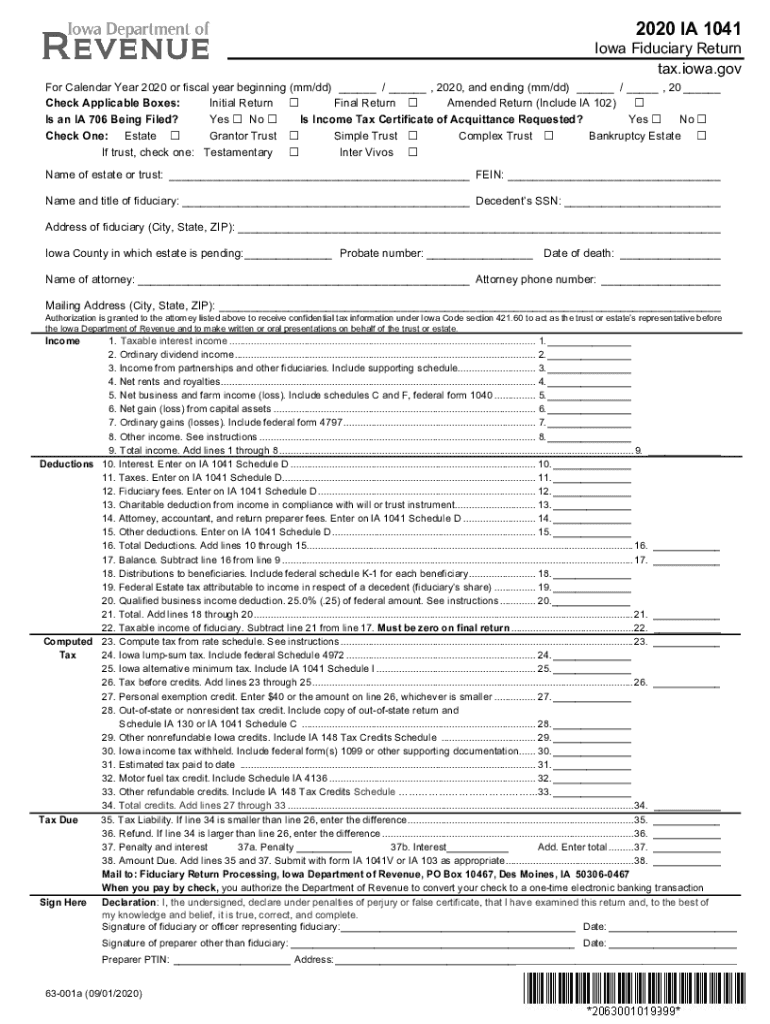
Iowa Form IA 1041 Instructions Fiduciary Tax Return 2020


What is the Iowa Form IA 1041 Instructions Fiduciary Tax Return
The Iowa Form IA 1041 is designed for fiduciaries who need to report income, deductions, and credits on behalf of estates or trusts. This form is essential for ensuring that fiduciaries comply with state tax regulations while accurately reporting the financial activities of the estate or trust. It allows for the calculation of the Iowa tax owed on the income generated by the assets held in the fiduciary's care.
Steps to complete the Iowa Form IA 1041 Instructions Fiduciary Tax Return
Completing the Iowa Form IA 1041 involves several key steps:
- Gather necessary documents, including financial statements, income records, and prior tax returns.
- Fill out the form by providing information about the estate or trust, including its name, address, and federal identification number.
- Report all income received by the estate or trust, including interest, dividends, and capital gains.
- Deduct any allowable expenses related to the management of the estate or trust.
- Calculate the tax liability based on the income reported and any applicable credits.
- Review the completed form for accuracy before submission.
Legal use of the Iowa Form IA 1041 Instructions Fiduciary Tax Return
The legal use of the Iowa Form IA 1041 is governed by state tax laws. To ensure that the form is legally binding, it must be completed accurately and submitted by the appropriate deadlines. The form serves as an official record of the fiduciary's financial activities and demonstrates compliance with Iowa tax regulations. Additionally, the use of electronic signatures through trusted platforms can enhance the legal standing of the submitted form.
Required Documents
To complete the Iowa Form IA 1041, certain documents are required:
- Financial statements for the estate or trust.
- Records of income, including interest, dividends, and rental income.
- Documentation of expenses incurred during the management of the estate or trust.
- Previous tax returns for reference.
Filing Deadlines / Important Dates
Filing deadlines for the Iowa Form IA 1041 are crucial for compliance. The form is typically due on the 15th day of the fourth month following the close of the tax year. For estates or trusts operating on a calendar year, this means the form is due by April 15 of the following year. It is important to stay informed about any changes to deadlines, especially during tax season.
Form Submission Methods (Online / Mail / In-Person)
The Iowa Form IA 1041 can be submitted through various methods:
- Online submission via the Iowa Department of Revenue's e-filing system, which ensures faster processing.
- Mailing the completed form to the appropriate address provided by the Iowa Department of Revenue.
- In-person submission at designated tax offices, which may offer assistance for any questions related to the form.
Quick guide on how to complete iowa form ia 1041 instructions fiduciary tax return
Effortlessly Prepare Iowa Form IA 1041 Instructions Fiduciary Tax Return on Any Device
Managing online documents has gained popularity among businesses and individuals alike. It serves as an optimal eco-friendly alternative to traditional printed and signed documents, as you can easily find the appropriate form and store it securely online. airSlate SignNow provides all the necessary tools to create, edit, and electronically sign your documents quickly and without delay. Handle Iowa Form IA 1041 Instructions Fiduciary Tax Return on any device using airSlate SignNow's Android or iOS applications and simplify any document-related task today.
How to Edit and Electronically Sign Iowa Form IA 1041 Instructions Fiduciary Tax Return with Ease
- Obtain Iowa Form IA 1041 Instructions Fiduciary Tax Return and then click Get Form to begin.
- Utilize the tools available to fill out your form.
- Highlight important sections of your documents or obscure sensitive information with the tools provided by airSlate SignNow specifically for this purpose.
- Create your signature using the Sign tool, which takes only seconds and holds the same legal significance as a conventional wet ink signature.
- Review the information and click on the Done button to save your changes.
- Select your preferred method for sending your form, whether through email, text message (SMS), or an invitation link, or download it to your computer.
Eliminate worries about lost or misplaced documents, tedious form searching, or errors that necessitate printing new copies. airSlate SignNow fulfills all your document management needs with just a few clicks from whichever device you choose. Edit and electronically sign Iowa Form IA 1041 Instructions Fiduciary Tax Return to ensure excellent communication throughout your document preparation journey with airSlate SignNow.
Create this form in 5 minutes or less
Find and fill out the correct iowa form ia 1041 instructions fiduciary tax return
Create this form in 5 minutes!
How to create an eSignature for the iowa form ia 1041 instructions fiduciary tax return
The best way to generate an electronic signature for your PDF in the online mode
The best way to generate an electronic signature for your PDF in Chrome
The way to generate an electronic signature for putting it on PDFs in Gmail
The best way to make an electronic signature from your smart phone
The way to make an electronic signature for a PDF on iOS devices
The best way to make an electronic signature for a PDF file on Android OS
People also ask
-
What is the 2018 IA 1041 form and why is it important?
The 2018 IA 1041 form is used for filing income tax returns for estates and trusts in Iowa. It's important because it helps ensure compliance with state tax regulations, allowing the estate or trust to accurately report income earned during the year.
-
How can airSlate SignNow help with signing the 2018 IA 1041 form?
AirSlate SignNow simplifies the signing process of the 2018 IA 1041 form by allowing users to electronically sign and send documents securely. This eliminates the need for printing and scanning, making it faster and more efficient.
-
What features does airSlate SignNow offer for tax professionals handling the 2018 IA 1041?
AirSlate SignNow offers features like document templates, automated reminders, and secure cloud storage that can streamline the preparation and filing of the 2018 IA 1041. These features enhance efficiency and reduce the risk of errors.
-
Is airSlate SignNow affordable for small businesses needing to file the 2018 IA 1041?
Yes, airSlate SignNow is designed to be a cost-effective solution for small businesses, providing various pricing plans. This makes it a great choice for those needing an easy way to manage the eSigning of the 2018 IA 1041 form without breaking the bank.
-
Can airSlate SignNow integrate with accounting software for the 2018 IA 1041?
Absolutely, airSlate SignNow offers integrations with various accounting software platforms, which can facilitate the efficient preparation of the 2018 IA 1041. This integration allows for seamless data transfer and enhanced productivity.
-
What are the benefits of using airSlate SignNow for the 2018 IA 1041 filing?
Using airSlate SignNow for the 2018 IA 1041 filing saves time and improves accuracy in document handling. Its user-friendly interface ensures that users can navigate easily, making the eSigning process quick and hassle-free.
-
How secure is airSlate SignNow when submitting the 2018 IA 1041?
AirSlate SignNow prioritizes security, using encryption and secure cloud storage to protect your sensitive information. This ensures that your 2018 IA 1041 and other documents remain confidential and secure during the signing process.
Get more for Iowa Form IA 1041 Instructions Fiduciary Tax Return
Find out other Iowa Form IA 1041 Instructions Fiduciary Tax Return
- Sign Wyoming Insurance LLC Operating Agreement Simple
- Sign Kentucky Life Sciences Profit And Loss Statement Now
- How To Sign Arizona Non-Profit Cease And Desist Letter
- Can I Sign Arkansas Non-Profit LLC Operating Agreement
- Sign Arkansas Non-Profit LLC Operating Agreement Free
- Sign California Non-Profit Living Will Easy
- Sign California Non-Profit IOU Myself
- Sign California Non-Profit Lease Agreement Template Free
- Sign Maryland Life Sciences Residential Lease Agreement Later
- Sign Delaware Non-Profit Warranty Deed Fast
- Sign Florida Non-Profit LLC Operating Agreement Free
- Sign Florida Non-Profit Cease And Desist Letter Simple
- Sign Florida Non-Profit Affidavit Of Heirship Online
- Sign Hawaii Non-Profit Limited Power Of Attorney Myself
- Sign Hawaii Non-Profit Limited Power Of Attorney Free
- Sign Idaho Non-Profit Lease Agreement Template Safe
- Help Me With Sign Illinois Non-Profit Business Plan Template
- Sign Maryland Non-Profit Business Plan Template Fast
- How To Sign Nevada Life Sciences LLC Operating Agreement
- Sign Montana Non-Profit Warranty Deed Mobile