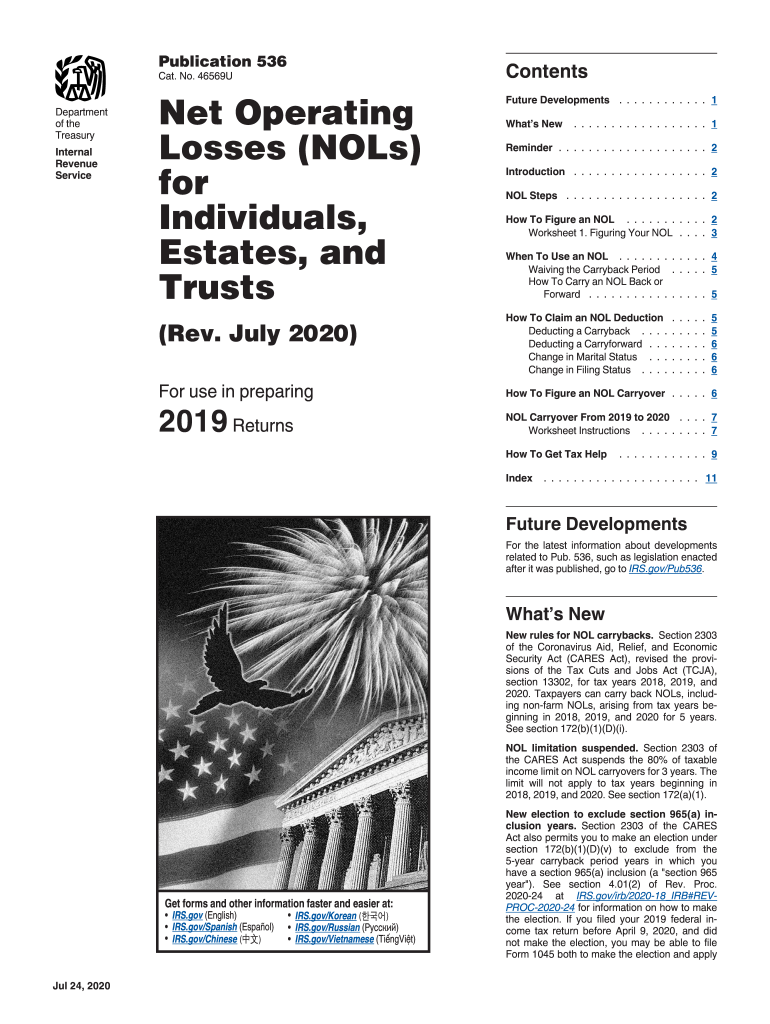
536 2020


What is the 536
The 536 form, officially known as IRS Publication 536, provides essential guidelines regarding net operating losses (NOLs) for individuals and businesses. This publication outlines how taxpayers can utilize NOLs to offset taxable income in other years, offering potential tax relief. Understanding the 536 form is crucial for anyone looking to navigate the complexities of tax deductions related to losses incurred in a given tax year.
Steps to complete the 536
Completing the 536 form involves several key steps to ensure accuracy and compliance with IRS regulations. Start by gathering all necessary financial documents, including income statements and records of losses. Next, determine the amount of your net operating loss by following the instructions provided in the publication. After calculating your NOL, fill out the form carefully, ensuring all figures are correct. Finally, review your completed form for any errors before submission to avoid delays or penalties.
Legal use of the 536
The legal use of the 536 form is governed by IRS regulations, which stipulate how net operating losses can be claimed. To ensure that your submission is legally binding, it is essential to comply with the requirements outlined in the publication. This includes proper documentation of losses and adherence to deadlines for filing. Utilizing a secure electronic signature tool can also enhance the legitimacy of your submission, providing a digital certificate that verifies the authenticity of your eSignature.
Filing Deadlines / Important Dates
Filing deadlines for the 536 form are critical to ensure that taxpayers can claim their net operating losses in a timely manner. Generally, the deadline aligns with the tax return filing date for the year in which the losses occurred. For most individuals, this is April fifteenth of the following year. However, if you are filing for an extension, be mindful of the extended deadlines and any specific requirements that may apply to your situation.
Required Documents
When preparing to complete the 536 form, certain documents are required to substantiate your net operating losses. These typically include:
- Income statements for the relevant tax year
- Records of any losses incurred
- Previous tax returns for reference
- Any supporting documentation that validates your claims
Having these documents organized will facilitate a smoother completion process and help ensure compliance with IRS guidelines.
Examples of using the 536
Understanding practical applications of the 536 form can provide clarity on how net operating losses affect tax liabilities. For instance, if a self-employed individual incurs a loss in one tax year, they may use the 536 form to carry that loss back to offset income from previous years. This can result in a tax refund for those years. Similarly, businesses experiencing a downturn can utilize the form to apply losses against future profits, thus reducing their taxable income in profitable years.
IRS Guidelines
The IRS provides specific guidelines for the completion and submission of the 536 form. These guidelines include detailed instructions on calculating net operating losses, the types of losses that qualify, and how to report them on your tax return. It is important to follow these guidelines closely to ensure that your claims are valid and to avoid any potential issues with the IRS. Regularly reviewing the latest IRS updates related to the 536 form can also help taxpayers stay informed about any changes in regulations or procedures.
Quick guide on how to complete 536
Complete 536 effortlessly on any device
Online document management has become increasingly favored by businesses and individuals. It offers an ideal eco-friendly substitute to traditional printed and signed documents, as you can easily find the correct form and securely store it online. airSlate SignNow provides you with all the resources necessary to create, modify, and eSign your documents quickly and efficiently. Manage 536 on any platform with the airSlate SignNow Android or iOS applications and streamline your document-related processes today.
How to modify and eSign 536 effortlessly
- Find 536 and click on Get Form to begin.
- Utilize the tools we provide to complete your form.
- Emphasize important sections of the documents or redact sensitive information with tools specifically provided by airSlate SignNow for that purpose.
- Create your signature using the Sign tool, which takes mere seconds and carries the same legal weight as a conventional wet ink signature.
- Review the details and then click the Done button to save your adjustments.
- Select your preferred method to send your form, whether by email, SMS, invitation link, or download it to your computer.
Eliminate concerns about lost or misplaced files, tedious form searching, or errors requiring you to print new document copies. airSlate SignNow fulfills all your document management needs in just a few clicks from any device of your choosing. Modify and eSign 536 and guarantee excellent communication at every step of your form preparation process with airSlate SignNow.
Create this form in 5 minutes or less
Find and fill out the correct 536
Create this form in 5 minutes!
How to create an eSignature for the 536
How to make an eSignature for a PDF document in the online mode
How to make an eSignature for a PDF document in Chrome
The way to generate an eSignature for putting it on PDFs in Gmail
The best way to create an electronic signature right from your mobile device
The best way to make an eSignature for a PDF document on iOS devices
The best way to create an electronic signature for a PDF on Android devices
People also ask
-
What is airSlate SignNow and how does it relate to the number 536?
airSlate SignNow is a powerful eSigning platform designed to empower businesses to send and eSign documents efficiently. The number 536 highlights a unique promotion or version related to SignNow, aligning with our offerings for businesses looking to streamline document workflows.
-
How much does airSlate SignNow cost, and what does the pricing model look like?
airSlate SignNow offers flexible pricing solutions tailored for any business size, typically starting around the 536 mark for basic plans. Potential customers can choose from various tiers, ensuring access to essential features without overspending.
-
What key features does airSlate SignNow offer?
airSlate SignNow provides a suite of features including document templates, in-person signing, and automated workflows. These features enable businesses to maximize efficiency and ensure that processes are both simple and effective, in alignment with the needs represented by the number 536.
-
What benefits does airSlate SignNow provide for business users?
By using airSlate SignNow, businesses can greatly reduce turnaround times for document signing and improve operational efficiency. The benefits extend to cost savings, with advantages often highlighted around the 536 reference point, ensuring a return on investment.
-
Can airSlate SignNow integrate with other software applications?
Absolutely! airSlate SignNow boasts compatibility with numerous software applications and platforms, making integrations seamless. Many users find enhancements around processes tied to the number 536, which improve overall productivity through these integrations.
-
Is airSlate SignNow secure for handling sensitive documents?
Yes, airSlate SignNow prioritizes the security of your documents. Our platform follows industry-standard security protocols to protect sensitive information, ensuring compliance and trustworthiness, keeping in mind interests related to the number 536.
-
How long does it take to get started with airSlate SignNow?
Getting started with airSlate SignNow is quick and user-friendly, typically taking less than 536 minutes to set up. Users can easily create an account, customize settings, and start sending documents for eSigning almost immediately.
Get more for 536
Find out other 536
- How Can I Sign Alabama Charity Form
- How Can I Sign Idaho Charity Presentation
- How Do I Sign Nebraska Charity Form
- Help Me With Sign Nevada Charity PDF
- How To Sign North Carolina Charity PPT
- Help Me With Sign Ohio Charity Document
- How To Sign Alabama Construction PDF
- How To Sign Connecticut Construction Document
- How To Sign Iowa Construction Presentation
- How To Sign Arkansas Doctors Document
- How Do I Sign Florida Doctors Word
- Can I Sign Florida Doctors Word
- How Can I Sign Illinois Doctors PPT
- How To Sign Texas Doctors PDF
- Help Me With Sign Arizona Education PDF
- How To Sign Georgia Education Form
- How To Sign Iowa Education PDF
- Help Me With Sign Michigan Education Document
- How Can I Sign Michigan Education Document
- How Do I Sign South Carolina Education Form