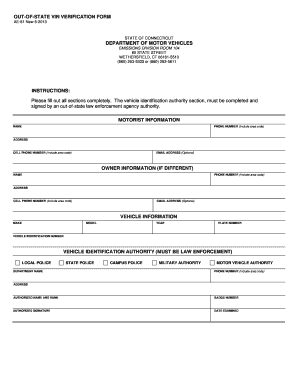
Ae 81 2013


What is the AE 81?
The AE 81 is a specific form used in the state of Connecticut for vehicle identification number (VIN) verification. This form is particularly important for individuals who are registering vehicles from out of state. It serves to confirm the authenticity of the VIN, ensuring that the vehicle is not stolen and complies with state regulations. The AE 81 is a crucial document in the vehicle registration process, providing necessary information to the Department of Motor Vehicles (DMV).
How to Obtain the AE 81
To obtain the AE 81 form, individuals can visit the Connecticut DMV website or their local DMV office. The form is typically available for download online, allowing users to print it out for completion. Additionally, DMV offices can provide physical copies upon request. It is advisable to check for any specific requirements or changes to the form that may be in effect.
Steps to Complete the AE 81
Completing the AE 81 involves several key steps:
- Gather necessary information, including the vehicle's VIN, make, model, and year.
- Fill out the form accurately, ensuring all details are correct.
- Have the vehicle inspected by an authorized individual or agency, as required.
- Submit the completed form to the DMV, either in person or via mail.
It is important to follow these steps carefully to avoid delays in the registration process.
Legal Use of the AE 81
The AE 81 form is legally binding and must be completed in accordance with state regulations. It is used to verify the VIN for vehicles being registered in Connecticut, especially those coming from out of state. Proper completion of the form ensures compliance with legal requirements, helping to prevent issues related to vehicle registration and ownership.
Key Elements of the AE 81
Key elements of the AE 81 form include:
- Vehicle Information: Details such as the make, model, year, and VIN.
- Owner Information: Name and address of the vehicle owner.
- Inspection Details: Information about the inspection process and the inspector's credentials.
- Signature: The signature of the vehicle owner and the inspector confirming the information provided.
Each of these elements plays a vital role in ensuring the form's validity and compliance with state laws.
State-Specific Rules for the AE 81
Connecticut has specific rules governing the completion and submission of the AE 81 form. These rules include requirements for vehicle inspections, acceptable forms of identification, and the need for the form to be filled out in its entirety. Understanding these state-specific regulations is crucial for a smooth registration process.
Quick guide on how to complete ae 81
Complete Ae 81 effortlessly on any device
Digital document management has gained popularity among businesses and individuals. It offers an excellent eco-friendly substitute for traditional printed and signed documents, as you can find the necessary form and securely store it online. airSlate SignNow equips you with all the resources required to create, edit, and electronically sign your documents swiftly and without delays. Handle Ae 81 on any device using the airSlate SignNow Android or iOS applications and streamline any document-related task today.
How to modify and electronically sign Ae 81 with ease
- Find Ae 81 and click Get Form to begin.
- Utilize the tools we offer to fill out your form.
- Highlight pertinent sections of the documents or redact sensitive information using the tools that airSlate SignNow specifically provides for this purpose.
- Create your signature with the Sign tool, which takes mere seconds and carries the same legal validity as a conventional wet ink signature.
- Review all details and click the Done button to save your modifications.
- Select how you wish to share your form, via email, text message (SMS), or an invitation link, or download it to your computer.
Say goodbye to lost or misplaced documents, annoying form navigation, or errors that require printing new document copies. airSlate SignNow meets your document management needs in just a few clicks from any device of your choice. Edit and electronically sign Ae 81 and ensure outstanding communication throughout your form preparation process with airSlate SignNow.
Create this form in 5 minutes or less
Find and fill out the correct ae 81
Create this form in 5 minutes!
How to create an eSignature for the ae 81
The way to create an eSignature for a PDF online
The way to create an eSignature for a PDF in Google Chrome
The best way to create an eSignature for signing PDFs in Gmail
The way to make an electronic signature from your smartphone
The best way to generate an eSignature for a PDF on iOS
The way to make an electronic signature for a PDF file on Android
People also ask
-
What is the dmv out of state vinverificationform ae 81 92019, and why do I need it?
The dmv out of state vinverificationform ae 81 92019 is a crucial document required for verifying a vehicle's identification number when registering it in a different state. This form helps ensure the authenticity of the vehicle and is essential for compliance with state regulations.
-
How can airSlate SignNow help me with the dmv out of state vinverificationform ae 81 92019?
airSlate SignNow simplifies the process of completing and signing the dmv out of state vinverificationform ae 81 92019 by providing an easy-to-use digital platform. You can fill out, eSign, and send the document from anywhere, saving you time and effort.
-
What are the pricing options for using airSlate SignNow for the dmv out of state vinverificationform ae 81 92019?
airSlate SignNow offers various pricing plans that cater to different business needs. You can choose a plan that allows you to send unlimited documents, including the dmv out of state vinverificationform ae 81 92019, at a competitive rate, making it a cost-effective solution.
-
Are there any integrations available for airSlate SignNow that support the dmv out of state vinverificationform ae 81 92019?
Yes, airSlate SignNow integrates seamlessly with popular applications, allowing you to manage workflows that include the dmv out of state vinverificationform ae 81 92019. These integrations enhance your productivity by connecting your favorite tools in one platform.
-
Can I customize the dmv out of state vinverificationform ae 81 92019 with airSlate SignNow?
Absolutely! airSlate SignNow provides various customization options, enabling you to tailor the dmv out of state vinverificationform ae 81 92019 to suit your specific needs. You can add fields, logos, and company branding to the document easily.
-
Is airSlate SignNow secure for handling the dmv out of state vinverificationform ae 81 92019?
Yes, security is a priority at airSlate SignNow. Our platform uses state-of-the-art encryption and complies with various standards to ensure that your dmv out of state vinverificationform ae 81 92019 and all other documents are safely handled and stored.
-
How quickly can I complete the dmv out of state vinverificationform ae 81 92019 using airSlate SignNow?
Using airSlate SignNow can signNowly speed up the process of completing the dmv out of state vinverificationform ae 81 92019. The intuitive interface allows you to fill out and eSign documents in just a few minutes, streamlining your vehicle registration process.
Get more for Ae 81
- Family central recertification packet form 55596051
- Pet application form 19196771
- Fd258 form
- Patient encounter form delta dental insurance
- Individual family service plan form
- Programmajorminor change form troy university
- Anexo 8812 del irs formulario de crdito tributario por hijos
- Cowork space contract template form
Find out other Ae 81
- Sign Connecticut Life Sciences Rental Lease Agreement Online
- Sign Connecticut Life Sciences Affidavit Of Heirship Easy
- Sign Tennessee Legal LLC Operating Agreement Online
- How To Sign Tennessee Legal Cease And Desist Letter
- How Do I Sign Tennessee Legal Separation Agreement
- Sign Virginia Insurance Memorandum Of Understanding Easy
- Sign Utah Legal Living Will Easy
- Sign Virginia Legal Last Will And Testament Mobile
- How To Sign Vermont Legal Executive Summary Template
- How To Sign Vermont Legal POA
- How Do I Sign Hawaii Life Sciences Business Plan Template
- Sign Life Sciences PPT Idaho Online
- Sign Life Sciences PPT Idaho Later
- How Do I Sign Hawaii Life Sciences LLC Operating Agreement
- Sign Idaho Life Sciences Promissory Note Template Secure
- How To Sign Wyoming Legal Quitclaim Deed
- Sign Wisconsin Insurance Living Will Now
- Sign Wyoming Insurance LLC Operating Agreement Simple
- Sign Kentucky Life Sciences Profit And Loss Statement Now
- How To Sign Arizona Non-Profit Cease And Desist Letter