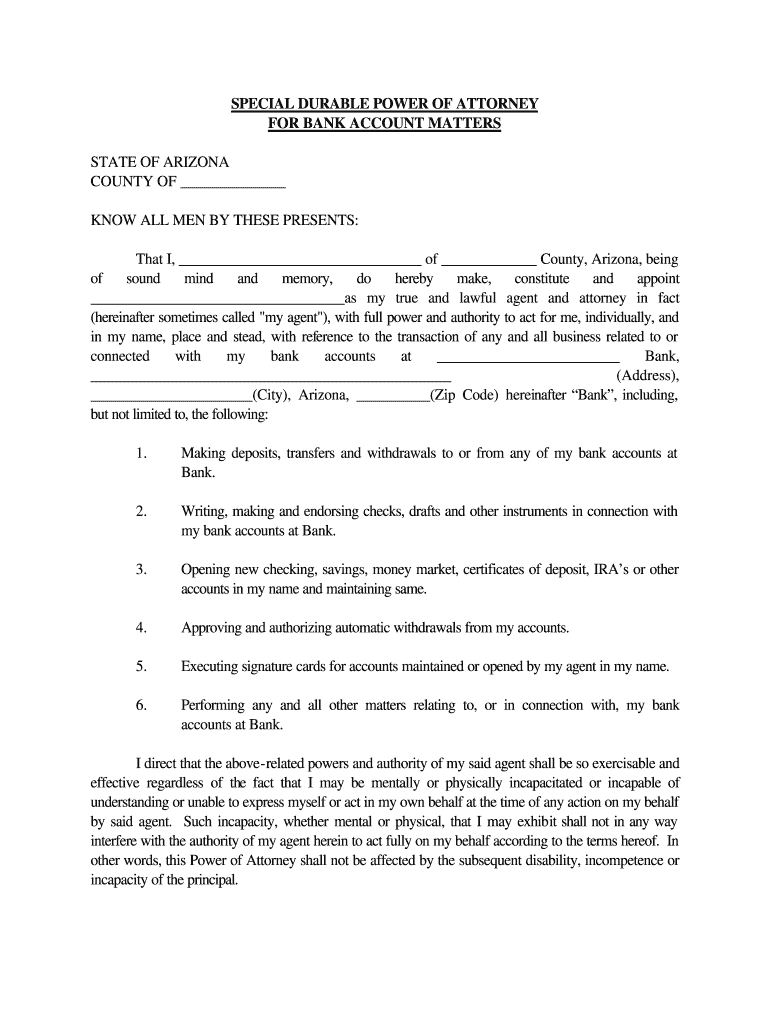
Account Download Form


What is the bank account printable?
The bank account printable is a form designed to facilitate the process of opening or managing a bank account. This document includes essential information such as the account holder's name, address, Social Security number, and other personal details required by financial institutions. By using a bank account printable, individuals can ensure that they provide all necessary information in a structured format, which can help streamline the account opening process.
Steps to complete the bank account printable
Completing the bank account printable involves several straightforward steps:
- Download the bank account printable from a trusted source.
- Fill in your personal information, including your full name, address, and contact details.
- Provide your Social Security number or Tax Identification Number as required.
- Indicate the type of account you wish to open, such as checking or savings.
- Review the form for accuracy and completeness before submission.
Legal use of the bank account printable
To ensure the legal validity of the bank account printable, it is important to adhere to specific regulations. The completed form must be signed by the account holder, and in some cases, a witness or notary may be required. Additionally, the use of electronic signatures is permitted under the ESIGN Act, provided that both parties consent to conduct business electronically. This compliance ensures that the form is legally binding and recognized by financial institutions.
Key elements of the bank account printable
Several key elements are essential for the bank account printable to be effective:
- Account Holder Information: Full name, address, and contact details.
- Identification Numbers: Social Security number or Tax Identification Number.
- Account Type: Specification of whether the account is checking, savings, or another type.
- Signature: The account holder's signature to validate the form.
Examples of using the bank account printable
The bank account printable can be used in various scenarios, including:
- Opening a new checking or savings account at a bank or credit union.
- Updating personal information on an existing bank account.
- Transferring funds between accounts or institutions.
- Establishing a joint account with another individual.
Form submission methods
Once completed, the bank account printable can be submitted through various methods, depending on the bank's policies:
- Online Submission: Many banks allow you to upload the completed form through their secure online portal.
- Mail: You can send the printed form to the bank's mailing address.
- In-Person: Visit a local branch to submit the form directly to a bank representative.
Quick guide on how to complete bank form
Effortlessly Prepare Account Download on Any Device
The management of documents online has gained traction among businesses and individuals. It offers an excellent environmentally-friendly option to conventional printed and signed documentation, as you can locate the necessary form and securely archive it online. airSlate SignNow provides you with all the tools required to swiftly create, modify, and electronically sign your documents without delays. Handle Account Download on any device with the airSlate SignNow Android or iOS applications and enhance any document-related workflow today.
The Easiest Way to Adjust and eSign Account Download with Ease
- Locate Account Download and click Get Form to initiate.
- Utilize the tools we offer to complete your document.
- Emphasize important sections of your documents or redact sensitive information with the tools specifically provided by airSlate SignNow for this purpose.
- Generate your signature using the Sign feature, which takes mere seconds and carries the same legal validity as a traditional handwritten signature.
- Review all the details and then click the Done button to save your modifications.
- Select your preferred method for sending your form, whether by email, SMS, invitation link, or download it to your computer.
Eliminate concerns of missing or lost files, tedious form searching, or errors that necessitate printing additional document copies. airSlate SignNow fulfills your document management requirements in just a few clicks from any device of your choosing. Modify and eSign Account Download to ensure effective communication throughout your document preparation process with airSlate SignNow.
Create this form in 5 minutes or less
FAQs
-
How can I get an internet banking user ID for the Bank of India?
It’s simple!• You just have to visit the nearest branch.• Fill up a form for internet banking activation.(This is the form which clearly asks you form providing any three convenient user ids)• In that form there, you’ll provide the suitable user Id as you want.• Within a span of 10–15 days, you will receive the userId and the password by post.• Immediately after that you can visit the Bank of India website and then net banking.• Login with userId and password provided and then change your password to something of your choice.
-
How to decide my bank name city and state if filling out a form, if the bank is a national bank?
Somewhere on that form should be a blank for routing number and account number. Those are available from your check and/or your bank statements. If you can't find them, call the bank and ask or go by their office for help with the form. As long as those numbers are entered correctly, any error you make in spelling, location or naming should not influence the eventual deposit into your proper account.
-
How do I fill out the dd form for SBI bank?
Write the name of the beneficiary in the space after “in favour of “ and the branch name where the beneficiary would encash it in the space “payable at”.Fill in the amount in words and figures and the appropriate exchange .Fill up your name and address in “Applicant's name” and sign at “ applicant's signature”
-
How do I fill out the Andhra Bank account opening form?
Follow the step by step process for filling up the Andhra Bank account opening form.Download Account Opening FormIf you don't want to read the article, watch this video tutorial or continue the post:Andhra Bank Account Opening Minimum Balance:The minimum amount required for opening Savings Account in Andhra Bank isRs. 150Andhra Bank Account Opening Required Documents:Two latest passport size photographsProof of identity - Passport, Driving license, Voter’s ID card, etc.Proof of address - Passport, Driving license, Voter’s ID card, etc. If temporary address and permanent address are different, then both addresses will have to submitted.PAN cardForm 16 (only if PAN card is not available)See More Acceptable Documents for Account OpeningNow Finally let's move to filling your Andhra Bank Account Opening Form:Step 1:Step 2:Read More…
-
How do I fill out the Allahabad Bank account opening form?
Follow the step by step process for filling up the Allahabad Bank account opening form.Download Account Opening FormIf you don't want to read the article, watch this video tutorial or continue the post:Allahabad Bank Account Opening Minimum Balance:The minimum amount required to open a savings account is as follows: The minimum balance to open an account in rural and sub-urban branches isRs.500The minimum balance to open an account in all other branches isRs.1,000For issue of cheque book, an additional Rs.100 is to be paid in rural and sub-urban branches.Allahabad Bank Account Opening Required Documents:Two latest passport size photographsProof of identity - Passport, Driving license, Voter’s ID card, etc.Proof of address - Passport, Driving license, Voter’s ID card, etc. If temporary address and permanent address are different, then both addresses will have to submitted.PAN cardForm 16 (only if PAN card is not available)Step 1:Continue Reading…
-
How do I fill out the Axis Bank account closure form?
How To Fill Axis Bank Account Closure FormTo close your axis bank account, first you have to download the bank account closure form then submit it to your bank branch.Click the link and download the form:http://bit.ly/accntclosurepdfAfter downloading the account closure form, you have to fill up exactly as I have show below with detail. Kindly go through the filled form below and after filling the form, take all the kit like credit card, debit card, passbook and etc and submit it to your bank with the filled form.Source: How To Fill Axis Bank Account Closure Form
Create this form in 5 minutes!
How to create an eSignature for the bank form
How to create an electronic signature for the Bank Form in the online mode
How to generate an eSignature for your Bank Form in Google Chrome
How to create an eSignature for signing the Bank Form in Gmail
How to create an eSignature for the Bank Form from your smart phone
How to create an electronic signature for the Bank Form on iOS
How to generate an electronic signature for the Bank Form on Android
People also ask
-
What is a bank account printable and how can it be used?
A bank account printable is a digital template designed for simplifying the process of creating bank-related documents. Users can easily fill in necessary information and print the document for various purposes, such as applying for a loan or verifying their bank details. This feature saves time and ensures accuracy in document submission.
-
How does airSlate SignNow enhance the creation of bank account printable documents?
airSlate SignNow provides an intuitive platform where users can seamlessly create and edit bank account printable templates. The robust editing tools allow for easy customization, ensuring that all required fields are included, which results in error-free document preparation. This streamlines the eSigning process signNowly.
-
Are there any costs associated with using the bank account printable feature?
The bank account printable feature is included in the various pricing plans offered by airSlate SignNow. Each plan is designed to cater to different business needs, providing flexibility and affordability. You can choose a plan that suits your budget while still benefiting from powerful document creation tools.
-
Can I integrate my bank account printable with other applications?
Yes, airSlate SignNow supports integrations with numerous applications to streamline your workflow. Users can easily connect their bank account printable documents with popular tools like CRM systems, cloud storage services, and productivity apps. This enhances efficiency by allowing direct access to important documents from multiple platforms.
-
What benefits do I gain from using bank account printable templates?
Using bank account printable templates ensures consistency and professionalism in document creation. It also reduces the risk of errors, as all necessary information is pre-formatted. Additionally, these templates can speed up the process of document handling, making it easier for your business operations.
-
Is it secure to create bank account printable documents with airSlate SignNow?
Yes, airSlate SignNow prioritizes the security of your documents, including bank account printable ones. Their platform utilizes advanced encryption and compliance measures to ensure that your sensitive information remains protected. You can trust that your data is secure during both creation and storage.
-
Can I share my bank account printable with others for eSigning?
Absolutely! airSlate SignNow allows you to easily share your bank account printable documents with others for eSigning. You can send documents directly through the platform, and recipients can sign electronically from anywhere, streamlining the approval process and reducing delays.
Get more for Account Download
Find out other Account Download
- How Can I eSign Texas Real Estate Form
- How To eSign Tennessee Real Estate Document
- How Can I eSign Wyoming Real Estate Form
- How Can I eSign Hawaii Police PDF
- Can I eSign Hawaii Police Form
- How To eSign Hawaii Police PPT
- Can I eSign Hawaii Police PPT
- How To eSign Delaware Courts Form
- Can I eSign Hawaii Courts Document
- Can I eSign Nebraska Police Form
- Can I eSign Nebraska Courts PDF
- How Can I eSign North Carolina Courts Presentation
- How Can I eSign Washington Police Form
- Help Me With eSignature Tennessee Banking PDF
- How Can I eSignature Virginia Banking PPT
- How Can I eSignature Virginia Banking PPT
- Can I eSignature Washington Banking Word
- Can I eSignature Mississippi Business Operations Document
- How To eSignature Missouri Car Dealer Document
- How Can I eSignature Missouri Business Operations PPT