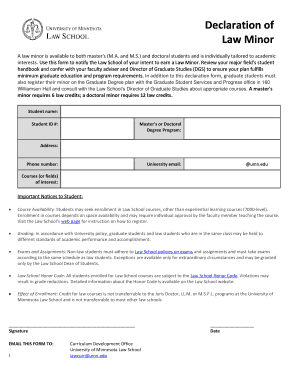
Non Law Student Petition for Law Courses University of Minnesota Form


What is the Non Law Student Petition For Law Courses University Of Minnesota
The Non Law Student Petition for Law Courses at the University of Minnesota is a formal request submitted by students who are not enrolled in the law school but wish to take specific law courses. This petition allows non-law students to gain access to legal education and insights that can enhance their academic experience and professional development. The petition must be filled out accurately to ensure that the request is considered by the appropriate academic authorities.
How to use the Non Law Student Petition For Law Courses University Of Minnesota
To effectively use the Non Law Student Petition for Law Courses, students need to follow a structured approach. First, they should review the course offerings to identify which law courses align with their academic goals. Next, they must complete the petition form, providing necessary details such as personal information, the specific courses requested, and a rationale for their interest in these courses. Once completed, the petition should be submitted according to the university's guidelines, typically through an online portal or in person.
Steps to complete the Non Law Student Petition For Law Courses University Of Minnesota
Completing the Non Law Student Petition involves several key steps:
- Review the eligibility criteria for enrolling in law courses.
- Access the petition form on the university's website or designated portal.
- Fill out the form with accurate personal and academic information.
- Clearly state the reasons for wanting to take the law courses.
- Submit the completed form by the specified deadline.
Legal use of the Non Law Student Petition For Law Courses University Of Minnesota
The legal use of the Non Law Student Petition is essential for ensuring that the petition is recognized and processed by the university. This includes adhering to the university's policies and guidelines regarding course enrollment and maintaining compliance with academic standards. By submitting the petition, students are formally requesting permission to enroll in courses that may have prerequisites or restrictions, thus ensuring that their request is legitimate and documented.
Eligibility Criteria
Eligibility for the Non Law Student Petition typically includes being a currently enrolled student at the University of Minnesota in good academic standing. Students may also need to demonstrate a relevant academic background or interest in law that justifies their request to take law courses. It is important for students to verify specific eligibility requirements with the university's law department before submitting their petition.
Form Submission Methods
The Non Law Student Petition can usually be submitted through various methods, including:
- Online submission via the university's official portal.
- In-person submission at the law school office.
- Mailing the completed form to the designated department.
Key elements of the Non Law Student Petition For Law Courses University Of Minnesota
Key elements of the Non Law Student Petition include:
- Personal information: Name, student ID, and contact details.
- Course information: Titles and codes of the law courses requested.
- Rationale: A brief explanation of why the student wishes to enroll in these courses.
- Signature: A declaration of the student's understanding of the petition process.
Quick guide on how to complete non law student petition for law courses university of minnesota
Effortlessly Prepare Non Law Student Petition For Law Courses University Of Minnesota on Any Device
The management of online documents has become increasingly favored by businesses and individuals alike. It offers an ideal environmentally friendly substitute for traditional printed and signed documents, allowing you to find the appropriate form and securely store it online. airSlate SignNow provides you with all the tools necessary to create, edit, and eSign your documents quickly and without delays. Handle Non Law Student Petition For Law Courses University Of Minnesota on any device using the airSlate SignNow Android or iOS applications and enhance any document-related procedure today.
How to Modify and eSign Non Law Student Petition For Law Courses University Of Minnesota with Ease
- Find Non Law Student Petition For Law Courses University Of Minnesota and click on Get Form to begin.
- Utilize the tools we provide to complete your document.
- Highlight pertinent sections of the documents or obscure sensitive information with the tools specifically designed for that purpose by airSlate SignNow.
- Create your signature using the Sign tool, which takes just seconds and carries the same legal validity as a traditional wet ink signature.
- Review the information and click on the Done button to save your changes.
- Select your preferred method to submit your form, whether by email, text message (SMS), invitation link, or download it to your computer.
Eliminate concerns about lost or misplaced files, tedious form searching, or mistakes that necessitate printing new document copies. airSlate SignNow fulfills all your document management needs with just a few clicks from your chosen device. Alter and eSign Non Law Student Petition For Law Courses University Of Minnesota to ensure effective communication at any stage of your form preparation process with airSlate SignNow.
Create this form in 5 minutes or less
Create this form in 5 minutes!
How to create an eSignature for the non law student petition for law courses university of minnesota
How to generate an electronic signature for your PDF file online
How to generate an electronic signature for your PDF file in Google Chrome
The way to make an eSignature for signing PDFs in Gmail
How to generate an electronic signature from your mobile device
How to make an electronic signature for a PDF file on iOS
How to generate an electronic signature for a PDF file on Android devices
People also ask
-
What is the process for submitting a Non Law Student Petition For Law Courses at the University Of Minnesota?
Submitting a Non Law Student Petition For Law Courses at the University Of Minnesota involves completing a designated application form and providing supporting documents. It's important to ensure that your petition outlines your interest in the law courses clearly and includes any relevant background information. Once submitted, it will be reviewed by the admissions committee who will inform you about the decision.
-
Are there any specific requirements for the Non Law Student Petition For Law Courses at the University Of Minnesota?
Yes, the Non Law Student Petition For Law Courses at the University Of Minnesota has certain requirements. Applicants must have completed a minimum number of undergraduate credits and submit a personal statement outlining their motivation for pursuing law studies. Additional materials may include letters of recommendation or transcripts to support your case.
-
What are the benefits of applying for a Non Law Student Petition For Law Courses at the University Of Minnesota?
Applying through the Non Law Student Petition For Law Courses at the University Of Minnesota allows students to gain valuable law education without being enrolled in the traditional law program. This opens up opportunities for personal growth, career advancement, and understanding of legal principles that can be beneficial in various fields. Additionally, you’ll gain access to resources and faculty guidance.
-
How much does it cost to file a Non Law Student Petition For Law Courses at the University Of Minnesota?
The cost to file a Non Law Student Petition For Law Courses at the University Of Minnesota varies depending on the materials required and the specific offerings. Applicants may need to consider application fees, course fees, and any additional costs for materials. It's advisable to check the university's official website or contact admissions for the latest pricing details.
-
Can the Non Law Student Petition For Law Courses at the University Of Minnesota be completed online?
Yes, the Non Law Student Petition For Law Courses at the University Of Minnesota can typically be completed online through the university’s admission portal. This process streamlines the application and allows you to upload necessary documents conveniently. Be sure to follow all guidelines for online submissions to ensure your petition is processed efficiently.
-
What is the timeline for receiving a response after submitting a Non Law Student Petition For Law Courses?
After submitting your Non Law Student Petition For Law Courses at the University Of Minnesota, the review process usually takes several weeks. You'll receive notification regarding the status of your application via email or through the admission portal. It’s best to apply early to allow ample time for deliberation and to plan accordingly.
-
Are there any resources to help prepare for the Non Law Student Petition For Law Courses at the University Of Minnesota?
Yes, the University Of Minnesota provides several resources to assist students in preparing their Non Law Student Petition For Law Courses. These include workshops, informational webinars, and access to academic advisors who can guide you through the application process. Additionally, reviewing the university's website for tips and FAQs can help strengthen your petition.
Get more for Non Law Student Petition For Law Courses University Of Minnesota
Find out other Non Law Student Petition For Law Courses University Of Minnesota
- eSignature Nebraska Finance & Tax Accounting Business Letter Template Online
- Help Me With eSignature Indiana Healthcare / Medical Notice To Quit
- eSignature New Jersey Healthcare / Medical Credit Memo Myself
- eSignature North Dakota Healthcare / Medical Medical History Simple
- Help Me With eSignature Arkansas High Tech Arbitration Agreement
- eSignature Ohio Healthcare / Medical Operating Agreement Simple
- eSignature Oregon Healthcare / Medical Limited Power Of Attorney Computer
- eSignature Pennsylvania Healthcare / Medical Warranty Deed Computer
- eSignature Texas Healthcare / Medical Bill Of Lading Simple
- eSignature Virginia Healthcare / Medical Living Will Computer
- eSignature West Virginia Healthcare / Medical Claim Free
- How To eSignature Kansas High Tech Business Plan Template
- eSignature Kansas High Tech Lease Agreement Template Online
- eSignature Alabama Insurance Forbearance Agreement Safe
- How Can I eSignature Arkansas Insurance LLC Operating Agreement
- Help Me With eSignature Michigan High Tech Emergency Contact Form
- eSignature Louisiana Insurance Rental Application Later
- eSignature Maryland Insurance Contract Safe
- eSignature Massachusetts Insurance Lease Termination Letter Free
- eSignature Nebraska High Tech Rental Application Now