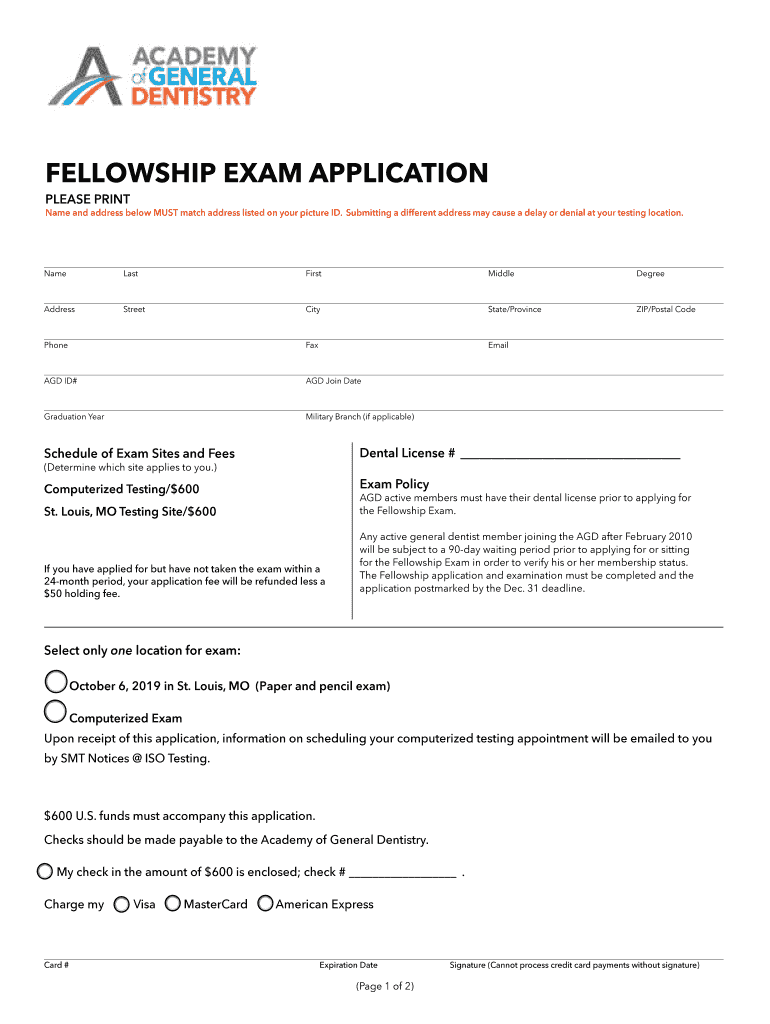
Agd Exam Form


What is the AGD Fellowship Exam
The AGD Fellowship Exam is a specialized assessment designed for dental professionals seeking to earn a Fellowship in the Academy of General Dentistry (AGD). This exam evaluates a candidate's knowledge and skills across various areas of dentistry, ensuring they meet the high standards set by the AGD. Successful completion of the AGD Fellowship Exam demonstrates a commitment to continuing education and excellence in dental practice.
Steps to Complete the AGD Fellowship Exam
Completing the AGD Fellowship Exam involves several key steps:
- Eligibility Verification: Ensure you meet the eligibility criteria, which typically include a valid dental license and completion of required continuing education credits.
- Registration: Register for the exam through the AGD's official website, providing necessary personal and professional information.
- Study Preparation: Utilize available resources such as study guides, practice exams, and review courses to prepare for the exam content.
- Exam Day: Arrive at the designated testing location with the required identification and materials. Follow all instructions provided by the exam proctors.
- Results and Certification: After completing the exam, await your results. If successful, you will receive your Fellowship designation from the AGD.
Legal Use of the AGD Fellowship Exam
The AGD Fellowship Exam is legally recognized as a valid assessment tool for dental professionals in the United States. To ensure its legal standing, the exam must be administered according to established guidelines and standards. This includes maintaining confidentiality of exam content and ensuring that all candidates are treated fairly and equitably. Compliance with these legal requirements protects both the integrity of the exam and the rights of the candidates.
Eligibility Criteria
To qualify for the AGD Fellowship Exam, candidates must meet specific eligibility criteria:
- Possession of a valid dental license in the United States.
- Completion of a minimum number of continuing education credits, typically around 500 hours, with a focus on specific dental subjects.
- Membership in the Academy of General Dentistry.
Meeting these criteria is essential for candidates to be considered for the exam and to ensure they possess the foundational knowledge required for advanced practice.
Application Process & Approval Time
The application process for the AGD Fellowship Exam involves several steps:
- Complete the Application: Fill out the application form accurately, providing all requested information regarding your education and professional experience.
- Submit Required Documents: Include copies of your dental license and proof of continuing education credits.
- Application Review: The AGD will review your application to verify eligibility. This process may take several weeks.
- Receive Approval: Once approved, you will be notified and provided with details on exam registration.
It is advisable to submit your application well in advance of the exam date to allow sufficient time for processing.
Examples of Using the AGD Fellowship Exam
The AGD Fellowship Exam serves multiple purposes for dental professionals:
- Career Advancement: Achieving Fellowship status can enhance career opportunities and professional recognition.
- Continuing Education: The process encourages ongoing learning and skill development in various areas of dentistry.
- Networking: Fellowship provides access to a community of like-minded professionals, fostering collaboration and knowledge sharing.
These examples illustrate how the AGD Fellowship Exam can significantly impact a dental professional's career trajectory and professional development.
Quick guide on how to complete agd exam
Prepare Agd Exam seamlessly on any device
Online document management has gained traction among businesses and individuals alike. It offers an ideal eco-friendly substitute for traditional printed and signed documents, as you can access the necessary form and securely store it online. airSlate SignNow equips you with all the tools required to create, modify, and eSign your documents swiftly without delays. Handle Agd Exam on any platform using airSlate SignNow Android or iOS applications and enhance any document-driven process today.
The easiest way to modify and eSign Agd Exam effortlessly
- Obtain Agd Exam and click on Get Form to begin.
- Utilize the tools we offer to complete your document.
- Select important sections of your documents or redact sensitive information with tools that airSlate SignNow provides specifically for this purpose.
- Create your signature using the Sign tool, which takes mere seconds and holds the same legal validity as a conventional ink signature.
- Review all the details and click on the Done button to save your changes.
- Choose how you'd like to send your form, via email, text message (SMS), or invitation link, or download it to your computer.
Eliminate the hassle of lost or misplaced documents, tedious form searching, or mistakes that necessitate printing new document copies. airSlate SignNow meets your document management needs in just a few clicks from any device you prefer. Edit and eSign Agd Exam and ensure effective communication at every stage of the form preparation process with airSlate SignNow.
Create this form in 5 minutes or less
Create this form in 5 minutes!
How to create an eSignature for the agd exam
How to make an eSignature for your PDF file in the online mode
How to make an eSignature for your PDF file in Chrome
The way to make an eSignature for putting it on PDFs in Gmail
The best way to create an electronic signature straight from your smartphone
The best way to make an electronic signature for a PDF file on iOS devices
The best way to create an electronic signature for a PDF document on Android
People also ask
-
What is the AGD Fellowship exam?
The AGD Fellowship exam is a comprehensive assessment designed for dental professionals seeking to demonstrate their commitment to continuing education and excellence in their field. Successfully passing this exam allows candidates to earn the prestigious AGD Fellowship designation, enhancing their credentials and professional standing.
-
How can airSlate SignNow help with the AGD Fellowship exam process?
airSlate SignNow streamlines the documentation process related to the AGD Fellowship exam, allowing users to easily send and eSign important forms and materials. This convenient digital solution reduces paperwork hassles, enabling candidates to focus more on their exam preparation.
-
What are the costs associated with the AGD Fellowship exam?
The costs for the AGD Fellowship exam vary depending on the specific requirements set by the Academy of General Dentistry. Additionally, airSlate SignNow offers cost-effective pricing plans for document management, ensuring that all your signing needs, including those related to the AGD Fellowship exam, are met at an affordable rate.
-
What features does airSlate SignNow provide for exam-related documents?
AirSlate SignNow offers numerous features such as customizable templates, secure eSigning, and document tracking that are essential for managing AGD Fellowship exam-related documents. These tools ensure that all necessary paperwork is completed efficiently and securely, assisting candidates in meeting submission deadlines.
-
Are there integration options with airSlate SignNow for preparing for the AGD Fellowship exam?
Yes, airSlate SignNow integrates seamlessly with various tools and software commonly used by dental professionals. This integration enhances your workflow, enabling you to manage documents relevant to the AGD Fellowship exam alongside your preferred applications for a smooth experience.
-
What are the benefits of using airSlate SignNow for the AGD Fellowship exam?
Using airSlate SignNow for the AGD Fellowship exam process has several benefits, including time-saving document management, enhanced security, and easy accessibility. These advantages make it an effective solution for dental professionals striving for organizational efficiency while preparing for their exam.
-
Is customer support available for users preparing for the AGD Fellowship exam?
Absolutely, airSlate SignNow provides dedicated customer support to assist users throughout their journey, especially those preparing for the AGD Fellowship exam. Our support team is available to address queries and ensure a seamless experience with our document management platform.
Get more for Agd Exam
Find out other Agd Exam
- How To eSign California Home Loan Application
- How To eSign Florida Home Loan Application
- eSign Hawaii Home Loan Application Free
- How To eSign Hawaii Home Loan Application
- How To eSign New York Home Loan Application
- How To eSign Texas Home Loan Application
- eSignature Indiana Prenuptial Agreement Template Now
- eSignature Indiana Prenuptial Agreement Template Simple
- eSignature Ohio Prenuptial Agreement Template Safe
- eSignature Oklahoma Prenuptial Agreement Template Safe
- eSignature Kentucky Child Custody Agreement Template Free
- eSignature Wyoming Child Custody Agreement Template Free
- eSign Florida Mortgage Quote Request Online
- eSign Mississippi Mortgage Quote Request Online
- How To eSign Colorado Freelance Contract
- eSign Ohio Mortgage Quote Request Mobile
- eSign Utah Mortgage Quote Request Online
- eSign Wisconsin Mortgage Quote Request Online
- eSign Hawaii Temporary Employment Contract Template Later
- eSign Georgia Recruitment Proposal Template Free