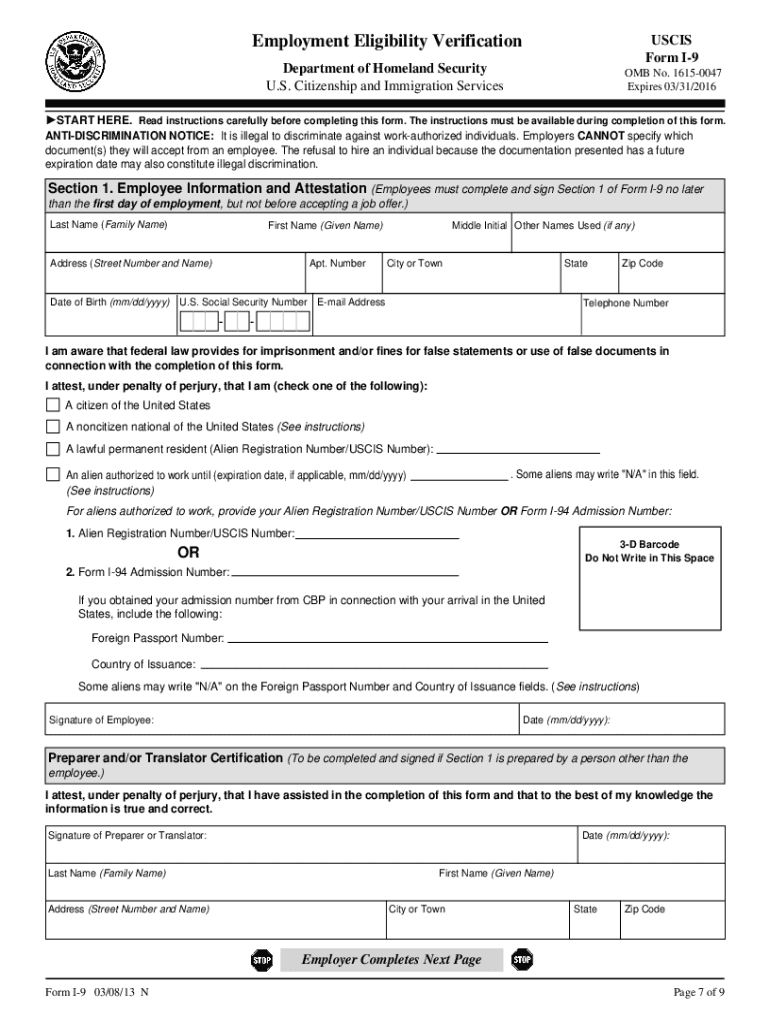
Obten I9 Form 2019


What is the I-9 Form?
The I-9 Form, officially known as the Employment Eligibility Verification form, is a document required by the United States government to verify an employee's identity and eligibility to work in the U.S. Employers must complete this form for each new hire, ensuring compliance with immigration laws. The form collects essential information such as the employee's name, address, date of birth, and citizenship status. It also requires documentation that proves the employee's identity and work authorization, which can include a passport, driver's license, or social security card.
Steps to Complete the I-9 Form
Completing the I-9 Form involves several key steps:
- Provide personal information: Fill in your name, address, and date of birth in Section 1.
- Indicate citizenship status: Select the appropriate box to confirm your citizenship or immigration status.
- Present identification: Provide documents that prove your identity and work authorization. This can be done by presenting one document from List A or one document from List B and one from List C.
- Employer verification: The employer must complete Section 2 within three business days of the employee's start date, verifying the documents presented.
Legal Use of the I-9 Form
The I-9 Form is legally binding and must be completed accurately to avoid penalties. Employers are responsible for ensuring that the form is filled out correctly and that the documents presented are valid. Failure to comply with I-9 requirements can result in significant fines and legal repercussions for employers. It is crucial to maintain confidentiality and security of the information provided on the form, as it contains sensitive personal data.
Required Documents for the I-9 Form
When completing the I-9 Form, employees must present specific documents to verify their identity and work eligibility. The documents are categorized into three lists:
- List A: Documents that establish both identity and employment authorization, such as a U.S. passport or a permanent resident card.
- List B: Documents that establish identity only, such as a driver's license or state ID card.
- List C: Documents that establish employment authorization only, such as a social security card or birth certificate.
Form Submission Methods
The I-9 Form can be completed and submitted in various ways. Employers may choose to handle the form electronically or in paper format. For electronic submissions, using a fillable I-9 form allows for easy completion and storage. Paper forms must be filled out and signed by the employee and employer, then stored securely for verification purposes. Regardless of the method, it is essential to keep the completed forms on file for at least three years after the employee's hire date or one year after their termination, whichever is longer.
Penalties for Non-Compliance
Employers who fail to comply with I-9 Form requirements may face significant penalties. These can include fines for failing to complete the form, not retaining it for the required period, or for knowingly hiring unauthorized workers. The penalties can range from hundreds to thousands of dollars per violation, depending on the severity and frequency of the non-compliance. It is crucial for employers to maintain accurate records and ensure that all employees complete the I-9 Form properly to avoid these consequences.
Quick guide on how to complete obten 2013 i9 form
Complete Obten I9 Form seamlessly on any device
Digital document management has gained traction among businesses and individuals alike. It offers a superb eco-friendly substitute for conventional printed and signed documents, allowing you to obtain the necessary form and securely store it online. airSlate SignNow equips you with all the essentials to create, alter, and eSign your documents quickly without delays. Manage Obten I9 Form on any platform with airSlate SignNow Android or iOS applications and simplify any document-related task today.
The simplest method to edit and eSign Obten I9 Form effortlessly
- Locate Obten I9 Form and then click Get Form to begin.
- Utilize the tools we provide to fill out your form.
- Highlight pertinent sections of your documents or redact sensitive information with tools that airSlate SignNow specifically offers for this purpose.
- Create your signature using the Sign feature, which takes seconds and holds the same legal significance as a traditional wet ink signature.
- Review all the details and then click the Done button to save your changes.
- Choose how you wish to send your form, via email, text message (SMS), or invite link, or download it to your computer.
Eliminate the hassle of lost or misplaced files, tedious form navigation, or errors that necessitate printing new document copies. airSlate SignNow fulfills your needs in document management in just a few clicks from any device you prefer. Edit and eSign Obten I9 Form and ensure excellent communication at every stage of the document preparation process with airSlate SignNow.
Create this form in 5 minutes or less
Find and fill out the correct obten 2013 i9 form
Create this form in 5 minutes!
How to create an eSignature for the obten 2013 i9 form
How to create an eSignature for a PDF file online
How to create an eSignature for a PDF file in Google Chrome
The best way to create an electronic signature for signing PDFs in Gmail
The way to create an electronic signature from your mobile device
How to generate an eSignature for a PDF file on iOS
The way to create an electronic signature for a PDF file on Android devices
People also ask
-
What is a fillable i9 and why is it important for businesses?
A fillable i9 is an interactive PDF form that allows employers to easily collect and verify employee information for compliance with immigration laws. Using a fillable i9 simplifies the onboarding process, ensuring that your business adheres to federal regulations while minimizing errors. With airSlate SignNow, you can streamline this process efficiently.
-
How does airSlate SignNow simplify the process of completing a fillable i9?
airSlate SignNow provides a user-friendly interface that allows both employers and employees to fill out the i9 form online with ease. Our platform automates the document filling process, ensuring that all necessary fields are completed correctly. This signNowly reduces the risk of mistakes, helping your business stay compliant.
-
Can I customize the fillable i9 form in airSlate SignNow?
Yes, airSlate SignNow allows you to customize the fillable i9 form to meet your organization's specific needs. You can add company logos, modify fields, and adjust layouts to align with your brand identity. Customizing the fillable i9 ensures that it fits seamlessly into your onboarding process.
-
What are the pricing options for airSlate SignNow's fillable i9 feature?
airSlate SignNow offers flexible pricing plans that cater to businesses of all sizes. Each plan includes access to the fillable i9 feature along with other eSigning capabilities. You can choose a plan that fits your budget while benefiting from a cost-effective solution for document management.
-
Does airSlate SignNow integrate with other HR systems for fillable i9?
Absolutely, airSlate SignNow integrates seamlessly with various HR systems, enabling you to manage your fillable i9 forms alongside your existing workflows. This integration enhances efficiency, allowing for automatic data transfer between systems, which reduces manual entry errors and saves time.
-
What benefits does using a fillable i9 provide to new employees?
A fillable i9 provides new employees with a convenient way to submit their information online, allowing for a quick and straightforward onboarding experience. This ease of use can enhance employee satisfaction and reduce the time it takes for new hires to become productive. Additionally, it ensures that all necessary documentation is collected efficiently.
-
Is the fillable i9 created with airSlate SignNow compliant with federal regulations?
Yes, the fillable i9 created with airSlate SignNow is designed to comply with all federal regulations regarding employment eligibility verification. Our platform regularly updates the form to reflect any changes in legislation, ensuring that your business remains compliant. By using airSlate SignNow, you can confidently streamline the hiring process.
Get more for Obten I9 Form
Find out other Obten I9 Form
- Electronic signature Maine Legal Agreement Online
- Electronic signature Maine Legal Quitclaim Deed Online
- Electronic signature Missouri Non-Profit Affidavit Of Heirship Online
- Electronic signature New Jersey Non-Profit Business Plan Template Online
- Electronic signature Massachusetts Legal Resignation Letter Now
- Electronic signature Massachusetts Legal Quitclaim Deed Easy
- Electronic signature Minnesota Legal LLC Operating Agreement Free
- Electronic signature Minnesota Legal LLC Operating Agreement Secure
- Electronic signature Louisiana Life Sciences LLC Operating Agreement Now
- Electronic signature Oregon Non-Profit POA Free
- Electronic signature South Dakota Non-Profit Business Plan Template Now
- Electronic signature South Dakota Non-Profit Lease Agreement Template Online
- Electronic signature Legal Document Missouri Online
- Electronic signature Missouri Legal Claim Online
- Can I Electronic signature Texas Non-Profit Permission Slip
- Electronic signature Missouri Legal Rental Lease Agreement Simple
- Electronic signature Utah Non-Profit Cease And Desist Letter Fast
- Electronic signature Missouri Legal Lease Agreement Template Free
- Electronic signature Non-Profit PDF Vermont Online
- Electronic signature Non-Profit PDF Vermont Computer