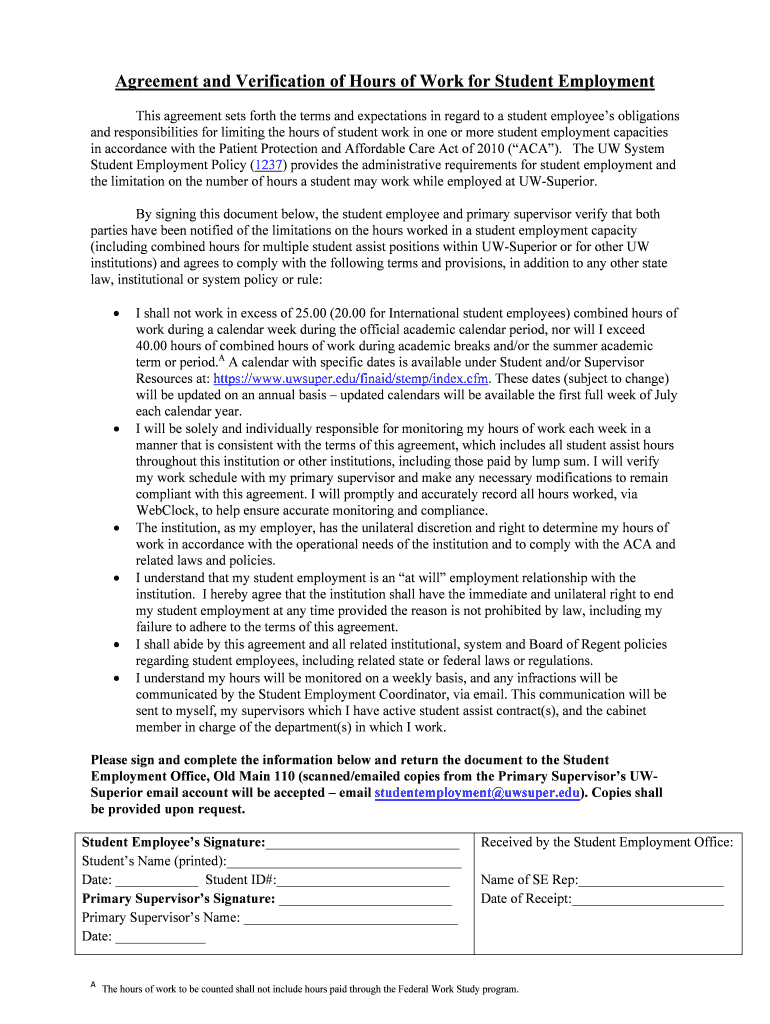
Agreement and Verification of Hours of Work for Student Form


What is the Agreement and Verification of Hours of Work for Student
The Agreement and Verification of Hours of Work for Student is a formal document that outlines the working hours of a student, typically in a part-time or internship role. This agreement serves to confirm the number of hours worked, ensuring that both the student and the employer are on the same page regarding expectations. It often includes details such as the student's name, the employer's information, the specific hours worked, and the duration of the agreement. This document is crucial for maintaining transparency and accountability in student employment situations.
How to Use the Agreement and Verification of Hours of Work for Student
Using the Agreement and Verification of Hours of Work for Student involves several straightforward steps. First, both the student and the employer should fill out the required fields accurately. This includes personal information, job title, and the exact hours worked. Once completed, both parties should review the document to ensure all information is correct. After verification, the document can be signed electronically, which provides a secure and efficient way to finalize the agreement. Utilizing an electronic signature solution can streamline this process, ensuring that the document is legally binding and easily accessible.
Steps to Complete the Agreement and Verification of Hours of Work for Student
Completing the Agreement and Verification of Hours of Work for Student involves a few key steps:
- Gather necessary information: Collect details such as the student's name, employer's name, job title, and hours worked.
- Fill out the form: Input the gathered information into the designated fields of the agreement.
- Review the document: Both parties should carefully check the accuracy of the information provided.
- Sign the agreement: Use an electronic signature to finalize the document, ensuring it meets legal requirements.
- Store the document: Keep a copy of the signed agreement for future reference, which can be easily accessed if needed.
Key Elements of the Agreement and Verification of Hours of Work for Student
Several key elements are essential for the Agreement and Verification of Hours of Work for Student to be effective:
- Identification of parties: Clearly state the names and contact information of both the student and the employer.
- Job description: Include a brief description of the student's role and responsibilities.
- Work hours: Specify the exact hours worked, including start and end times, as well as total weekly hours.
- Duration of the agreement: Indicate the start and end dates of the employment period.
- Signatures: Ensure both parties sign the document, confirming their agreement to the terms outlined.
Legal Use of the Agreement and Verification of Hours of Work for Student
The Agreement and Verification of Hours of Work for Student is legally binding when completed correctly. To ensure its validity, it must comply with relevant eSignature laws, such as the ESIGN Act and UETA. These regulations confirm that electronic signatures hold the same legal weight as traditional handwritten signatures. Additionally, maintaining a secure and verifiable process for signing the document is crucial. This includes using a trusted electronic signature platform that provides an audit trail, confirming the identity of the signers and the integrity of the document.
Examples of Using the Agreement and Verification of Hours of Work for Student
There are various scenarios where the Agreement and Verification of Hours of Work for Student can be utilized:
- A student working part-time at a local retail store needs to document their hours for payroll purposes.
- An intern at a non-profit organization must verify their work hours for academic credit.
- A student employed in a research assistant role requires a formal record of hours worked for grant compliance.
In each case, the agreement serves to clarify expectations and ensure that both the student and employer have a mutual understanding of the work arrangement.
Quick guide on how to complete agreement and verification of hours of work for student
Complete Agreement And Verification Of Hours Of Work For Student effortlessly on any device
Managing documents online has become increasingly popular among businesses and individuals. It serves as an excellent environmentally friendly alternative to traditional printed and signed papers, allowing you to access the necessary form and securely save it online. airSlate SignNow equips you with all the resources needed to create, modify, and electronically sign your documents quickly without delays. Handle Agreement And Verification Of Hours Of Work For Student on any device using airSlate SignNow's Android or iOS apps and enhance any document-related process today.
How to modify and eSign Agreement And Verification Of Hours Of Work For Student with ease
- Locate Agreement And Verification Of Hours Of Work For Student and click on Get Form to begin.
- Utilize the tools provided to complete your document.
- Emphasize important sections of the documents or redact sensitive information with the tools that airSlate SignNow offers specifically for that purpose.
- Create your electronic signature using the Sign tool, which takes seconds and holds the same legal validity as a conventional handwritten signature.
- Review the information and click on the Done button to save your updates.
- Choose how you would like to send your form—via email, SMS, or invitation link, or download it to your computer.
Eliminate the hassle of lost or misplaced documents, tedious form searches, or mistakes that require printing new document copies. airSlate SignNow addresses all your document management needs in just a few clicks from any device you prefer. Modify and eSign Agreement And Verification Of Hours Of Work For Student and ensure excellent communication at every stage of your form preparation process with airSlate SignNow.
Create this form in 5 minutes or less
Create this form in 5 minutes!
How to create an eSignature for the agreement and verification of hours of work for student
The best way to create an electronic signature for your PDF document in the online mode
The best way to create an electronic signature for your PDF document in Chrome
How to make an electronic signature for putting it on PDFs in Gmail
The way to generate an electronic signature right from your mobile device
The way to create an electronic signature for a PDF document on iOS devices
The way to generate an electronic signature for a PDF on Android devices
People also ask
-
What is the Agreement And Verification Of Hours Of Work For Student feature in airSlate SignNow?
The Agreement And Verification Of Hours Of Work For Student feature allows educational institutions and employers to streamline the verification process for student work hours. With this tool, documents can be easily created, sent, and signed electronically, ensuring that all parties have a clear and accessible record of hours worked.
-
How does airSlate SignNow simplify the Agreement And Verification Of Hours Of Work For Student?
airSlate SignNow simplifies the Agreement And Verification Of Hours Of Work For Student by providing an intuitive interface that facilitates document preparation and signing. Users can customize templates for agreements, automatically fill in information, and track the signing process in real-time, all from one platform.
-
What are the pricing options for airSlate SignNow's Agreement And Verification Of Hours Of Work For Student?
airSlate SignNow offers flexible pricing plans tailored to meet the needs of various users, including educational institutions. These plans provide cost-effective solutions for managing the Agreement And Verification Of Hours Of Work For Student, allowing businesses to choose the option that best fits their budget while accessing essential features.
-
Can I integrate airSlate SignNow with other applications for managing Agreement And Verification Of Hours Of Work For Student?
Yes, airSlate SignNow supports integrations with numerous applications, enhancing its functionality for managing the Agreement And Verification Of Hours Of Work For Student. Whether you need to sync with project management tools, CRMs, or other document management systems, airSlate SignNow makes it easy to connect and streamline workflows.
-
What benefits does airSlate SignNow provide for the Agreement And Verification Of Hours Of Work For Student?
Using airSlate SignNow for the Agreement And Verification Of Hours Of Work For Student signNowly reduces paperwork, saving time and resources. Additionally, the electronic signature capability eliminates delays, improves compliance, and enhances the overall experience for students and employers alike.
-
Is the Agreement And Verification Of Hours Of Work For Student process secure with airSlate SignNow?
Absolutely. The Agreement And Verification Of Hours Of Work For Student process in airSlate SignNow is secure, utilizing advanced encryption and security protocols to protect sensitive information. Users can trust that their documents and data are secure while facilitating efficient electronic signatures.
-
How can educational institutions benefit from using airSlate SignNow for Agreement And Verification Of Hours Of Work For Student?
Educational institutions can benefit from using airSlate SignNow by automating the Agreement And Verification Of Hours Of Work For Student process. This automation reduces manual errors, speeds up document processing times, and provides a clear digital trail, making it easier for institutions to stay compliant with regulations.
Get more for Agreement And Verification Of Hours Of Work For Student
Find out other Agreement And Verification Of Hours Of Work For Student
- How To Electronic signature New Jersey Education Permission Slip
- Can I Electronic signature New York Education Medical History
- Electronic signature Oklahoma Finance & Tax Accounting Quitclaim Deed Later
- How To Electronic signature Oklahoma Finance & Tax Accounting Operating Agreement
- Electronic signature Arizona Healthcare / Medical NDA Mobile
- How To Electronic signature Arizona Healthcare / Medical Warranty Deed
- Electronic signature Oregon Finance & Tax Accounting Lease Agreement Online
- Electronic signature Delaware Healthcare / Medical Limited Power Of Attorney Free
- Electronic signature Finance & Tax Accounting Word South Carolina Later
- How Do I Electronic signature Illinois Healthcare / Medical Purchase Order Template
- Electronic signature Louisiana Healthcare / Medical Quitclaim Deed Online
- Electronic signature Louisiana Healthcare / Medical Quitclaim Deed Computer
- How Do I Electronic signature Louisiana Healthcare / Medical Limited Power Of Attorney
- Electronic signature Maine Healthcare / Medical Letter Of Intent Fast
- How To Electronic signature Mississippi Healthcare / Medical Month To Month Lease
- Electronic signature Nebraska Healthcare / Medical RFP Secure
- Electronic signature Nevada Healthcare / Medical Emergency Contact Form Later
- Electronic signature New Hampshire Healthcare / Medical Credit Memo Easy
- Electronic signature New Hampshire Healthcare / Medical Lease Agreement Form Free
- Electronic signature North Dakota Healthcare / Medical Notice To Quit Secure