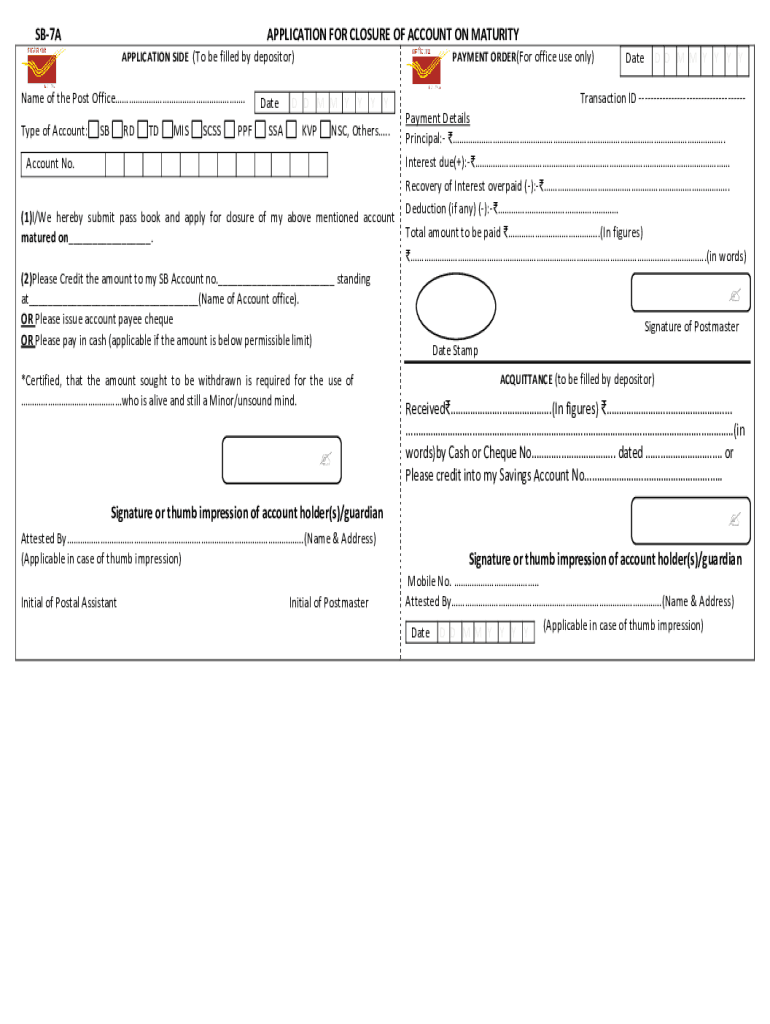
India DoP SB 7A Form


Understanding the India DoP SB 7A
The India DoP SB 7A is a specific form utilized in the context of post closure accounts. This form is essential for individuals and businesses looking to finalize their account activities with the Department of Posts in India. It serves as an official request to close an account and ensures that all financial obligations are settled before the account is officially closed. Understanding the purpose of this form is crucial for compliance and proper account management.
Steps to Complete the India DoP SB 7A
Completing the India DoP SB 7A requires careful attention to detail. Here are the key steps:
- Gather necessary documents, including identification and account details.
- Fill out the form with accurate personal and account information.
- Ensure all required fields are completed to avoid delays.
- Review the form for any errors or omissions.
- Submit the form through the designated method, whether online or in person.
Legal Use of the India DoP SB 7A
The India DoP SB 7A must be used in accordance with the legal requirements set forth by the Department of Posts. This includes ensuring that the form is filled out accurately and submitted within the specified time frame. Failure to comply with these regulations may result in delays in account closure or potential penalties. Understanding the legal implications of using this form is essential for maintaining compliance.
Required Documents for the India DoP SB 7A
When preparing to submit the India DoP SB 7A, certain documents are necessary to support your request. These typically include:
- Valid identification, such as a government-issued ID.
- Proof of address, which may include utility bills or lease agreements.
- Any previous account statements or documentation related to the account.
Form Submission Methods
The India DoP SB 7A can be submitted through various methods, ensuring convenience for users. The available submission methods include:
- Online submission via the official Department of Posts website.
- Mailing the completed form to the appropriate postal address.
- In-person submission at designated post offices.
Eligibility Criteria for the India DoP SB 7A
To successfully complete the India DoP SB 7A, individuals must meet specific eligibility criteria. Generally, these criteria include:
- Having an active account with the Department of Posts.
- Being the account holder or an authorized representative.
- Meeting any additional requirements specified by the Department of Posts.
Quick guide on how to complete india dop sb 7a
Set Up India DoP SB 7A Effortlessly on Any Device
Digital document management has become widely embraced by businesses and individuals alike. It offers an ideal eco-friendly substitute for traditional printed and signed documents, as you can easily locate the correct form and securely save it online. airSlate SignNow equips you with all the necessary tools to create, edit, and eSign your documents swiftly and without delay. Manage India DoP SB 7A on any platform using airSlate SignNow apps for Android or iOS and enhance any document-driven process today.
How to Edit and eSign India DoP SB 7A with Ease
- Obtain India DoP SB 7A and then click Get Form to begin.
- Utilize the tools we offer to fill out your document.
- Emphasize important sections of your documents or obscure sensitive information with tools that airSlate SignNow provides specifically for that purpose.
- Create your signature using the Sign tool, which takes mere seconds and carries the same legal authority as a conventional wet ink signature.
- Review the details and then click the Done button to save your changes.
- Select how you would like to send your form, via email, SMS, or invitation link, or download it to your computer.
Say goodbye to lost or misplaced files, tiresome form searching, or errors that require printing new document copies. airSlate SignNow caters to your document management needs in a few clicks from any device you prefer. Edit and eSign India DoP SB 7A and ensure clear communication at every stage of your form preparation process with airSlate SignNow.
Create this form in 5 minutes or less
Create this form in 5 minutes!
How to create an eSignature for the india dop sb 7a
The best way to create an electronic signature for a PDF document online
The best way to create an electronic signature for a PDF document in Google Chrome
How to generate an eSignature for signing PDFs in Gmail
The way to generate an eSignature from your smart phone
The way to create an eSignature for a PDF document on iOS
The way to generate an eSignature for a PDF file on Android OS
People also ask
-
What is the post closure account form and why is it important?
The post closure account form is a document used to finalize and close an account with an organization. This form ensures that all financial obligations are settled and provides an official record of closure, which is vital for both the business and customer. Using airSlate SignNow, you can easily eSign and send this document securely.
-
How can I create a post closure account form using airSlate SignNow?
Creating a post closure account form with airSlate SignNow is straightforward. You can start by selecting a template or designing your own document within our platform, then customize it to include necessary fields. Once ready, simply send it out for eSignature, streamlining your process.
-
Is there a cost associated with using the post closure account form on airSlate SignNow?
Using the post closure account form on airSlate SignNow comes with various pricing plans tailored to business needs. Our cost-effective solutions allow you to eSign and manage your documents efficiently, ensuring you get value for your investment. Choose a plan that fits your requirements.
-
What features does airSlate SignNow offer for managing post closure account forms?
airSlate SignNow offers features like secure eSignature, document templates, and automated workflows specifically for post closure account forms. You can track the status of your form easily, ensuring that your account closures are handled efficiently. Additionally, our integration options make document management seamless.
-
Can I integrate airSlate SignNow with other software for my post closure account forms?
Yes, airSlate SignNow supports various integrations with other software, enhancing how you manage your post closure account forms. You can connect with platforms like Google Drive, Salesforce, and many others to automatically sync documents and improve your workflow. This integration capability boosts productivity and saves time.
-
How does airSlate SignNow ensure the security of my post closure account forms?
Security is a top priority at airSlate SignNow. We employ robust encryption protocols and comply with industry standards to protect your post closure account forms and sensitive information. Our secure platform ensures that only authorized users can access and sign documents.
-
What are the benefits of using airSlate SignNow for post closure account forms?
Using airSlate SignNow for your post closure account forms brings multiple benefits, including enhanced efficiency and cost savings. You can reduce the time spent on document management while ensuring compliance and streamlined communication. Our user-friendly interface makes it easy for everyone involved.
Get more for India DoP SB 7A
Find out other India DoP SB 7A
- Can I Electronic signature Ohio Consumer Credit Application
- eSignature Georgia Junior Employment Offer Letter Later
- Electronic signature Utah Outsourcing Services Contract Online
- How To Electronic signature Wisconsin Debit Memo
- Electronic signature Delaware Junior Employment Offer Letter Later
- Electronic signature Texas Time Off Policy Later
- Electronic signature Texas Time Off Policy Free
- eSignature Delaware Time Off Policy Online
- Help Me With Electronic signature Indiana Direct Deposit Enrollment Form
- Electronic signature Iowa Overtime Authorization Form Online
- Electronic signature Illinois Employee Appraisal Form Simple
- Electronic signature West Virginia Business Ethics and Conduct Disclosure Statement Free
- Electronic signature Alabama Disclosure Notice Simple
- Electronic signature Massachusetts Disclosure Notice Free
- Electronic signature Delaware Drug Testing Consent Agreement Easy
- Electronic signature North Dakota Disclosure Notice Simple
- Electronic signature California Car Lease Agreement Template Free
- How Can I Electronic signature Florida Car Lease Agreement Template
- Electronic signature Kentucky Car Lease Agreement Template Myself
- Electronic signature Texas Car Lease Agreement Template Easy