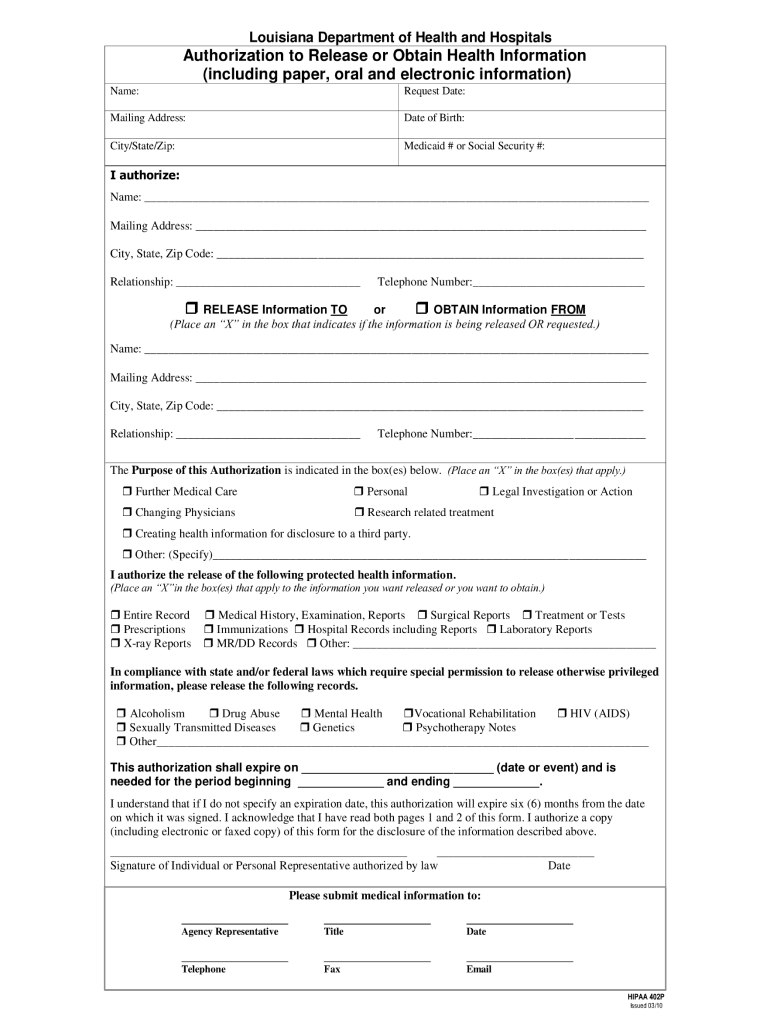
Louisiana Department of Health and Hospitals Authorization to Release or Obtain Health Information 2015-2026


What is the Louisiana Department Of Health And Hospitals Authorization To Release Or Obtain Health Information
The Louisiana Department of Health and Hospitals Authorization to Release or Obtain Health Information, commonly referred to as the hipaa 402p form, is a legal document that allows individuals to authorize the sharing of their health information with specified parties. This form is crucial for ensuring that personal health data is shared in compliance with the Health Insurance Portability and Accountability Act (HIPAA). By completing this form, individuals can control who has access to their health records, which is essential for maintaining privacy and confidentiality.
Steps to Complete the Louisiana Department Of Health And Hospitals Authorization To Release Or Obtain Health Information
Completing the hipaa 402p form involves several important steps to ensure accuracy and compliance. First, clearly identify the individual whose health information will be shared. Next, provide the names and contact information of the parties authorized to receive the information. It is also essential to specify the type of health information being released, such as medical history or treatment records. Additionally, the form requires a signature and date from the individual granting authorization. Ensure that all sections are filled out completely to avoid delays in processing.
Legal Use of the Louisiana Department Of Health And Hospitals Authorization To Release Or Obtain Health Information
The hipaa 402p form is legally binding when completed correctly, which means it must adhere to specific legal standards set forth by HIPAA. This includes ensuring that the individual signing the form is of legal age and has the capacity to make decisions regarding their health information. The form must also clearly outline the purpose for which the information is being shared and the duration of the authorization. Failure to comply with these legal requirements can result in unauthorized disclosure of health information, leading to potential legal repercussions.
Key Elements of the Louisiana Department Of Health And Hospitals Authorization To Release Or Obtain Health Information
Several key elements must be included in the hipaa 402p form to ensure its validity. These include:
- Identifying Information: Full name, address, and date of birth of the individual whose information is being released.
- Recipient Information: Names and contact details of the individuals or organizations authorized to receive the information.
- Specific Information: A detailed description of the health information being shared.
- Purpose of Disclosure: A clear statement explaining why the information is being shared.
- Expiration Date: The date or event upon which the authorization will expire.
- Signature: The signature of the individual granting authorization, along with the date of signing.
How to Use the Louisiana Department Of Health And Hospitals Authorization To Release Or Obtain Health Information
Using the hipaa 402p form involves submitting it to the relevant healthcare provider or institution that holds the health records. Once the form is completed and signed, it can be delivered in person, sent via mail, or submitted electronically, depending on the provider's policies. It is advisable to keep a copy of the completed form for personal records. After submission, individuals should follow up with the recipient to ensure the information is processed according to their authorization.
State-Specific Rules for the Louisiana Department Of Health And Hospitals Authorization To Release Or Obtain Health Information
In Louisiana, the hipaa 402p form must comply with both state and federal regulations regarding health information privacy. State-specific rules may include additional requirements for the content of the form or the process for submitting it. It is essential to be aware of these regulations to ensure that the form is legally compliant. Consulting with a legal professional or a healthcare compliance officer can provide clarity on any state-specific nuances that may apply.
Quick guide on how to complete louisiana department of health and hospitals authorization to release or obtain health information 2010
Complete Louisiana Department Of Health And Hospitals Authorization To Release Or Obtain Health Information effortlessly on any device
Managing documents online has gained popularity among businesses and individuals. It offers a perfect eco-friendly substitute for conventional printed and signed documents, as you can obtain the necessary form and securely archive it online. airSlate SignNow equips you with all the resources required to create, modify, and eSign your documents swiftly without delays. Handle Louisiana Department Of Health And Hospitals Authorization To Release Or Obtain Health Information on any device using airSlate SignNow's Android or iOS applications and enhance any document-related process today.
The easiest way to modify and eSign Louisiana Department Of Health And Hospitals Authorization To Release Or Obtain Health Information with ease
- Find Louisiana Department Of Health And Hospitals Authorization To Release Or Obtain Health Information and click on Get Form to begin.
- Use the tools we provide to complete your form.
- Emphasize relevant sections of your documents or obscure sensitive details with tools offered by airSlate SignNow specifically designed for that purpose.
- Generate your eSignature using the Sign tool, which takes just seconds and carries the same legal validity as a traditional wet ink signature.
- Check the details and click on the Done button to save your modifications.
- Select how you wish to send your form, via email, text message (SMS), or invite link, or download it to your PC.
Put an end to missing or misplaced documents, tedious form searching, or mistakes that necessitate printing new copies. airSlate SignNow fulfills all your document management needs in just a few clicks from any device of your choice. Modify and eSign Louisiana Department Of Health And Hospitals Authorization To Release Or Obtain Health Information and guarantee effective communication at any stage of the form preparation process with airSlate SignNow.
Create this form in 5 minutes or less
Find and fill out the correct louisiana department of health and hospitals authorization to release or obtain health information 2010
Create this form in 5 minutes!
How to create an eSignature for the louisiana department of health and hospitals authorization to release or obtain health information 2010
How to make an eSignature for your PDF file in the online mode
How to make an eSignature for your PDF file in Chrome
The way to make an eSignature for putting it on PDFs in Gmail
The way to create an electronic signature straight from your smartphone
The best way to make an electronic signature for a PDF file on iOS devices
The way to create an electronic signature for a PDF document on Android
People also ask
-
What is HIPAA 402P and its significance in document management?
HIPAA 402P refers to regulations that govern the protection of health information during electronic transmissions. Understanding HIPAA 402P is crucial for organizations dealing with sensitive patient data, ensuring compliance and safeguarding against data bsignNowes.
-
How does airSlate SignNow ensure compliance with HIPAA 402P?
airSlate SignNow employs robust security measures, including end-to-end encryption and configurable access controls, to meet HIPAA 402P standards. Our platform is designed to keep your documents secure while facilitating a smooth eSignature process for healthcare organizations.
-
What pricing plans are available for airSlate SignNow that include HIPAA 402P compliance?
airSlate SignNow offers flexible pricing plans that accommodate businesses of all sizes, including those needing HIPAA 402P compliance. Contact our sales team for tailored pricing options that suit your specific needs and ensure compliant document management.
-
What features does airSlate SignNow offer for HIPAA 402P compliant organizations?
Our platform includes features such as customizable templates, real-time tracking, and audit trails, all optimized for HIPAA 402P compliance. These tools help healthcare providers efficiently manage documents while maintaining compliance and enhancing operational efficiency.
-
Can airSlate SignNow integrate with other HIPAA-compliant systems?
Yes, airSlate SignNow is designed to integrate seamlessly with various HIPAA-compliant systems, enhancing your organization’s workflow. Our API and pre-built integrations allow for easy synchronization of documents and data across platforms.
-
What benefits do businesses gain from using airSlate SignNow for HIPAA 402P?
By using airSlate SignNow, businesses benefit from increased efficiency, reduced paper usage, and improved compliance with HIPAA 402P regulations. The ease of eSigning documents saves time and enhances the overall customer experience in healthcare.
-
Is training available for using airSlate SignNow in a HIPAA 402P compliant manner?
Yes, we provide comprehensive training resources to ensure your team understands how to use airSlate SignNow while complying with HIPAA 402P requirements. Our support team is also available to assist you with any questions regarding best practices.
Get more for Louisiana Department Of Health And Hospitals Authorization To Release Or Obtain Health Information
- Ex3001 form
- Rn supervisory visit jewish tradition home care form
- Full name of nirmal form
- Contractor base access request form public plans listings and
- California civil code 1962 form
- Comic book sheet form
- Raffle ticket accountability form
- Eeoc self identification human resources department and workforce diversity office u5605 lbnl r11 07 espanol form
Find out other Louisiana Department Of Health And Hospitals Authorization To Release Or Obtain Health Information
- eSignature South Dakota Plumbing Emergency Contact Form Mobile
- eSignature South Dakota Plumbing Emergency Contact Form Safe
- Can I eSignature South Dakota Plumbing Emergency Contact Form
- eSignature Georgia Real Estate Affidavit Of Heirship Later
- eSignature Hawaii Real Estate Operating Agreement Online
- eSignature Idaho Real Estate Cease And Desist Letter Online
- eSignature Idaho Real Estate Cease And Desist Letter Simple
- eSignature Wyoming Plumbing Quitclaim Deed Myself
- eSignature Colorado Sports Living Will Mobile
- eSignature Iowa Real Estate Moving Checklist Simple
- eSignature Iowa Real Estate Quitclaim Deed Easy
- eSignature Real Estate Form Louisiana Simple
- eSignature Louisiana Real Estate LLC Operating Agreement Myself
- Can I eSignature Louisiana Real Estate Quitclaim Deed
- eSignature Hawaii Sports Living Will Safe
- eSignature Hawaii Sports LLC Operating Agreement Myself
- eSignature Maryland Real Estate Quitclaim Deed Secure
- eSignature Idaho Sports Rental Application Secure
- Help Me With eSignature Massachusetts Real Estate Quitclaim Deed
- eSignature Police Document Florida Easy