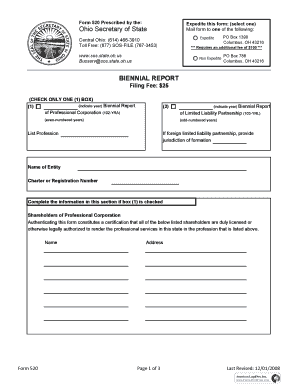
BIENNIAL REPORT Ohio Secretary of State Justia 2008


What is the BIENNIAL REPORT Ohio Secretary Of State Justia
The Biennial Report filed with the Ohio Secretary of State is a crucial document for businesses operating in Ohio. This report provides essential information about a business's status, including its registered name, principal office address, and the names of its officers or members. It serves as a means of maintaining transparency and ensuring that the state has up-to-date records of all registered entities. By filing this report, businesses confirm their active status and compliance with state regulations.
Steps to complete the BIENNIAL REPORT Ohio Secretary Of State Justia
Completing the Biennial Report involves several key steps to ensure accuracy and compliance. Here’s a straightforward guide:
- Gather necessary information, including your business name, address, and details of officers or members.
- Access the Ohio Secretary of State's online filing system or obtain a paper form.
- Fill out the form accurately, ensuring all required fields are completed.
- Review the information for any errors or omissions.
- Submit the form electronically or via mail, along with any required fees.
Legal use of the BIENNIAL REPORT Ohio Secretary Of State Justia
The Biennial Report is legally binding and must be filed in accordance with Ohio law. Failure to file this report can lead to penalties, including the potential dissolution of the business entity. It is essential to understand that this report serves as a legal affirmation of a business's existence and compliance with state regulations. Ensuring timely and accurate filing protects the business from legal repercussions and maintains its good standing with the state.
Filing Deadlines / Important Dates
Timely filing of the Biennial Report is crucial to avoid penalties. The report is typically due every two years on the last day of the month in which the business was formed. For example, if a business was established in March, the report would be due every odd-numbered year in March. Keeping track of these deadlines is essential for maintaining compliance and ensuring the business remains active in the eyes of the state.
Form Submission Methods (Online / Mail / In-Person)
Businesses have multiple options for submitting the Biennial Report. The preferred method is online submission through the Ohio Secretary of State's website, which offers a streamlined process. Alternatively, businesses can complete the form manually and submit it via mail. In-person submissions are also possible at designated offices. Each method has its own processing times, so it is advisable to choose the one that best suits the business's needs.
Key elements of the BIENNIAL REPORT Ohio Secretary Of State Justia
The Biennial Report includes several key elements that must be accurately reported. These include:
- The official name of the business entity.
- The principal office address.
- The names and addresses of the officers or members.
- The nature of the business activities.
- Any changes to the business structure since the last filing.
Accurate reporting of these elements is vital for compliance and maintaining the business's legal standing.
Quick guide on how to complete biennial report ohio secretary of state justia
Complete BIENNIAL REPORT Ohio Secretary Of State Justia effortlessly on any device
Digital document management has gained popularity among businesses and individuals. It offers an ideal eco-friendly replacement for traditional printed and signed papers, allowing you to locate the appropriate form and securely keep it online. airSlate SignNow provides you with all the tools necessary to create, edit, and eSign your documents quickly without interruptions. Manage BIENNIAL REPORT Ohio Secretary Of State Justia on any device with airSlate SignNow's Android or iOS applications and enhance any document-driven process today.
The easiest way to edit and eSign BIENNIAL REPORT Ohio Secretary Of State Justia effortlessly
- Find BIENNIAL REPORT Ohio Secretary Of State Justia and click on Get Form to begin.
- Utilize the tools we offer to fill out your document.
- Emphasize pertinent sections of the documents or conceal sensitive information with tools that airSlate SignNow specifically provides for that purpose.
- Generate your signature using the Sign feature, which takes moments and carries the same legal validity as a conventional wet ink signature.
- Verify the details and click on the Done button to preserve your changes.
- Choose your preferred method of submitting your form, whether by email, SMS, or invitation link, or download it to your computer.
Eliminate concerns about lost or misplaced documents, tedious form hunting, or errors that require new document copies to be printed. airSlate SignNow meets your document management needs in just a few clicks from any device you prefer. Modify and eSign BIENNIAL REPORT Ohio Secretary Of State Justia and ensure excellent communication at any stage of the document preparation process with airSlate SignNow.
Create this form in 5 minutes or less
Find and fill out the correct biennial report ohio secretary of state justia
Create this form in 5 minutes!
How to create an eSignature for the biennial report ohio secretary of state justia
The best way to generate an electronic signature for a PDF file in the online mode
The best way to generate an electronic signature for a PDF file in Chrome
The way to create an electronic signature for putting it on PDFs in Gmail
How to make an electronic signature right from your smartphone
The way to make an eSignature for a PDF file on iOS devices
How to make an electronic signature for a PDF on Android
People also ask
-
What is the BIENNIAL REPORT Ohio Secretary Of State Justia?
The BIENNIAL REPORT Ohio Secretary Of State Justia is a mandatory filing for businesses operating in Ohio, required every two years. This report provides crucial information about your business to the state, ensuring compliance with local regulations.
-
How can airSlate SignNow assist with filing the BIENNIAL REPORT Ohio Secretary Of State Justia?
airSlate SignNow simplifies the process of preparing and eSigning your BIENNIAL REPORT Ohio Secretary Of State Justia. With our intuitive platform, you can quickly fill out necessary fields and securely sign documents electronically, saving you time and effort.
-
What are the costs associated with using airSlate SignNow for the BIENNIAL REPORT Ohio Secretary Of State Justia?
airSlate SignNow offers various pricing plans to fit your business needs, starting with a free trial. The cost-effective solutions provide you with the tools necessary to manage your BIENNIAL REPORT Ohio Secretary Of State Justia without overspending.
-
Are there any special features for handling the BIENNIAL REPORT Ohio Secretary Of State Justia on airSlate SignNow?
Yes, airSlate SignNow includes features such as easy document sharing, real-time tracking, and eSignature capabilities that streamline the filing of your BIENNIAL REPORT Ohio Secretary Of State Justia. These features enhance your document management experience signNowly.
-
How secure is my information when using airSlate SignNow for the BIENNIAL REPORT Ohio Secretary Of State Justia?
Security is a top priority for airSlate SignNow. When filing your BIENNIAL REPORT Ohio Secretary Of State Justia, all your data is encrypted and stored securely, ensuring that your sensitive information remains confidential and protected.
-
Can airSlate SignNow integrate with other systems for handling the BIENNIAL REPORT Ohio Secretary Of State Justia?
Absolutely! airSlate SignNow offers integrations with various third-party applications and services. This capability allows you to seamlessly manage workflows related to your BIENNIAL REPORT Ohio Secretary Of State Justia within your existing business systems.
-
What benefits does airSlate SignNow provide for the BIENNIAL REPORT Ohio Secretary Of State Justia?
Using airSlate SignNow for your BIENNIAL REPORT Ohio Secretary Of State Justia offers numerous benefits, including enhanced efficiency, reduced paperwork, and improved collaboration among team members. It empowers your business to focus on growth rather than administrative tasks.
Get more for BIENNIAL REPORT Ohio Secretary Of State Justia
Find out other BIENNIAL REPORT Ohio Secretary Of State Justia
- How Can I Sign Alabama Personal loan contract template
- Can I Sign Arizona Personal loan contract template
- How To Sign Arkansas Personal loan contract template
- Sign Colorado Personal loan contract template Mobile
- How Do I Sign Florida Personal loan contract template
- Sign Hawaii Personal loan contract template Safe
- Sign Montana Personal loan contract template Free
- Sign New Mexico Personal loan contract template Myself
- Sign Vermont Real estate contracts Safe
- Can I Sign West Virginia Personal loan contract template
- How Do I Sign Hawaii Real estate sales contract template
- Sign Kentucky New hire forms Myself
- Sign Alabama New hire packet Online
- How Can I Sign California Verification of employment form
- Sign Indiana Home rental application Online
- Sign Idaho Rental application Free
- Sign South Carolina Rental lease application Online
- Sign Arizona Standard rental application Now
- Sign Indiana Real estate document Free
- How To Sign Wisconsin Real estate document