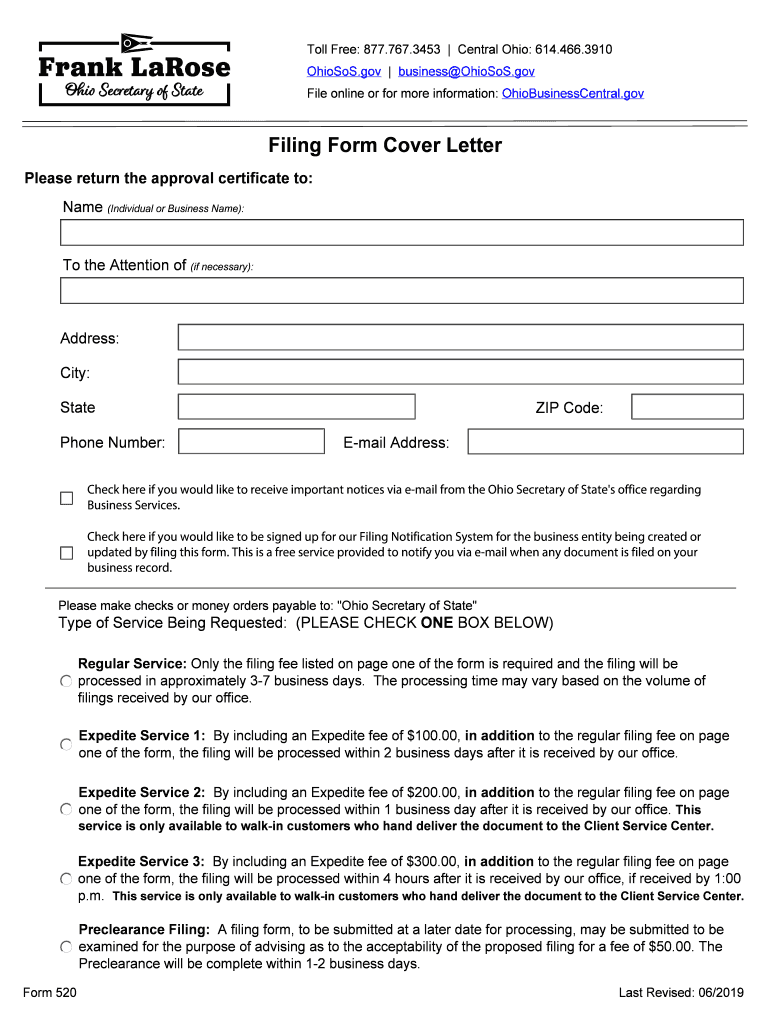
Ohio Secretary of State Biennial Report 2019-2026


What is the Ohio Secretary Of State Biennial Report
The Ohio Secretary Of State Biennial Report is a crucial document that businesses operating in Ohio must file every two years. This report provides essential information about the business's status, including its registered address, ownership details, and any changes that may have occurred since the last filing. The purpose of this report is to ensure that the state maintains up-to-date records on all registered entities, which helps in promoting transparency and accountability in business operations.
Steps to complete the Ohio Secretary Of State Biennial Report
Completing the Ohio Secretary Of State Biennial Report involves several key steps. First, gather all necessary information regarding the business, such as the legal name, principal address, and names of the officers or members. Next, access the appropriate form through the Ohio Secretary of State's website or other authorized platforms. Fill out the form accurately, ensuring that all information is current and reflects any changes since the last report. After completing the form, review it for accuracy before submitting it electronically or via mail, depending on your preference.
Form Submission Methods (Online / Mail / In-Person)
The Ohio Secretary Of State Biennial Report can be submitted through various methods to accommodate different preferences. Businesses can choose to file the report online, which is often the fastest and most efficient method. Alternatively, the report can be mailed to the appropriate office, or in some cases, submitted in person. Each method has specific guidelines regarding payment and processing times, so it is essential to check the latest instructions provided by the Ohio Secretary of State's office.
Legal use of the Ohio Secretary Of State Biennial Report
The Ohio Secretary Of State Biennial Report serves a legal purpose by providing a formal record of a business's existence and compliance with state regulations. Filing this report is not only a legal requirement but also helps protect the business's good standing with the state. Failure to file the report can result in penalties, including the potential loss of the business's registered status. Therefore, understanding the legal implications of this report is vital for maintaining compliance and avoiding unnecessary complications.
Filing Deadlines / Important Dates
Timely filing of the Ohio Secretary Of State Biennial Report is essential to avoid penalties. The report is due every two years, and the specific deadline can vary depending on the business's formation date. It is advisable for businesses to mark their calendars with these important dates to ensure they remain compliant. Late filings may incur additional fees, and consistent non-compliance could lead to administrative dissolution of the business entity.
Required Documents
To complete the Ohio Secretary Of State Biennial Report, certain documents and information are required. This typically includes the business's legal name, principal office address, and details about its officers or members. Additionally, businesses may need to provide information regarding any changes in ownership or structure since the last report. Ensuring that all required documents are prepared in advance can streamline the filing process and help avoid delays.
Quick guide on how to complete ohio secretary of state biennial report
Effortlessly Prepare Ohio Secretary Of State Biennial Report on Any Device
Managing documents online has gained popularity among businesses and individuals. It serves as an excellent eco-friendly alternative to traditional printed and signed documents, allowing you to obtain the necessary form and securely store it online. airSlate SignNow equips you with all the resources required to create, edit, and eSign your documents quickly and without interruptions. Manage Ohio Secretary Of State Biennial Report on any device using the airSlate SignNow Android or iOS applications and streamline any document-related task today.
How to Edit and eSign Ohio Secretary Of State Biennial Report with Ease
- Find Ohio Secretary Of State Biennial Report and click Get Form to begin.
- Utilize the tools we provide to complete your document.
- Highlight pertinent sections of the documents or obscure sensitive information using the tools available from airSlate SignNow specifically for that purpose.
- Craft your signature using the Sign feature, which takes just seconds and carries the same legal validity as a conventional wet ink signature.
- Review the details and click on the Done button to save your changes.
- Select your preferred method for sharing your form: via email, SMS, invite link, or download it to your computer.
Forget about lost or misplaced documents, tedious form searches, or mistakes that require printing additional copies. airSlate SignNow addresses all your document management needs in just a few clicks from any device of your choice. Edit and eSign Ohio Secretary Of State Biennial Report and ensure exceptional communication throughout your form preparation process with airSlate SignNow.
Create this form in 5 minutes or less
Find and fill out the correct ohio secretary of state biennial report
Create this form in 5 minutes!
How to create an eSignature for the ohio secretary of state biennial report
The best way to generate an electronic signature for a PDF document online
The best way to generate an electronic signature for a PDF document in Google Chrome
The way to generate an eSignature for signing PDFs in Gmail
How to make an electronic signature right from your smart phone
The way to make an eSignature for a PDF document on iOS
How to make an electronic signature for a PDF on Android OS
People also ask
-
What is the Ohio Secretary Of State Biennial Report?
The Ohio Secretary Of State Biennial Report is a mandatory document that corporations in Ohio must file every two years. This report provides updated information about your business, ensuring that the Secretary of State's records are accurate. Utilizing tools like airSlate SignNow can simplify the eSigning and submission process for this important compliance document.
-
How can airSlate SignNow help with filing the Ohio Secretary Of State Biennial Report?
airSlate SignNow streamlines the process of filling out and eSigning the Ohio Secretary Of State Biennial Report. With its user-friendly platform, businesses can easily prepare their reports and securely obtain signatures from necessary stakeholders. This helps ensure timely submission and compliance with state regulations.
-
What are the pricing options for airSlate SignNow for handling the Ohio Secretary Of State Biennial Report?
airSlate SignNow offers several pricing plans to accommodate different business needs, including options that are budget-friendly for small businesses. Each plan includes access to essential features for managing documents, including the Ohio Secretary Of State Biennial Report. You can choose a plan that best fits the volume of documents you need to handle.
-
What features does airSlate SignNow offer for managing documents like the Ohio Secretary Of State Biennial Report?
airSlate SignNow provides a range of features designed to facilitate document management, including templates for the Ohio Secretary Of State Biennial Report, eSigning capabilities, and secure storage. You can also track the document status and receive notifications, ensuring that the filing process is smooth and efficient.
-
Are there any integrations available to streamline the filing of the Ohio Secretary Of State Biennial Report?
Yes, airSlate SignNow integrates with various productivity tools and applications, enabling seamless workflows for filing the Ohio Secretary Of State Biennial Report. These integrations can help sync data and automate parts of the report preparation process, reducing the time and effort required for compliance.
-
What benefits does eSigning provide when filing the Ohio Secretary Of State Biennial Report?
Using eSigning for the Ohio Secretary Of State Biennial Report offers several benefits, including faster turnaround times and enhanced security. eSigning allows you to quickly gather necessary signatures from multiple parties without the hassle of printing and scanning documents, making the entire reporting process more efficient.
-
How secure is airSlate SignNow when filing the Ohio Secretary Of State Biennial Report?
airSlate SignNow prioritizes security with robust encryption and compliance features to protect your data while filing the Ohio Secretary Of State Biennial Report. The platform ensures that all documents and signatures are securely stored and transmitted, maintaining confidentiality throughout the filing process.
Get more for Ohio Secretary Of State Biennial Report
- Residence history form
- Business tax returns for the past 7 years or period of form
- Mn accommodations request form
- Marriage fee educators statement form
- Minnesota state board of law examiners contact form
- Start with your most recent employer or period of unemployment form
- 2018 minnesota ble tax form
- To be used with question4 form
Find out other Ohio Secretary Of State Biennial Report
- Sign Nebraska Healthcare / Medical Permission Slip Now
- Help Me With Sign New Mexico Healthcare / Medical Medical History
- Can I Sign Ohio Healthcare / Medical Residential Lease Agreement
- How To Sign Oregon Healthcare / Medical Living Will
- How Can I Sign South Carolina Healthcare / Medical Profit And Loss Statement
- Sign Tennessee Healthcare / Medical Business Plan Template Free
- Help Me With Sign Tennessee Healthcare / Medical Living Will
- Sign Texas Healthcare / Medical Contract Mobile
- Sign Washington Healthcare / Medical LLC Operating Agreement Now
- Sign Wisconsin Healthcare / Medical Contract Safe
- Sign Alabama High Tech Last Will And Testament Online
- Sign Delaware High Tech Rental Lease Agreement Online
- Sign Connecticut High Tech Lease Template Easy
- How Can I Sign Louisiana High Tech LLC Operating Agreement
- Sign Louisiana High Tech Month To Month Lease Myself
- How To Sign Alaska Insurance Promissory Note Template
- Sign Arizona Insurance Moving Checklist Secure
- Sign New Mexico High Tech Limited Power Of Attorney Simple
- Sign Oregon High Tech POA Free
- Sign South Carolina High Tech Moving Checklist Now