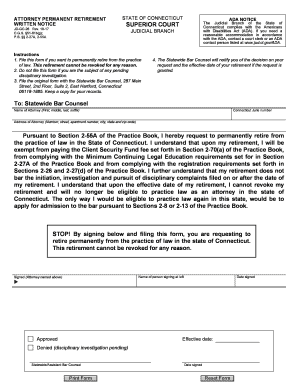
Ct Retirement Form 2014


What is the Connecticut Attorney Retirement Form?
The Connecticut attorney retirement form is a legal document used by attorneys in Connecticut to formally notify the state bar of their retirement from the practice of law. This form serves as an official record of an attorney's decision to retire and is essential for maintaining accurate records within the legal profession. By submitting this form, attorneys can ensure that their retirement is recognized and that they are no longer subject to the obligations and requirements of active practice.
How to Use the Connecticut Attorney Retirement Form
Using the Connecticut attorney retirement form involves several key steps. First, attorneys should obtain the correct version of the form, which can be found through the Connecticut State Bar Association or other official legal resources. Once the form is acquired, attorneys need to fill it out with accurate personal and professional information, including their name, bar number, and the effective date of retirement. After completing the form, it must be submitted to the appropriate state bar office, either electronically or via mail, depending on the submission guidelines provided.
Steps to Complete the Connecticut Attorney Retirement Form
Completing the Connecticut attorney retirement form requires careful attention to detail. Here are the steps to follow:
- Obtain the latest version of the form from an official source.
- Fill in personal details such as your full name, bar number, and contact information.
- Specify the effective date of retirement clearly.
- Review the completed form for accuracy and completeness.
- Submit the form according to the guidelines, ensuring it reaches the appropriate office.
Legal Use of the Connecticut Attorney Retirement Form
The legal use of the Connecticut attorney retirement form is governed by state regulations that outline the requirements for retirement notification. The form must be completed accurately to ensure that it is legally binding and recognized by the Connecticut State Bar. Submitting the form not only fulfills legal obligations but also protects attorneys from potential liabilities associated with continued practice after retirement.
Key Elements of the Connecticut Attorney Retirement Form
Several key elements are essential when completing the Connecticut attorney retirement form. These include:
- Personal Information: Full name, bar number, and contact details.
- Effective Date: The date on which the attorney intends to retire.
- Signature: The attorney's signature is required to validate the form.
Ensuring that all these elements are correctly filled out is crucial for the form's acceptance.
Who Issues the Connecticut Attorney Retirement Form?
The Connecticut attorney retirement form is issued by the Connecticut State Bar Association. This organization oversees the regulation of attorneys in the state and provides the necessary forms and guidelines for various legal processes, including retirement. Attorneys should ensure they are using the most current version of the form as provided by the state bar to avoid any issues with their retirement notification.
Quick guide on how to complete ct retirement form 46808300
Prepare Ct Retirement Form seamlessly on any device
Digital document management has gained traction among businesses and individuals alike. It serves as an excellent eco-friendly alternative to conventional printed and signed documents, allowing you to access the correct form and securely save it online. airSlate SignNow equips you with all the necessary tools to create, modify, and electronically sign your documents quickly without delays. Manage Ct Retirement Form on any device with airSlate SignNow's Android or iOS applications and enhance any document-related process today.
How to modify and eSign Ct Retirement Form effortlessly
- Obtain Ct Retirement Form and click Get Form to begin.
- Utilize the tools provided to complete your document.
- Emphasize important sections of your documents or obscure sensitive information with features that airSlate SignNow specifically offers for that purpose.
- Create your signature using the Sign tool, which takes mere seconds and carries the same legal validity as a conventional wet ink signature.
- Review all details and click the Done button to save your changes.
- Select your preferred method to share your form, via email, text message (SMS), invitation link, or download it to your computer.
Eliminate the hassle of lost or misplaced files, tedious form searches, or mistakes that necessitate printing new document copies. airSlate SignNow meets your document management needs in just a few clicks from any device you choose. Modify and eSign Ct Retirement Form to ensure excellent communication at every phase of your form preparation process with airSlate SignNow.
Create this form in 5 minutes or less
Find and fill out the correct ct retirement form 46808300
Create this form in 5 minutes!
How to create an eSignature for the ct retirement form 46808300
How to make an eSignature for a PDF file in the online mode
How to make an eSignature for a PDF file in Chrome
The way to create an electronic signature for putting it on PDFs in Gmail
The way to create an electronic signature right from your smartphone
The best way to make an eSignature for a PDF file on iOS devices
The way to create an electronic signature for a PDF on Android
People also ask
-
What is the Connecticut attorney retirement form, and why is it important?
The Connecticut attorney retirement form is a crucial document for attorneys in Connecticut who are planning to retire. It ensures that all necessary legal formalities are observed, safeguarding the attorney's rights and those of their clients. Completing this form accurately is essential for a smooth transition into retirement.
-
How can airSlate SignNow assist with completing the Connecticut attorney retirement form?
airSlate SignNow streamlines the process of completing the Connecticut attorney retirement form by providing an easy-to-use platform for document signing and sharing. Users can fill out the form digitally and securely send it to the required parties without the hassle of printing or scanning. This enhances convenience and efficiency in managing retirement documentation.
-
What features does airSlate SignNow offer for managing the Connecticut attorney retirement form?
airSlate SignNow offers features such as real-time document tracking, secure eSignatures, and customizable templates specifically designed for forms like the Connecticut attorney retirement form. These features help ensure that documents are completed correctly and efficiently while maintaining legal compliance.
-
Is there a cost associated with using airSlate SignNow for the Connecticut attorney retirement form?
Yes, there is a cost associated with using airSlate SignNow, but it is known for being a cost-effective solution for managing documents like the Connecticut attorney retirement form. Pricing plans are transparent, and there are various options to fit different budgets and needs, making it accessible for attorneys preparing for retirement.
-
Can I integrate airSlate SignNow with other tools to manage the Connecticut attorney retirement form?
Absolutely! airSlate SignNow seamlessly integrates with various business tools, allowing you to manage the Connecticut attorney retirement form alongside your existing applications. Integrations with tools like Google Drive, Dropbox, and CRM systems enhance usability and help maintain a cohesive workflow.
-
What are the benefits of using airSlate SignNow for the Connecticut attorney retirement form?
Using airSlate SignNow for the Connecticut attorney retirement form offers several benefits, including increased efficiency, enhanced security, and reduced paperwork. The digital signing process eliminates the need for physical documents, thus speeding up approvals and reducing risks associated with lost or misplaced forms.
-
How secure is the process of signing the Connecticut attorney retirement form with airSlate SignNow?
Security is a top priority at airSlate SignNow. When signing the Connecticut attorney retirement form, users benefit from advanced encryption technology and compliance with industry standards. The platform ensures that all documents are handled securely, giving peace of mind during the retirement process.
Get more for Ct Retirement Form
Find out other Ct Retirement Form
- Electronic signature Wyoming Car Dealer Lease Agreement Template Computer
- How Do I Electronic signature Mississippi Business Operations Rental Application
- Electronic signature Missouri Business Operations Business Plan Template Easy
- Electronic signature Missouri Business Operations Stock Certificate Now
- Electronic signature Alabama Charity Promissory Note Template Computer
- Electronic signature Colorado Charity Promissory Note Template Simple
- Electronic signature Alabama Construction Quitclaim Deed Free
- Electronic signature Alaska Construction Lease Agreement Template Simple
- Electronic signature Construction Form Arizona Safe
- Electronic signature Kentucky Charity Living Will Safe
- Electronic signature Construction Form California Fast
- Help Me With Electronic signature Colorado Construction Rental Application
- Electronic signature Connecticut Construction Business Plan Template Fast
- Electronic signature Delaware Construction Business Letter Template Safe
- Electronic signature Oklahoma Business Operations Stock Certificate Mobile
- Electronic signature Pennsylvania Business Operations Promissory Note Template Later
- Help Me With Electronic signature North Dakota Charity Resignation Letter
- Electronic signature Indiana Construction Business Plan Template Simple
- Electronic signature Wisconsin Charity Lease Agreement Mobile
- Can I Electronic signature Wisconsin Charity Lease Agreement