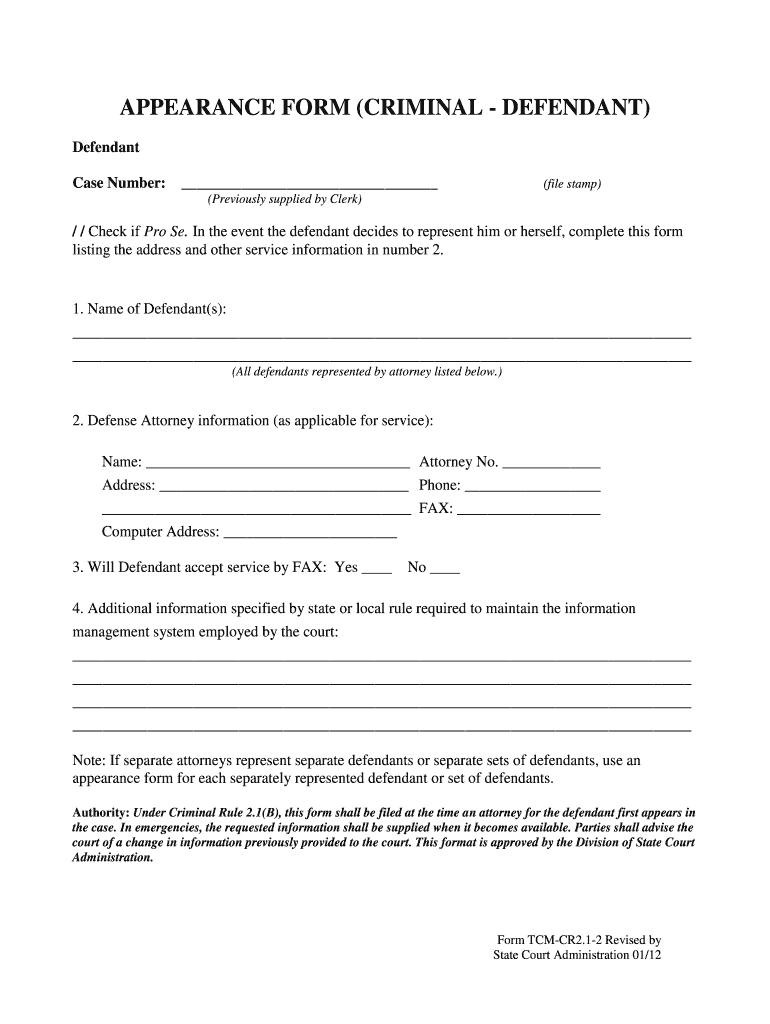
Appearance Form Criminal Defendant


What is the Appearance Form criminal Defendant
The appearance form criminal defendant is a legal document that allows a defendant to formally notify the court of their presence in a legal proceeding. This form is essential in various criminal cases, ensuring that the defendant acknowledges their charges and the court's jurisdiction. It serves as a crucial step in the legal process, allowing for the scheduling of hearings and other necessary court actions.
How to use the Appearance Form criminal Defendant
Using the appearance form criminal defendant involves several straightforward steps. First, a defendant must obtain the correct version of the form, which can typically be found on court websites or legal resources. Next, they should fill out the required fields accurately, providing personal information and details about the case. Once completed, the form can be submitted electronically or in person, depending on the court's requirements. It is vital to ensure that the form is signed appropriately to validate its submission.
Steps to complete the Appearance Form criminal Defendant
Completing the appearance form criminal defendant involves a series of clear steps:
- Obtain the form from the appropriate court or legal resource.
- Fill in personal details, including name, address, and case number.
- Provide information regarding the charges and any legal representation.
- Review the form for accuracy and completeness.
- Sign and date the form, ensuring compliance with any specific signing requirements.
- Submit the form as directed, whether online, by mail, or in person.
Legal use of the Appearance Form criminal Defendant
The legal use of the appearance form criminal defendant is critical in ensuring that the defendant's rights are protected. By submitting this form, the defendant formally enters the legal process, which can lead to various outcomes, including plea agreements or trial dates. The form must be completed accurately to avoid delays or complications in the legal proceedings. Courts recognize the electronic submission of this form as valid, provided it meets the necessary legal standards.
Key elements of the Appearance Form criminal Defendant
Several key elements are essential in the appearance form criminal defendant:
- Defendant's Information: Full name, address, and contact details.
- Case Information: Case number, charges, and court details.
- Signature: The defendant's signature is necessary to validate the form.
- Date of Submission: The date on which the form is filled out and submitted.
State-specific rules for the Appearance Form criminal Defendant
State-specific rules regarding the appearance form criminal defendant can vary significantly. Each state may have unique requirements for the form's content, submission methods, and deadlines. It is crucial for defendants to familiarize themselves with their state's regulations to ensure compliance. Checking with local court rules or consulting legal counsel can provide clarity on these specific requirements.
Quick guide on how to complete appearance form criminal defendant
Prepare Appearance Form criminal Defendant effortlessly on any device
The management of online documents has gained traction among businesses and individuals alike. It offers an ideal environmentally friendly alternative to conventional printed and signed documentation, as you can access the necessary form and securely store it online. airSlate SignNow provides you with all the resources needed to create, modify, and eSign your documents swiftly and without complications. Manage Appearance Form criminal Defendant on any device with airSlate SignNow's Android or iOS applications and streamline any document-related task today.
The easiest way to alter and eSign Appearance Form criminal Defendant effortlessly
- Locate Appearance Form criminal Defendant and select Get Form to begin.
- Make use of the features we provide to fill out your document.
- Emphasize important sections of the documents or obscure sensitive information using tools specifically designed by airSlate SignNow for this purpose.
- Create your signature with the Sign feature, which takes mere seconds and holds the same legal validity as a conventional ink signature.
- Review all the details and click on the Done button to preserve your modifications.
- Choose your preferred method for sending your form, whether by email, SMS, invitation link, or downloading it to your PC.
Eliminate concerns about lost or misplaced files, tedious form searches, or mistakes that necessitate printing new document copies. airSlate SignNow fulfills all your document management needs in just a few clicks from any device you select. Modify and eSign Appearance Form criminal Defendant and maintain excellent communication at every stage of your document preparation process with airSlate SignNow.
Create this form in 5 minutes or less
Create this form in 5 minutes!
How to create an eSignature for the appearance form criminal defendant
How to generate an electronic signature for a PDF file in the online mode
How to generate an electronic signature for a PDF file in Chrome
The way to create an electronic signature for putting it on PDFs in Gmail
The way to generate an electronic signature right from your smartphone
How to make an eSignature for a PDF file on iOS devices
The way to generate an electronic signature for a PDF on Android
People also ask
-
What is an appearance defendant form online?
An appearance defendant form online is a legal document that allows defendants to formally notify the court of their intent to appear in a proceeding. By using airSlate SignNow, you can easily create, customize, and eSign this form online, streamlining your legal processes.
-
How do I fill out an appearance defendant form online?
Filling out an appearance defendant form online with airSlate SignNow is straightforward. Simply choose the relevant template, input the required information, and follow the prompts to complete the form. Our platform provides assistance at every step to ensure accuracy.
-
What are the benefits of using airSlate SignNow for the appearance defendant form online?
Using airSlate SignNow for your appearance defendant form online offers numerous benefits, including time savings, reduced paperwork, and enhanced security. You can store and access your documents digitally, which saves space and aids in organization.
-
Is there a cost associated with filling out an appearance defendant form online?
airSlate SignNow offers competitive pricing plans that accommodate various budgets, including options for individual users and businesses. Access to features for filling out an appearance defendant form online is included in these plans, providing excellent value.
-
Can I integrate airSlate SignNow with other applications for my online forms?
Yes, airSlate SignNow allows for seamless integrations with various applications, including CRM systems and document management tools. These integrations enhance your workflow, making it even easier to manage your appearance defendant form online and related documents.
-
Is it legally binding to eSign an appearance defendant form online?
Yes, eSigning an appearance defendant form online through airSlate SignNow is legally binding. The platform complies with all relevant electronic signature laws, ensuring that your form holds up in court just like a traditional handwritten signature.
-
How secure is my information when filling out an appearance defendant form online?
airSlate SignNow prioritizes the security of your information when you fill out an appearance defendant form online. We implement advanced encryption protocols and data protection measures to safeguard your sensitive information throughout the signing process.
Get more for Appearance Form criminal Defendant
- Caps payroll direct deposit request castandcrew com form
- Fixed deposit certificate sample form
- Wells fargo homeowners association certification review form
- Www uslegalforms com form library 524366 httpsget httpsapi28 ilovepdf comv1download us legal forms
- Financial disclosure statement of petitionerjoint petitioner a form
- Adult adoption in pennsylvania form
- If you are placed on probation or supervised release or other types of supervision you may be periodically form
- Www thenacp orgnacp forms applicationsnacp forms ampamp applicationsnational advocate credentialing
Find out other Appearance Form criminal Defendant
- Electronic signature Oregon Non-Profit POA Free
- Electronic signature South Dakota Non-Profit Business Plan Template Now
- Electronic signature South Dakota Non-Profit Lease Agreement Template Online
- Electronic signature Legal Document Missouri Online
- Electronic signature Missouri Legal Claim Online
- Can I Electronic signature Texas Non-Profit Permission Slip
- Electronic signature Missouri Legal Rental Lease Agreement Simple
- Electronic signature Utah Non-Profit Cease And Desist Letter Fast
- Electronic signature Missouri Legal Lease Agreement Template Free
- Electronic signature Non-Profit PDF Vermont Online
- Electronic signature Non-Profit PDF Vermont Computer
- Electronic signature Missouri Legal Medical History Mobile
- Help Me With Electronic signature West Virginia Non-Profit Business Plan Template
- Electronic signature Nebraska Legal Living Will Simple
- Electronic signature Nevada Legal Contract Safe
- How Can I Electronic signature Nevada Legal Operating Agreement
- How Do I Electronic signature New Hampshire Legal LLC Operating Agreement
- How Can I Electronic signature New Mexico Legal Forbearance Agreement
- Electronic signature New Jersey Legal Residential Lease Agreement Fast
- How To Electronic signature New York Legal Lease Agreement