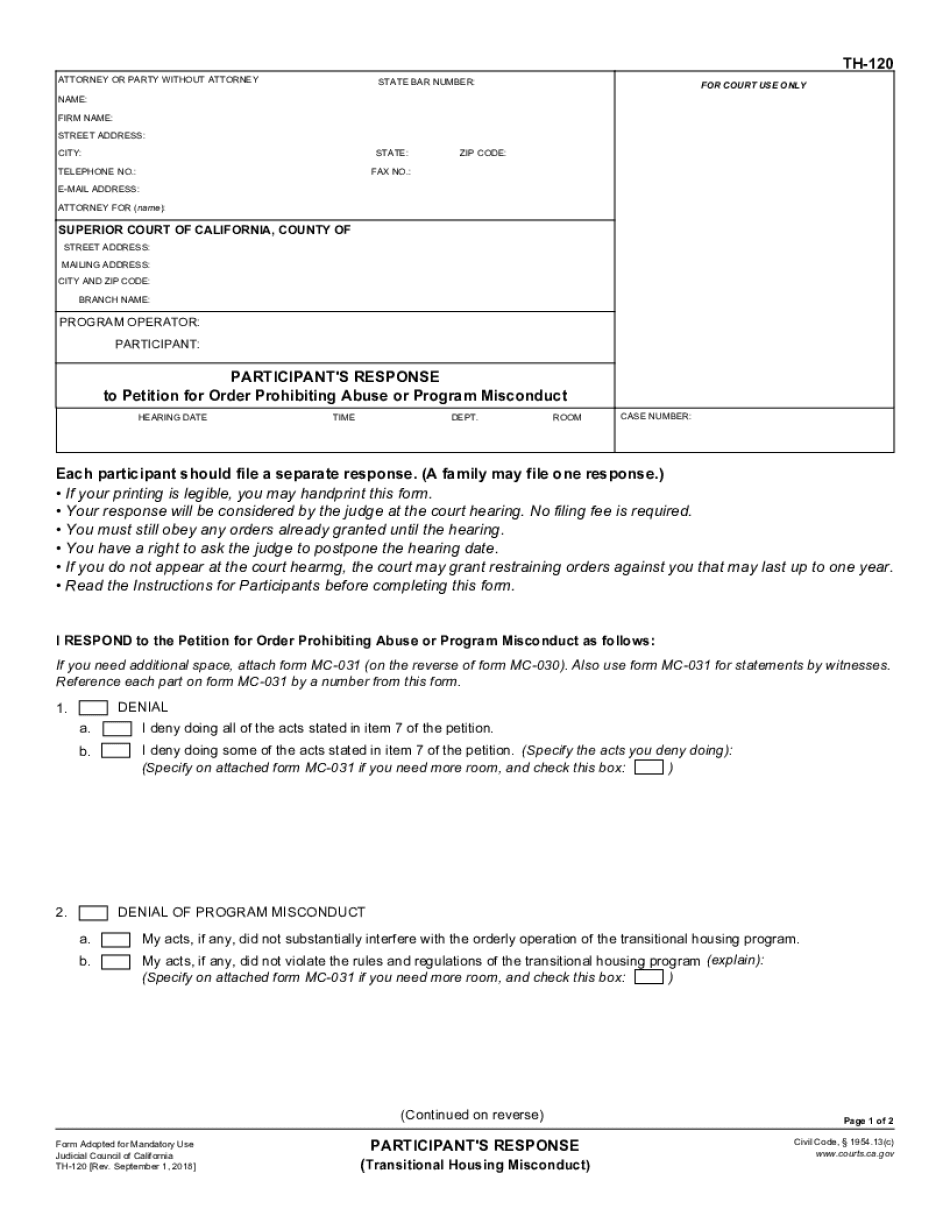
Participants Response TH 120 California Courts 2018-2026


Understanding the Participants Response TH 120 in California Courts
The Participants Response TH 120 is a legal document used within California's court system, specifically designed for individuals involved in transitional housing misconduct cases. This form allows participants to formally respond to allegations made against them, ensuring that their side of the story is presented. It is crucial for maintaining fairness in legal proceedings and provides a structured way for individuals to articulate their responses to the court.
Steps to Complete the Participants Response TH 120
Completing the Participants Response TH 120 involves several key steps to ensure accuracy and compliance with legal standards. First, gather all necessary information related to the allegations, including dates, names, and specific incidents. Next, carefully fill out the form, ensuring that all sections are completed thoroughly. It is important to provide clear and concise answers, as this will help the court understand your perspective. After completing the form, review it for any errors or omissions before submitting it to the appropriate court.
Legal Use of the Participants Response TH 120
The Participants Response TH 120 is legally binding and must be filled out with care. When submitted, it becomes part of the official court record. This form is protected under California law, which means that the information provided must be truthful and accurate. Misrepresentation or failure to submit the form could lead to legal penalties, including fines or adverse judgments in your case. Understanding the legal implications of this document is essential for anyone involved in a transitional housing misconduct situation.
Obtaining the Participants Response TH 120
To obtain the Participants Response TH 120, individuals can typically access it through the California courts' official website or by visiting their local courthouse. It is advisable to ensure that you are using the most current version of the form, as legal documents can be updated. If assistance is needed, court clerks are available to help guide individuals in obtaining the correct form and understanding its requirements.
State-Specific Rules for the Participants Response TH 120
California has specific rules governing the use and submission of the Participants Response TH 120. These rules dictate how the form should be completed, the timelines for submission, and the required supporting documentation. Familiarizing yourself with these state-specific regulations is crucial to ensure compliance and to avoid any delays in your case. It is recommended to consult legal resources or seek assistance from a legal professional if there are any uncertainties regarding these rules.
Form Submission Methods for the Participants Response TH 120
Individuals can submit the Participants Response TH 120 through various methods, including online submission, mailing the completed form, or delivering it in person to the court. Each method has its own set of guidelines and deadlines, so it is important to choose the one that best suits your situation. Online submission may offer the fastest processing time, while in-person delivery allows for immediate confirmation of receipt.
Quick guide on how to complete participants response th 120 california courts
Easily Create Participants Response TH 120 California Courts on Any Device
Digital document management has gained traction among businesses and individuals alike. It offers an ideal eco-friendly substitute for traditional printed and signed documents, allowing you to find the appropriate form and securely store it online. airSlate SignNow equips you with all the tools necessary to create, modify, and eSign your documents quickly and efficiently. Manage Participants Response TH 120 California Courts on any device using airSlate SignNow's Android or iOS applications and simplify your document-related processes today.
The Easiest Method to Modify and eSign Participants Response TH 120 California Courts Effortlessly
- Find Participants Response TH 120 California Courts and click Get Form to begin.
- Utilize the tools we offer to fill out your form.
- Mark important sections of the documents or obscure sensitive details using the tools designed for this purpose by airSlate SignNow.
- Generate your signature with the Sign tool, which takes mere seconds and carries the same legal validity as a traditional handwritten signature.
- Review all the data and click on the Done button to save your updates.
- Choose your preferred method to share your form, via email, text (SMS), invite link, or download it to your computer.
Say goodbye to lost documents, tedious form searching, or mistakes that require printing new copies. airSlate SignNow fulfills all your document management needs in just a few clicks from any device you prefer. Modify and eSign Participants Response TH 120 California Courts and ensure seamless communication at every stage of your form preparation with airSlate SignNow.
Create this form in 5 minutes or less
Find and fill out the correct participants response th 120 california courts
Create this form in 5 minutes!
How to create an eSignature for the participants response th 120 california courts
How to create an eSignature for a PDF file in the online mode
How to create an eSignature for a PDF file in Chrome
The best way to create an electronic signature for putting it on PDFs in Gmail
How to create an electronic signature straight from your smartphone
How to generate an eSignature for a PDF file on iOS devices
How to create an electronic signature for a PDF document on Android
People also ask
-
What is a response transitional PDF?
A response transitional PDF is a file format that facilitates the smooth transition of documents into a digital signing process. With airSlate SignNow, you can easily convert your PDFs into interactive forms, enabling seamless responses and approvals from multiple signers. This feature enhances efficiency and saves time during document management.
-
How does airSlate SignNow handle response transitional PDFs?
airSlate SignNow makes it simple to manage response transitional PDFs by allowing users to upload and modify PDF documents directly within the platform. You can annotate, add fields, and embed signers' responses efficiently. This capability ensures that your business can manage contracts and other important documents effectively.
-
What are the pricing options for airSlate SignNow?
airSlate SignNow offers flexible pricing plans that cater to different business needs, starting with a free trial to explore features like response transitional PDFs. The subscription plans are competitively priced, providing value with advanced functionalities for larger teams or enterprises. Tailored solutions are also available to accommodate specific use cases.
-
What features enhance the use of response transitional PDFs?
Key features that enhance the use of response transitional PDFs in airSlate SignNow include customizable templates, real-time tracking, and secure eSignature options. These tools not only streamline the signing process but also ensure compliance and security in document management. This makes airSlate SignNow a robust solution for handling sensitive paperwork.
-
Can I integrate airSlate SignNow with other applications?
Yes, airSlate SignNow integrates seamlessly with many popular applications, allowing users to incorporate response transitional PDFs into their existing workflows. Integrations with platforms like Google Drive, Salesforce, and Dropbox streamline the document process. This flexibility enhances productivity and supports various business operations.
-
What benefits does eSigning response transitional PDFs offer?
eSigning response transitional PDFs via airSlate SignNow saves time, reduces paper waste, and accelerates the approval process. Digital signatures are legally binding, ensuring that your documents are secure and recognized. Moreover, this method provides a more convenient experience for both senders and signers.
-
Is airSlate SignNow suitable for small businesses?
Absolutely! airSlate SignNow is designed for businesses of all sizes, including small companies looking to simplify their document processes with response transitional PDFs. Its user-friendly interface and affordable pricing make it a practical choice for startups and entrepreneurs aiming to improve operational efficiency.
Get more for Participants Response TH 120 California Courts
- Adph online incident reporting form
- Blue cross blue shield of alabama reimbursement form
- Birth certificate application arkansas department of humanservices arkansas form
- Printable medicaid application for arkansas 2010 form
- Letter of phlebotomy experience for california certification cdph ca form
- Associate family therapist application form
- Letter of phlebotomy experience for california certification form
- Military form to fill
Find out other Participants Response TH 120 California Courts
- Sign Tennessee Courts Residential Lease Agreement Online
- How Do I eSign Arkansas Charity LLC Operating Agreement
- eSign Colorado Charity LLC Operating Agreement Fast
- eSign Connecticut Charity Living Will Later
- How Can I Sign West Virginia Courts Quitclaim Deed
- Sign Courts Form Wisconsin Easy
- Sign Wyoming Courts LLC Operating Agreement Online
- How To Sign Wyoming Courts Quitclaim Deed
- eSign Vermont Business Operations Executive Summary Template Mobile
- eSign Vermont Business Operations Executive Summary Template Now
- eSign Virginia Business Operations Affidavit Of Heirship Mobile
- eSign Nebraska Charity LLC Operating Agreement Secure
- How Do I eSign Nevada Charity Lease Termination Letter
- eSign New Jersey Charity Resignation Letter Now
- eSign Alaska Construction Business Plan Template Mobile
- eSign Charity PPT North Carolina Now
- eSign New Mexico Charity Lease Agreement Form Secure
- eSign Charity PPT North Carolina Free
- eSign North Dakota Charity Rental Lease Agreement Now
- eSign Arkansas Construction Permission Slip Easy