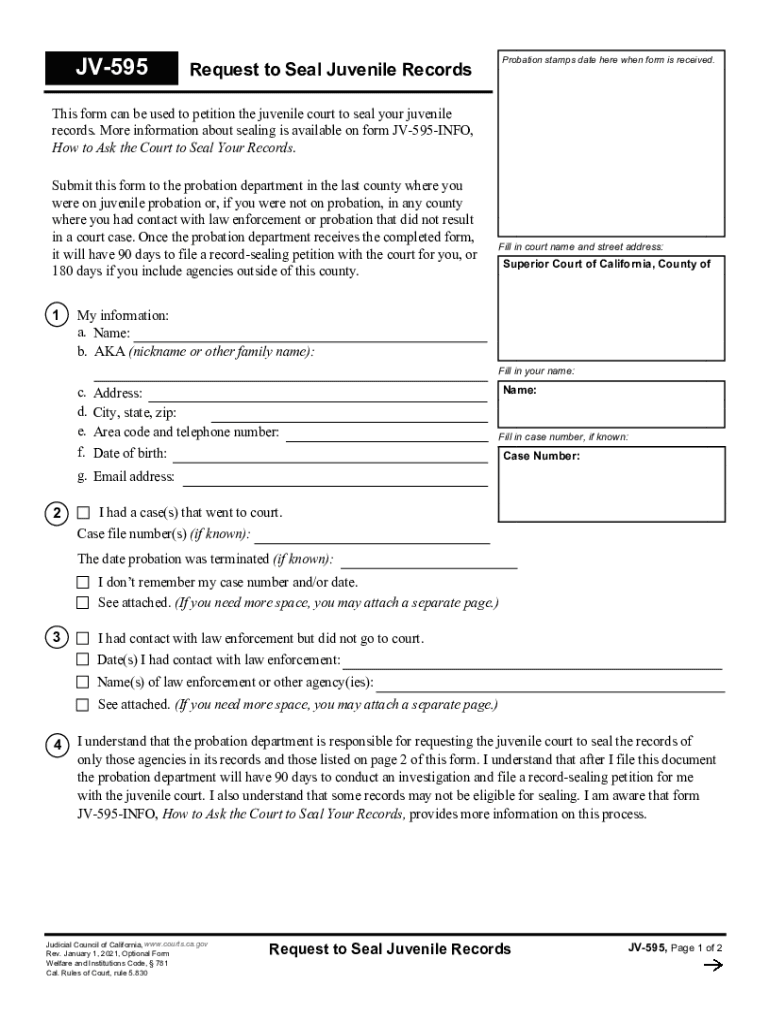
California Juvenile Records Form 2021-2026


What is the California Juvenile Records Form
The California Juvenile Records Form, commonly referred to as the JV-595 form, is a legal document used to request the sealing of juvenile records. This form is essential for individuals seeking to limit access to their juvenile criminal history, allowing them to move forward without the burden of past offenses impacting their future opportunities. The sealing process is governed by California law, which provides specific guidelines on who is eligible and the steps required to complete the request.
How to use the California Juvenile Records Form
Using the California Juvenile Records Form involves several steps to ensure that the request is processed correctly. First, individuals must complete the JV-595 form with accurate personal information, including details about the juvenile offenses. It is important to provide any supporting documentation that may be required, such as proof of rehabilitation or completion of court-ordered programs. Once the form is filled out, it should be submitted to the appropriate court, where a judge will review the request and make a determination regarding the sealing of the records.
Steps to complete the California Juvenile Records Form
Completing the California Juvenile Records Form requires careful attention to detail. Follow these steps:
- Obtain the JV-595 form from the appropriate court or legal resource.
- Fill out the form with your personal information, including name, date of birth, and case numbers.
- Provide details regarding the offenses and any relevant rehabilitation efforts.
- Attach any supporting documents that may strengthen your case.
- Review the completed form for accuracy before submission.
- Submit the form to the court and keep a copy for your records.
Legal use of the California Juvenile Records Form
The legal use of the California Juvenile Records Form is critical for individuals aiming to seal their juvenile records. The form must be used in accordance with California law, which outlines the eligibility criteria for sealing records. This includes considerations such as the age of the individual at the time of the offense, the nature of the offense, and the time elapsed since the completion of the sentence. Understanding these legal parameters is essential to ensure that the request is valid and stands a chance of approval.
Key elements of the California Juvenile Records Form
Several key elements must be included in the California Juvenile Records Form to ensure it is complete and effective:
- Personal Information: Full name, date of birth, and contact information.
- Case Information: Details about the juvenile offenses, including case numbers and dates.
- Supporting Documentation: Evidence of rehabilitation or completion of programs.
- Signature: The applicant must sign the form to verify the information provided.
Eligibility Criteria
Eligibility criteria for using the California Juvenile Records Form are defined by state law. Generally, individuals must meet the following requirements:
- The individual must have completed their sentence, including any probation or parole.
- A specified period must have elapsed since the completion of the sentence, typically ranging from one to five years, depending on the offense.
- The individual must not have any pending criminal charges or convictions.
Quick guide on how to complete california juvenile records form
Complete California Juvenile Records Form effortlessly on any device
Digital document management has become increasingly popular among businesses and individuals. It offers an ideal environmentally friendly alternative to traditional printed and signed documents, as you can easily find the necessary form and securely store it online. airSlate SignNow provides you with all the functionalities you require to create, modify, and electronically sign your documents swiftly without delays. Manage California Juvenile Records Form on any device using airSlate SignNow's Android or iOS applications and simplify any document-related task today.
How to modify and eSign California Juvenile Records Form effortlessly
- Obtain California Juvenile Records Form and then click Get Form to begin.
- Utilize the tools available to complete your form.
- Emphasize important sections of your documents or redact sensitive information with specialized tools offered by airSlate SignNow.
- Create your signature using the Sign tool, which takes only seconds and carries the same legal validity as a traditional wet ink signature.
- Review all the details and then click the Done button to save your modifications.
- Select how you want to send your form, via email, text message (SMS), invite link, or download it to your computer.
Forget about lost or misplaced documents, tedious form searching, or mistakes that necessitate printing new document copies. airSlate SignNow meets your document management needs in just a few clicks from any device of your preference. Edit and eSign California Juvenile Records Form and ensure effective communication at every stage of the form preparation process with airSlate SignNow.
Create this form in 5 minutes or less
Find and fill out the correct california juvenile records form
Create this form in 5 minutes!
How to create an eSignature for the california juvenile records form
How to generate an electronic signature for a PDF file online
How to generate an electronic signature for a PDF file in Google Chrome
The way to create an electronic signature for signing PDFs in Gmail
How to generate an eSignature straight from your mobile device
How to make an eSignature for a PDF file on iOS
How to generate an eSignature for a PDF document on Android devices
People also ask
-
What is the california jv595 juvenile form used for?
The california jv595 juvenile form is designed for use in juvenile court proceedings. It helps outline crucial information regarding a juvenile's case and assists in the legal documentation process. Utilizing airSlate SignNow can simplify the completion and signing of this important document.
-
How can airSlate SignNow streamline the process of handling california jv595 juvenile forms?
AirSlate SignNow enables users to easily create, send, and eSign california jv595 juvenile forms electronically. This platform ensures a smoother workflow by reducing paperwork and allowing multiple parties to collaborate in real-time. This saves time and minimizes the chance of errors in the documentation process.
-
What are the key features of airSlate SignNow for managing california jv595 juvenile documentation?
AirSlate SignNow offers essential features such as customizable templates, secure eSigning, and document tracking specifically for california jv595 juvenile forms. Users can also integrate the platform with other applications to enhance their workflows and maintain organized records. These features make it much easier to manage juvenile documentation effectively.
-
Is airSlate SignNow a cost-effective solution for handling california jv595 juvenile forms?
Yes, airSlate SignNow provides a cost-effective solution for managing california jv595 juvenile forms. With affordable pricing plans that cater to various budgets, businesses can save money while ensuring efficient document management. The platform's features help reduce administrative costs associated with traditional paperwork.
-
Can airSlate SignNow integrate with other legal software for managing california jv595 juvenile forms?
Absolutely! AirSlate SignNow integrates seamlessly with several legal software tools to help manage california jv595 juvenile forms and related documentation. This interoperability allows users to streamline their processes and keep their documents organized across different platforms.
-
What benefits does airSlate SignNow provide for handling california jv595 juvenile documentation?
Using airSlate SignNow for california jv595 juvenile documentation offers many benefits, including increased efficiency, reduced errors, and enhanced security. The platform enables quick and easy eSigning, which accelerates the approval process for juvenile-related documents. Overall, it simplifies the management of legal paperwork.
-
How secure is airSlate SignNow for managing california jv595 juvenile forms?
AirSlate SignNow prioritizes security, providing robust measures to protect your sensitive california jv595 juvenile forms. The platform employs encryption and secure cloud storage to ensure that your documents remain confidential and accessible only to authorized users. This commitment to security enhances trust when handling juvenile legal documents.
Get more for California Juvenile Records Form
Find out other California Juvenile Records Form
- Can I eSignature West Virginia Sports Warranty Deed
- eSignature Utah Courts Contract Safe
- Electronic signature Maine Banking Permission Slip Fast
- eSignature Wyoming Sports LLC Operating Agreement Later
- Electronic signature Banking Word Massachusetts Free
- eSignature Wyoming Courts Quitclaim Deed Later
- Electronic signature Michigan Banking Lease Agreement Computer
- Electronic signature Michigan Banking Affidavit Of Heirship Fast
- Electronic signature Arizona Business Operations Job Offer Free
- Electronic signature Nevada Banking NDA Online
- Electronic signature Nebraska Banking Confidentiality Agreement Myself
- Electronic signature Alaska Car Dealer Resignation Letter Myself
- Electronic signature Alaska Car Dealer NDA Mobile
- How Can I Electronic signature Arizona Car Dealer Agreement
- Electronic signature California Business Operations Promissory Note Template Fast
- How Do I Electronic signature Arkansas Car Dealer Claim
- Electronic signature Colorado Car Dealer Arbitration Agreement Mobile
- Electronic signature California Car Dealer Rental Lease Agreement Fast
- Electronic signature Connecticut Car Dealer Lease Agreement Now
- Electronic signature Connecticut Car Dealer Warranty Deed Computer