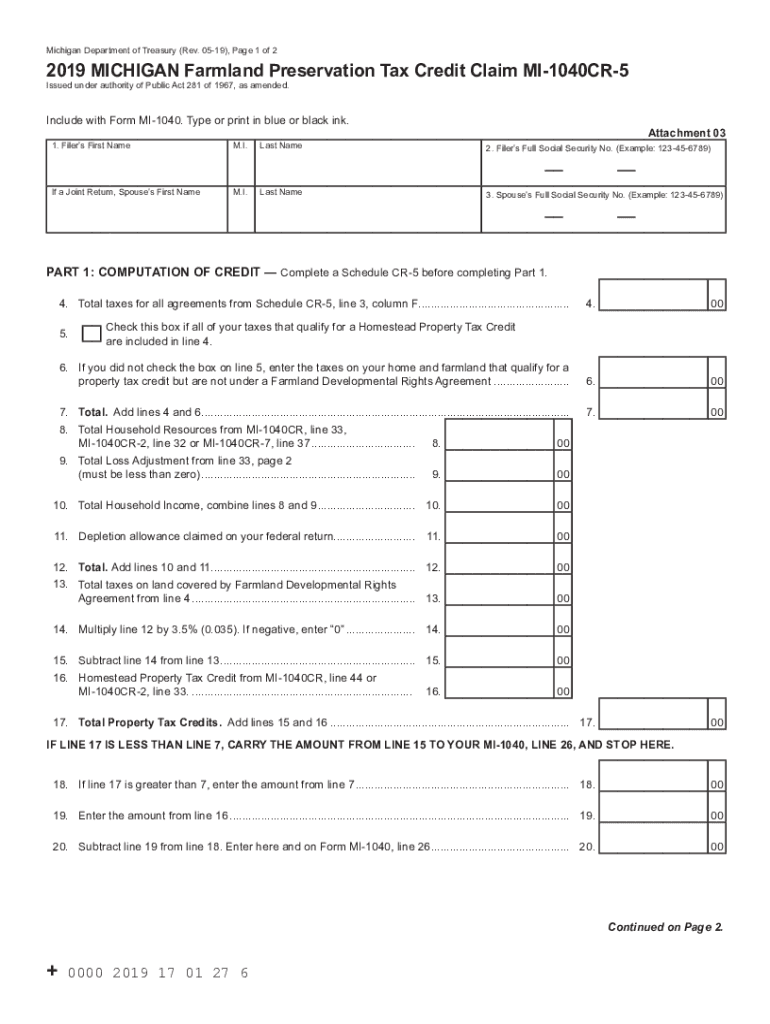
Printable Michigan Form MI 1040CR 5 Farmland Preservation Tax Credit Claim 2019


What is the Printable Michigan Form MI 1040CR 5 Farmland Preservation Tax Credit Claim
The Printable Michigan Form MI 1040CR 5 is a tax form specifically designed for claiming the Farmland Preservation Tax Credit in Michigan. This credit aims to encourage the preservation of agricultural land by providing tax relief to landowners who commit to keeping their land in agricultural use. By completing this form, eligible taxpayers can reduce their property tax burden, making it a valuable tool for those involved in farming or agricultural activities in the state.
Eligibility Criteria
To qualify for the Farmland Preservation Tax Credit, applicants must meet specific criteria. Generally, the land must be classified as agricultural and enrolled in the Farmland and Open Space Preservation Act. Furthermore, the property must be at least 40 acres in size or, if smaller, must be adjacent to other qualifying agricultural land. Taxpayers should also ensure that they have not previously claimed this credit for the same property in the same tax year.
Steps to complete the Printable Michigan Form MI 1040CR 5 Farmland Preservation Tax Credit Claim
Completing the MI 1040CR 5 form involves several key steps:
- Gather necessary documentation, including proof of land ownership and any previous tax credit claims.
- Fill out the form accurately, providing all required information about the property and the owner.
- Calculate the eligible credit amount based on the current property tax assessment.
- Review the completed form for accuracy and completeness.
- Submit the form to the appropriate local tax authority by the specified deadline.
How to use the Printable Michigan Form MI 1040CR 5 Farmland Preservation Tax Credit Claim
The MI 1040CR 5 form can be used by eligible taxpayers to claim a tax credit for preserving agricultural land. After completing the form, it must be submitted to the local tax assessor's office. It is essential to retain a copy of the submitted form for personal records. Taxpayers may also want to consult with a tax professional to ensure they are maximizing their benefits and complying with all regulations.
Required Documents
When completing the MI 1040CR 5 form, applicants should prepare the following documents:
- Proof of ownership of the farmland, such as a deed or title.
- Previous tax returns, if applicable, to verify past claims.
- Current property tax assessment documentation to calculate the credit amount.
- Any additional forms or certifications required by the local tax authority.
Form Submission Methods (Online / Mail / In-Person)
The MI 1040CR 5 form can typically be submitted through various methods, depending on the local tax authority's guidelines. Taxpayers may have the option to submit the form online, by mail, or in person. It is advisable to check with the local tax office for specific submission procedures and preferred methods to ensure timely processing.
Quick guide on how to complete printable 2020 michigan form mi 1040cr 5 farmland preservation tax credit claim
Effortlessly Prepare Printable Michigan Form MI 1040CR 5 Farmland Preservation Tax Credit Claim on Any Device
Digital document management has become increasingly popular among companies and individuals alike. It offers an ideal environmentally friendly substitute for conventional printed and signed documents, allowing you to obtain the correct form and securely store it online. airSlate SignNow equips you with all the necessary tools to create, edit, and eSign your documents quickly and without delays. Handle Printable Michigan Form MI 1040CR 5 Farmland Preservation Tax Credit Claim on any platform using the airSlate SignNow Android or iOS applications and simplify any document-related task today.
How to Edit and eSign Printable Michigan Form MI 1040CR 5 Farmland Preservation Tax Credit Claim with Ease
- Obtain Printable Michigan Form MI 1040CR 5 Farmland Preservation Tax Credit Claim and click Get Form to begin.
- Make use of the tools we provide to fill out your form.
- Emphasize important sections of the documents or obscure sensitive information using the tools that airSlate SignNow specifically offers for that purpose.
- Generate your signature with the Sign feature, which takes mere seconds and carries the same legal validity as a traditional wet ink signature.
- Review the information carefully and click on the Done button to save your modifications.
- Select how you wish to send your form, via email, SMS, or invite link, or download it to your computer.
Eliminate concerns about lost or misplaced documents, tiring form searches, or errors that necessitate printing new document copies. airSlate SignNow meets your document management requirements in just a few clicks from any device you prefer. Edit and eSign Printable Michigan Form MI 1040CR 5 Farmland Preservation Tax Credit Claim to ensure excellent communication at any stage of the form preparation process with airSlate SignNow.
Create this form in 5 minutes or less
Find and fill out the correct printable 2020 michigan form mi 1040cr 5 farmland preservation tax credit claim
Create this form in 5 minutes!
How to create an eSignature for the printable 2020 michigan form mi 1040cr 5 farmland preservation tax credit claim
The best way to make an electronic signature for a PDF document in the online mode
The best way to make an electronic signature for a PDF document in Chrome
The best way to generate an eSignature for putting it on PDFs in Gmail
The way to create an electronic signature straight from your mobile device
How to generate an eSignature for a PDF document on iOS devices
The way to create an electronic signature for a PDF document on Android devices
People also ask
-
What is the farm land preservation tax form for Michigan?
The farm land preservation tax form for Michigan is a document that allows landowners to preserve their agricultural land while receiving tax benefits. This form incentivizes farmers to keep their land in production rather than converting it to non-agricultural uses. Understanding this form is crucial for maximizing tax savings on eligible properties.
-
How can I access the farm land preservation tax form for Michigan?
You can access the farm land preservation tax form for Michigan online through the Michigan Department of Agriculture and Rural Development website. Additionally, airSlate SignNow simplifies the process of filling out this form by providing electronic signature capabilities to speed up your submission. Make sure to gather all necessary documentation before beginning the process.
-
What are the benefits of filing the farm land preservation tax form for Michigan?
Filing the farm land preservation tax form for Michigan offers signNow tax benefits, such as reduced property taxes for qualified agricultural land. These savings can help farmers reinvest in their operations and ensure sustainability. It also contributes to the preservation of Michigan's agricultural heritage.
-
What features does airSlate SignNow offer for managing the farm land preservation tax form for Michigan?
airSlate SignNow provides a user-friendly platform to easily create, fill out, and sign the farm land preservation tax form for Michigan. Its key features include secure document storage, electronic signatures, and real-time collaboration. These tools streamline the process and ensure compliance with state requirements.
-
Are there any costs associated with using airSlate SignNow for the farm land preservation tax form for Michigan?
Using airSlate SignNow comes with various pricing plans to fit different needs, including a free trial for new users. There may be costs associated with advanced features like integrations and additional storage. However, the overall cost is competitive compared to traditional methods of document handling.
-
Can I integrate airSlate SignNow with other tools when filing the farm land preservation tax form for Michigan?
Yes, airSlate SignNow offers integrations with a variety of tools and platforms, enhancing your efficiency when filing the farm land preservation tax form for Michigan. Whether you're using CRM systems or cloud storage solutions, airSlate ensures seamless connectivity. This flexibility can help streamline your entire document management process.
-
How secure is the information shared on the farm land preservation tax form for Michigan with airSlate SignNow?
airSlate SignNow prioritizes security, using advanced encryption methods to protect your data when filing the farm land preservation tax form for Michigan. The platform complies with industry standards to ensure your information remains confidential throughout the signing process. This gives users peace of mind knowing their sensitive information is secure.
Get more for Printable Michigan Form MI 1040CR 5 Farmland Preservation Tax Credit Claim
Find out other Printable Michigan Form MI 1040CR 5 Farmland Preservation Tax Credit Claim
- Electronic signature Texas Construction Claim Safe
- Electronic signature Texas Construction Promissory Note Template Online
- How To Electronic signature Oregon Doctors Stock Certificate
- How To Electronic signature Pennsylvania Doctors Quitclaim Deed
- Electronic signature Utah Construction LLC Operating Agreement Computer
- Electronic signature Doctors Word South Dakota Safe
- Electronic signature South Dakota Doctors Confidentiality Agreement Myself
- How Do I Electronic signature Vermont Doctors NDA
- Electronic signature Utah Doctors Promissory Note Template Secure
- Electronic signature West Virginia Doctors Bill Of Lading Online
- Electronic signature West Virginia Construction Quitclaim Deed Computer
- Electronic signature Construction PDF Wisconsin Myself
- How Do I Electronic signature Wyoming Doctors Rental Lease Agreement
- Help Me With Electronic signature Wyoming Doctors Rental Lease Agreement
- How Do I Electronic signature Colorado Education RFP
- Electronic signature Colorado Education Lease Agreement Form Online
- How To Electronic signature Colorado Education Business Associate Agreement
- Can I Electronic signature California Education Cease And Desist Letter
- Electronic signature Arizona Finance & Tax Accounting Promissory Note Template Computer
- Electronic signature California Finance & Tax Accounting Warranty Deed Fast