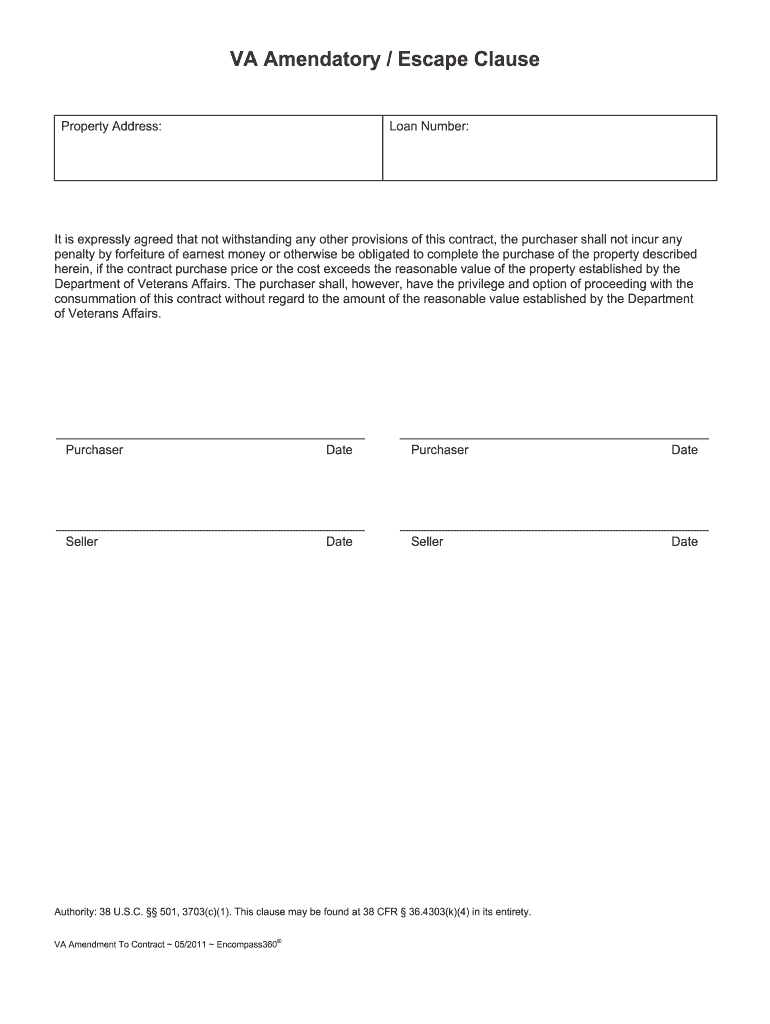
Va Escape Clause Form


What is the VA Escape Clause Form
The VA amendatory clause form is a critical document used in real estate transactions involving veterans and active-duty service members. This form allows buyers to terminate a purchase agreement if the property does not appraise for at least the purchase price. It serves as a protective measure, ensuring that veterans are not obligated to proceed with a purchase that exceeds the appraised value of the property. The VA escape clause is especially important in a fluctuating real estate market, where property values can change rapidly.
How to Use the VA Escape Clause Form
Using the VA amendatory clause form involves several key steps. First, ensure that the form is included in the purchase agreement. This clause must be clearly stated to protect the buyer's interests. When the property is appraised, if the value is lower than the agreed purchase price, the buyer can invoke the clause to withdraw from the agreement without penalty. It is essential to communicate with the lender and real estate agent throughout this process to ensure all parties understand the implications of the clause.
Steps to Complete the VA Escape Clause Form
Completing the VA escape clause form requires careful attention to detail. Begin by filling in the buyer's and seller's information, including names and addresses. Clearly state the purchase price and include the appraised value once available. Ensure that the clause is signed by both parties to validate the agreement. It is also advisable to keep a copy of the completed form for personal records. Following these steps helps ensure that the form is legally binding and effective.
Legal Use of the VA Escape Clause Form
The legal use of the VA amendatory clause form is governed by federal and state laws. The form must comply with the guidelines set forth by the Department of Veterans Affairs and relevant state regulations. This compliance ensures that the clause is enforceable in a court of law. It is important to consult with a legal professional or real estate expert to confirm that the form meets all legal requirements and to understand the rights and obligations it entails for both the buyer and seller.
Key Elements of the VA Escape Clause Form
Several key elements must be present in the VA escape clause form to ensure its effectiveness. These include the identification of the property, the agreed purchase price, and the stipulation that the buyer can withdraw if the appraisal is below this price. Additionally, the form should include signatures from both parties, along with the date of the agreement. These elements are crucial for establishing the terms under which the buyer can exercise their right to terminate the contract.
Examples of Using the VA Escape Clause Form
Examples of using the VA escape clause form can illustrate its practical application. For instance, if a veteran agrees to purchase a home for $300,000 but the appraisal comes in at $280,000, the buyer can invoke the escape clause to cancel the contract without facing penalties. Another example might involve a buyer who discovers significant issues with the property that were not disclosed prior to the appraisal, allowing them to utilize the clause for protection. These scenarios highlight the importance of the form in safeguarding the buyer's financial interests.
Quick guide on how to complete va escape clause form 2021
Complete Va Escape Clause Form effortlessly on any device
Online document management has become increasingly popular among companies and individuals. It offers a flawless eco-friendly alternative to traditional printed and signed papers, allowing you to access the necessary form and securely store it online. airSlate SignNow equips you with all the instruments you require to create, modify, and electronically sign your documents swiftly without delays. Manage Va Escape Clause Form on any platform with airSlate SignNow Android or iOS applications and streamline any document-related process today.
How to modify and electronically sign Va Escape Clause Form easily
- Locate Va Escape Clause Form and click Get Form to begin.
- Take advantage of the tools we provide to complete your form.
- Emphasize pertinent sections of the documents or conceal sensitive details with tools that airSlate SignNow offers for that specific purpose.
- Create your electronic signature using the Sign tool, which takes seconds and carries the same legal validity as a conventional wet ink signature.
- Review all the information and click on the Done button to save your updates.
- Choose how you want to share your form, either by email, text message (SMS), invitation link, or download it to your computer.
Eliminate the hassle of lost or misplaced documents, tedious form searching, or errors that necessitate printing new document copies. airSlate SignNow meets your document management needs in just a few clicks from any device you prefer. Modify and electronically sign Va Escape Clause Form and ensure outstanding communication at any stage of your form preparation process with airSlate SignNow.
Create this form in 5 minutes or less
Create this form in 5 minutes!
How to create an eSignature for the va escape clause form 2021
The way to make an electronic signature for your PDF online
The way to make an electronic signature for your PDF in Google Chrome
The best way to generate an electronic signature for signing PDFs in Gmail
How to make an eSignature right from your smartphone
The way to generate an electronic signature for a PDF on iOS
How to make an eSignature for a PDF on Android
People also ask
-
What is a VA amendatory clause form?
A VA amendatory clause form is a vital document that ensures a buyer is protected in the event that the property value decreases. This form is typically used in VA loans to clearly outline the buyer's rights and the conditions of the sale. Understanding the VA amendatory clause form is crucial for buyers looking to secure their investment.
-
How do I create a VA amendatory clause form with airSlate SignNow?
Creating a VA amendatory clause form with airSlate SignNow is simple and intuitive. You can quickly customize templates to meet your specific needs. The platform allows you to add necessary details, sign digitally, and send the form securely, streamlining the entire process.
-
Is airSlate SignNow a cost-effective solution for handling VA amendatory clause forms?
Yes, airSlate SignNow offers a cost-effective solution for managing VA amendatory clause forms. With various pricing plans available, you can select one that meets your business requirements without breaking the bank. This affordability, combined with powerful features, makes it an excellent choice.
-
What features does airSlate SignNow offer for VA amendatory clause forms?
airSlate SignNow provides a host of features tailored for VA amendatory clause forms, including customizable templates, automated workflows, and secure cloud storage. Additionally, the platform supports integrations with popular applications, enhancing your workflow efficiency and document management capabilities.
-
Can I track the status of my VA amendatory clause form sent through airSlate SignNow?
Absolutely! airSlate SignNow allows you to track the status of your VA amendatory clause form in real time. You’ll receive notifications when your documents are viewed, signed, or require action, ensuring you stay informed throughout the signing process.
-
Are there any integrations available with airSlate SignNow for VA amendatory clause forms?
Yes, airSlate SignNow supports numerous integrations that enhance the management of VA amendatory clause forms. You can seamlessly connect with applications such as Google Drive, Dropbox, and Salesforce to create a more efficient and comprehensive document handling experience.
-
What are the benefits of using airSlate SignNow for VA amendatory clause forms?
Using airSlate SignNow for your VA amendatory clause forms offers several benefits, including increased efficiency, reduced paper waste, and enhanced security. The platform’s user-friendly interface allows for quick completion and signing, which saves you both time and resources while ensuring compliance.
Get more for Va Escape Clause Form
Find out other Va Escape Clause Form
- eSignature California Non-Profit LLC Operating Agreement Fast
- eSignature Delaware Life Sciences Quitclaim Deed Online
- eSignature Non-Profit Form Colorado Free
- eSignature Mississippi Lawers Residential Lease Agreement Later
- How To eSignature Mississippi Lawers Residential Lease Agreement
- Can I eSignature Indiana Life Sciences Rental Application
- eSignature Indiana Life Sciences LLC Operating Agreement Fast
- eSignature Kentucky Life Sciences Quitclaim Deed Fast
- Help Me With eSignature Georgia Non-Profit NDA
- How Can I eSignature Idaho Non-Profit Business Plan Template
- eSignature Mississippi Life Sciences Lease Agreement Myself
- How Can I eSignature Mississippi Life Sciences Last Will And Testament
- How To eSignature Illinois Non-Profit Contract
- eSignature Louisiana Non-Profit Business Plan Template Now
- How Do I eSignature North Dakota Life Sciences Operating Agreement
- eSignature Oregon Life Sciences Job Offer Myself
- eSignature Oregon Life Sciences Job Offer Fast
- eSignature Oregon Life Sciences Warranty Deed Myself
- eSignature Maryland Non-Profit Cease And Desist Letter Fast
- eSignature Pennsylvania Life Sciences Rental Lease Agreement Easy