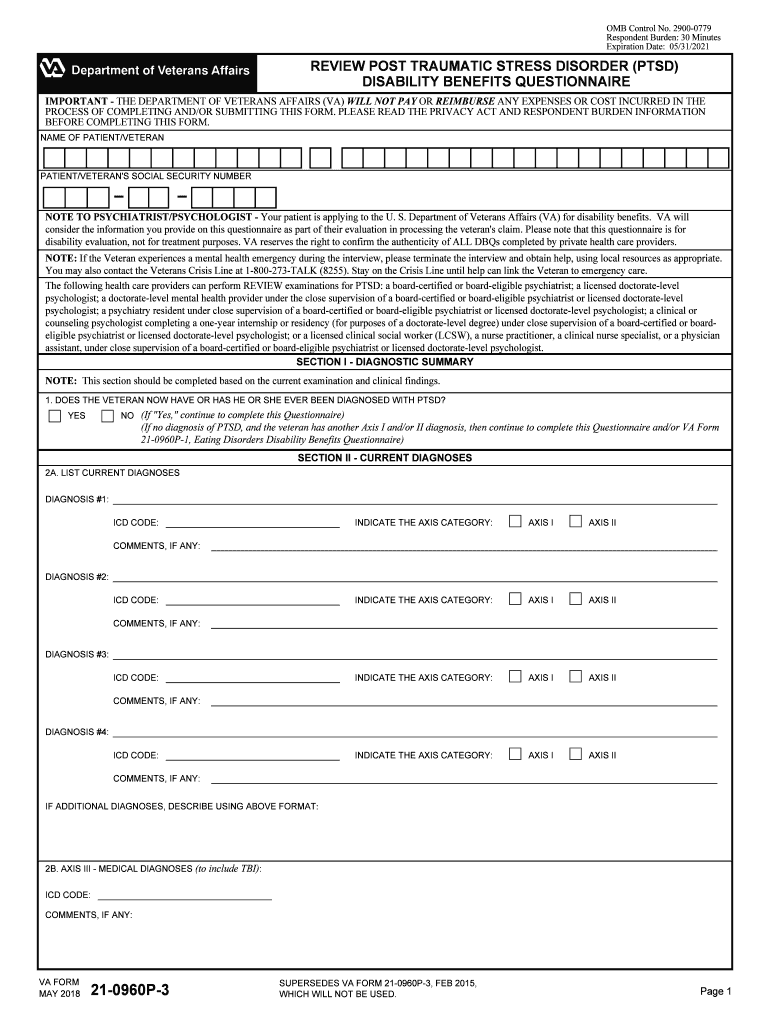
Expiration Date 0531 2018


What is the expiration date for VA Form 21 0960P 3?
The expiration date for VA Form 21 0960P 3, which is a critical document used for disability claims related to post-traumatic stress disorder (PTSD), is May 31, 2021. This means that the form must be submitted or utilized before this date to ensure its acceptance by the Department of Veterans Affairs (VA). After this expiration date, the form may no longer be valid, and individuals may need to use a newer version or an updated form to process their claims effectively.
How to use the expiration date for VA Form 21 0960P 3
Understanding the expiration date is crucial for veterans and claimants. To use the expiration date effectively, ensure that you complete and submit your VA Form 21 0960P 3 before May 31, 2021. If you are filling out the form, check for any updates or revisions that may have been issued after this date. If the form is outdated, you may need to obtain the latest version from the VA's official resources to avoid delays in your claim processing.
Steps to complete VA Form 21 0960P 3
Completing VA Form 21 0960P 3 involves several important steps:
- Gather necessary personal information, including your Social Security number, service details, and medical history related to PTSD.
- Fill out the form accurately, ensuring all sections are completed. Pay special attention to the medical evidence section, as this is crucial for your claim.
- Review the completed form for any errors or omissions before submission.
- Submit the form electronically or via mail, ensuring it is sent before the expiration date to avoid complications.
Legal use of VA Form 21 0960P 3
VA Form 21 0960P 3 is legally recognized as a valid document for submitting claims related to PTSD. To ensure its legal standing, the form must be completed in accordance with the guidelines provided by the VA. This includes providing accurate information and necessary signatures. Additionally, electronic submissions must comply with eSignature laws to maintain their validity in legal contexts.
Required documents for VA Form 21 0960P 3
When submitting VA Form 21 0960P 3, certain documents are required to support your claim. These may include:
- Medical records demonstrating a diagnosis of PTSD.
- Service records that detail your military history and any incidents related to your PTSD claim.
- Any previous VA decisions or correspondence related to your disability claim.
Form submission methods for VA Form 21 0960P 3
VA Form 21 0960P 3 can be submitted through various methods:
- Online: You can submit the form electronically through the VA's eBenefits portal.
- Mail: Print the completed form and mail it to the appropriate VA regional office.
- In-Person: Visit a local VA office to submit the form directly.
Quick guide on how to complete expiration date 05312021
Effortlessly Prepare Expiration Date 0531 on Any Device
Digital document management has become increasingly popular among businesses and individuals. It serves as an ideal eco-friendly alternative to conventional printed and signed documents, allowing you to access the necessary form and securely store it online. airSlate SignNow provides all the necessary tools to swiftly create, edit, and eSign your documents without delays. Manage Expiration Date 0531 on any device using airSlate SignNow's Android or iOS applications and streamline any document-related tasks today.
How to Edit and eSign Expiration Date 0531 with Ease
- Obtain Expiration Date 0531 and click Get Form to begin.
- Utilize the tools at your disposal to complete your document.
- Emphasize important portions of the documents or conceal sensitive information with tools specifically provided by airSlate SignNow.
- Generate your eSignature using the Sign tool, which takes just seconds and holds the same legal validity as a traditional wet ink signature.
- Review all the details and click the Done button to save your modifications.
- Select how you wish to send your form, via email, SMS, or invitation link, or download it to your computer.
Say goodbye to lost or misplaced documents, tedious form searches, or errors requiring new document copies. airSlate SignNow addresses all your document management needs in just a few clicks from any device you prefer. Edit and eSign Expiration Date 0531 while ensuring excellent communication at every stage of the document preparation process with airSlate SignNow.
Create this form in 5 minutes or less
Find and fill out the correct expiration date 05312021
Create this form in 5 minutes!
How to create an eSignature for the expiration date 05312021
The best way to create an electronic signature for your PDF online
The best way to create an electronic signature for your PDF in Google Chrome
How to generate an electronic signature for signing PDFs in Gmail
The way to generate an eSignature straight from your smartphone
The way to create an electronic signature for a PDF on iOS
The way to generate an eSignature for a PDF document on Android
People also ask
-
What is the VA Form 21 0960P 3 May 2018 used for?
The VA Form 21 0960P 3 May 2018 is a form utilized by veterans to apply for disability benefits, particularly in relation to mental health conditions. This form plays a crucial role in establishing eligibility for benefits and ensuring the VA has the necessary information for assessment. Completing it accurately helps expedite the benefits process.
-
How can airSlate SignNow aid in managing the VA Form 21 0960P 3 May 2018?
airSlate SignNow allows users to easily upload, fill out, and eSign the VA Form 21 0960P 3 May 2018 digitally. This not only streamlines the process but also enhances accuracy and security of submitting sensitive information. With airSlate SignNow, you can manage all your documents in one place efficiently.
-
What features does airSlate SignNow offer for completing VA Form 21 0960P 3 May 2018?
airSlate SignNow provides user-friendly templates, eSignature capabilities, and secure document storage, specifically designed to facilitate completing forms like the VA Form 21 0960P 3 May 2018. These features enhance collaboration between users and ensure that all required signatures and information are captured correctly. Additionally, tracking features help monitor the document's status.
-
Is there a cost associated with using airSlate SignNow for the VA Form 21 0960P 3 May 2018?
Yes, while airSlate SignNow offers a free trial, there is a subscription fee after the trial period for continued access to its full range of features. These fees are competitive compared to traditional methods of document handling and execution. The cost is justifiable considering the efficiency and time savings gained in managing the VA Form 21 0960P 3 May 2018 and other documents.
-
Can I integrate airSlate SignNow with other tools while managing VA Form 21 0960P 3 May 2018?
Absolutely! airSlate SignNow supports integrations with various CRM and project management tools, allowing users to streamline their workflows while dealing with the VA Form 21 0960P 3 May 2018. This capability helps in centralizing all your documentation processes for enhanced efficiency and productivity.
-
How does airSlate SignNow ensure the security of my VA Form 21 0960P 3 May 2018 submissions?
Security is paramount when managing sensitive documents like the VA Form 21 0960P 3 May 2018. airSlate SignNow employs advanced encryption, secure cloud storage, and strict access controls to protect your information. Your peace of mind is assured, knowing that your documents are safeguarded against unauthorized access.
-
Is airSlate SignNow user-friendly for first-time users of VA Form 21 0960P 3 May 2018?
Yes, airSlate SignNow is designed to be intuitive and user-friendly, ensuring first-time users can navigate easily while completing the VA Form 21 0960P 3 May 2018. Comprehensive tutorials and customer support are available to assist new users in familiarizing themselves with the platform. This makes it an ideal choice for both veterans and their advocates.
Get more for Expiration Date 0531
Find out other Expiration Date 0531
- Electronic signature Montana Courts Promissory Note Template Now
- Electronic signature Montana Courts Limited Power Of Attorney Safe
- Electronic signature Oklahoma Sports Contract Safe
- Electronic signature Oklahoma Sports RFP Fast
- How To Electronic signature New York Courts Stock Certificate
- Electronic signature South Carolina Sports Separation Agreement Easy
- Electronic signature Virginia Courts Business Plan Template Fast
- How To Electronic signature Utah Courts Operating Agreement
- Electronic signature West Virginia Courts Quitclaim Deed Computer
- Electronic signature West Virginia Courts Quitclaim Deed Free
- Electronic signature Virginia Courts Limited Power Of Attorney Computer
- Can I Sign Alabama Banking PPT
- Electronic signature Washington Sports POA Simple
- How To Electronic signature West Virginia Sports Arbitration Agreement
- Electronic signature Wisconsin Sports Residential Lease Agreement Myself
- Help Me With Sign Arizona Banking Document
- How Do I Sign Arizona Banking Form
- How Can I Sign Arizona Banking Form
- How Can I Sign Arizona Banking Form
- Can I Sign Colorado Banking PPT