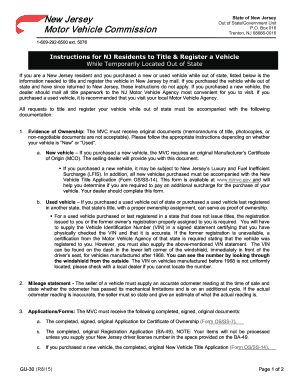
New Jersey Instructions Register Vehicle Form


What is the New Jersey Instructions Register Vehicle
The New Jersey Instructions Register Vehicle is a crucial document that outlines the procedures and requirements for registering a vehicle in the state of New Jersey. This form serves as a guide for both new and existing vehicle owners, detailing the necessary steps to ensure compliance with state regulations. Understanding this document is essential for anyone looking to navigate the vehicle registration process smoothly.
How to Use the New Jersey Instructions Register Vehicle
Using the New Jersey Instructions Register Vehicle involves following a series of clearly defined steps. First, gather all required documents, such as proof of identity, vehicle title, and proof of residency. Next, complete the form accurately, ensuring all information is correct. Once completed, submit the form through the designated method, whether online, by mail, or in person at a local motor vehicle agency. Familiarizing yourself with this process can help avoid delays and ensure that your vehicle is registered in a timely manner.
Steps to Complete the New Jersey Instructions Register Vehicle
Completing the New Jersey Instructions Register Vehicle requires attention to detail. Start by filling out your personal information, including your name, address, and contact details. Next, provide vehicle-specific information, such as the make, model, year, and Vehicle Identification Number (VIN). After verifying that all information is accurate, sign and date the form. Finally, submit the form along with any required fees and supporting documents to the appropriate agency. Following these steps carefully can help ensure a successful registration process.
Legal Use of the New Jersey Instructions Register Vehicle
The legal use of the New Jersey Instructions Register Vehicle is governed by state laws that dictate how vehicle registration should be conducted. This document is legally binding when completed and submitted according to the established guidelines. It is essential to ensure that all information is truthful and accurate, as any discrepancies may lead to legal repercussions, including fines or penalties. Understanding the legal implications of this form can help vehicle owners maintain compliance with New Jersey regulations.
Required Documents
To successfully complete the New Jersey Instructions Register Vehicle, several documents are typically required. These include:
- Proof of identity (e.g., driver's license or state ID)
- Vehicle title or bill of sale
- Proof of residency (e.g., utility bill or lease agreement)
- Insurance information
Having these documents ready can streamline the registration process and help avoid unnecessary delays.
Form Submission Methods
The New Jersey Instructions Register Vehicle can be submitted through various methods, catering to different preferences. Vehicle owners can choose to submit the form online via the state's official motor vehicle website, which offers a convenient digital option. Alternatively, the form can be mailed to the appropriate agency or submitted in person at a local motor vehicle office. Each method has its own processing times and requirements, so it is advisable to select the one that best fits your needs.
Eligibility Criteria
Eligibility for using the New Jersey Instructions Register Vehicle typically includes being a resident of New Jersey and owning a vehicle that requires registration. Additionally, applicants must meet any specific requirements set forth by the New Jersey Motor Vehicle Commission, such as having valid insurance coverage and a clear title. Understanding these criteria can help ensure that you are prepared to complete the registration process without complications.
Quick guide on how to complete new jersey instructions register vehicle
Complete New Jersey Instructions Register Vehicle effortlessly on any device
Managing documents online has gained popularity among businesses and individuals. It offers an ideal eco-friendly substitute for traditional printed and signed files, as you can easily locate the right form and securely store it in the cloud. airSlate SignNow provides you with all the tools necessary to create, modify, and electronically sign your documents swiftly without delays. Handle New Jersey Instructions Register Vehicle on any device with the airSlate SignNow Android or iOS applications and enhance any document-centric process today.
How to modify and electronically sign New Jersey Instructions Register Vehicle effortlessly
- Obtain New Jersey Instructions Register Vehicle and click Get Form to initiate.
- Utilize the tools we offer to fill out your form.
- Highlight pertinent sections of your documents or obscure sensitive information with tools provided by airSlate SignNow designed for that task.
- Create your eSignature using the Sign feature, which takes seconds and carries the same legal validity as a conventional wet ink signature.
- Verify the details and click on the Done button to save your changes.
- Select your preferred method of delivering your form, via email, SMS, invite link, or download it to your computer.
Eliminate concerns about lost or misplaced files, tedious form searches, or mistakes that require printing new document copies. airSlate SignNow addresses your document management needs in just a few clicks from any device of your choice. Edit and electronically sign New Jersey Instructions Register Vehicle and ensure exceptional communication throughout your form preparation process with airSlate SignNow.
Create this form in 5 minutes or less
Create this form in 5 minutes!
How to create an eSignature for the new jersey instructions register vehicle
The best way to create an eSignature for your PDF file online
The best way to create an eSignature for your PDF file in Google Chrome
The best way to make an eSignature for signing PDFs in Gmail
The way to make an eSignature right from your mobile device
The way to generate an electronic signature for a PDF file on iOS
The way to make an eSignature for a PDF on Android devices
People also ask
-
What are the nj instructions title for using airSlate SignNow?
The nj instructions title for using airSlate SignNow involve a straightforward process to prepare your documents for eSigning. First, ensure that your document meets the legal requirements in New Jersey. Then, upload your document, add recipients, and follow the prompts to finalize the signing process efficiently.
-
How can airSlate SignNow help with nj instructions title?
airSlate SignNow simplifies the nj instructions title by providing an intuitive platform where you can prepare, send, and sign documents electronically. Our tool ensures compliance with New Jersey's legal standards, allowing you to focus on the essential aspects of your business without getting bogged down by paperwork.
-
What features does airSlate SignNow offer for nj instructions title?
airSlate SignNow offers a range of features tailored to meet nj instructions title requirements. These include customizable templates, a straightforward interface for document management, and secure eSigning options that comply with New Jersey laws to ensure your documents are both valid and legally binding.
-
Is there a free trial available for airSlate SignNow to understand nj instructions title?
Yes, airSlate SignNow offers a free trial that allows you to explore the platform and learn about nj instructions title at no cost. This trial provides access to all features, helping you understand how the service can streamline your document signing process in New Jersey.
-
Are there integrations available with airSlate SignNow for managing nj instructions title?
airSlate SignNow supports various integrations that enhance the management of nj instructions title. You can connect with popular tools such as CRM systems, cloud storage services, and project management applications, making it easier to incorporate eSigning into your existing workflow.
-
How secure is the eSigning process for nj instructions title on airSlate SignNow?
The eSigning process for nj instructions title on airSlate SignNow is highly secure, utilizing advanced encryption standards to protect your documents. Our platform complies with legal and regulatory requirements, ensuring that your electronically signed documents are protected from fraud and are legally enforceable.
-
What are the pricing plans for airSlate SignNow regarding nj instructions title?
airSlate SignNow offers flexible pricing plans that cater to various business needs related to nj instructions title. Whether you're a small business or a large enterprise, you can choose a plan that fits your budget while gaining access to essential features for efficient eSigning and document management.
Get more for New Jersey Instructions Register Vehicle
- Icon investigator database registration form please icon plc
- Investigator background information form ppd
- Arizona realtors residential lease agreement pdf form
- 32 2501 form
- Idaho practioner credential verification application 2016 form
- Wa practitioner application form
- Employment application ymca of metropolitan washington ymcadc form
- Doh 667 001 form
Find out other New Jersey Instructions Register Vehicle
- Sign Louisiana Pet Addendum to Lease Agreement Free
- Sign Pennsylvania Pet Addendum to Lease Agreement Computer
- Sign Rhode Island Vacation Rental Short Term Lease Agreement Safe
- Sign South Carolina Vacation Rental Short Term Lease Agreement Now
- How Do I Sign Georgia Escrow Agreement
- Can I Sign Georgia Assignment of Mortgage
- Sign Kentucky Escrow Agreement Simple
- How To Sign New Jersey Non-Disturbance Agreement
- How To Sign Illinois Sales Invoice Template
- How Do I Sign Indiana Sales Invoice Template
- Sign North Carolina Equipment Sales Agreement Online
- Sign South Dakota Sales Invoice Template Free
- How Can I Sign Nevada Sales Proposal Template
- Can I Sign Texas Confirmation Of Reservation Or Order
- How To Sign Illinois Product Defect Notice
- Sign New Mexico Refund Request Form Mobile
- Sign Alaska Sponsorship Agreement Safe
- How To Sign Massachusetts Copyright License Agreement
- How Do I Sign Vermont Online Tutoring Services Proposal Template
- How Do I Sign North Carolina Medical Records Release