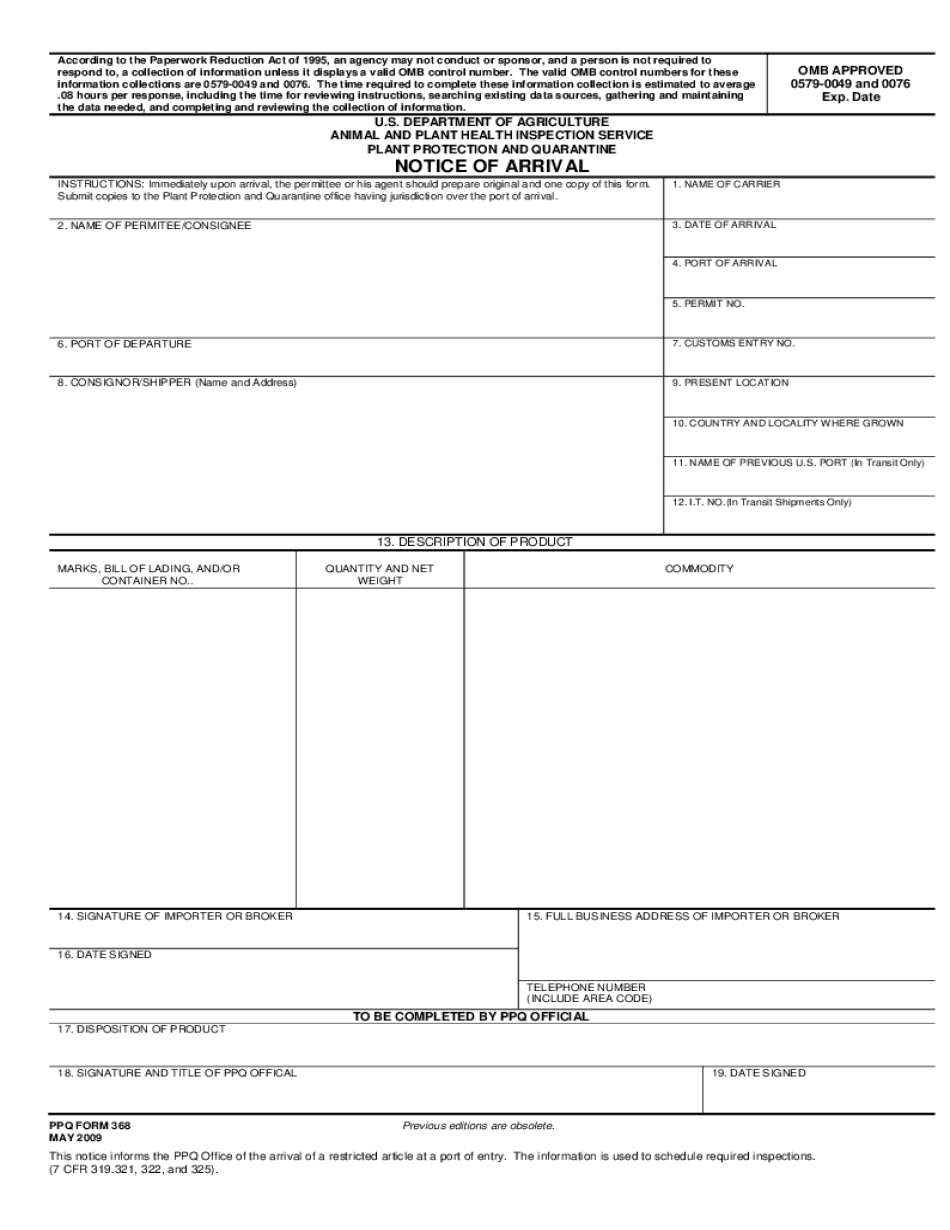
USDA NOA OW 2009-2026


What is the USDA Notice of Arrival (NOA) Form?
The USDA Notice of Arrival (NOA) form, specifically the ppq form 368, is a critical document used in the importation of plants and plant products into the United States. This form notifies the USDA of the arrival of regulated items to ensure compliance with agricultural regulations. It is essential for protecting U.S. agriculture from pests and diseases that can be introduced through imported goods. The form must be filled out accurately and submitted to the appropriate USDA office to facilitate the inspection process.
Steps to Complete the USDA NOA Form
Completing the ppq form 368 involves several important steps to ensure that all necessary information is accurately provided. Follow these steps for effective completion:
- Gather all required information, including details about the shipment, such as the origin, destination, and contents.
- Fill out the form legibly, ensuring that all sections are completed to avoid delays in processing.
- Include any additional documentation that may be required, such as phytosanitary certificates or import permits.
- Review the completed form for accuracy before submission.
Legal Use of the USDA NOA Form
The ppq form 368 serves a legal purpose in the importation process, as it is mandated by federal regulations. Proper use of this form ensures compliance with the Animal and Plant Health Inspection Service (APHIS) guidelines. Failure to submit the form or inaccuracies in the information provided can lead to penalties, including fines or confiscation of the imported items. It is crucial to understand the legal implications and requirements associated with this form to avoid non-compliance.
Form Submission Methods
The ppq form 368 can be submitted through various methods, depending on the specific requirements of the USDA office involved. Common submission methods include:
- Online submission via the USDA's electronic systems, which may streamline the process and provide immediate confirmation.
- Mailing a hard copy of the completed form to the designated USDA office.
- In-person submission at the local USDA office, allowing for direct interaction and clarification of any questions.
Key Elements of the USDA NOA Form
Understanding the key elements of the ppq form 368 is essential for successful completion. Important components of the form include:
- Importer information: Name, address, and contact details of the person or entity importing the goods.
- Shipment details: Description of the items, including quantity, type, and origin.
- Inspection request: Indication of the need for inspection upon arrival to ensure compliance with U.S. agricultural standards.
- Signature: The form must be signed by the importer or their authorized representative to validate the information provided.
Examples of Using the USDA NOA Form
Practical examples of when to use the ppq form 368 include:
- Importing live plants for commercial sale, where the form is necessary to ensure they meet health standards.
- Bringing in agricultural products that require inspection to prevent the introduction of pests.
- Shipping plant materials for research purposes, which must comply with USDA regulations.
Quick guide on how to complete usda noa ow
Complete USDA NOA OW with ease on any device
Digital document management has gained traction among businesses and individuals alike. It serves as an ideal eco-friendly alternative to traditional printed and signed documents, allowing you to locate the appropriate form and securely keep it online. airSlate SignNow offers you all the tools you need to create, modify, and electronically sign your documents quickly and efficiently. Manage USDA NOA OW on any device with the airSlate SignNow Android or iOS applications and enhance any document-centered task today.
The simplest way to modify and eSign USDA NOA OW effortlessly
- Obtain USDA NOA OW and click on Get Form to begin.
- Utilize the tools we offer to complete your form.
- Emphasize important sections of the documents or obscure sensitive details with tools that airSlate SignNow provides specifically for that purpose.
- Generate your eSignature using the Sign tool, which takes mere seconds and holds the same legal validity as a conventional wet ink signature.
- Review the details and click on the Done button to save your changes.
- Select how you wish to send your form, via email, text message (SMS), or invitation link, or download it to your computer.
Say goodbye to lost or misplaced documents, endless form searches, or mistakes that require printing new document copies. airSlate SignNow meets your document management needs in just a few clicks from any device you choose. Modify and eSign USDA NOA OW and ensure exceptional communication at any point in the form preparation process with airSlate SignNow.
Create this form in 5 minutes or less
Create this form in 5 minutes!
How to create an eSignature for the usda noa ow
The best way to create an eSignature for your PDF online
The best way to create an eSignature for your PDF in Google Chrome
The best way to generate an electronic signature for signing PDFs in Gmail
The way to make an eSignature right from your smartphone
The way to generate an electronic signature for a PDF on iOS
The way to make an eSignature for a PDF on Android
People also ask
-
What is ppq 368 and how does it relate to airSlate SignNow?
ppq 368 refers to a specific feature set within the airSlate SignNow platform designed to enhance document management efficiency. It provides users with advanced tools for sending and eSigning documents seamlessly, making it a crucial element for businesses looking to streamline their workflows.
-
How much does the airSlate SignNow plan that includes ppq 368 cost?
The airSlate SignNow pricing for plans that incorporate features like ppq 368 is competitive and varies based on the number of users and features selected. Businesses can check the official site for current pricing tiers and choose a plan that fits their budget while accessing essential features.
-
What are the primary benefits of using ppq 368 with airSlate SignNow?
Using ppq 368 enhances the airSlate SignNow experience by providing automate document workflows, increasing efficiency and reducing turnaround times. This allows businesses to focus more on their core activities while ensuring their document processes are smooth and error-free.
-
Can I integrate ppq 368 with other software tools?
Yes, airSlate SignNow with ppq 368 allows for seamless integration with various software tools including CRMs, document management systems, and cloud storage solutions. This interoperability ensures that your work processes remain connected and efficient across different platforms.
-
Is there a mobile app for airSlate SignNow with ppq 368 features?
Absolutely! The airSlate SignNow app is available on both Android and iOS, allowing users to access ppq 368 features on the go. This mobile capability makes it easy for businesses to manage document signing and workflows anytime, enhancing flexibility.
-
How secure is the ppq 368 feature in airSlate SignNow?
Security is a top priority for airSlate SignNow, and ppq 368 is built with robust security measures, including encryption and authentication protocols. This ensures that your documents and signatures remain safe and compliant with industry standards.
-
Does airSlate SignNow offer support for using ppq 368?
Yes, airSlate SignNow provides comprehensive customer support for users leveraging ppq 368 features. Whether through live chat, email, or a resource-rich help center, users can find assistance and tutorials to optimize their experience.
Get more for USDA NOA OW
- Rental accommodations division form
- Inclusionary zoning dc form
- 3 form 203a developers qualifications dhcd dc
- Wb36 buyer agencytenant representation agreement 2008 form
- Consent milwaukee form
- State of wi dsps form
- Form 809 application for new salesperson or broker license dsps wi
- Form department safety professional services completing
Find out other USDA NOA OW
- eSign Vermont Finance & Tax Accounting Emergency Contact Form Simple
- eSign Delaware Government Stock Certificate Secure
- Can I eSign Vermont Finance & Tax Accounting Emergency Contact Form
- eSign Washington Finance & Tax Accounting Emergency Contact Form Safe
- How To eSign Georgia Government Claim
- How Do I eSign Hawaii Government Contract
- eSign Hawaii Government Contract Now
- Help Me With eSign Hawaii Government Contract
- eSign Hawaii Government Contract Later
- Help Me With eSign California Healthcare / Medical Lease Agreement
- Can I eSign California Healthcare / Medical Lease Agreement
- How To eSign Hawaii Government Bill Of Lading
- How Can I eSign Hawaii Government Bill Of Lading
- eSign Hawaii Government Promissory Note Template Now
- eSign Hawaii Government Work Order Online
- eSign Delaware Healthcare / Medical Living Will Now
- eSign Healthcare / Medical Form Florida Secure
- eSign Florida Healthcare / Medical Contract Safe
- Help Me With eSign Hawaii Healthcare / Medical Lease Termination Letter
- eSign Alaska High Tech Warranty Deed Computer