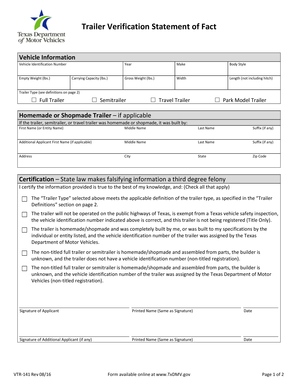
Trailer Verification Statement of Fact Form VTR 141 TxDMV Gov Txdmv 2016


What is the Trailer Verification Statement Of Fact Form VTR 141 TxDMV gov Txdmv
The Trailer Verification Statement of Fact Form VTR 141 is a document required by the Texas Department of Motor Vehicles (TxDMV) for individuals seeking to verify the ownership of a trailer. This form serves as a declaration of the facts surrounding the ownership and status of the trailer, which may be necessary for registration or titling purposes. It is particularly useful when there is a lack of traditional documentation, such as a bill of sale or title, to support ownership claims.
How to use the Trailer Verification Statement Of Fact Form VTR 141 TxDMV gov Txdmv
Using the Trailer Verification Statement of Fact Form VTR 141 involves several straightforward steps. First, obtain the form from the TxDMV website or a local TxDMV office. Next, fill out the required fields, providing accurate information about yourself and the trailer in question. This includes details like the trailer's identification number, make, model, and any relevant ownership history. Once completed, submit the form to the appropriate TxDMV office, either in person or by mail, to initiate the verification process.
Steps to complete the Trailer Verification Statement Of Fact Form VTR 141 TxDMV gov Txdmv
Completing the Trailer Verification Statement of Fact Form VTR 141 requires careful attention to detail. Follow these steps:
- Download the form from the TxDMV website or obtain a physical copy.
- Provide your personal information, including your name, address, and contact details.
- Enter the trailer's details, such as its Vehicle Identification Number (VIN), make, model, and year.
- Clearly state the reason for the verification, such as lost title or lack of documentation.
- Sign and date the form to certify that the information provided is true and accurate.
- Submit the completed form to the TxDMV office, ensuring you keep a copy for your records.
Legal use of the Trailer Verification Statement Of Fact Form VTR 141 TxDMV gov Txdmv
The legal use of the Trailer Verification Statement of Fact Form VTR 141 is crucial for ensuring that ownership claims are recognized by the state. This form can be used to establish ownership in cases where traditional documentation is unavailable. When properly completed and submitted, it serves as a legal declaration that can assist in the registration process, protect against fraudulent claims, and facilitate the transfer of ownership. It is important to ensure that all information provided is accurate and truthful to avoid legal complications.
Key elements of the Trailer Verification Statement Of Fact Form VTR 141 TxDMV gov Txdmv
Several key elements must be included in the Trailer Verification Statement of Fact Form VTR 141 to ensure its validity:
- Owner Information: Full name, address, and contact details of the individual claiming ownership.
- Trailer Details: Accurate description of the trailer, including VIN, make, model, and year.
- Reason for Verification: A clear statement explaining why the verification is needed.
- Signature: The form must be signed and dated by the owner to certify the accuracy of the information.
How to obtain the Trailer Verification Statement Of Fact Form VTR 141 TxDMV gov Txdmv
Obtaining the Trailer Verification Statement of Fact Form VTR 141 is a straightforward process. You can access the form online through the TxDMV website, where it is available for download in PDF format. Alternatively, you may visit a local TxDMV office to request a physical copy. Ensure you have the necessary information ready to fill out the form accurately when you receive it.
Quick guide on how to complete trailer verification statement of fact form vtr 141 txdmvgov txdmv
Complete Trailer Verification Statement Of Fact Form VTR 141 TxDMV gov Txdmv effortlessly on any device
Managing documents online has gained popularity among businesses and individuals. It offers an ideal environmentally friendly alternative to conventional printed and signed documents, as you can obtain the necessary form and securely store it online. airSlate SignNow gives you all the tools required to create, modify, and eSign your documents swiftly without delays. Manage Trailer Verification Statement Of Fact Form VTR 141 TxDMV gov Txdmv on any platform with airSlate SignNow apps for Android or iOS and enhance any document-centric process today.
The easiest way to alter and eSign Trailer Verification Statement Of Fact Form VTR 141 TxDMV gov Txdmv with ease
- Locate Trailer Verification Statement Of Fact Form VTR 141 TxDMV gov Txdmv and click Get Form to begin.
- Utilize the tools we provide to complete your form.
- Emphasize relevant sections of the documents or obscure sensitive information with tools that airSlate SignNow specifically provides for that purpose.
- Create your signature using the Sign feature, which takes mere seconds and carries the same legal validity as a traditional wet ink signature.
- Review all the details and click on the Done button to save your modifications.
- Select how you would like to send your form: via email, text message (SMS), invitation link, or download it to your computer.
Eliminate concerns about lost or misplaced files, time-consuming form searches, or errors that necessitate printing new document copies. airSlate SignNow addresses all your document management needs in just a few clicks from any device of your choice. Modify and eSign Trailer Verification Statement Of Fact Form VTR 141 TxDMV gov Txdmv to ensure outstanding communication at any stage of your form preparation process with airSlate SignNow.
Create this form in 5 minutes or less
Find and fill out the correct trailer verification statement of fact form vtr 141 txdmvgov txdmv
Create this form in 5 minutes!
How to create an eSignature for the trailer verification statement of fact form vtr 141 txdmvgov txdmv
The way to generate an eSignature for a PDF document online
The way to generate an eSignature for a PDF document in Google Chrome
How to generate an eSignature for signing PDFs in Gmail
The best way to generate an eSignature from your smart phone
The way to create an eSignature for a PDF document on iOS
The best way to generate an eSignature for a PDF file on Android OS
People also ask
-
What is the Trailer Verification Statement Of Fact Form VTR 141 TxDMV gov Txdmv?
The Trailer Verification Statement Of Fact Form VTR 141 TxDMV gov Txdmv is a document necessary for registering a trailer in Texas. It serves as proof that the trailer's ownership is legitimate, facilitating the registration process with the Texas Department of Motor Vehicles.
-
How do I complete the Trailer Verification Statement Of Fact Form VTR 141 TxDMV gov Txdmv?
Completing the Trailer Verification Statement Of Fact Form VTR 141 TxDMV gov Txdmv involves providing details about the trailer, such as its make, model, and VIN. You can easily fill out this form online or through a physical copy before submitting it to the TxDMV.
-
Is there a fee associated with filing the Trailer Verification Statement Of Fact Form VTR 141 TxDMV gov Txdmv?
Yes, there may be fees associated with the filing of the Trailer Verification Statement Of Fact Form VTR 141 TxDMV gov Txdmv. It is recommended to check with TxDMV for the latest fee structure to ensure compliance.
-
How does airSlate SignNow help with the Trailer Verification Statement Of Fact Form VTR 141 TxDMV gov Txdmv?
airSlate SignNow streamlines the completion of the Trailer Verification Statement Of Fact Form VTR 141 TxDMV gov Txdmv by allowing users to easily fill, sign, and send documents digitally. This not only saves time but also ensures accurate and secure submission.
-
What are the benefits of using airSlate SignNow for the Trailer Verification Statement Of Fact Form VTR 141 TxDMV gov Txdmv?
Using airSlate SignNow for the Trailer Verification Statement Of Fact Form VTR 141 TxDMV gov Txdmv provides a cost-effective and efficient solution for managing documentation. Features like template management and cloud storage enhance accessibility and collaboration.
-
Can airSlate SignNow integrate with other applications for managing the Trailer Verification Statement Of Fact Form VTR 141 TxDMV gov Txdmv?
Yes, airSlate SignNow can integrate with various applications to further assist you in managing the Trailer Verification Statement Of Fact Form VTR 141 TxDMV gov Txdmv. This integration helps streamline your workflow and enhances overall productivity.
-
Is airSlate SignNow easy to use for completing the Trailer Verification Statement Of Fact Form VTR 141 TxDMV gov Txdmv?
Absolutely! airSlate SignNow is designed with user-friendliness in mind, making it easy to complete the Trailer Verification Statement Of Fact Form VTR 141 TxDMV gov Txdmv, even for those unfamiliar with digital signing solutions.
Get more for Trailer Verification Statement Of Fact Form VTR 141 TxDMV gov Txdmv
Find out other Trailer Verification Statement Of Fact Form VTR 141 TxDMV gov Txdmv
- Electronic signature Maine High Tech Living Will Later
- Electronic signature Maine High Tech Quitclaim Deed Online
- Can I Electronic signature Maryland High Tech RFP
- Electronic signature Vermont Insurance Arbitration Agreement Safe
- Electronic signature Massachusetts High Tech Quitclaim Deed Fast
- Electronic signature Vermont Insurance Limited Power Of Attorney Easy
- Electronic signature Washington Insurance Last Will And Testament Later
- Electronic signature Washington Insurance Last Will And Testament Secure
- Electronic signature Wyoming Insurance LLC Operating Agreement Computer
- How To Electronic signature Missouri High Tech Lease Termination Letter
- Electronic signature Montana High Tech Warranty Deed Mobile
- Electronic signature Florida Lawers Cease And Desist Letter Fast
- Electronic signature Lawers Form Idaho Fast
- Electronic signature Georgia Lawers Rental Lease Agreement Online
- How Do I Electronic signature Indiana Lawers Quitclaim Deed
- How To Electronic signature Maryland Lawers Month To Month Lease
- Electronic signature North Carolina High Tech IOU Fast
- How Do I Electronic signature Michigan Lawers Warranty Deed
- Help Me With Electronic signature Minnesota Lawers Moving Checklist
- Can I Electronic signature Michigan Lawers Last Will And Testament