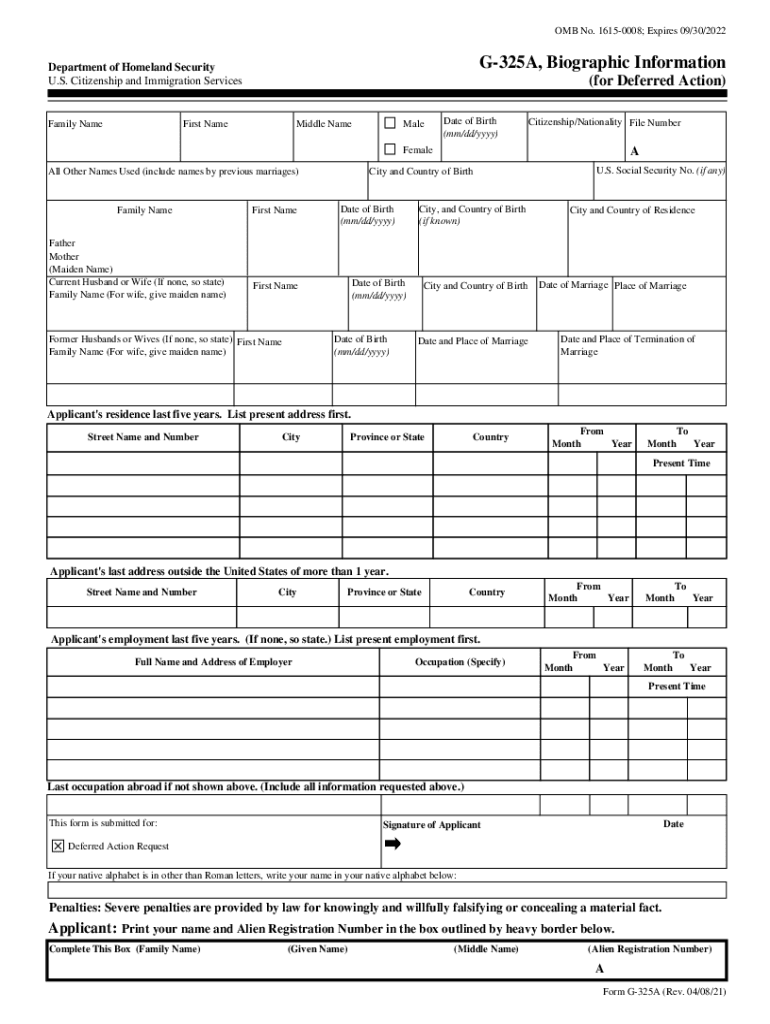
Http G Uscis 2021


Understanding Form G-325A
Form G-325A, also known as the Biographic Information form, is a crucial document used by the U.S. Citizenship and Immigration Services (USCIS) during the immigration process. This form collects essential biographical data from individuals applying for various immigration benefits, including adjustment of status and naturalization. It requires detailed information about personal history, including names, addresses, employment history, and family data. Accurate completion of this form is vital, as any discrepancies can lead to delays or complications in the immigration process.
Steps to Complete Form G-325A
Completing Form G-325A involves several key steps to ensure accuracy and compliance with USCIS requirements:
- Gather necessary information: Collect all relevant personal details, including full names, addresses, and employment history.
- Fill out the form: Carefully enter the required information in the appropriate sections of the form. Ensure that all fields are completed accurately.
- Review for errors: Double-check all entries for spelling mistakes or incorrect information. Errors can lead to processing delays.
- Sign and date the form: Ensure that you sign and date the form in the designated areas. An unsigned form may be rejected by USCIS.
Legal Use of Form G-325A
Form G-325A serves a legal purpose in the immigration process. It is essential for establishing an applicant's identity and background. The information provided is used by USCIS to conduct background checks and verify the applicant's eligibility for immigration benefits. Therefore, it is crucial to provide truthful and complete information. Misrepresentation or failure to disclose pertinent information can result in serious legal consequences, including denial of the application or potential future immigration issues.
Required Documents for Form G-325A
When submitting Form G-325A, applicants may need to include supporting documents to validate the information provided. Commonly required documents include:
- Proof of identity, such as a passport or driver's license.
- Evidence of residency, such as utility bills or lease agreements.
- Employment records, including pay stubs or tax documents.
It is advisable to check the specific requirements based on the immigration benefit being sought, as additional documentation may be necessary.
Form Submission Methods
Form G-325A can be submitted to USCIS through various methods, depending on the specific immigration application process:
- Online submission: Some applicants may have the option to submit the form electronically through the USCIS website.
- Mail: For most applications, the form should be printed, signed, and mailed to the appropriate USCIS address.
- In-person: In certain cases, applicants may be required to submit the form in person during an interview or appointment.
Eligibility Criteria for Form G-325A
Eligibility to complete Form G-325A typically aligns with the requirements of the immigration benefit being pursued. Generally, individuals applying for adjustment of status, naturalization, or other immigration benefits must complete this form as part of their application package. It is essential to review the specific eligibility criteria associated with the immigration process to ensure compliance.
Quick guide on how to complete http g uscis
Effortlessly Prepare Http G Uscis on Any Device
Digital document administration has become increasingly favored by businesses and individuals alike. It offers an excellent eco-friendly substitute for conventional printed and signed documents, allowing you to access the necessary form and securely store it online. airSlate SignNow provides all the tools required to create, modify, and electronically sign your documents quickly with no delays. Manage Http G Uscis on any device with airSlate SignNow apps for Android or iOS and enhance any document-driven process today.
How to Modify and Electronically Sign Http G Uscis with Ease
- Locate Http G Uscis and click on Get Form to begin.
- Utilize the tools we offer to complete your form.
- Emphasize pertinent sections of your documents or redact sensitive data with tools that airSlate SignNow provides specifically for that purpose.
- Generate your signature using the Sign tool, which takes just seconds and holds the same legal validity as a conventional wet ink signature.
- Verify all the information and click the Done button to save your changes.
- Choose how you wish to share your form, via email, SMS, or invite link, or download it to your computer.
Say goodbye to lost or misfiled documents, tedious form searches, or errors that necessitate printing new copies. airSlate SignNow addresses all your document management needs with just a few clicks from your preferred device. Modify and electronically sign Http G Uscis and ensure outstanding communication throughout the form preparation process with airSlate SignNow.
Create this form in 5 minutes or less
Find and fill out the correct http g uscis
Create this form in 5 minutes!
How to create an eSignature for the http g uscis
The best way to create an eSignature for your PDF document online
The best way to create an eSignature for your PDF document in Google Chrome
The best way to make an electronic signature for signing PDFs in Gmail
The way to make an eSignature from your smart phone
The way to generate an electronic signature for a PDF document on iOS
The way to make an eSignature for a PDF file on Android OS
People also ask
-
What is the form g 325a and why is it important?
The form g 325a is a biographic information form required by the USCIS for certain immigration applications. It gathers essential details about applicants, helping streamline the application process and ensuring accurate records. Completing the form g 325a accurately is crucial for a successful application.
-
How can airSlate SignNow help with the form g 325a?
airSlate SignNow simplifies the process of completing and signing the form g 325a by allowing you to electronically fill it out, eSign, and send it securely. This reduces the risk of errors and ensures that your form g 325a is submitted quickly and efficiently. Plus, our platform is user-friendly, which makes it easy for anyone to use.
-
What features does airSlate SignNow offer for managing the form g 325a?
airSlate SignNow offers features such as document templates, in-app collaboration, and real-time progress tracking for the form g 325a. Users can create templates to streamline repeated submissions and collaborate with others seamlessly. These features enhance efficiency and ensure compliance with USCIS requirements.
-
Is airSlate SignNow a cost-effective solution for handling form g 325a?
Yes, airSlate SignNow provides a cost-effective solution for handling the form g 325a, with competitive pricing plans that cater to businesses of all sizes. By eliminating the need for physical paperwork and ink, our solution helps you save on printing and mailing costs. This allows you to focus your budget on what truly matters.
-
Can I integrate airSlate SignNow with other tools for handling form g 325a?
Absolutely! airSlate SignNow supports integrations with a variety of applications and platforms, making it easy to manage the form g 325a alongside your existing tools. This includes CRM systems, cloud storage services, and other productivity software, enhancing your workflow and efficiency.
-
What are the benefits of using airSlate SignNow for the form g 325a?
Using airSlate SignNow for the form g 325a offers a host of benefits, including faster processing times, reduced paperwork, and enhanced security. eSigning documents digitally also provides a convenient way to manage submissions, especially from remote locations. Overall, it improves your experience with sensitive immigration documents.
-
How secure is the airSlate SignNow platform when handling form g 325a?
The airSlate SignNow platform employs state-of-the-art encryption and security measures to protect your data while handling the form g 325a. We adhere to strict compliance standards, ensuring that your information is safe during the entire process. Your privacy and security are our top priorities.
Get more for Http G Uscis
Find out other Http G Uscis
- How To eSignature Idaho Affidavit of Title
- eSign Wisconsin Real estate forms Secure
- How To eSign California Real estate investment proposal template
- eSignature Oregon Affidavit of Title Free
- eSign Colorado Real estate investment proposal template Simple
- eSign Louisiana Real estate investment proposal template Fast
- eSign Wyoming Real estate investment proposal template Free
- How Can I eSign New York Residential lease
- eSignature Colorado Cease and Desist Letter Later
- How Do I eSignature Maine Cease and Desist Letter
- How Can I eSignature Maine Cease and Desist Letter
- eSignature Nevada Cease and Desist Letter Later
- Help Me With eSign Hawaii Event Vendor Contract
- How To eSignature Louisiana End User License Agreement (EULA)
- How To eSign Hawaii Franchise Contract
- eSignature Missouri End User License Agreement (EULA) Free
- eSign Delaware Consulting Agreement Template Now
- eSignature Missouri Hold Harmless (Indemnity) Agreement Later
- eSignature Ohio Hold Harmless (Indemnity) Agreement Mobile
- eSignature California Letter of Intent Free