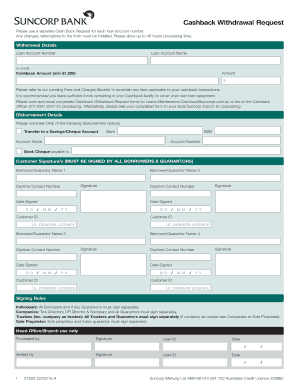
Suncorp Cash Back Form


What is the Suncorp Cash Back Form
The Suncorp Cash Back Form is a document used by customers to request cashback from their Suncorp bank accounts. This form is essential for initiating the cashback withdrawal process, ensuring that all necessary information is collected for processing the request. It typically includes details such as the account holder's name, account number, and the specific amount being requested for withdrawal.
How to use the Suncorp Cash Back Form
To use the Suncorp Cash Back Form effectively, follow these steps:
- Obtain the form from the Suncorp website or your local branch.
- Fill in your personal details accurately, including your full name and account information.
- Specify the amount you wish to withdraw as cashback.
- Review the form for any errors before submission.
- Submit the completed form according to the provided instructions, either online, by mail, or in person.
Steps to complete the Suncorp Cash Back Form
Completing the Suncorp Cash Back Form involves several key steps:
- Start by downloading or printing the form from the Suncorp website.
- Input your account details in the designated fields, ensuring accuracy to avoid delays.
- Clearly indicate the cashback amount you wish to withdraw.
- Sign the form to authenticate your request.
- Submit the form through your preferred method, keeping a copy for your records.
Key elements of the Suncorp Cash Back Form
The key elements of the Suncorp Cash Back Form include:
- Account Holder Information: Name, address, and account number.
- Cashback Amount: The specific amount being requested for withdrawal.
- Signature: Required to validate the request.
- Date: The date on which the form is completed.
Legal use of the Suncorp Cash Back Form
The legal use of the Suncorp Cash Back Form is governed by banking regulations and the terms set forth by Suncorp. To ensure compliance, users must provide accurate information and adhere to submission guidelines. The form serves as a legally binding request for the bank to process the cashback withdrawal, making it crucial to complete it correctly.
Required Documents
When submitting the Suncorp Cash Back Form, certain documents may be required to support your request. These can include:
- Proof of identity, such as a driver's license or passport.
- Account statements that verify your eligibility for cashback.
- Any additional documentation requested by Suncorp to process your withdrawal.
Quick guide on how to complete suncorp cash back form
Prepare Suncorp Cash Back Form seamlessly on any device
Digital document management has become increasingly favored by organizations and individuals alike. It serves as an ideal sustainable alternative to conventional printed and signed papers, allowing you to find the right form and securely store it online. airSlate SignNow equips you with all the tools necessary to create, modify, and electronically sign your documents swiftly without interruptions. Handle Suncorp Cash Back Form on any device with airSlate SignNow's Android or iOS applications and enhance any document-centered task today.
The simplest way to modify and eSign Suncorp Cash Back Form effortlessly
- Find Suncorp Cash Back Form and click Get Form to begin.
- Utilize the tools we offer to fill out your form.
- Emphasize pertinent sections of the documents or redact sensitive information using tools specifically designed for that purpose by airSlate SignNow.
- Create your signature with the Sign tool, which takes mere seconds and carries the same legal validity as a traditional wet ink signature.
- Review the information and click on the Done button to save your modifications.
- Select how you wish to send your form—via email, SMS, invite link, or download it to your PC.
Eliminate worries about lost or misplaced documents, tedious form searching, or mistakes that necessitate printing new copies. airSlate SignNow addresses all your document management needs in just a few clicks from your chosen device. Edit and eSign Suncorp Cash Back Form while ensuring outstanding communication throughout your form preparation process with airSlate SignNow.
Create this form in 5 minutes or less
Create this form in 5 minutes!
How to create an eSignature for the suncorp cash back form
The way to make an electronic signature for your PDF online
The way to make an electronic signature for your PDF in Google Chrome
The best way to generate an electronic signature for signing PDFs in Gmail
The best way to make an eSignature right from your smartphone
The way to generate an electronic signature for a PDF on iOS
The best way to make an eSignature for a PDF on Android
People also ask
-
What is the Suncorp withdrawal form and how can I use it?
The Suncorp withdrawal form is a document that allows you to request the withdrawal of funds from your Suncorp account. Using airSlate SignNow, you can easily complete and eSign the Suncorp withdrawal form, making the process efficient and hassle-free. This feature is designed for users who want to manage their finances smoothly through our cost-effective solution.
-
How much does it cost to use the Suncorp withdrawal form with airSlate SignNow?
Using airSlate SignNow to complete the Suncorp withdrawal form is part of our competitive pricing plans. We offer various subscription levels to fit businesses of all sizes, ensuring you have access to essential tools without breaking the bank. Check our website for the most current pricing options.
-
What features does airSlate SignNow offer for the Suncorp withdrawal form?
AirSlate SignNow provides several features for the Suncorp withdrawal form, including customizable templates, quick eSigning options, and secure document storage. These features streamline the process, ensuring you can fill out and submit your Suncorp withdrawal form efficiently and with confidence.
-
Is it safe to use the airSlate SignNow for my Suncorp withdrawal form?
Absolutely, airSlate SignNow prioritizes the security of your documents, including the Suncorp withdrawal form. We implement robust encryption and security protocols to protect your sensitive information. Our platform is compliant with industry standards, allowing you to eSign with peace of mind.
-
Can I integrate airSlate SignNow with other applications for the Suncorp withdrawal form?
Yes, airSlate SignNow offers seamless integration with various applications, allowing for easy access to your Suncorp withdrawal form and other documents. This means you can manage your workflows and enhance productivity by combining tools you already use with our signing solution.
-
What are the benefits of using airSlate SignNow for the Suncorp withdrawal form?
Using airSlate SignNow for the Suncorp withdrawal form offers numerous benefits, such as reduced processing time and enhanced accuracy. The ability to eSign and manage documents online means you can complete transactions faster, improving overall efficiency. Plus, it eliminates the need for paper documents.
-
How do I fill out the Suncorp withdrawal form using airSlate SignNow?
Filling out the Suncorp withdrawal form with airSlate SignNow is easy. Simply log in to your account, select the form template, and input the required information. Then, you can eSign it digitally and submit it directly to your financial institution.
Get more for Suncorp Cash Back Form
- Lara long term care state of michigan form
- Idaho vital statistics certificate request idaho vital records healthandwelfare idaho form
- Illinois food stamps 2011 form
- Certificate of child health examination state of illinois 2002 form
- Cfs 718 b authorization for background checks for child care illinois form
- Health care professional recredentialing form
- Illinois fingerprint consent form
- Il insurance claim form
Find out other Suncorp Cash Back Form
- Can I eSignature Massachusetts Finance & Tax Accounting Business Plan Template
- Help Me With eSignature Massachusetts Finance & Tax Accounting Work Order
- eSignature Delaware Healthcare / Medical NDA Secure
- eSignature Florida Healthcare / Medical Rental Lease Agreement Safe
- eSignature Nebraska Finance & Tax Accounting Business Letter Template Online
- Help Me With eSignature Indiana Healthcare / Medical Notice To Quit
- eSignature New Jersey Healthcare / Medical Credit Memo Myself
- eSignature North Dakota Healthcare / Medical Medical History Simple
- Help Me With eSignature Arkansas High Tech Arbitration Agreement
- eSignature Ohio Healthcare / Medical Operating Agreement Simple
- eSignature Oregon Healthcare / Medical Limited Power Of Attorney Computer
- eSignature Pennsylvania Healthcare / Medical Warranty Deed Computer
- eSignature Texas Healthcare / Medical Bill Of Lading Simple
- eSignature Virginia Healthcare / Medical Living Will Computer
- eSignature West Virginia Healthcare / Medical Claim Free
- How To eSignature Kansas High Tech Business Plan Template
- eSignature Kansas High Tech Lease Agreement Template Online
- eSignature Alabama Insurance Forbearance Agreement Safe
- How Can I eSignature Arkansas Insurance LLC Operating Agreement
- Help Me With eSignature Michigan High Tech Emergency Contact Form