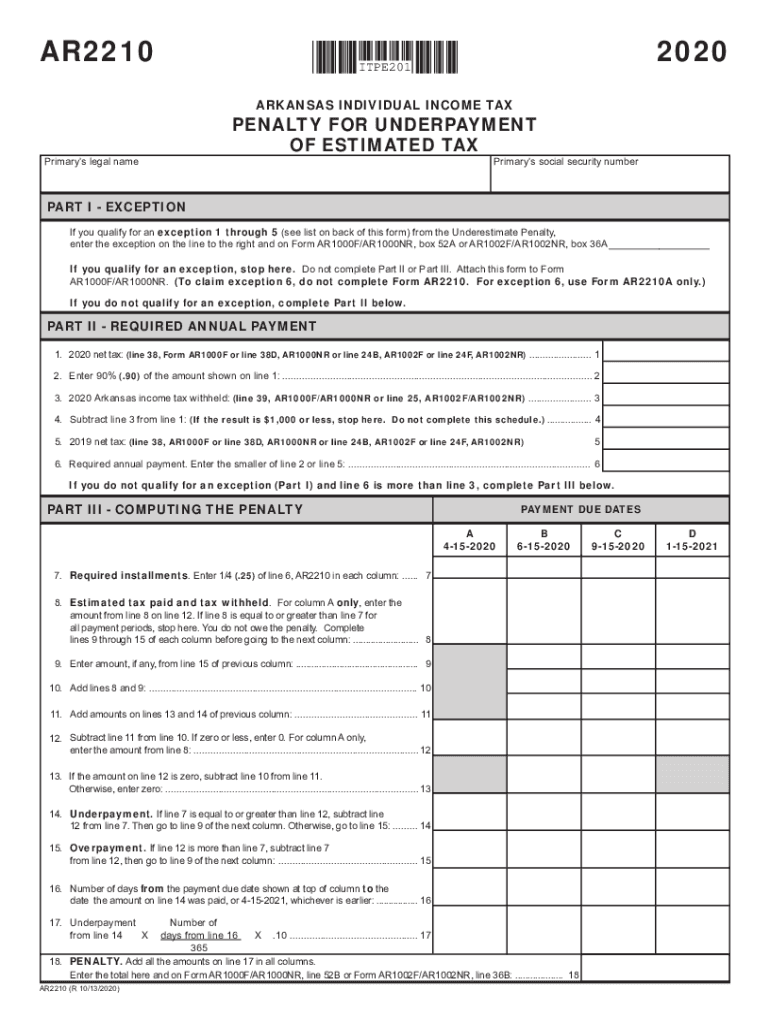
Arkansas Form AR2210 Penalty for Underpayment of Estimated 2020


Understanding the Arkansas Form AR2210 Penalty for Underpayment of Estimated Tax
The Arkansas Form AR2210 is designed to address the penalty for underpayment of estimated tax. This form is essential for taxpayers who do not pay enough tax throughout the year, either through withholding or estimated tax payments. The penalty is calculated based on the amount of underpayment and the duration of the underpayment period. Understanding this form helps taxpayers avoid unnecessary penalties and ensures compliance with state tax regulations.
How to Use the Arkansas Form AR2210 Penalty for Underpayment of Estimated Tax
Using the Arkansas Form AR2210 involves several key steps. First, taxpayers should determine if they owe a penalty by calculating their total tax liability and comparing it to the amount they have paid. If there is an underpayment, the form must be completed to calculate the penalty. The form requires information about the taxpayer’s income, estimated payments, and any previous payments made. Accurate completion of this form is crucial for determining the correct penalty amount.
Steps to Complete the Arkansas Form AR2210 Penalty for Underpayment of Estimated Tax
Completing the Arkansas Form AR2210 involves a systematic approach:
- Gather relevant financial documents, including income statements and records of estimated tax payments.
- Calculate your total tax liability for the year.
- Determine the amount of tax you have already paid through withholding and estimated payments.
- Complete the form by entering your income, tax liability, and payments made.
- Review the calculations to ensure accuracy before submission.
Legal Use of the Arkansas Form AR2210 Penalty for Underpayment of Estimated Tax
The Arkansas Form AR2210 is legally recognized and must be used in accordance with state tax laws. This form serves as a formal notice to the Arkansas Department of Finance and Administration regarding any underpayment of estimated taxes. Proper use of this form helps taxpayers comply with legal obligations and avoid further penalties. It is critical to understand the legal implications of underpayment and the necessity of filing this form when required.
Filing Deadlines for the Arkansas Form AR2210
Timely filing of the Arkansas Form AR2210 is essential to avoid additional penalties. The form must be submitted by the tax filing deadline, which typically aligns with the federal tax return due date. Taxpayers should be aware of any specific state deadlines and ensure that the form is filed promptly to maintain compliance with Arkansas tax regulations.
Penalties for Non-Compliance with the Arkansas Form AR2210
Failure to file the Arkansas Form AR2210 or underpayment of estimated taxes can result in significant penalties. These penalties are calculated based on the amount of underpayment and can accumulate over time. It is important for taxpayers to understand the consequences of non-compliance, as it can lead to increased financial liability and potential legal issues with the state tax authority.
Quick guide on how to complete arkansas form ar2210 penalty for underpayment of estimated
Complete Arkansas Form AR2210 Penalty For Underpayment Of Estimated effortlessly on any device
Online document management has gained popularity among businesses and individuals. It offers a perfect environmentally-friendly substitute for traditional printed and signed documents, enabling you to locate the right form and securely keep it online. airSlate SignNow provides all the necessary tools to generate, modify, and electronically sign your documents quickly without delays. Manage Arkansas Form AR2210 Penalty For Underpayment Of Estimated from any device with airSlate SignNow's Android or iOS applications and simplify any document-related process today.
The easiest method to modify and electronically sign Arkansas Form AR2210 Penalty For Underpayment Of Estimated without stress
- Locate Arkansas Form AR2210 Penalty For Underpayment Of Estimated and click Get Form to begin.
- Utilize the tools we offer to fill out your form.
- Emphasize important parts of your documents or redact sensitive details with tools specifically provided by airSlate SignNow for that purpose.
- Create your signature using the Sign feature, which takes seconds and carries the same legal validity as a conventional wet ink signature.
- Review all the information and click on the Done button to save your modifications.
- Select how you would like to send your form, via email, text message (SMS), or invitation link, or download it to your PC.
Forget about lost or misfiled documents, tedious form searching, or mistakes that necessitate printing new document copies. airSlate SignNow caters to your document management needs in just a few clicks from your preferred device. Modify and electronically sign Arkansas Form AR2210 Penalty For Underpayment Of Estimated and ensure excellent communication at any stage of the form preparation process with airSlate SignNow.
Create this form in 5 minutes or less
Find and fill out the correct arkansas form ar2210 penalty for underpayment of estimated
Create this form in 5 minutes!
How to create an eSignature for the arkansas form ar2210 penalty for underpayment of estimated
How to make an electronic signature for a PDF document online
How to make an electronic signature for a PDF document in Google Chrome
The best way to generate an eSignature for signing PDFs in Gmail
How to make an electronic signature straight from your smart phone
The best way to generate an eSignature for a PDF document on iOS
How to make an electronic signature for a PDF document on Android OS
People also ask
-
What is airSlate SignNow and how does it relate to ar2210?
airSlate SignNow is a leading eSignature solution that simplifies document signing and management. The ar2210 feature enhances this platform by providing robust tools for automating workflows and increasing productivity. With airSlate SignNow, businesses can seamlessly integrate ar2210 into their operations.
-
How much does airSlate SignNow cost, and is ar2210 included?
airSlate SignNow offers various pricing plans tailored to different business needs. The ar2210 features are included in most plans, providing added value without hidden costs. Prospective customers can choose a plan that aligns with their specific requirements while benefiting from ar2210 capabilities.
-
What are the key features of airSlate SignNow and ar2210?
airSlate SignNow boasts several key features, including document templates, customizable workflows, and comprehensive analytics. The ar2210 integration adds enhanced automation and document tracking capabilities, making it easier for users to manage their signing processes efficiently. Together, these features streamline operations for businesses of all sizes.
-
Can I integrate airSlate SignNow with other applications, including ar2210?
Yes, airSlate SignNow offers integrations with numerous third-party applications, enhancing its usability. The ar2210 functionality can be connected with popular tools such as CRMs and project management software, allowing for improved document handling. This connectivity facilitates smooth transitions between platforms and increases operational efficiency.
-
What benefits does using airSlate SignNow with ar2210 provide?
Using airSlate SignNow with the ar2210 feature allows businesses to accelerate their document workflows signNowly. Enhanced automation minimizes manual tasks, reducing errors and saving time. Additionally, businesses can improve their customer experience by providing quick and reliable signing options.
-
Is airSlate SignNow secure for handling sensitive documents, particularly with ar2210?
Absolutely, airSlate SignNow prioritizes security and compliance, particularly with the features encompassed in ar2210. The platform employs encryption, secure access protocols, and complies with legal standards for eSignatures. Users can confidently handle sensitive documents without compromising on safety.
-
What types of documents can I sign using airSlate SignNow and ar2210?
You can sign various document types using airSlate SignNow, including contracts, agreements, and forms. The ar2210 feature supports multiple file formats, ensuring you can manage all your essential documents efficiently. This versatility caters to various industries and use cases.
Get more for Arkansas Form AR2210 Penalty For Underpayment Of Estimated
Find out other Arkansas Form AR2210 Penalty For Underpayment Of Estimated
- eSign Virginia Courts Business Plan Template Secure
- How To eSign West Virginia Courts Confidentiality Agreement
- eSign Wyoming Courts Quitclaim Deed Simple
- eSign Vermont Sports Stock Certificate Secure
- eSign Tennessee Police Cease And Desist Letter Now
- Help Me With eSign Texas Police Promissory Note Template
- eSign Utah Police LLC Operating Agreement Online
- eSign West Virginia Police Lease Agreement Online
- eSign Wyoming Sports Residential Lease Agreement Online
- How Do I eSign West Virginia Police Quitclaim Deed
- eSignature Arizona Banking Moving Checklist Secure
- eSignature California Banking Warranty Deed Later
- eSignature Alabama Business Operations Cease And Desist Letter Now
- How To eSignature Iowa Banking Quitclaim Deed
- How To eSignature Michigan Banking Job Description Template
- eSignature Missouri Banking IOU Simple
- eSignature Banking PDF New Hampshire Secure
- How Do I eSignature Alabama Car Dealer Quitclaim Deed
- eSignature Delaware Business Operations Forbearance Agreement Fast
- How To eSignature Ohio Banking Business Plan Template