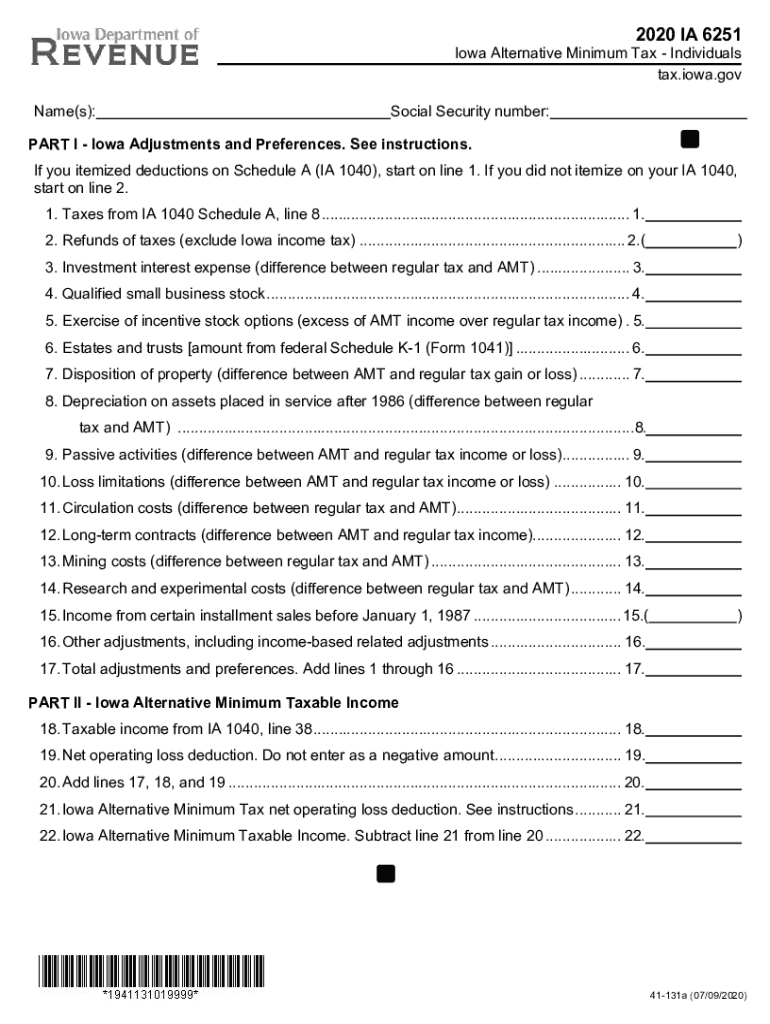
Ia Minimum 2020


What is the Ia Minimum
The Ia Minimum, also known as the Iowa 6251, is a tax form used by individuals and businesses in Iowa to report specific income and calculate state tax liabilities. This form is essential for ensuring compliance with Iowa tax regulations. It typically includes various sections that require detailed information about income sources, deductions, and credits applicable to the taxpayer's situation. Understanding the Ia Minimum is crucial for accurate tax reporting and avoiding penalties.
How to Obtain the Ia Minimum
The Ia Minimum form can be obtained through the Iowa Department of Revenue's official website. Taxpayers can download the form directly in PDF format, allowing for easy access and printing. Additionally, physical copies may be available at local tax offices or public libraries. It is advisable to ensure that the most current version of the form is used to comply with the latest tax regulations.
Steps to Complete the Ia Minimum
Completing the Ia Minimum involves several key steps:
- Gather all necessary financial documents, including W-2s, 1099s, and any relevant receipts.
- Fill in personal information, such as your name, address, and Social Security number.
- Report all sources of income accurately, including wages, interest, and dividends.
- Apply any eligible deductions and credits to reduce your taxable income.
- Double-check all entries for accuracy before submitting the form.
Legal Use of the Ia Minimum
The Ia Minimum is legally binding when completed accurately and submitted on time. Compliance with Iowa tax laws is essential, as failure to file or inaccuracies can lead to penalties and interest charges. It is important to familiarize yourself with the legal requirements surrounding the form, including deadlines for submission and any supporting documentation that may be required.
Filing Deadlines / Important Dates
Filing deadlines for the Ia Minimum typically align with the federal tax deadlines. Generally, individual taxpayers must file their Iowa income tax returns by April 30 of each year. However, extensions may be available under certain circumstances. It is important to stay informed about any changes to these dates to ensure timely submission and avoid potential penalties.
Required Documents
When completing the Ia Minimum, several documents are required to support your claims. These may include:
- W-2 forms from employers
- 1099 forms for additional income
- Documentation for deductions, such as receipts for medical expenses or charitable contributions
- Any other relevant financial statements that provide evidence of income or expenses
Examples of Using the Ia Minimum
The Ia Minimum can be used in various scenarios, such as:
- Individuals reporting wages from employment
- Self-employed individuals calculating their business income and expenses
- Taxpayers claiming deductions for educational expenses or home mortgage interest
These examples illustrate the form's versatility in accommodating different taxpayer situations while ensuring compliance with Iowa tax regulations.
Quick guide on how to complete ia minimum
Complete Ia Minimum effortlessly on any device
Digital document management has become increasingly favored by businesses and individuals alike. It serves as an ideal environmentally friendly substitute for traditional printed and signed documents, allowing you to obtain the necessary form and securely archive it online. airSlate SignNow equips you with all the resources required to create, modify, and eSign your documents promptly without any holdups. Manage Ia Minimum on any device with the airSlate SignNow Android or iOS applications and enhance any document-driven process today.
How to modify and eSign Ia Minimum with ease
- Obtain Ia Minimum and click Get Form to begin.
- Utilize the tools we provide to complete your document.
- Emphasize signNow sections of the documents or redact confidential information with tools specifically designed for that purpose by airSlate SignNow.
- Generate your eSignature using the Sign feature, which takes only seconds and bears the same legal validity as a conventional wet ink signature.
- Review the details and click the Done button to save your changes.
- Select your preferred method of sending your form, whether by email, SMS, or invitation link, or download it to your computer.
Eliminate the worry of lost or misplaced documents, laborious form searches, or errors necessitating new document copies. airSlate SignNow manages all your document administration needs with just a few clicks from any device you prefer. Modify and eSign Ia Minimum to ensure outstanding communication at every step of your form preparation process with airSlate SignNow.
Create this form in 5 minutes or less
Find and fill out the correct ia minimum
Create this form in 5 minutes!
How to create an eSignature for the ia minimum
The best way to create an eSignature for a PDF file in the online mode
The best way to create an eSignature for a PDF file in Chrome
The best way to create an electronic signature for putting it on PDFs in Gmail
The best way to generate an electronic signature straight from your smartphone
The way to generate an eSignature for a PDF file on iOS devices
The best way to generate an electronic signature for a PDF document on Android
People also ask
-
What is the ia minimum required for using airSlate SignNow?
The ia minimum for using airSlate SignNow is designed to ensure a seamless eSigning experience. You need to have a reliable internet connection and compatible device to access the platform. Additionally, an account setup with the appropriate subscription level is also part of the ia minimum requirements.
-
How much does airSlate SignNow cost at a minimum?
The pricing for airSlate SignNow starts at an ia minimum that is budget-friendly for businesses of all sizes. Different subscription plans offer varying features, allowing you to choose the best fit for your needs. You can also take advantage of a free trial to explore the features before committing to a plan.
-
What features does airSlate SignNow offer to meet ia minimum standards?
airSlate SignNow provides a variety of features that adhere to ia minimum standards for efficient document management. Key features include document templates, customizable workflows, and secure eSignature capabilities. These tools simplify the signing process while ensuring compliance and security.
-
Can airSlate SignNow integrate with other software solutions minimally?
Yes, airSlate SignNow can integrate with various other software solutions at an ia minimum. This allows businesses to streamline their processes by connecting their existing tools with the eSigning platform. Popular integrations include CRM systems, cloud storage services, and productivity applications.
-
What are the benefits of using airSlate SignNow for eSigning at ia minimum?
Using airSlate SignNow for eSigning provides numerous benefits that meet and exceed ia minimum expectations. These benefits include enhanced efficiency, reduced paper usage, and improved turnaround times for document processing. Additionally, the platform supports compliance with legal standards in eSigning.
-
Is there a mobile app for airSlate SignNow that meets ia minimum requirements?
Yes, airSlate SignNow offers a mobile app that meets ia minimum requirements for on-the-go access. This app allows users to sign documents, send requests, and manage their workflows from anywhere. It's designed to be user-friendly and efficient for busy professionals.
-
How secure is airSlate SignNow when considering the ia minimum for data privacy?
airSlate SignNow prioritizes security to meet ia minimum standards for data privacy. The platform employs industry-standard encryption methods and complies with regulations to ensure that your documents and data remain secure. User trust is a core value, which is reflected in their robust security measures.
Get more for Ia Minimum
Find out other Ia Minimum
- eSignature Iowa Car Dealer Limited Power Of Attorney Easy
- How Do I eSignature Iowa Car Dealer Limited Power Of Attorney
- eSignature Maine Business Operations Living Will Online
- eSignature Louisiana Car Dealer Profit And Loss Statement Easy
- How To eSignature Maryland Business Operations Business Letter Template
- How Do I eSignature Arizona Charity Rental Application
- How To eSignature Minnesota Car Dealer Bill Of Lading
- eSignature Delaware Charity Quitclaim Deed Computer
- eSignature Colorado Charity LLC Operating Agreement Now
- eSignature Missouri Car Dealer Purchase Order Template Easy
- eSignature Indiana Charity Residential Lease Agreement Simple
- How Can I eSignature Maine Charity Quitclaim Deed
- How Do I eSignature Michigan Charity LLC Operating Agreement
- eSignature North Carolina Car Dealer NDA Now
- eSignature Missouri Charity Living Will Mobile
- eSignature New Jersey Business Operations Memorandum Of Understanding Computer
- eSignature North Dakota Car Dealer Lease Agreement Safe
- eSignature Oklahoma Car Dealer Warranty Deed Easy
- eSignature Oregon Car Dealer Rental Lease Agreement Safe
- eSignature South Carolina Charity Confidentiality Agreement Easy