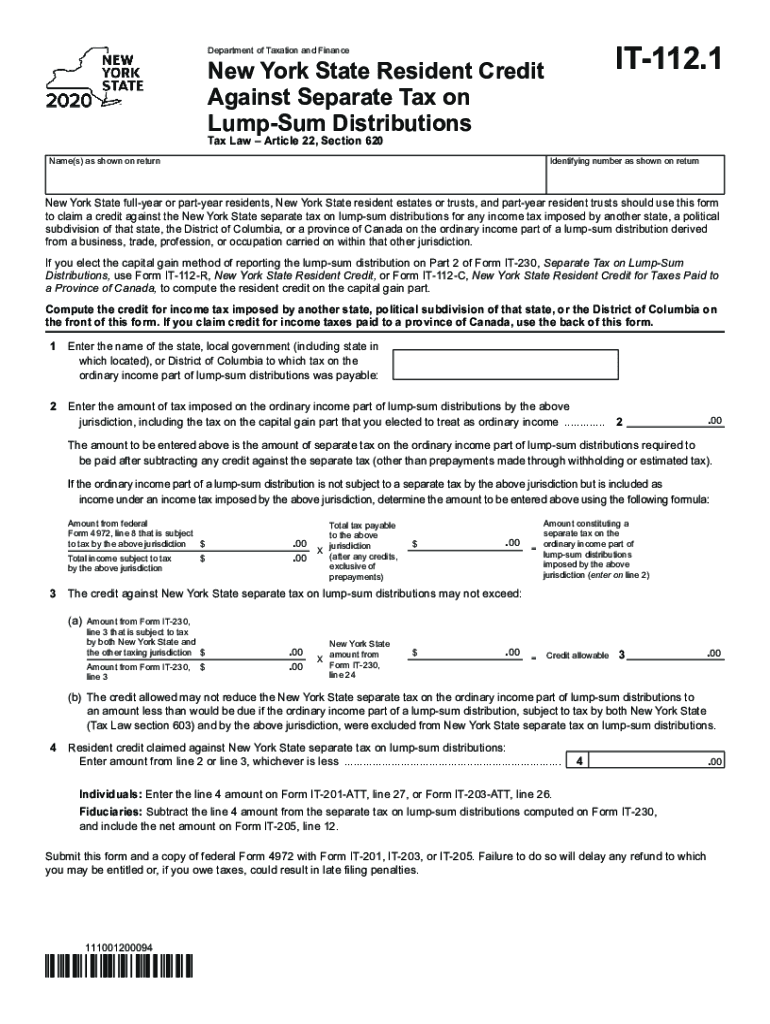
Department of Taxation and Finance Instructions for Form Department of Taxation and Finance Instructions for Form Tax Withholdin 2020


Understanding the Department Of Taxation And Finance Instructions For Form Tax Withholding Forms W-4, IT-2104, & IT-2104.1
The Department Of Taxation And Finance Instructions for Form Tax Withholding Forms W-4, IT-2104, and IT-2104.1 provide essential guidelines for taxpayers in the United States. These forms are crucial for determining the amount of tax withheld from an employee's paycheck. The W-4 form is used by employees to indicate their tax situation to their employer, while the IT-2104 and IT-2104.1 forms serve similar purposes for New York State tax withholding. Understanding these instructions helps ensure accurate withholding and compliance with federal and state tax laws.
Steps to Complete the Department Of Taxation And Finance Instructions For Form Tax Withholding Forms W-4, IT-2104, & IT-2104.1
Completing the Department Of Taxation And Finance Instructions for these forms involves several straightforward steps:
- Gather necessary information: Collect personal details such as your name, address, Social Security number, and filing status.
- Determine your withholding allowances: Use the worksheets provided in the instructions to calculate the number of allowances you can claim.
- Complete the form: Fill out the form accurately, ensuring all sections are completed as per the instructions.
- Sign and date the form: Your signature certifies that the information provided is accurate.
- Submit the form: Provide the completed form to your employer or the relevant tax authority as specified in the instructions.
Key Elements of the Department Of Taxation And Finance Instructions For Form Tax Withholding Forms W-4, IT-2104, & IT-2104.1
The key elements of these instructions include:
- Personal Information: This includes your name, address, and Social Security number.
- Filing Status: Indicate whether you are single, married, or head of household.
- Withholding Allowances: Calculate the number of allowances you are entitled to claim based on your tax situation.
- Additional Withholding: Specify any additional amount you wish to withhold from your paycheck.
- Signature: Your signature is required to validate the information provided.
Legal Use of the Department Of Taxation And Finance Instructions For Form Tax Withholding Forms W-4, IT-2104, & IT-2104.1
These forms are legally binding documents that dictate how much tax is withheld from your earnings. To ensure their legal validity:
- Use accurate and truthful information when completing the forms.
- Sign the form to affirm that the details are correct.
- Submit the form to the appropriate authority, ensuring compliance with IRS and state regulations.
Obtaining the Department Of Taxation And Finance Instructions For Form Tax Withholding Forms W-4, IT-2104, & IT-2104.1
To obtain the instructions for these forms, you can visit the official Department of Taxation and Finance website or contact your employer's human resources department. The forms are typically available in both digital and paper formats, making them accessible for all taxpayers.
Filing Deadlines and Important Dates
It is essential to be aware of the filing deadlines associated with these forms to avoid penalties. Generally, the W-4 form should be submitted before the first paycheck of the tax year. For the IT-2104 and IT-2104.1 forms, check the New York State Department of Taxation and Finance for specific deadlines, especially if there are changes in your tax situation.
Quick guide on how to complete department of taxation and finance instructions for form department of taxation and finance instructions for form tax
Complete Department Of Taxation And Finance Instructions For Form Department Of Taxation And Finance Instructions For Form Tax Withholdin effortlessly on any device
Digital document management has become increasingly popular among businesses and individuals. It offers an ideal eco-friendly alternative to conventional printed and signed papers, as you can locate the necessary form and securely save it online. airSlate SignNow provides you with all the resources you require to create, modify, and electronically sign your documents swiftly without any delays. Manage Department Of Taxation And Finance Instructions For Form Department Of Taxation And Finance Instructions For Form Tax Withholdin on any platform using airSlate SignNow's Android or iOS applications and enhance any document-related process today.
The simplest way to modify and eSign Department Of Taxation And Finance Instructions For Form Department Of Taxation And Finance Instructions For Form Tax Withholdin with ease
- Locate Department Of Taxation And Finance Instructions For Form Department Of Taxation And Finance Instructions For Form Tax Withholdin and click Get Form to begin.
- Utilize the tools we provide to complete your form.
- Mark important sections of the documents or obscure sensitive details with tools that airSlate SignNow offers specifically for that purpose.
- Generate your signature using the Sign tool, which takes mere seconds and carries the same legal validity as a traditional wet ink signature.
- Review all the information and click on the Done button to save your modifications.
- Choose how you wish to share your form, via email, SMS, or invite link, or download it to your computer.
Eliminate the worry of lost or misplaced files, frustrating form searches, or mistakes that require reprinting document copies. airSlate SignNow caters to all your document management needs in just a few clicks from any device you prefer. Revise and eSign Department Of Taxation And Finance Instructions For Form Department Of Taxation And Finance Instructions For Form Tax Withholdin and guarantee clear communication at every stage of your form preparation process with airSlate SignNow.
Create this form in 5 minutes or less
Find and fill out the correct department of taxation and finance instructions for form department of taxation and finance instructions for form tax
Create this form in 5 minutes!
How to create an eSignature for the department of taxation and finance instructions for form department of taxation and finance instructions for form tax
The way to create an eSignature for a PDF online
The way to create an eSignature for a PDF in Google Chrome
The best way to create an eSignature for signing PDFs in Gmail
The way to make an electronic signature from your smartphone
The best way to generate an eSignature for a PDF on iOS
The way to make an electronic signature for a PDF file on Android
People also ask
-
What are the Department Of Taxation And Finance Instructions For Form W-4?
The Department Of Taxation And Finance Instructions For Form W-4 provides guidance on how employees can complete this tax withholding form accurately. It's essential to fill out Form W-4 correctly to ensure that the correct amount of federal income tax is withheld from your paycheck. For detailed instructions, refer to the official resources provided by the Department of Taxation and Finance.
-
How can I access the Department Of Taxation And Finance Instructions For Form IT-2104?
You can access the Department Of Taxation And Finance Instructions For Form IT-2104 through the official New York State Tax website. These instructions will help you understand how to fill out the form to determine the proper state withholding tax. Ensure to review these guidelines carefully to avoid any errors.
-
What is the purpose of the IT-2104 and IT-2104.1 forms?
The IT-2104 and IT-2104.1 forms are used to determine the amount of New York State tax withholding from an employee's paycheck. The Department Of Taxation And Finance Instructions For Form IT-2104 indicates how to calculate your allowances while the IT-2104.1 allows employees to change their withholding status. Both forms are crucial for accurate tax reporting.
-
How much does it cost to use airSlate SignNow for tax withholding forms?
airSlate SignNow offers a flexible pricing model, allowing users to select a plan that fits their budgetary needs, especially for managing tax withholding forms like W-4 and IT series. For the best value, consider the features included in each plan such as unlimited e-signatures and document templates. Check the website for the latest pricing details.
-
What features does airSlate SignNow offer for managing tax forms?
airSlate SignNow provides features like easy document sharing, e-signature capabilities, and automated workflows that simplify the management of tax forms. These features make it easier for businesses to collect signed Department Of Taxation And Finance Instructions For Form documents efficiently. Enhance your tax process by leveraging these robust functionalities.
-
Can airSlate SignNow integrate with other tax software?
Yes, airSlate SignNow integrates seamlessly with various tax software and business applications, helping you manage your tax documents more effectively. By connecting with your preferred tools, you can streamline processes related to the Department Of Taxation And Finance Instructions For Form tax withholding forms. Integration will enhance productivity and reduce manual entry errors.
-
What are the benefits of using airSlate SignNow for tax withholding forms?
Using airSlate SignNow for tax withholding forms provides signNow benefits like time savings, increased accuracy, and easy compliance with the Department Of Taxation And Finance Instructions For Form requirements. The digital signing process ensures that your documents are secure and legally binding. Additionally, it eliminates the need for physical paperwork, making it eco-friendly.
Get more for Department Of Taxation And Finance Instructions For Form Department Of Taxation And Finance Instructions For Form Tax Withholdin
- California tuberculosis risk assessment for school staff and volunteers form
- Continuing education declaration form
- California tb risk assessment form
- Pr 4 fillable form 2005 100318259
- Notice of approval for calfresh benefits california cdss ca form
- Lic 9214 form
- Wic pediatric referral form
- Osha appeal form 2014
Find out other Department Of Taxation And Finance Instructions For Form Department Of Taxation And Finance Instructions For Form Tax Withholdin
- How To Integrate Sign in Banking
- How To Use Sign in Banking
- Help Me With Use Sign in Banking
- Can I Use Sign in Banking
- How Do I Install Sign in Banking
- How To Add Sign in Banking
- How Do I Add Sign in Banking
- How Can I Add Sign in Banking
- Can I Add Sign in Banking
- Help Me With Set Up Sign in Government
- How To Integrate eSign in Banking
- How To Use eSign in Banking
- How To Install eSign in Banking
- How To Add eSign in Banking
- How To Set Up eSign in Banking
- How To Save eSign in Banking
- How To Implement eSign in Banking
- How To Set Up eSign in Construction
- How To Integrate eSign in Doctors
- How To Use eSign in Doctors