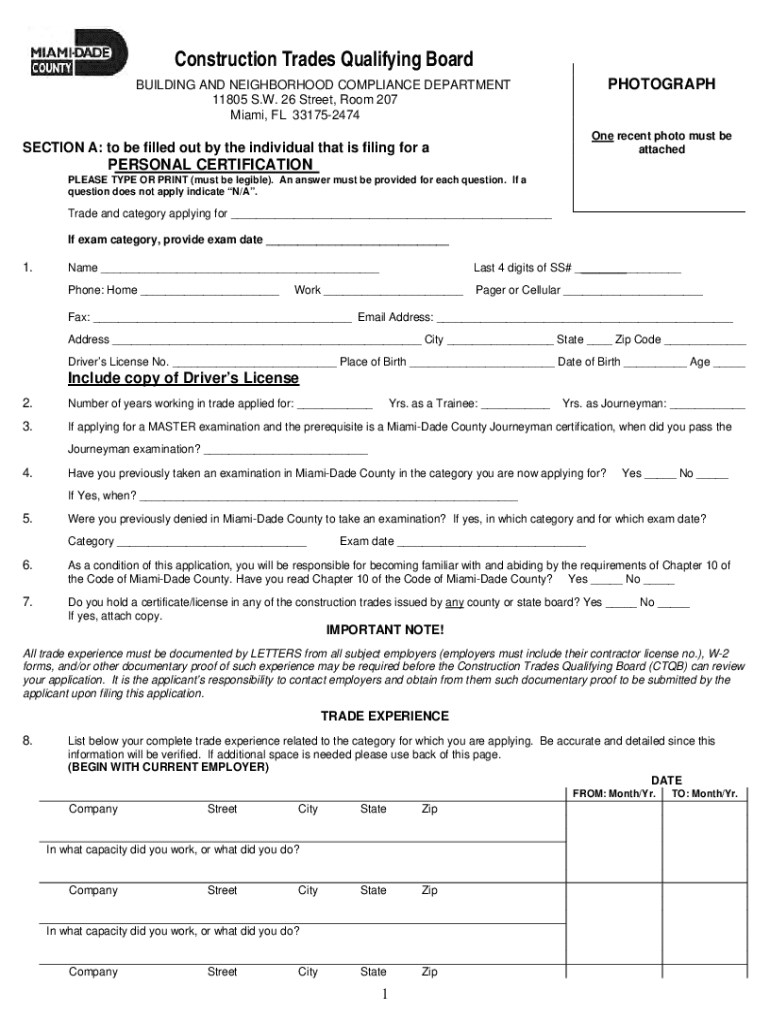
Florida Board of Builders Qualifying Contractor License Form 2010-2026


Understanding the Florida Board of Builders Qualifying Contractor License Form
The Florida Board of Builders Qualifying Contractor License Form is essential for contractors seeking to operate legally within the state. This form serves as a formal application to demonstrate compliance with state regulations governing the construction industry. It verifies that the contractor possesses the necessary qualifications, experience, and knowledge to perform construction work safely and effectively. Understanding this form's purpose and requirements is crucial for anyone looking to establish or maintain a contracting business in Florida.
Steps to Complete the Florida Board of Builders Qualifying Contractor License Form
Completing the Florida Board of Builders Qualifying Contractor License Form requires careful attention to detail. Follow these steps to ensure accuracy:
- Gather necessary documentation, including proof of experience, education, and any required certifications.
- Fill out the form with accurate personal and business information, ensuring all sections are completed.
- Review the form for any errors or omissions, as inaccuracies can lead to delays or rejections.
- Submit the form along with any required fees to the appropriate licensing board.
Key Elements of the Florida Board of Builders Qualifying Contractor License Form
The form includes several key elements that applicants must address:
- Personal Information: Full name, address, and contact details of the applicant.
- Business Information: Details about the contracting business, including its name, address, and type of business entity.
- Experience and Qualifications: A comprehensive account of the applicant's work history, including specific projects and roles held.
- References: Contact information for individuals who can verify the applicant's qualifications and experience.
Legal Use of the Florida Board of Builders Qualifying Contractor License Form
Using the Florida Board of Builders Qualifying Contractor License Form legally requires adherence to state regulations. Contractors must ensure that all information provided is truthful and complete. Misrepresentation or failure to comply with the legal requirements can result in penalties, including fines or revocation of the contractor's license. It is advisable to consult with legal experts or industry professionals to ensure compliance with all relevant laws.
How to Obtain the Florida Board of Builders Qualifying Contractor License Form
The Florida Board of Builders Qualifying Contractor License Form can be obtained through various channels. Applicants can visit the official website of the Florida Department of Business and Professional Regulation to download the form. Additionally, local licensing offices may provide physical copies of the form. It is important to use the most current version of the form to avoid any issues during the application process.
Eligibility Criteria for the Florida Board of Builders Qualifying Contractor License Form
Eligibility for the Florida Board of Builders Qualifying Contractor License Form is determined by several factors:
- Applicants must demonstrate a minimum level of experience in the construction field, typically requiring a specific number of years working in the industry.
- Education requirements may include relevant degrees or certifications from accredited institutions.
- Background checks may be conducted to ensure applicants have no prior legal issues that could affect their ability to operate as a contractor.
Quick guide on how to complete miami dade construction trades qualifying board form
Control Florida Board Of Builders Qualifying Contractor License Form from anywhere, at any time
Your regular organizational tasks may require extra attention when handling state-specific business documents. Reclaim your work hours and reduce the expenses related to paper-based processes with airSlate SignNow. airSlate SignNow offers a variety of pre-loaded business documents, including Florida Board Of Builders Qualifying Contractor License Form, that you can utilize and distribute to your business associates. Handle your Florida Board Of Builders Qualifying Contractor License Form easily with powerful editing and eSignature features and send it straight to your recipients.
Steps to acquire Florida Board Of Builders Qualifying Contractor License Form in a few clicks:
- Select a document pertinent to your state.
- Click Learn More to review the document and confirm it meets your needs.
- Choose Get Form to start working with it.
- Florida Board Of Builders Qualifying Contractor License Form will automatically load in the editor. No further actions are required.
- Utilize airSlate SignNow’s advanced editing tools to complete or modify the form.
- Click the Sign option to create your personal signature and electronically sign your document.
- When ready, hit Done, save your changes, and access your document.
- Share the document via email or SMS, or utilize a link-to-fill option with your partners or let them download the file.
airSlate SignNow signNowly reduces your time spent managing Florida Board Of Builders Qualifying Contractor License Form and enables you to locate vital documents in one place. A comprehensive collection of forms is organized and designed to address essential business tasks necessary for your company. The sophisticated editor lowers the risk of errors, allowing you to easily rectify mistakes and review your documents on any device before sending them out. Start your free trial today to discover all the benefits of airSlate SignNow for your daily business operations.
Create this form in 5 minutes or less
FAQs
-
How do I get admission to TU if I have qualified for the JEE Mains? I am from Assam, and I want to do so under the state quota. Will there be any state rank list to be released, or do I have fill out any form?
If you haven't filled up any form then I am not sure if you are gonna get any chance now….This is the procedure they follow--- after you have qualified in JEE-MAINS. You have to fill up a form through which they come to know that you have qualified. Then they give a list of student according to their ranks (both AIR & state ranks). Then according to that there's three list A,B & C in which there's all the quota and all. And they relaese one list in general. According to that list theu release a date of your counselling .Note- The form fillup is must.
Create this form in 5 minutes!
How to create an eSignature for the miami dade construction trades qualifying board form
How to generate an electronic signature for your Miami Dade Construction Trades Qualifying Board Form online
How to create an eSignature for your Miami Dade Construction Trades Qualifying Board Form in Chrome
How to create an eSignature for signing the Miami Dade Construction Trades Qualifying Board Form in Gmail
How to create an electronic signature for the Miami Dade Construction Trades Qualifying Board Form from your smartphone
How to make an eSignature for the Miami Dade Construction Trades Qualifying Board Form on iOS
How to create an eSignature for the Miami Dade Construction Trades Qualifying Board Form on Android OS
People also ask
-
What is construction trades qualifying?
Construction trades qualifying refers to the process in which professionals in the construction industry demonstrate their ability to meet specific requirements and standards. This certification often helps them secure jobs, ensure compliance, and enhance their credibility within the industry.
-
How can airSlate SignNow assist with construction trades qualifying?
airSlate SignNow assists with construction trades qualifying by providing a streamlined platform for sending and electronically signing required documentation. This not only simplifies the process but also ensures that all important documents are securely stored and easily accessible.
-
What are the pricing options for airSlate SignNow?
airSlate SignNow offers flexible pricing plans tailored to meet the needs of businesses in construction trades qualifying. You can choose from monthly or annual subscriptions, with options designed to fit various budget levels while providing full access to essential features.
-
What features does airSlate SignNow offer for document management in construction trades qualifying?
airSlate SignNow includes features such as customizable document templates, real-time tracking, and automated notifications to enhance document management for construction trades qualifying. These tools help ensure that all necessary paperwork is completed accurately and on time.
-
Is airSlate SignNow compliant with industry regulations for construction trades qualifying?
Yes, airSlate SignNow is designed to comply with industry regulations relevant to construction trades qualifying. It incorporates advanced security features and electronic signature standards that adhere to legal requirements, providing peace of mind for users.
-
Can airSlate SignNow integrate with other software tools for construction trades qualifying?
Absolutely! airSlate SignNow integrates seamlessly with various software tools commonly used in construction trades qualifying. This integration capability enhances workflow efficiency and ensures that all systems work together smoothly to facilitate the signing process.
-
What benefits does airSlate SignNow provide for businesses focused on construction trades qualifying?
The benefits of using airSlate SignNow for construction trades qualifying include saving time and reducing paperwork errors. By digitizing the signing process, businesses can improve their operational efficiency and focus more on core tasks rather than administrative burdens.
Get more for Florida Board Of Builders Qualifying Contractor License Form
Find out other Florida Board Of Builders Qualifying Contractor License Form
- eSign New Jersey Real Estate Limited Power Of Attorney Later
- eSign Alabama Police LLC Operating Agreement Fast
- eSign North Dakota Real Estate Business Letter Template Computer
- eSign North Dakota Real Estate Quitclaim Deed Myself
- eSign Maine Sports Quitclaim Deed Easy
- eSign Ohio Real Estate LLC Operating Agreement Now
- eSign Ohio Real Estate Promissory Note Template Online
- How To eSign Ohio Real Estate Residential Lease Agreement
- Help Me With eSign Arkansas Police Cease And Desist Letter
- How Can I eSign Rhode Island Real Estate Rental Lease Agreement
- How Do I eSign California Police Living Will
- Can I eSign South Dakota Real Estate Quitclaim Deed
- How To eSign Tennessee Real Estate Business Associate Agreement
- eSign Michigan Sports Cease And Desist Letter Free
- How To eSign Wisconsin Real Estate Contract
- How To eSign West Virginia Real Estate Quitclaim Deed
- eSign Hawaii Police Permission Slip Online
- eSign New Hampshire Sports IOU Safe
- eSign Delaware Courts Operating Agreement Easy
- eSign Georgia Courts Bill Of Lading Online