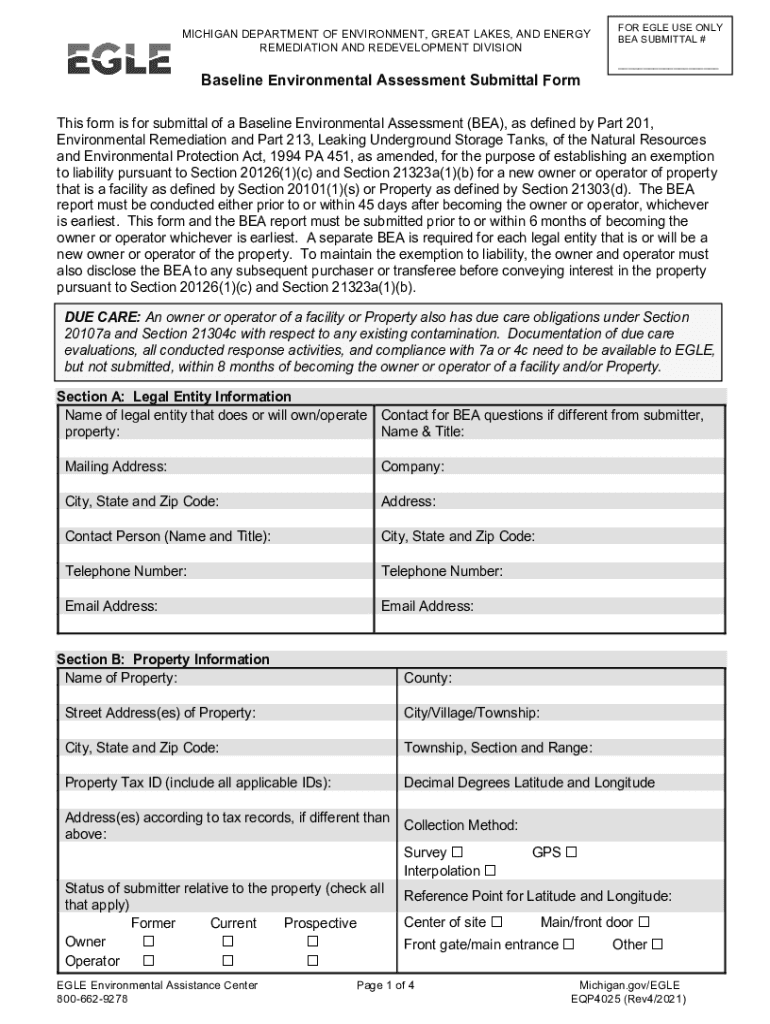
Community Solar Program Funded by EGLE Will Lower Energy 2021


What is the EQP 4025 Form?
The EQP 4025 form is a crucial document related to the Community Solar Program funded by the Michigan Department of Environment, Great Lakes, and Energy (EGLE). This form is designed to facilitate participation in community solar initiatives, allowing individuals and businesses to benefit from renewable energy sources without the need for personal solar installations. By completing the EQP 4025 form, participants can access incentives and support aimed at promoting sustainable energy practices across the state.
Key Elements of the EQP 4025 Form
The EQP 4025 form includes several key elements that ensure its effectiveness and compliance with state regulations. These elements typically encompass:
- Participant Information: Essential details about the individual or entity applying.
- Project Description: Information regarding the community solar project, including location and capacity.
- Financial Details: Any applicable financial incentives or funding requests associated with the project.
- Signature Section: A designated area for the applicant's signature, affirming the accuracy of the provided information.
Steps to Complete the EQP 4025 Form
Completing the EQP 4025 form involves several straightforward steps to ensure accuracy and compliance. Follow these steps for a successful submission:
- Gather Required Information: Collect all necessary details about your participation in the community solar program.
- Fill Out the Form: Carefully complete each section of the EQP 4025 form, ensuring all information is accurate and up to date.
- Review Your Submission: Double-check the completed form for any errors or omissions.
- Submit the Form: Follow the specified submission methods, whether online, by mail, or in person, as outlined in the program guidelines.
Legal Use of the EQP 4025 Form
The EQP 4025 form is legally binding when completed and submitted in accordance with state regulations. To ensure its legal validity, participants must adhere to the following:
- Compliance with State Regulations: Ensure that all information provided aligns with the requirements set forth by EGLE.
- Authorized Signatures: The form must be signed by an authorized individual to validate the application.
- Retention of Records: Keep a copy of the submitted form and any related documents for your records, as they may be required for future reference or audits.
Eligibility Criteria for the EQP 4025 Form
To participate in the Community Solar Program through the EQP 4025 form, applicants must meet specific eligibility criteria. These criteria may include:
- Residency: Applicants must be residents of Michigan or have a business presence in the state.
- Participation in a Community Solar Project: Applicants should be involved in a recognized community solar initiative.
- Compliance with Program Guidelines: All participants must adhere to the guidelines established by EGLE for the program.
Form Submission Methods
The EQP 4025 form can be submitted through various methods, providing flexibility for applicants. The available submission options typically include:
- Online Submission: Many applicants prefer to submit the form electronically through the EGLE website.
- Mail Submission: Applicants can also print the completed form and send it via postal mail to the designated address.
- In-Person Submission: For those who prefer face-to-face interactions, in-person submissions may be accepted at specific EGLE offices.
Quick guide on how to complete community solar program funded by egle will lower energy
Complete Community Solar Program Funded By EGLE Will Lower Energy effortlessly on any device
Digital document management has gained popularity among companies and individuals. It offers a great eco-friendly substitute for traditional printed and signed documents, allowing you to locate the appropriate form and securely keep it online. airSlate SignNow equips you with all the resources required to create, modify, and eSign your documents quickly and without obstacles. Manage Community Solar Program Funded By EGLE Will Lower Energy on any device with airSlate SignNow's Android or iOS applications and simplify any document-related process today.
How to modify and eSign Community Solar Program Funded By EGLE Will Lower Energy with ease
- Locate Community Solar Program Funded By EGLE Will Lower Energy and click Get Form to begin.
- Leverage the features we provide to complete your form.
- Emphasize important sections of your documents or redact sensitive information using tools that airSlate SignNow supplies specifically for that purpose.
- Create your signature with the Sign tool, which takes seconds and holds the same legal validity as a conventional wet ink signature.
- Verify the details and click the Done button to preserve your changes.
- Select how you would like to send your form, via email, text message (SMS), or invitation link, or download it to your computer.
Eliminate concerns about lost or misplaced files, tedious form searches, or errors that necessitate printing fresh copies of documents. airSlate SignNow meets all your document management needs with just a few clicks from any device of your choosing. Modify and eSign Community Solar Program Funded By EGLE Will Lower Energy and ensure excellent communication at every stage of your form preparation process with airSlate SignNow.
Create this form in 5 minutes or less
Find and fill out the correct community solar program funded by egle will lower energy
Create this form in 5 minutes!
How to create an eSignature for the community solar program funded by egle will lower energy
The way to create an electronic signature for a PDF document in the online mode
The way to create an electronic signature for a PDF document in Chrome
How to generate an eSignature for putting it on PDFs in Gmail
How to make an eSignature from your mobile device
The best way to create an eSignature for a PDF document on iOS devices
How to make an eSignature for a PDF file on Android devices
People also ask
-
What is the eqp 4025 and how does it work?
The eqp 4025 is a powerful electronic signature solution offered by airSlate SignNow. It allows businesses to send, sign, and manage documents digitally, streamlining the entire signing process. With its intuitive interface, users can quickly create and send documents for eSignature, improving workflow efficiency.
-
How much does the eqp 4025 cost?
The pricing for the eqp 4025 varies based on the features and number of users required. airSlate SignNow offers flexible subscription plans that cater to different business needs, ensuring cost-effectiveness. For a personalized quote or to explore pricing options, visit our website or contact our sales team.
-
What are the key features of eqp 4025?
The eqp 4025 includes a host of features designed to enhance document management and signing capabilities. Key features include templates for frequently used documents, secure storage, audit trails, and integrations with popular business applications. These features help ensure a smooth and efficient signing experience.
-
How can the eqp 4025 benefit my business?
Using the eqp 4025 can signNowly boost your business’s efficiency by reducing the time it takes to manage documents. It eliminates the need for physical paperwork, allowing for faster turnaround times and improved organization. Additionally, it enhances security and compliance, which are vital for modern businesses.
-
Can the eqp 4025 integrate with other software?
Yes, the eqp 4025 is designed to integrate seamlessly with various tools and software applications. It supports integrations with popular platforms like CRM systems, cloud storage services, and productivity tools. This flexibility allows businesses to streamline their workflows and enhance productivity.
-
Is the eqp 4025 secure for sensitive documents?
Absolutely, the eqp 4025 prioritizes document security by implementing robust encryption and authentication measures. All transactions are securely stored and monitored, ensuring compliance with industry standards and protecting sensitive information. Your documents are safe with airSlate SignNow.
-
How do I get started with the eqp 4025?
Getting started with the eqp 4025 is easy and straightforward. Simply sign up for an account on the airSlate SignNow website, choose the plan that fits your needs, and you can immediately begin uploading documents for eSignature. Our user-friendly platform offers tutorials and customer support to guide you.
Get more for Community Solar Program Funded By EGLE Will Lower Energy
Find out other Community Solar Program Funded By EGLE Will Lower Energy
- Can I Sign North Carolina Orthodontists Presentation
- How Do I Sign Rhode Island Real Estate Form
- Can I Sign Vermont Real Estate Document
- How To Sign Wyoming Orthodontists Document
- Help Me With Sign Alabama Courts Form
- Help Me With Sign Virginia Police PPT
- How To Sign Colorado Courts Document
- Can I eSign Alabama Banking PPT
- How Can I eSign California Banking PDF
- How To eSign Hawaii Banking PDF
- How Can I eSign Hawaii Banking Document
- How Do I eSign Hawaii Banking Document
- How Do I eSign Hawaii Banking Document
- Help Me With eSign Hawaii Banking Document
- How To eSign Hawaii Banking Document
- Can I eSign Hawaii Banking Presentation
- Can I Sign Iowa Courts Form
- Help Me With eSign Montana Banking Form
- Can I Sign Kentucky Courts Document
- How To eSign New York Banking Word