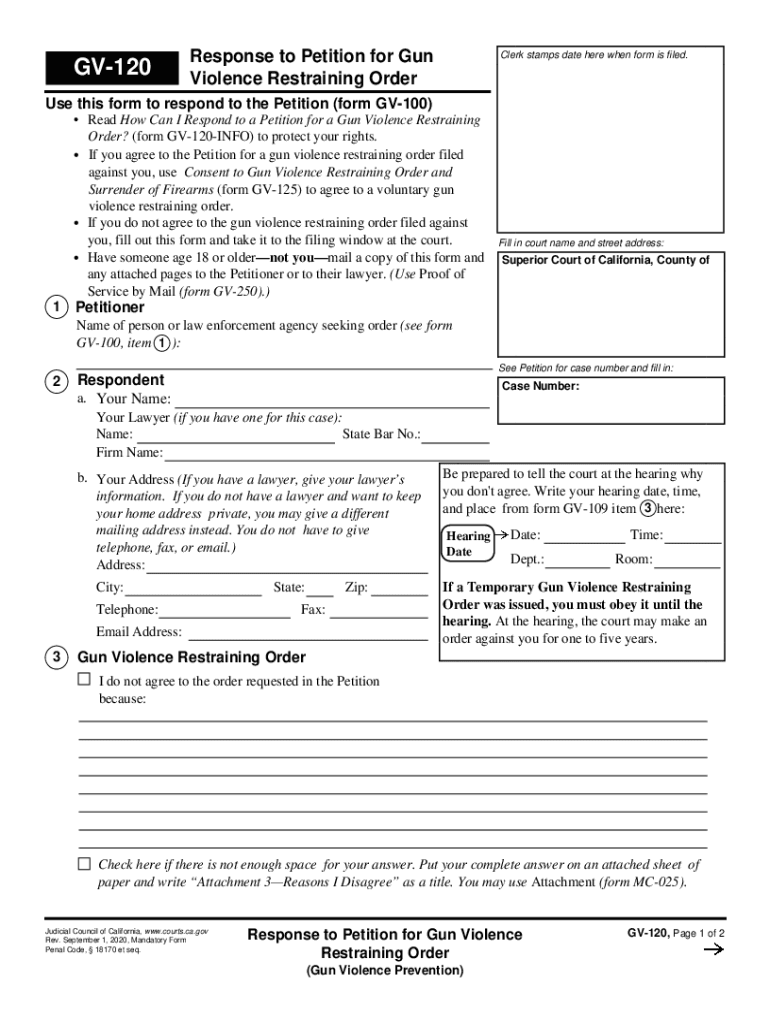
REQUEST to TERMINATE GUN VIOLENCE RESTRAINING ORDER 2020


Understanding the Request to Terminate Gun Violence Restraining Order
The Request to Terminate Gun Violence Restraining Order, often referred to as the gv 120 form, is a legal document used in California. This form allows individuals who have been subject to a gun violence restraining order to petition the court for its termination. It is important to understand that a restraining order is a court-issued directive intended to prevent potential harm, often involving firearms. The gv 120 form serves as a mechanism for individuals to seek relief from such orders, thereby restoring their rights to possess firearms under certain conditions.
Steps to Complete the Request to Terminate Gun Violence Restraining Order
Completing the gv 120 form involves several key steps to ensure that the request is properly submitted and considered by the court. First, gather all necessary personal information, including your full name, address, and any relevant case numbers associated with the existing restraining order. Next, clearly state the reasons for your request to terminate the order, providing any supporting evidence that demonstrates a change in circumstances since the order was issued. After filling out the form, review it for accuracy and completeness before submitting it to the appropriate court, either online, by mail, or in person.
Legal Use of the Request to Terminate Gun Violence Restraining Order
The gv 120 form is legally binding and must adhere to specific regulations set forth by California law. To be eligible for termination of a gun violence restraining order, the petitioner must demonstrate that the conditions that warranted the initial order no longer exist. This may include evidence of rehabilitation, changes in living circumstances, or other factors that support the claim for termination. It is crucial to comply with all legal requirements to ensure that the request is valid and can be processed by the court.
Key Elements of the Request to Terminate Gun Violence Restraining Order
When filling out the gv 120 form, several key elements must be included to strengthen your case for termination. These elements typically consist of:
- Personal Information: Full name, address, and contact details.
- Case Information: Any relevant case numbers or details regarding the original restraining order.
- Reason for Termination: A clear and concise explanation of why the restraining order should be lifted.
- Supporting Evidence: Documentation or statements that support your request, such as proof of rehabilitation or changes in circumstances.
State-Specific Rules for the Request to Terminate Gun Violence Restraining Order
California has specific rules governing the use of the gv 120 form. It is essential to be aware of these regulations to ensure compliance. For instance, the petitioner must file the request in the same court that issued the original restraining order. Additionally, there may be specific timelines and deadlines for filing the request, which should be adhered to in order to avoid delays in processing. Understanding these state-specific rules can significantly impact the outcome of your request.
Form Submission Methods for the Request to Terminate Gun Violence Restraining Order
The gv 120 form can be submitted through various methods, depending on the preferences of the petitioner and the requirements of the court. Common submission methods include:
- Online Submission: Many courts offer online filing options for convenience.
- Mail: The completed form can be sent via postal service to the appropriate court.
- In-Person Submission: Individuals may choose to deliver the form directly to the court clerk's office.
Quick guide on how to complete request to terminate gun violence restraining order
Prepare REQUEST TO TERMINATE GUN VIOLENCE RESTRAINING ORDER effortlessly on any device
Online document management has gained popularity among businesses and individuals. It offers an excellent eco-friendly alternative to conventional printed and signed documents, allowing you to find the correct form and securely store it online. airSlate SignNow furnishes you with all the resources necessary to create, alter, and electronically sign your documents promptly without interruptions. Manage REQUEST TO TERMINATE GUN VIOLENCE RESTRAINING ORDER on any platform with the airSlate SignNow Android or iOS applications and streamline any document-related process today.
How to modify and eSign REQUEST TO TERMINATE GUN VIOLENCE RESTRAINING ORDER with ease
- Find REQUEST TO TERMINATE GUN VIOLENCE RESTRAINING ORDER and click Get Form to initiate.
- Utilize the tools we offer to fill out your form.
- Emphasize important sections of the documents or redact sensitive information with tools that airSlate SignNow offers specifically for that purpose.
- Generate your eSignature using the Sign tool, which takes mere seconds and carries the same legal validity as a conventional wet signature.
- Review the information and click on the Done button to save your changes.
- Select your preferred method of delivering your form, whether by email, text message (SMS), invite link, or download it to your computer.
Put aside concerns about lost or misplaced files, tedious form hunting, or errors that require printing new document copies. airSlate SignNow addresses all your document management needs in just a few clicks from any device you choose. Modify and eSign REQUEST TO TERMINATE GUN VIOLENCE RESTRAINING ORDER and ensure excellent communication at any stage of the form preparation process with airSlate SignNow.
Create this form in 5 minutes or less
Find and fill out the correct request to terminate gun violence restraining order
Create this form in 5 minutes!
How to create an eSignature for the request to terminate gun violence restraining order
The way to generate an electronic signature for your PDF online
The way to generate an electronic signature for your PDF in Google Chrome
The way to generate an electronic signature for signing PDFs in Gmail
The best way to create an electronic signature from your smartphone
The best way to make an electronic signature for a PDF on iOS
The best way to create an electronic signature for a PDF file on Android
People also ask
-
What is gv 120 and how does it relate to airSlate SignNow?
GV 120 is a feature within airSlate SignNow that simplifies the process of document management and electronic signatures. It streamlines workflows, enhances collaboration, and ensures compliance, making it an essential tool for businesses looking to improve their contract processes.
-
How much does access to gv 120 through airSlate SignNow cost?
The pricing for gv 120 as part of airSlate SignNow varies based on the chosen subscription plan. airSlate SignNow offers flexible pricing options to accommodate businesses of all sizes, ensuring that you only pay for the features you need, including those provided by gv 120.
-
What features are included in gv 120 for eSigning documents?
GV 120 includes several key features such as customizable templates, automated workflows, and secure electronic signatures. This ensures that your document signing process is both efficient and compliant with legal standards, providing a seamless experience for users.
-
Can gv 120 be integrated with other software applications?
Yes, gv 120 supports various integrations with popular software applications, enhancing your workflow capabilities. This includes CRM systems, cloud storage solutions, and project management tools, making it easier to centralize your document processes.
-
What are the benefits of using gv 120 for businesses?
Using gv 120 allows businesses to save time and reduce costs associated with paper document management. Its user-friendly interface and robust features help improve the accuracy and speed of document signing, making it an invaluable asset for increasing productivity.
-
Is gv 120 suitable for small businesses?
Absolutely, gv 120 is designed to be a cost-effective solution for businesses of all sizes, including small enterprises. Its scalability and affordability make this feature perfect for small businesses looking to leverage eSigning technology without a substantial financial commitment.
-
How secure is the gv 120 feature in airSlate SignNow?
GV 120 offers high-level security and complies with industry standards to protect sensitive information. With features like encryption, secure access, and audit trails, you can trust that your documents are well-protected when using airSlate SignNow.
Get more for REQUEST TO TERMINATE GUN VIOLENCE RESTRAINING ORDER
Find out other REQUEST TO TERMINATE GUN VIOLENCE RESTRAINING ORDER
- eSignature Alabama Construction NDA Easy
- How To eSignature Wisconsin Car Dealer Quitclaim Deed
- eSignature California Construction Contract Secure
- eSignature Tennessee Business Operations Moving Checklist Easy
- eSignature Georgia Construction Residential Lease Agreement Easy
- eSignature Kentucky Construction Letter Of Intent Free
- eSignature Kentucky Construction Cease And Desist Letter Easy
- eSignature Business Operations Document Washington Now
- How To eSignature Maine Construction Confidentiality Agreement
- eSignature Maine Construction Quitclaim Deed Secure
- eSignature Louisiana Construction Affidavit Of Heirship Simple
- eSignature Minnesota Construction Last Will And Testament Online
- eSignature Minnesota Construction Last Will And Testament Easy
- How Do I eSignature Montana Construction Claim
- eSignature Construction PPT New Jersey Later
- How Do I eSignature North Carolina Construction LLC Operating Agreement
- eSignature Arkansas Doctors LLC Operating Agreement Later
- eSignature Tennessee Construction Contract Safe
- eSignature West Virginia Construction Lease Agreement Myself
- How To eSignature Alabama Education POA