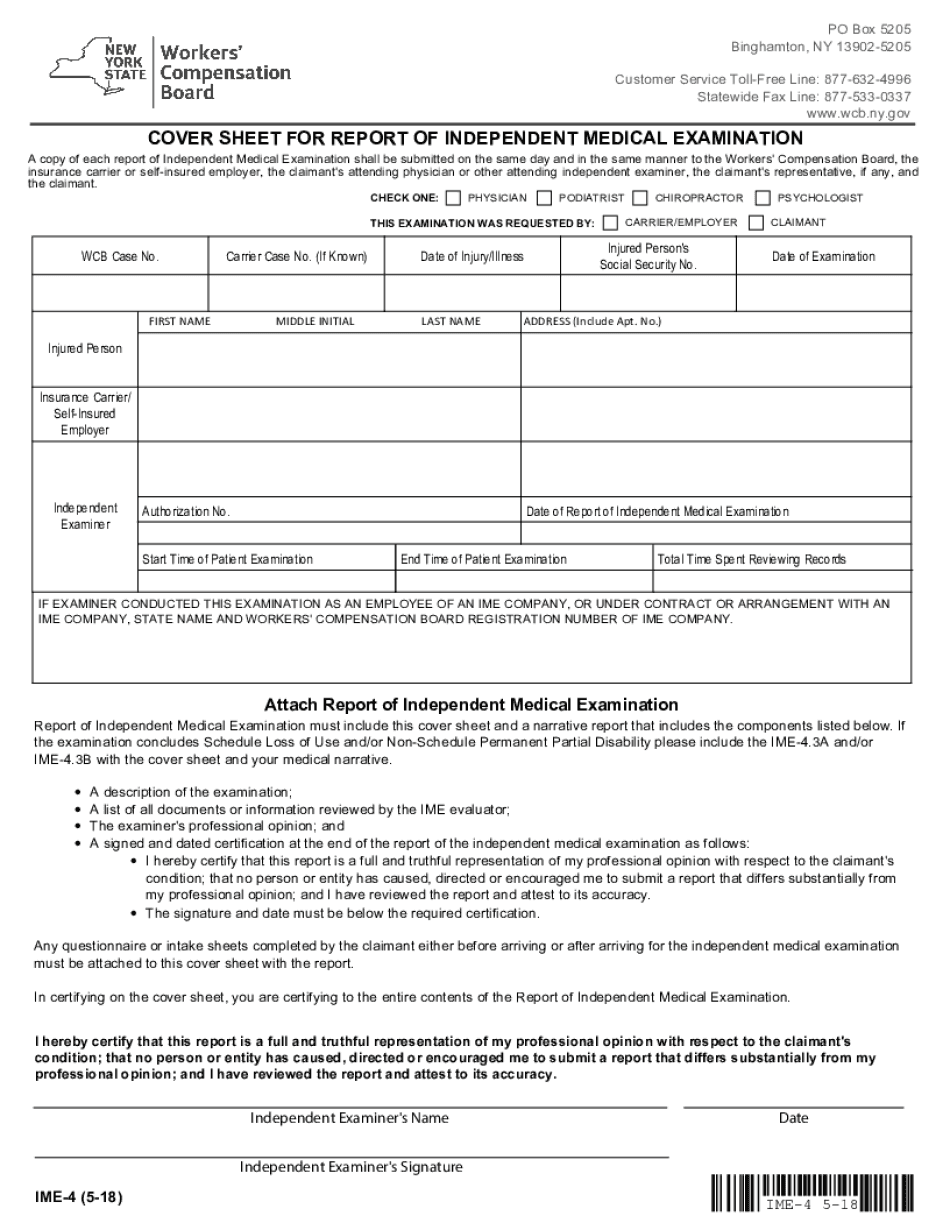
8775330337 2018-2026


Understanding the ime template
The ime template serves as a crucial document for various applications, particularly in medical and legal contexts. This form is designed to collect essential information from individuals undergoing examinations or assessments, ensuring that all necessary data is accurately captured. It typically includes sections for personal details, medical history, and specific findings relevant to the examination process. Utilizing a structured template helps streamline the data collection process, making it easier for both the examiner and the individual to ensure completeness and accuracy.
Key elements of the ime template
The ime template comprises several key elements that are vital for its effectiveness. These elements include:
- Personal Information: This section gathers basic details such as name, date of birth, and contact information.
- Medical History: A comprehensive overview of the individual's past medical conditions, treatments, and medications.
- Examination Findings: Specific results and observations made during the examination, which are critical for assessment.
- Signature Section: A designated area for the individual and the examiner to sign, confirming the accuracy of the information provided.
Steps to complete the ime template
Completing the ime template involves a series of straightforward steps to ensure all required information is accurately filled out. Follow these steps for effective completion:
- Gather Necessary Information: Collect all relevant personal and medical information before starting.
- Fill Out Personal Details: Enter your name, date of birth, and contact information in the designated fields.
- Provide Medical History: Carefully document any past medical conditions, treatments, and medications.
- Record Examination Findings: If applicable, include any observations or results from the examination.
- Review for Accuracy: Double-check all entries to ensure they are correct and complete.
- Sign the Document: Both the individual and the examiner should sign the form to validate it.
Legal use of the ime template
The ime template is legally binding when completed correctly. To ensure its legal validity, it must meet specific requirements, including proper signatures and adherence to relevant regulations. In the United States, electronic signatures are recognized under the ESIGN Act and UETA, provided that the signing process meets established criteria. This legal framework supports the use of digital forms, making it essential for users to choose a reliable platform for completing and signing the ime template.
Examples of using the ime template
The ime template can be utilized in various scenarios, including:
- Medical Examinations: Used by healthcare providers to document patient evaluations and findings.
- Insurance Claims: Often required by insurance companies to assess claims related to medical conditions.
- Legal Proceedings: May be submitted as evidence in court cases where medical assessments are relevant.
Required documents for the ime template
To complete the ime template effectively, individuals may need to provide supporting documents. Commonly required documents include:
- Identification: A government-issued ID to verify identity.
- Medical Records: Previous medical records that may be relevant to the examination.
- Insurance Information: Details about health insurance coverage, if applicable.
Quick guide on how to complete 8775330337
Effortlessly prepare 8775330337 on any device
Digital document management has gained traction among organizations and individuals alike. It offers an ideal environmentally friendly alternative to traditional printed and signed documents, as you can locate the correct form and securely keep it online. airSlate SignNow equips you with all necessary tools to generate, modify, and eSign your documents swiftly without any hold-ups. Manage 8775330337 on any device using airSlate SignNow's Android or iOS applications and enhance your document-related processes today.
The simplest method to modify and eSign 8775330337 with ease
- Locate 8775330337 and click on Get Form to initiate the process.
- Utilize the tools we offer to complete your document.
- Emphasize important sections of the documents or obscure sensitive details with tools specifically provided by airSlate SignNow for that purpose.
- Generate your eSignature using the Sign feature, which takes mere seconds and carries the same legal validity as a conventional wet ink signature.
- Review all the information and click on the Done button to secure your modifications.
- Select your preferred method to send your form, via email, SMS, or invite link, or download it to your computer.
Eliminate worries about lost or misplaced files, tedious form hunting, or errors that necessitate printing new document copies. airSlate SignNow fulfills all your document management requirements with just a few clicks from any device of your preference. Modify and eSign 8775330337 to ensure excellent communication at every stage of your form preparation workflow with airSlate SignNow.
Create this form in 5 minutes or less
Find and fill out the correct 8775330337
Create this form in 5 minutes!
How to create an eSignature for the 8775330337
The best way to create an electronic signature for your PDF online
The best way to create an electronic signature for your PDF in Google Chrome
How to generate an electronic signature for signing PDFs in Gmail
The best way to generate an eSignature straight from your smartphone
The way to create an electronic signature for a PDF on iOS
The best way to generate an eSignature for a PDF document on Android
People also ask
-
What is an ime template in airSlate SignNow?
An ime template in airSlate SignNow is a customizable digital document that facilitates eSigning and document management. It allows users to create reusable templates that streamline the signing process and increases efficiency. With features designed to meet the needs of various industries, an ime template helps businesses save time and reduce errors.
-
How can an ime template benefit my business?
Using an ime template can signNowly enhance your business's document workflows. It allows for quick preparation and sending of documents for eSignature, which minimizes delays and accelerates contract turnaround times. Additionally, it ensures consistency in document appearance and content, improving professionalism.
-
What features should I look for in an ime template?
When selecting an ime template, look for features like drag-and-drop fields, customizable branding options, and compliance with industry standards. It’s also important to consider templates that support multiple file formats and are compatible with various devices for accessibility. These features ensure that the ime template meets your specific business needs.
-
Is there a trial period for the ime template in airSlate SignNow?
Yes, airSlate SignNow offers a trial period for users to explore how the ime template works and assess its effectiveness. This allows prospective customers to test features and capabilities without full commitment. Just sign up on the website, and you can start using the ime template and experience its benefits firsthand.
-
Can I integrate the ime template with other applications?
Absolutely! The ime template in airSlate SignNow supports integrations with a wide range of applications, including CRM systems, cloud storage, and productivity tools. This ensures that you can streamline your document workflows and enhance your productivity by connecting your preferred tools with airSlate SignNow.
-
What is the pricing model for using an ime template?
The pricing for using an ime template in airSlate SignNow is competitive and transparent, with different plans to suit varying business needs. Users can choose from monthly or annual subscriptions, providing flexibility based on usage. Check the website for the latest pricing and detailed features included in each plan.
-
How secure is my data when using the ime template?
airSlate SignNow ensures that your data is protected while using the ime template with advanced security measures. This includes encryption for data in transit and at rest, compliance with regulations, and regular security audits. Your sensitive information will be safe during document processing and eSigning.
Get more for 8775330337
- Brick by brick program order form harper woods public library
- Liability amp property pool michigan municipal league form
- Photographic and visual image release form
- Boy scout roster template form
- Release form michigan bpa
- Student accident incident report formxls
- Participants legal liability coverage form
- Credit application and personal guarantee missouri mulch form
Find out other 8775330337
- Electronic signature Tennessee House rent agreement format Myself
- How To Electronic signature Florida House rental agreement
- eSignature Connecticut Retainer Agreement Template Myself
- How To Electronic signature Alaska House rental lease agreement
- eSignature Illinois Retainer Agreement Template Free
- How Do I Electronic signature Idaho Land lease agreement
- Electronic signature Illinois Land lease agreement Fast
- eSignature Minnesota Retainer Agreement Template Fast
- Electronic signature Louisiana Land lease agreement Fast
- How Do I eSignature Arizona Attorney Approval
- How Can I eSignature North Carolina Retainer Agreement Template
- Electronic signature New York Land lease agreement Secure
- eSignature Ohio Attorney Approval Now
- eSignature Pennsylvania Retainer Agreement Template Secure
- Electronic signature Texas Land lease agreement Free
- Electronic signature Kentucky Landlord lease agreement Later
- Electronic signature Wisconsin Land lease agreement Myself
- Electronic signature Maryland Landlord lease agreement Secure
- How To Electronic signature Utah Landlord lease agreement
- Electronic signature Wyoming Landlord lease agreement Safe