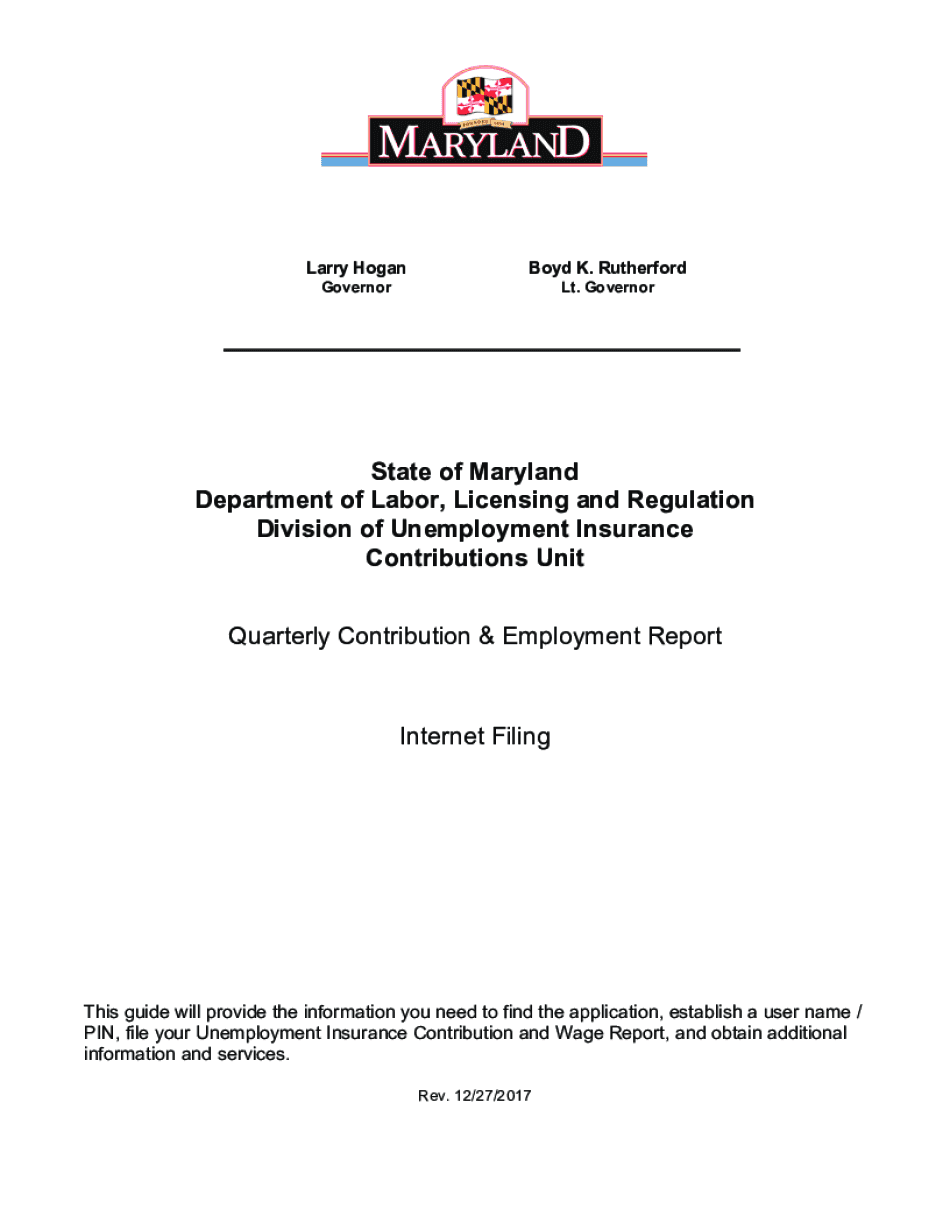
Web Tax User Manual 2017-2026


Understanding the Maryland Unemployment Quarterly Report Form
The Maryland unemployment quarterly report form is essential for employers to report wages, unemployment insurance contributions, and employee information. This form helps the Maryland Department of Labor track unemployment insurance contributions and ensures compliance with state regulations. Employers must accurately complete this form to avoid penalties and ensure proper funding for unemployment benefits.
Steps to Complete the Maryland Unemployment Quarterly Report Form
Completing the Maryland unemployment quarterly report form involves several key steps:
- Gather employee information, including names, Social Security numbers, and wages paid during the quarter.
- Calculate total wages and contributions owed based on the applicable tax rate.
- Fill out the form accurately, ensuring all sections are completed, including employer details and employee wage information.
- Review the form for accuracy and completeness before submission.
- Submit the form electronically or by mail, depending on your preference and compliance requirements.
Required Documents for Submission
To complete the Maryland unemployment quarterly report form, employers should have the following documents ready:
- Payroll records for the reporting quarter.
- Employee information, including Social Security numbers.
- Previous quarterly reports, if applicable, for reference.
Filing Deadlines for the Maryland Unemployment Quarterly Report Form
Employers must adhere to specific filing deadlines to avoid penalties. The Maryland unemployment quarterly report form is typically due on the last day of the month following the end of each quarter. For example, reports for the first quarter (January to March) are due by April 30. It is crucial to stay informed about these deadlines to ensure timely submissions.
Penalties for Non-Compliance
Failure to submit the Maryland unemployment quarterly report form on time can result in penalties. Employers may face fines, interest on unpaid contributions, and potential legal action. It is essential to understand these consequences to maintain compliance and avoid financial repercussions.
Digital vs. Paper Version of the Form
The Maryland unemployment quarterly report form is available in both digital and paper formats. The digital version offers advantages such as easier submission, reduced processing time, and enhanced accuracy through automated calculations. Employers are encouraged to utilize the digital format for efficiency and compliance purposes.
Who Issues the Maryland Unemployment Quarterly Report Form
The Maryland Department of Labor issues the unemployment quarterly report form. This agency oversees unemployment insurance programs and ensures that employers comply with state regulations. Employers can find the form on the Maryland Department of Labor's official website or through authorized channels.
Quick guide on how to complete web tax user manual
Finish Web Tax User Manual effortlessly on any device
Digital document management has gained traction among businesses and individuals alike. It offers an ideal environmentally-friendly substitute to traditional printed and signed documents, allowing you to locate the required form and securely store it online. airSlate SignNow provides all the tools you require to generate, modify, and eSign your documents promptly without hindrances. Manage Web Tax User Manual on any device using airSlate SignNow's Android or iOS applications and enhance any document-related procedure today.
The easiest way to alter and eSign Web Tax User Manual with ease
- Locate Web Tax User Manual and then click Get Form to begin.
- Utilize the tools we offer to complete your form.
- Emphasize important sections of the documents or redact confidential information with tools that airSlate SignNow provides specifically for that purpose.
- Create your signature using the Sign feature, which takes mere seconds and holds the same legal validity as a conventional handwritten signature.
- Review the details and then click on the Done button to save your modifications.
- Choose how you wish to send your form: via email, SMS, invitation link, or download it to your computer.
Say goodbye to lost or misplaced documents, time-consuming form searches, or mistakes that necessitate printing new document copies. airSlate SignNow addresses all your document management needs in just a few clicks from any device you prefer. Modify and eSign Web Tax User Manual to ensure excellent communication during every stage of your form preparation process with airSlate SignNow.
Create this form in 5 minutes or less
Find and fill out the correct web tax user manual
Create this form in 5 minutes!
How to create an eSignature for the web tax user manual
The best way to create an electronic signature for your PDF document in the online mode
The best way to create an electronic signature for your PDF document in Chrome
How to make an electronic signature for putting it on PDFs in Gmail
The best way to generate an electronic signature right from your mobile device
The way to create an electronic signature for a PDF document on iOS devices
The best way to generate an electronic signature for a PDF on Android devices
People also ask
-
What is the Maryland unemployment insurance quarterly contribution report PDF?
The Maryland unemployment insurance quarterly contribution report PDF is a document that employers must submit to report their unemployment insurance contributions. This report details the wages paid to employees and calculates the contributions required by state law. Ensuring accuracy in this report helps employers avoid penalties and maintain compliance with Maryland's regulations.
-
How can airSlate SignNow help me file my Maryland unemployment insurance quarterly contribution report PDF?
airSlate SignNow simplifies the filing process by allowing you to easily complete and eSign your Maryland unemployment insurance quarterly contribution report PDF. With an intuitive interface, you can quickly input the necessary data and securely submit your report. This streamlines your administrative tasks, saving you time and reducing errors.
-
Is there a cost associated with using airSlate SignNow for my quarterly contribution reports?
While airSlate SignNow offers various pricing plans, many users find the cost-effective solution worthwhile given its features. The subscription provides unlimited access to eSigning, document management, and the ability to easily handle the Maryland unemployment insurance quarterly contribution report PDF. Check our pricing page to find a plan that best fits your needs.
-
Can I integrate airSlate SignNow with other software for managing my reports?
Yes, airSlate SignNow supports integrations with various popular software like Google Drive, Dropbox, and Microsoft Office. These integrations enhance your workflow by allowing you to import and manage your Maryland unemployment insurance quarterly contribution report PDF along with other documents conveniently. This seamless operation helps maintain consistency in your records.
-
What features of airSlate SignNow can enhance my experience with the Maryland unemployment insurance quarterly contribution report PDF?
airSlate SignNow includes features such as document templates, custom branding, and secure storage that optimize your experience. These features allow you to create tailored Maryland unemployment insurance quarterly contribution report PDFs efficiently. Additionally, the platform offers tracking capabilities to monitor the status of your documents.
-
Is it safe to use airSlate SignNow for submitting my reports?
Absolutely! airSlate SignNow employs advanced security measures such as encryption and secure cloud storage to protect your data. When submitting your Maryland unemployment insurance quarterly contribution report PDF, you can trust that your information remains confidential and secure from unauthorized access.
-
How long does it take to generate a Maryland unemployment insurance quarterly contribution report PDF using airSlate SignNow?
Creating a Maryland unemployment insurance quarterly contribution report PDF with airSlate SignNow is quick and efficient. The user-friendly interface allows you to complete the necessary fields in minutes, and the eSigning process can be executed almost instantly. Overall, the platform is designed to save you time while ensuring accuracy in your reports.
Get more for Web Tax User Manual
- Tax certification statement for management company pennsylvania form
- Abcte application addendum application for a temporary teaching permit form
- Schuylkill county public defender form
- Application plcb form
- Tax certification statement form
- Application for importer or sacramental wine license pennsylvania form
- Procedures for appeal process form
- Received this day of 20 from form
Find out other Web Tax User Manual
- Electronic signature Oregon Legal Last Will And Testament Online
- Electronic signature Life Sciences Document Pennsylvania Simple
- Electronic signature Legal Document Pennsylvania Online
- How Can I Electronic signature Pennsylvania Legal Last Will And Testament
- Electronic signature Rhode Island Legal Last Will And Testament Simple
- Can I Electronic signature Rhode Island Legal Residential Lease Agreement
- How To Electronic signature South Carolina Legal Lease Agreement
- How Can I Electronic signature South Carolina Legal Quitclaim Deed
- Electronic signature South Carolina Legal Rental Lease Agreement Later
- Electronic signature South Carolina Legal Rental Lease Agreement Free
- How To Electronic signature South Dakota Legal Separation Agreement
- How Can I Electronic signature Tennessee Legal Warranty Deed
- Electronic signature Texas Legal Lease Agreement Template Free
- Can I Electronic signature Texas Legal Lease Agreement Template
- How To Electronic signature Texas Legal Stock Certificate
- How Can I Electronic signature Texas Legal POA
- Electronic signature West Virginia Orthodontists Living Will Online
- Electronic signature Legal PDF Vermont Online
- How Can I Electronic signature Utah Legal Separation Agreement
- Electronic signature Arizona Plumbing Rental Lease Agreement Myself