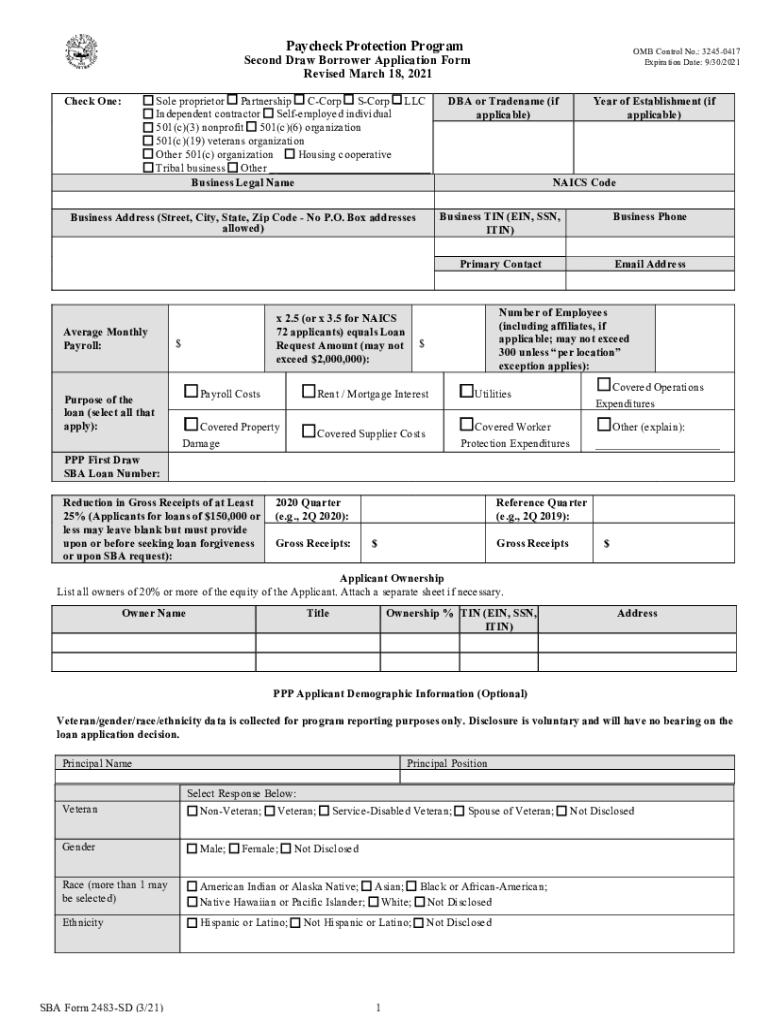
PPP Application Forms Released Journal of Accountancy 2021-2026


What is Form 2483 SD?
Form 2483 SD is a specific application used in the context of the Paycheck Protection Program (PPP), designed to assist small businesses in applying for financial support. This form is crucial for businesses seeking to secure loans that can be forgiven if certain criteria are met. It captures essential information about the business, including its structure, employee count, and financial needs.
How to Use Form 2483 SD
Using Form 2483 SD involves several steps to ensure accurate completion and submission. First, gather all necessary documentation, such as payroll records and tax filings. Next, fill out the form with precise details about your business, including ownership information and the purpose of the loan. After completing the form, review it thoroughly for accuracy before submitting it to the designated lender. Utilizing a digital platform can streamline this process, allowing for easy editing and secure submission.
Steps to Complete Form 2483 SD
Completing Form 2483 SD requires careful attention to detail. Follow these steps:
- Gather necessary documents, including payroll data and tax returns.
- Fill in your business information accurately, including your Employer Identification Number (EIN).
- Provide details on the number of employees and average monthly payroll expenses.
- Indicate the requested loan amount based on your calculations.
- Review the form for any errors or omissions.
- Submit the form to your lender through the appropriate channels.
Legal Use of Form 2483 SD
Form 2483 SD is legally binding when completed and submitted according to federal guidelines. It is essential to ensure that all information provided is truthful and accurate, as any discrepancies could lead to legal repercussions or denial of the loan. The form must comply with the requirements set forth by the Small Business Administration (SBA) and adhere to the principles of the Paycheck Protection Program.
Eligibility Criteria for Form 2483 SD
To qualify for the PPP loan using Form 2483 SD, businesses must meet specific eligibility criteria. These include:
- Being a small business as defined by the SBA.
- Having been operational before February 15, 2020.
- Demonstrating a need for financial assistance due to economic uncertainty.
- Maintaining a certain level of employee retention and payroll expenses to qualify for loan forgiveness.
Required Documents for Form 2483 SD
When completing Form 2483 SD, businesses must provide several supporting documents to substantiate their application. These typically include:
- Payroll records for the past year.
- Tax forms, such as IRS Form 941.
- Proof of business operation, such as a business license or registration.
- Financial statements that reflect the business's current economic status.
Quick guide on how to complete ppp application forms released journal of accountancy
Effortlessly Prepare PPP Application Forms Released Journal Of Accountancy on Any Device
Managing documents online has gained popularity among businesses and individuals. It serves as an ideal eco-friendly alternative to traditional printed and signed documents, allowing you to obtain the necessary form and securely store it online. airSlate SignNow equips you with all the tools needed to create, modify, and electronically sign your documents promptly without any hassles. Handle PPP Application Forms Released Journal Of Accountancy on any platform using airSlate SignNow's Android or iOS apps and enhance any document-based process today.
The Simplest Method to Modify and Electronically Sign PPP Application Forms Released Journal Of Accountancy
- Find PPP Application Forms Released Journal Of Accountancy and click on Get Form to begin.
- Utilize the tools we provide to complete your document.
- Highlight important sections of your documents or conceal sensitive information with tools specifically designed for that purpose by airSlate SignNow.
- Create your signature with the Sign tool, which takes seconds and carries the same legal validity as a traditional wet ink signature.
- Review the information and click the Done button to save your modifications.
- Select your preferred method for sharing your form, whether by email, SMS, invitation link, or download it to your computer.
Eliminate concerns over lost or misfiled documents, tedious form searches, or errors that require reprinting document copies. airSlate SignNow meets your document management needs in just a few clicks from any device you choose. Edit and electronically sign PPP Application Forms Released Journal Of Accountancy to guarantee outstanding communication throughout the document preparation process with airSlate SignNow.
Create this form in 5 minutes or less
Find and fill out the correct ppp application forms released journal of accountancy
Create this form in 5 minutes!
How to create an eSignature for the ppp application forms released journal of accountancy
How to create an electronic signature for your PDF online
How to create an electronic signature for your PDF in Google Chrome
How to generate an electronic signature for signing PDFs in Gmail
The way to create an eSignature straight from your smartphone
How to create an electronic signature for a PDF on iOS
The way to create an eSignature for a PDF document on Android
People also ask
-
What is 2483 sd and how does it relate to airSlate SignNow?
The term 2483 sd refers to a specific feature within airSlate SignNow that streamlines document signing processes. It allows users to sign documents digitally, ensuring compliance and security. With 2483 sd, users can enhance their workflow efficiency and reduce paper usage, making it an ideal choice for modern businesses.
-
How much does airSlate SignNow cost when utilizing the 2483 sd feature?
AirSlate SignNow offers various pricing plans that include the 2483 sd feature for eSigning documents. Pricing varies based on the number of users and additional functionalities needed. It's best to visit our pricing page to find a plan that suits your business needs and budget.
-
What are the key benefits of using the 2483 sd feature in airSlate SignNow?
Using the 2483 sd feature within airSlate SignNow brings substantial benefits, such as faster document turnaround times and reduced administrative burdens. It enhances collaboration by allowing multiple users to sign documents simultaneously. Additionally, it provides a secure and legally binding way to handle documents, enhancing trust and credibility.
-
Can I integrate the 2483 sd feature with other tools?
Yes, the 2483 sd feature in airSlate SignNow integrates seamlessly with various applications, including CRM systems and cloud storage solutions. This integration facilitates a smoother workflow by allowing users to send and receive documents without leaving their preferred platforms. Check our integration documentation for a complete list of compatible tools.
-
Is the 2483 sd feature easy to use for non-technical users?
Absolutely! The 2483 sd feature in airSlate SignNow is designed with user-friendliness in mind. Non-technical users can navigate the interface easily, making document signing straightforward and efficient. Our goal is to empower everyone, regardless of technical expertise, to use digital signing confidently.
-
How secure is the 2483 sd feature in airSlate SignNow?
Security is a top priority for airSlate SignNow, especially with features like 2483 sd. Our platform uses advanced encryption and secure access controls to protect sensitive information. You can trust that your documents are safe and compliant with industry standards when using airSlate SignNow.
-
What types of documents can I sign using the 2483 sd feature?
The 2483 sd feature within airSlate SignNow supports a wide range of document types, including contracts, agreements, invoices, and more. This versatility allows businesses in various sectors to benefit from digital signing. Simply upload your documents, and you can start the eSigning process immediately.
Get more for PPP Application Forms Released Journal Of Accountancy
- Interdisciplinary units of study form
- Insulation compliance certificate template form
- Nevada subcontractor agreement template form
- Albuquerque fire marshalamp39s office exhibit application cabq form
- 300 baldwin road form
- Public notification certification form state nj
- Security drill record form
- New jersey department of environmental protection division of water supply and geoscience form
Find out other PPP Application Forms Released Journal Of Accountancy
- eSignature Tennessee Banking Affidavit Of Heirship Online
- eSignature Florida Car Dealer Business Plan Template Myself
- Can I eSignature Vermont Banking Rental Application
- eSignature West Virginia Banking Limited Power Of Attorney Fast
- eSignature West Virginia Banking Limited Power Of Attorney Easy
- Can I eSignature Wisconsin Banking Limited Power Of Attorney
- eSignature Kansas Business Operations Promissory Note Template Now
- eSignature Kansas Car Dealer Contract Now
- eSignature Iowa Car Dealer Limited Power Of Attorney Easy
- How Do I eSignature Iowa Car Dealer Limited Power Of Attorney
- eSignature Maine Business Operations Living Will Online
- eSignature Louisiana Car Dealer Profit And Loss Statement Easy
- How To eSignature Maryland Business Operations Business Letter Template
- How Do I eSignature Arizona Charity Rental Application
- How To eSignature Minnesota Car Dealer Bill Of Lading
- eSignature Delaware Charity Quitclaim Deed Computer
- eSignature Colorado Charity LLC Operating Agreement Now
- eSignature Missouri Car Dealer Purchase Order Template Easy
- eSignature Indiana Charity Residential Lease Agreement Simple
- How Can I eSignature Maine Charity Quitclaim Deed