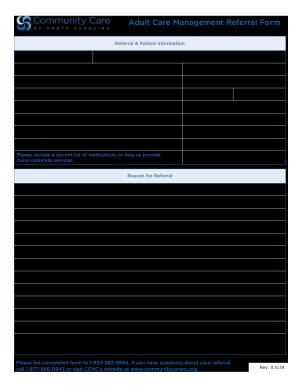
Community Care Form


What is the Community Care
The community care refers to a structured approach that provides essential services and support to individuals within a community. This form is often utilized to facilitate access to various resources, including health care, social services, and community programs. It aims to enhance the well-being of community members by ensuring they receive the necessary assistance tailored to their specific needs. The community care referral form serves as a vital tool in this process, enabling organizations to document and track the services provided to individuals.
How to use the Community Care
Using the community care referral form involves several straightforward steps. First, gather the required information about the individual seeking assistance, including their personal details and specific needs. Next, complete the form accurately, ensuring that all sections are filled out to provide a comprehensive overview of the individual's situation. Once completed, submit the form to the appropriate organization or service provider. This initiates the process of connecting the individual with the necessary resources and support within the community.
Steps to complete the Community Care
Completing the community care referral form requires careful attention to detail. Follow these steps for effective completion:
- Start by entering the individual's full name and contact information.
- Provide relevant background information, including any medical or social history that may impact their care.
- Clearly outline the specific services or assistance being requested.
- Include any additional notes or considerations that may help service providers understand the individual's needs.
- Review the form for accuracy and completeness before submission.
Legal use of the Community Care
The community care referral form is legally recognized when completed in accordance with applicable laws and regulations. It is essential to ensure that all information provided is accurate and truthful, as false information can lead to legal consequences. Additionally, the form must comply with privacy regulations, such as HIPAA, to protect the individual's sensitive information. By adhering to these legal standards, the community care process can operate effectively and ethically.
Key elements of the Community Care
Several key elements are crucial to the effectiveness of the community care referral form:
- Personal Information: Accurate details about the individual seeking assistance.
- Service Needs: A clear description of the specific services required.
- Provider Information: Details about the organization or service provider handling the referral.
- Consent: A section for the individual to authorize the sharing of their information with relevant parties.
Examples of using the Community Care
Examples of utilizing the community care referral form include:
- Referring a senior citizen for home health care services.
- Connecting a family in need with food assistance programs.
- Facilitating access to mental health support for individuals facing challenges.
- Assisting individuals with disabilities in obtaining necessary resources.
Quick guide on how to complete community care
Complete Community Care effortlessly on any device
Online document management has become increasingly popular among organizations and individuals. It offers a great eco-friendly substitute to conventional printed and signed documents, since you can access the necessary form and securely keep it online. airSlate SignNow provides all the resources you require to create, modify, and eSign your documents swiftly without any delays. Manage Community Care on any platform with airSlate SignNow Android or iOS applications and simplify any document-related tasks today.
The easiest way to modify and eSign Community Care without difficulty
- Find Community Care and click Get Form to begin.
- Utilize the tools we offer to complete your document.
- Highlight important sections of your documents or obscure sensitive information with tools that airSlate SignNow provides specifically for this purpose.
- Create your eSignature using the Sign tool, which takes seconds and holds the same legal validity as a traditional wet ink signature.
- Review all the information and click on the Done button to save your modifications.
- Select how you want to deliver your form, via email, SMS, or invitation link, or download it to your computer.
Say goodbye to lost or misplaced documents, tedious form searching, or errors that require printing new document copies. airSlate SignNow meets your document management needs with just a few clicks from a device of your choice. Modify and eSign Community Care and ensure clear communication at every stage of your form preparation process with airSlate SignNow.
Create this form in 5 minutes or less
Create this form in 5 minutes!
How to create an eSignature for the community care
How to generate an electronic signature for a PDF document in the online mode
How to generate an electronic signature for a PDF document in Chrome
The way to generate an eSignature for putting it on PDFs in Gmail
The way to generate an electronic signature right from your mobile device
How to make an eSignature for a PDF document on iOS devices
The way to generate an electronic signature for a PDF on Android devices
People also ask
-
What is a community form in airSlate SignNow?
A community form in airSlate SignNow is a customizable document that allows users to collect information and signatures from multiple participants. This feature helps streamline communication and ensures all necessary data is gathered efficiently.
-
How does airSlate SignNow handle community form pricing?
airSlate SignNow offers flexible pricing plans for businesses that want to utilize community forms. Depending on the features you need, there are options suitable for small teams to large enterprises, ensuring you get the best value for your investment.
-
What features are included with the community form in airSlate SignNow?
The community form feature includes electronic signatures, document tracking, and customizable templates. These features not only enhance user experience but also improve the efficiency of document processing in your organization.
-
What are the benefits of using community forms in airSlate SignNow?
Utilizing community forms in airSlate SignNow offers benefits such as increased collaboration, streamlined workflows, and improved data collection. This can lead to faster turnaround times and enhanced productivity for your team.
-
Can I integrate community forms from airSlate SignNow with other tools?
Yes, airSlate SignNow supports seamless integration with various third-party applications. This allows you to enhance your workflow by connecting community forms to tools such as CRM systems, helping to centralize your data management.
-
Is it easy to create a community form using airSlate SignNow?
Absolutely! Creating a community form in airSlate SignNow is user-friendly, with a simple drag-and-drop interface. You can quickly customize fields, add logos, and configure settings to match your needs, making the process efficient and straightforward.
-
How secure is the community form feature in airSlate SignNow?
Security is a top priority for airSlate SignNow, and community forms are protected with industry-standard encryption. This ensures that your documents and data remain safe from unauthorized access, giving you peace of mind while managing sensitive information.
Get more for Community Care
- Ny doing business name form
- Www dec ny gov permits 25010 html form
- Select and check one form
- Retail laundry self certification form
- Fillable online retail laundry self certification nycgov fax form
- Multiple worksite report bls 3020 bureau of labor statistics form
- Application for voluntary election form uc 6 alabama
- Unemployment 502 form
Find out other Community Care
- Electronic signature Louisiana Real Estate Quitclaim Deed Now
- Electronic signature Louisiana Real Estate Quitclaim Deed Secure
- How Can I Electronic signature South Dakota Plumbing Emergency Contact Form
- Electronic signature South Dakota Plumbing Emergency Contact Form Myself
- Electronic signature Maryland Real Estate LLC Operating Agreement Free
- Electronic signature Texas Plumbing Quitclaim Deed Secure
- Electronic signature Utah Plumbing Last Will And Testament Free
- Electronic signature Washington Plumbing Business Plan Template Safe
- Can I Electronic signature Vermont Plumbing Affidavit Of Heirship
- Electronic signature Michigan Real Estate LLC Operating Agreement Easy
- Electronic signature West Virginia Plumbing Memorandum Of Understanding Simple
- Electronic signature Sports PDF Alaska Fast
- Electronic signature Mississippi Real Estate Contract Online
- Can I Electronic signature Missouri Real Estate Quitclaim Deed
- Electronic signature Arkansas Sports LLC Operating Agreement Myself
- How Do I Electronic signature Nevada Real Estate Quitclaim Deed
- How Can I Electronic signature New Jersey Real Estate Stock Certificate
- Electronic signature Colorado Sports RFP Safe
- Can I Electronic signature Connecticut Sports LLC Operating Agreement
- How Can I Electronic signature New York Real Estate Warranty Deed