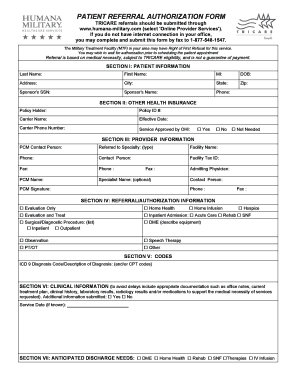
Humana Military Forms


What is the Humana Military Forms
The Humana Military forms encompass a variety of documents used for managing healthcare services under the TRICARE program. These forms facilitate processes such as referrals, authorizations, and claims, ensuring that beneficiaries receive the necessary medical care. The Humana TRICARE referral form specifically allows providers to request approval for specialty care, ensuring compliance with TRICARE guidelines. Understanding these forms is crucial for both healthcare providers and patients to navigate the healthcare system effectively.
Steps to complete the Humana Military Forms
Completing the Humana Military forms, including the TRICARE referral form, involves several key steps:
- Gather necessary patient information, including personal details and insurance information.
- Identify the specific services or specialists required for the patient’s care.
- Fill out the referral form accurately, ensuring all required fields are completed.
- Review the form for any errors or missing information before submission.
- Submit the form electronically or via mail, following the guidelines provided by Humana Military.
How to obtain the Humana Military Forms
Obtaining the Humana Military forms is straightforward. They can be accessed through the official Humana Military website or by contacting customer service for assistance. Healthcare providers may also receive these forms directly through their network. It is important to ensure that you are using the most current version of the forms to avoid delays in processing.
Legal use of the Humana Military Forms
The legal use of Humana Military forms, including the TRICARE referral form, is governed by various regulations to ensure compliance and protect patient information. These forms must be filled out accurately and submitted according to TRICARE guidelines. Electronic submissions are considered legally binding when they meet specific requirements, such as secure signatures and adherence to eSignature laws like ESIGN and UETA.
Form Submission Methods (Online / Mail / In-Person)
Humana Military forms can be submitted through various methods to accommodate different preferences:
- Online: Many forms, including the TRICARE referral form, can be submitted electronically through the Humana Military portal, providing a quick and efficient option.
- Mail: Completed forms can be printed and mailed to the designated address as specified in the instructions.
- In-Person: Some healthcare providers may allow for in-person submissions, especially in urgent cases.
Key elements of the Humana Military Forms
Key elements of the Humana Military forms include:
- Patient Information: Essential details such as name, date of birth, and insurance information.
- Provider Information: Details of the referring provider, including their NPI number and contact information.
- Requested Services: Clear specification of the services or specialties being requested.
- Signature: Required signatures from both the patient and provider to validate the request.
Quick guide on how to complete humana military forms
Effortlessly Prepare Humana Military Forms on Any Device
Managing documents online has become increasingly popular among businesses and individuals. It offers a perfect eco-friendly alternative to traditional printed and signed documents, allowing you to access the correct forms and securely store them online. airSlate SignNow provides you with all the necessary tools to create, modify, and electronically sign your documents swiftly without delays. Handle Humana Military Forms on any device with the airSlate SignNow applications available for Android or iOS and enhance any document-centered workflow today.
The Easiest Way to Modify and Electronically Sign Humana Military Forms Hassle-Free
- Obtain Humana Military Forms and then click Get Form to begin.
- Use the tools we provide to complete your document.
- Highlight important sections of your documents or conceal sensitive information with the tools that airSlate SignNow specifically offers for that purpose.
- Create your electronic signature with the Sign tool, which takes just seconds and holds the same legal authority as a conventional ink signature.
- Review all the details and then click the Done button to save your changes.
- Choose how you wish to send your form, whether by email, SMS, invitation link, or download it to your computer.
Put an end to lost or misplaced documents, tedious form searches, or errors that require printing new document copies. airSlate SignNow fulfills all your document management needs in just a few clicks from any device you prefer. Modify and electronically sign Humana Military Forms and ensure effective communication at every stage of your form preparation with airSlate SignNow.
Create this form in 5 minutes or less
Create this form in 5 minutes!
How to create an eSignature for the humana military forms
How to generate an electronic signature for your PDF file online
How to generate an electronic signature for your PDF file in Google Chrome
The way to make an eSignature for signing PDFs in Gmail
The way to generate an electronic signature from your mobile device
How to make an electronic signature for a PDF file on iOS
The way to generate an electronic signature for a PDF file on Android devices
People also ask
-
What is the humana tricare referral form, and why is it important?
The humana tricare referral form is a document that allows patients to obtain referrals for specialty care within the TRICARE network. This form is essential for ensuring that patients receive the appropriate medical services covered by their TRICARE plan. Properly filling out and submitting this form can streamline the referral process, ensuring quicker access to needed care.
-
How can airSlate SignNow help me with the humana tricare referral form?
airSlate SignNow offers a seamless platform to securely send, sign, and manage your humana tricare referral form digitally. With eSignature capabilities, you can easily collaborate with healthcare providers and submit forms without the delays associated with traditional paperwork. This helps you maintain a more efficient referral process.
-
Is there a cost associated with using airSlate SignNow for the humana tricare referral form?
airSlate SignNow provides various pricing plans, catering to both individual and business needs for managing the humana tricare referral form. You can choose a plan that fits your requirements, ensuring an affordable and cost-effective solution for your document management needs. There’s also a free trial to help you get started!
-
What features does airSlate SignNow offer for handling the humana tricare referral form?
airSlate SignNow includes features like customizable templates, real-time tracking, and audit trails specifically designed for managing documents like the humana tricare referral form. Additionally, you can utilize reminders and notifications to ensure timely completion and submission, enhancing your workflow and efficiency.
-
Are there integrations available with airSlate SignNow for the humana tricare referral form?
Yes, airSlate SignNow integrates with various third-party applications, allowing for smooth processing of the humana tricare referral form. Whether you use CRM tools, cloud storage services, or other applications, you can link them to streamline your workflow and maintain all your documents in one place.
-
How does airSlate SignNow ensure the security of the humana tricare referral form?
airSlate SignNow prioritizes data security with encryption protocols and compliance standards to protect sensitive information within your humana tricare referral form. With robust security features, you can be assured that your documents are safe from unauthorized access, ensuring privacy and confidentiality.
-
Can I access the humana tricare referral form on my mobile device using airSlate SignNow?
Absolutely! airSlate SignNow is designed for mobile access, allowing you to manage and sign your humana tricare referral form from your smartphone or tablet. This flexibility provides you with the convenience to handle your documents anytime, anywhere, thus increasing your overall productivity.
Get more for Humana Military Forms
- Instructions for completing liquid industrial by product uniform program fee worksheet attachment a to eqp5122
- Deqs transporter form eqp5122a
- Certificate of compliance minnesota workers compensation law form
- Mississippi workers compensation forms
- Office only 1 office only 2 i student information
- Rs5420 form
- Model complaint form for reporting sexual harassment nygov
- Tc403hr form
Find out other Humana Military Forms
- How Do I eSignature Maryland Healthcare / Medical PDF
- Help Me With eSignature New Mexico Healthcare / Medical Form
- How Do I eSignature New York Healthcare / Medical Presentation
- How To eSignature Oklahoma Finance & Tax Accounting PPT
- Help Me With eSignature Connecticut High Tech Presentation
- How To eSignature Georgia High Tech Document
- How Can I eSignature Rhode Island Finance & Tax Accounting Word
- How Can I eSignature Colorado Insurance Presentation
- Help Me With eSignature Georgia Insurance Form
- How Do I eSignature Kansas Insurance Word
- How Do I eSignature Washington Insurance Form
- How Do I eSignature Alaska Life Sciences Presentation
- Help Me With eSignature Iowa Life Sciences Presentation
- How Can I eSignature Michigan Life Sciences Word
- Can I eSignature New Jersey Life Sciences Presentation
- How Can I eSignature Louisiana Non-Profit PDF
- Can I eSignature Alaska Orthodontists PDF
- How Do I eSignature New York Non-Profit Form
- How To eSignature Iowa Orthodontists Presentation
- Can I eSignature South Dakota Lawers Document