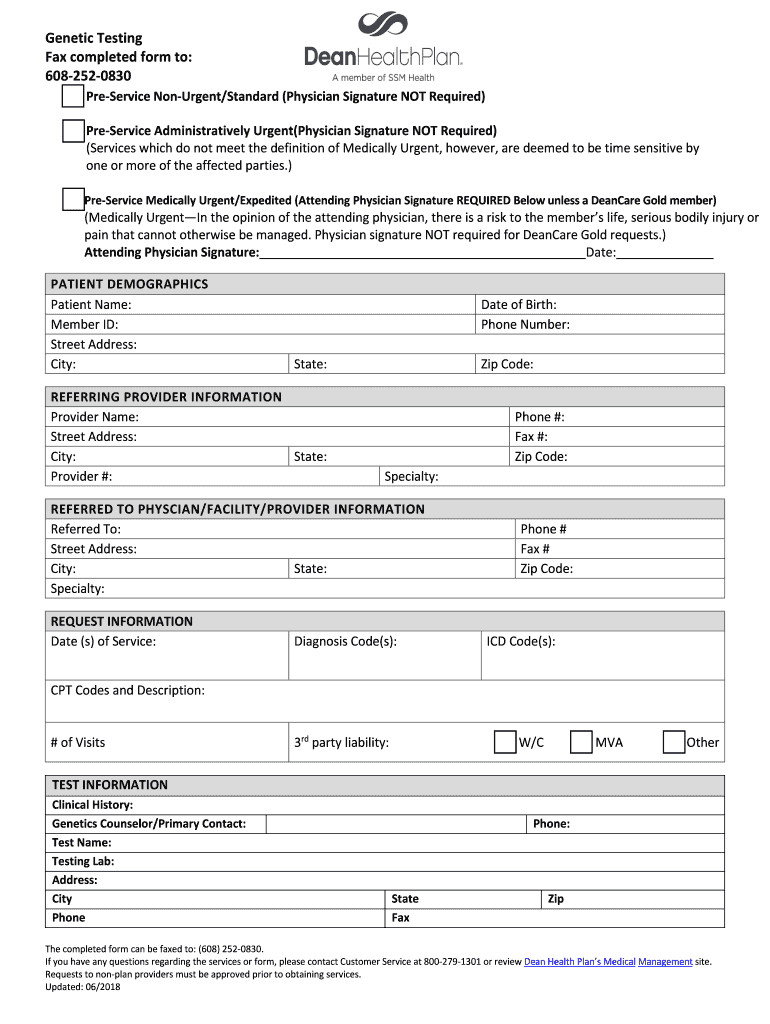
Pre Service Non UrgentStandard Physician Signature NOT Required 2018


What is the Pre Service Non UrgentStandard Physician Signature NOT Required
The Pre Service Non UrgentStandard Physician Signature NOT Required form is a document used primarily in healthcare settings. It allows for certain medical services to be authorized without the need for a physician's signature. This can streamline the process for patients and healthcare providers, particularly for non-urgent services that do not require immediate attention. Understanding the specifics of this form is essential for both patients and providers to ensure compliance with healthcare regulations.
How to use the Pre Service Non UrgentStandard Physician Signature NOT Required
Using the Pre Service Non UrgentStandard Physician Signature NOT Required form involves several straightforward steps. First, gather all necessary patient information, including personal details and medical history relevant to the services being requested. Next, fill out the form accurately, ensuring that all required fields are completed. Once the form is filled, it can be submitted electronically or printed for physical submission, depending on the healthcare provider's preferences. Utilizing an electronic signature solution can enhance the efficiency and security of this process.
Key elements of the Pre Service Non UrgentStandard Physician Signature NOT Required
Several key elements define the Pre Service Non UrgentStandard Physician Signature NOT Required form. These include:
- Patient Information: Essential details such as name, date of birth, and contact information.
- Service Details: Description of the non-urgent services being requested.
- Authorization Statement: A declaration that the patient consents to the services without a physician's signature.
- Date of Submission: The date the form is filled out and submitted for processing.
Legal use of the Pre Service Non UrgentStandard Physician Signature NOT Required
The legal use of the Pre Service Non UrgentStandard Physician Signature NOT Required form hinges on compliance with applicable healthcare laws and regulations. This form must adhere to standards set by organizations such as the Health Insurance Portability and Accountability Act (HIPAA), ensuring patient confidentiality and data security. Additionally, the form must be completed accurately to be considered valid in a legal context. Utilizing a trusted electronic signature platform can further enhance the legal standing of the document.
Steps to complete the Pre Service Non UrgentStandard Physician Signature NOT Required
Completing the Pre Service Non UrgentStandard Physician Signature NOT Required form involves the following steps:
- Collect all necessary patient and service information.
- Access the form through a healthcare provider's portal or website.
- Fill out the form, ensuring all fields are completed accurately.
- Review the form for any errors or omissions.
- Submit the form electronically or print it for manual submission.
Examples of using the Pre Service Non UrgentStandard Physician Signature NOT Required
Examples of scenarios where the Pre Service Non UrgentStandard Physician Signature NOT Required form may be utilized include:
- Requesting routine lab tests that do not require immediate physician oversight.
- Authorizing physical therapy sessions for non-urgent conditions.
- Seeking pre-approval for non-emergency procedures that can be scheduled in advance.
Quick guide on how to complete pre service non urgentstandard physician signature not required
Complete Pre Service Non UrgentStandard Physician Signature NOT Required effortlessly on any device
Online document management has become increasingly favored by businesses and individuals. It offers an excellent eco-friendly substitute for traditional printed and signed materials, allowing you to locate the correct form and securely save it online. airSlate SignNow equips you with all the tools necessary to create, modify, and eSign your documents quickly without delays. Manage Pre Service Non UrgentStandard Physician Signature NOT Required on any device with airSlate SignNow's Android or iOS applications and enhance any document-related process today.
How to change and eSign Pre Service Non UrgentStandard Physician Signature NOT Required with ease
- Locate Pre Service Non UrgentStandard Physician Signature NOT Required and then click Get Form to begin.
- Use the tools we offer to complete your form.
- Highlight important sections of the documents or obscure sensitive information with tools that airSlate SignNow provides specifically for that purpose.
- Create your eSignature with the Sign feature, which only takes seconds and holds the same legal validity as a conventional wet ink signature.
- Review the information and then click the Done button to save your changes.
- Choose how you want to send your form, whether by email, text (SMS), invite link, or download it to your computer.
Forget about misplaced or lost documents, tedious form searches, or errors that necessitate printing new copies. airSlate SignNow addresses your document management needs in just a few clicks from your preferred device. Edit and eSign Pre Service Non UrgentStandard Physician Signature NOT Required and ensure exceptional communication at every stage of your form preparation process with airSlate SignNow.
Create this form in 5 minutes or less
Find and fill out the correct pre service non urgentstandard physician signature not required
Create this form in 5 minutes!
People also ask
-
What is the significance of Pre Service Non Urgent Standard Physician Signature NOT Required?
The term 'Pre Service Non Urgent Standard Physician Signature NOT Required' indicates that certain medical documents do not require a physician's signature prior to services being provided. This streamlines processes and reduces delays, allowing for quicker document management and patient care.
-
How does airSlate SignNow facilitate the Pre Service Non Urgent Standard Physician Signature NOT Required process?
airSlate SignNow simplifies document signing by allowing users to send and eSign important documents without needing a physician's signature upfront. This means that users can efficiently handle non-urgent, pre-service patient documentation, enhancing workflow and improving overall service delivery.
-
Are there any costs associated with using airSlate SignNow for documents marked as Pre Service Non Urgent Standard Physician Signature NOT Required?
Yes, while airSlate SignNow offers cost-effective solutions for all document management needs, including those under the 'Pre Service Non Urgent Standard Physician Signature NOT Required' designation, specific pricing may vary based on plan selection and usage. It's best to check current pricing options on our website.
-
What features does airSlate SignNow offer for managing documents with Pre Service Non Urgent Standard Physician Signature NOT Required?
airSlate SignNow provides various features such as templates, automated workflows, and real-time tracking for documents labeled as 'Pre Service Non Urgent Standard Physician Signature NOT Required'. These tools help ensure that your documents are efficiently managed and securely signed.
-
Can I integrate airSlate SignNow with other tools when handling Pre Service Non Urgent Standard Physician Signature NOT Required documents?
Absolutely! airSlate SignNow offers integrations with numerous third-party applications and platforms, making it easy to manage documents marked 'Pre Service Non Urgent Standard Physician Signature NOT Required'. This flexibility ensures a seamless workflow across your existing tools.
-
What benefits do I gain from using airSlate SignNow for Pre Service Non Urgent Standard Physician Signature NOT Required documentation?
Using airSlate SignNow for these types of documents can signNowly reduce the time spent on approvals and increase productivity. You can send, sign, and store documents efficiently, while also ensuring compliance and security throughout the process.
-
Is airSlate SignNow user-friendly for managing Pre Service Non Urgent Standard Physician Signature NOT Required forms?
Yes, airSlate SignNow is designed with user-friendliness in mind. This makes it easy for anyone to understand and manage documents, including those that fall under the 'Pre Service Non Urgent Standard Physician Signature NOT Required' category, without extensive training.
Get more for Pre Service Non UrgentStandard Physician Signature NOT Required
Find out other Pre Service Non UrgentStandard Physician Signature NOT Required
- How Do I Sign Connecticut Courts Quitclaim Deed
- eSign Colorado Banking Rental Application Online
- Can I eSign Colorado Banking Medical History
- eSign Connecticut Banking Quitclaim Deed Free
- eSign Connecticut Banking Business Associate Agreement Secure
- Sign Georgia Courts Moving Checklist Simple
- Sign Georgia Courts IOU Mobile
- How Can I Sign Georgia Courts Lease Termination Letter
- eSign Hawaii Banking Agreement Simple
- eSign Hawaii Banking Rental Application Computer
- eSign Hawaii Banking Agreement Easy
- eSign Hawaii Banking LLC Operating Agreement Fast
- eSign Hawaii Banking Permission Slip Online
- eSign Minnesota Banking LLC Operating Agreement Online
- How Do I eSign Mississippi Banking Living Will
- eSign New Jersey Banking Claim Mobile
- eSign New York Banking Promissory Note Template Now
- eSign Ohio Banking LLC Operating Agreement Now
- Sign Maryland Courts Quitclaim Deed Free
- How To Sign Massachusetts Courts Quitclaim Deed