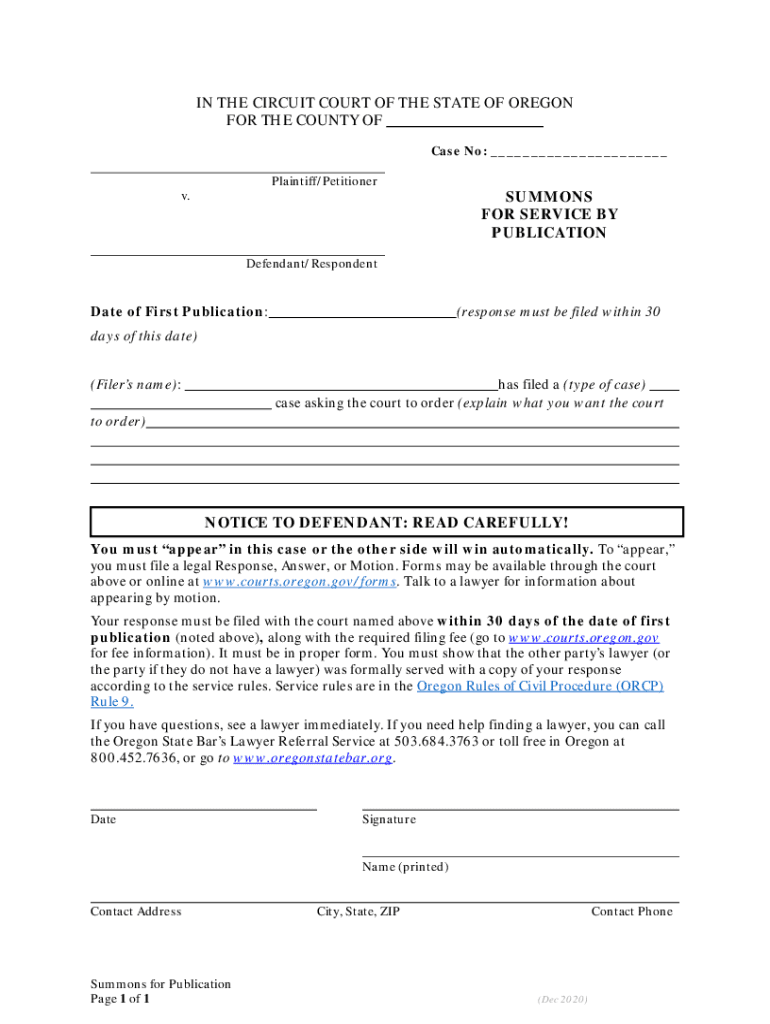
Date of First Publication 2020-2026


Understanding the Civil Summons Form
The civil summons form is a legal document used in court proceedings to notify a defendant that a lawsuit has been filed against them. This form is essential for ensuring that the defendant is informed of the legal action and has the opportunity to respond. It typically includes details such as the names of the parties involved, the court where the case is filed, and instructions on how the defendant can respond. Understanding this form is crucial for both plaintiffs and defendants to navigate the legal process effectively.
Steps to Complete the Civil Summons Form
Completing the civil summons form involves several important steps to ensure accuracy and compliance with legal standards. First, gather all necessary information, including the names and addresses of both the plaintiff and defendant. Next, accurately fill in the court's name and case number. It is important to review the form for any errors before submission. Finally, ensure that the form is signed and dated appropriately, as this validates the document for legal proceedings.
Legal Use of the Civil Summons Form
The civil summons form serves a critical legal function in notifying defendants of pending lawsuits. For the summons to be legally effective, it must be served to the defendant according to the rules of the court. This includes adhering to specific timelines and methods of service, which can vary by jurisdiction. Proper use of this form ensures that defendants have the opportunity to present their case and respond to the allegations made against them.
Filing Deadlines and Important Dates
Filing deadlines associated with the civil summons form are crucial for both plaintiffs and defendants. Typically, the defendant must respond within a specified time frame, often ranging from twenty to thirty days, depending on state laws. Missing these deadlines can result in a default judgment against the defendant. It is important to be aware of these timelines to ensure that all parties involved can effectively participate in the legal process.
Form Submission Methods
The civil summons form can be submitted through various methods, including online, by mail, or in-person at the courthouse. Each method has its own set of requirements and processing times. Online submissions often provide immediate confirmation, while mail submissions may require additional time for processing. In-person submissions allow for direct interaction with court staff, which can be beneficial for clarifying any questions regarding the form.
Key Elements of the Civil Summons Form
Key elements of the civil summons form include the title of the document, the names of the parties involved, the court's information, and specific instructions for the defendant. Additionally, the form should clearly state the nature of the lawsuit and any relevant deadlines for response. Understanding these elements is essential for ensuring that the form is filled out correctly and serves its intended purpose in the legal process.
State-Specific Rules for the Civil Summons Form
Each state has its own rules and regulations regarding the civil summons form, which can affect how the form is completed and submitted. These rules may dictate the language used, the required information, and the methods of service. It is important for individuals to familiarize themselves with their state’s specific requirements to ensure compliance and avoid potential legal issues.
Quick guide on how to complete date of first publication
Prepare Date Of First Publication effortlessly on any device
Online document management has become increasingly popular among organizations and individuals. It presents an ideal environmentally friendly substitute for traditional printed and signed documents, as you can easily locate the appropriate form and securely keep it online. airSlate SignNow equips you with all the tools necessary to create, modify, and electronically sign your documents swiftly without delays. Manage Date Of First Publication on any platform using airSlate SignNow's Android or iOS applications and enhance any document-centric workflow today.
How to modify and electronically sign Date Of First Publication effortlessly
- Find Date Of First Publication and click Get Form to begin.
- Utilize the features we offer to complete your document.
- Emphasize key sections of the documents or obscure sensitive information with tools that airSlate SignNow provides specifically for that purpose.
- Create your signature using the Sign tool, which takes mere seconds and holds the same legal validity as a traditional handwritten signature.
- Review the details and click the Done button to save your changes.
- Select how you wish to send your form, whether by email, SMS, or invitation link, or download it to your computer.
Leave behind concerns about lost or misplaced documents, tedious form searching, or errors that necessitate printing new copies. airSlate SignNow addresses all your document management needs in just a few clicks from any device you choose. Modify and electronically sign Date Of First Publication to guarantee outstanding communication at every phase of the document preparation process with airSlate SignNow.
Create this form in 5 minutes or less
Find and fill out the correct date of first publication
Create this form in 5 minutes!
How to create an eSignature for the date of first publication
The way to create an eSignature for your PDF file online
The way to create an eSignature for your PDF file in Google Chrome
The best way to make an eSignature for signing PDFs in Gmail
The best way to create an eSignature right from your mobile device
The best way to generate an electronic signature for a PDF file on iOS
The best way to create an eSignature for a PDF on Android devices
People also ask
-
What is a civil summons form?
A civil summons form is a legal document that notifies an individual that a lawsuit has been initiated against them. This form is crucial in ensuring that the recipient is aware of the legal proceedings and has the opportunity to respond. Utilizing airSlate SignNow, you can easily create, send, and eSign civil summons forms efficiently.
-
How can airSlate SignNow help with civil summons forms?
airSlate SignNow streamlines the process of managing civil summons forms by providing a user-friendly interface for document creation and electronic signatures. This not only saves time but also ensures compliance with legal requirements. Businesses can effortlessly handle the paperwork associated with civil summons forms, enhancing overall efficiency.
-
Is there a cost associated with using airSlate SignNow for civil summons forms?
Yes, airSlate SignNow offers various pricing plans to accommodate different business needs, including solutions for handling civil summons forms. The pricing is designed to be cost-effective, allowing businesses of all sizes to efficiently manage their documentation without breaking the bank. Choose a plan that fits your requirements and start using it immediately.
-
What features does airSlate SignNow provide for civil summons forms?
airSlate SignNow offers essential features such as document templates, electronic signatures, and audit trails specifically for civil summons forms. These features ensure that all parties have access to up-to-date documents and can securely sign them. Additionally, bulk sending and advanced integrations enhance workflow efficiency.
-
Can I integrate airSlate SignNow with other applications for civil summons forms?
Absolutely! airSlate SignNow supports integrations with a variety of applications, allowing you to manage civil summons forms seamlessly alongside your existing tools. This can include CRM systems, document storage solutions, and more, providing a comprehensive approach to document management.
-
How secure is my data when using airSlate SignNow for civil summons forms?
Security is a top priority for airSlate SignNow. When handling civil summons forms, your data is protected with encryption and secure servers to ensure confidentiality. Our compliance with regulations also guarantees that your legal documents are managed safely and responsibly.
-
How can I track the status of my civil summons forms with airSlate SignNow?
With airSlate SignNow, you can easily track the status of your civil summons forms through notifications and audit trails. This feature allows you to see when the document has been sent, viewed, and signed, providing transparency throughout the entire process. Staying updated ensures timely follow-ups and better management of legal proceedings.
Get more for Date Of First Publication
- Transportation attendance sheet hillsborough county fl hillsboroughcounty form
- Monthly elevator inspection forms
- Lightning affidavit form
- Medication receipt transfer amp disposition form
- Special event valet parking permit city of sarasota form
- Verbal order form template
- Police supplemental packe form
- Schedule of values template form
Find out other Date Of First Publication
- How Can I Electronic signature Alabama Declaration of Trust Template
- How Do I Electronic signature Illinois Declaration of Trust Template
- Electronic signature Maryland Declaration of Trust Template Later
- How Can I Electronic signature Oklahoma Declaration of Trust Template
- Electronic signature Nevada Shareholder Agreement Template Easy
- Electronic signature Texas Shareholder Agreement Template Free
- Electronic signature Mississippi Redemption Agreement Online
- eSignature West Virginia Distribution Agreement Safe
- Electronic signature Nevada Equipment Rental Agreement Template Myself
- Can I Electronic signature Louisiana Construction Contract Template
- Can I eSignature Washington Engineering Proposal Template
- eSignature California Proforma Invoice Template Simple
- eSignature Georgia Proforma Invoice Template Myself
- eSignature Mississippi Proforma Invoice Template Safe
- eSignature Missouri Proforma Invoice Template Free
- Can I eSignature Mississippi Proforma Invoice Template
- eSignature Missouri Proforma Invoice Template Simple
- eSignature Missouri Proforma Invoice Template Safe
- eSignature New Hampshire Proforma Invoice Template Mobile
- eSignature North Carolina Proforma Invoice Template Easy