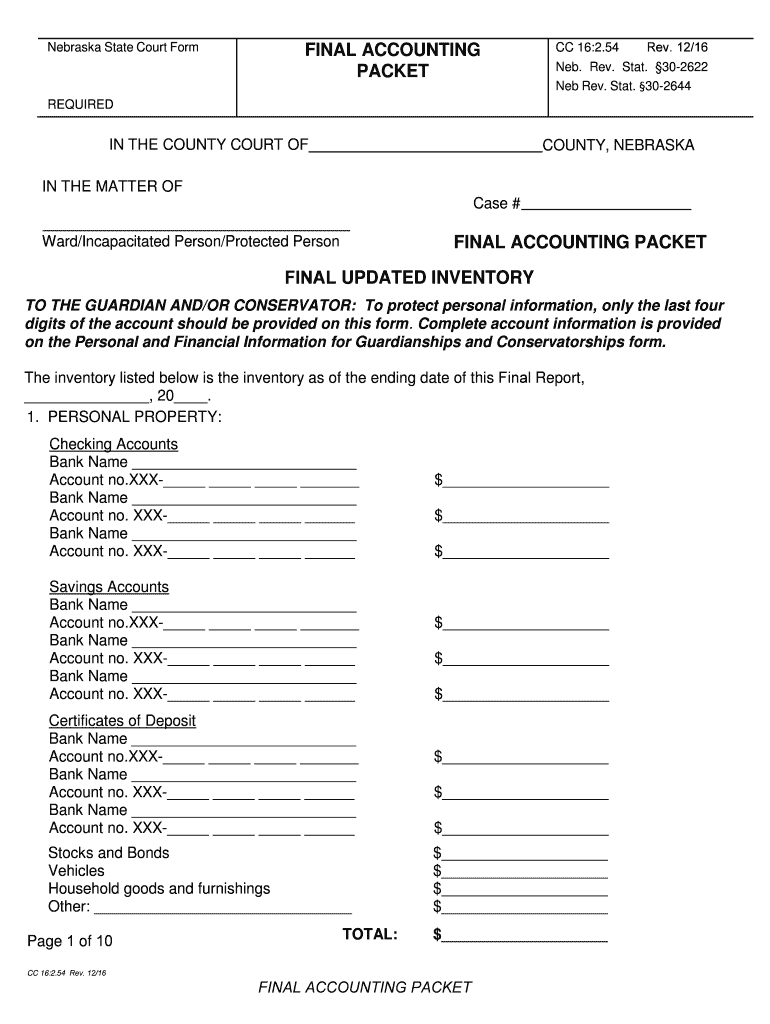
FINAL ACCOUNTING PACKET Form


What is the final accounting template?
The final accounting template is a comprehensive document used to summarize a business's financial activities over a specific period. This template typically includes key financial statements such as the income statement, balance sheet, and cash flow statement. It serves as a crucial tool for businesses to assess their financial performance, ensuring that all transactions are accurately recorded and reported. By utilizing this template, organizations can prepare for audits, tax filings, and strategic planning.
Steps to complete the final accounting template
Completing the final accounting template involves several key steps to ensure accuracy and compliance. Begin by gathering all financial records, including receipts, invoices, and bank statements. Next, categorize all transactions into appropriate accounts, such as revenue, expenses, assets, and liabilities. After categorization, input the data into the template, ensuring that each entry corresponds to the correct financial statement. Finally, review the completed template for accuracy and completeness, making any necessary adjustments before submission.
Legal use of the final accounting template
The final accounting template must adhere to legal standards to be considered valid. In the United States, it is essential to comply with Generally Accepted Accounting Principles (GAAP) when preparing financial statements. This compliance ensures that the information presented is reliable and can be used for legal and tax purposes. Additionally, businesses should maintain records for a specified period, as required by the IRS, to support the figures reported in the final accounting template.
Required documents for the final accounting template
To accurately complete the final accounting template, several documents are necessary. These include:
- Bank statements for the accounting period
- Invoices issued and received
- Receipts for all business expenses
- Payroll records
- Previous accounting statements for comparison
Gathering these documents ensures that all financial data is accounted for and accurately reflected in the template.
Examples of using the final accounting template
The final accounting template can be utilized in various scenarios. For instance, a small business may use it to prepare for year-end tax filings, ensuring all income and expenses are accurately reported. Non-profit organizations might employ the template to demonstrate financial transparency to stakeholders. Additionally, freelancers can use it to summarize their earnings and expenses, simplifying their tax preparation process.
Form submission methods
Submitting the final accounting template can be done through various methods, depending on the requirements of the entity receiving the form. Common submission methods include:
- Online submission via a secure portal
- Mailing a printed copy to the relevant agency
- In-person submission at designated offices
Choosing the appropriate submission method is essential to ensure timely processing and compliance with deadlines.
Quick guide on how to complete final accounting packet
Manage FINAL ACCOUNTING PACKET seamlessly on any device
Digital document management has become increasingly favored by businesses and individuals alike. It offers an ideal environmentally friendly alternative to traditional printed and signed documents, as you can easily locate the appropriate form and securely store it online. airSlate SignNow equips you with all the tools necessary to create, modify, and eSign your documents quickly and efficiently. Manage FINAL ACCOUNTING PACKET on any device using the airSlate SignNow Android or iOS applications and enhance any document-centered workflow today.
How to modify and eSign FINAL ACCOUNTING PACKET effortlessly
- Locate FINAL ACCOUNTING PACKET and then click Get Form to begin.
- Utilize the tools provided to complete your document.
- Emphasize pertinent sections of your documents or obscure sensitive information with tools specifically designed for that purpose by airSlate SignNow.
- Create your signature using the Sign tool, which takes just seconds and carries the same legal significance as a traditional handwritten signature.
- Review all the information and then click on the Done button to save your changes.
- Choose your preferred method of sharing your form, whether by email, SMS, invite link, or downloading it to your computer.
Say goodbye to lost or misplaced documents, tedious searches for forms, or errors that necessitate printing new copies. airSlate SignNow meets your document management needs with just a few clicks from any device you prefer. Modify and eSign FINAL ACCOUNTING PACKET while ensuring excellent communication throughout the form preparation process with airSlate SignNow.
Create this form in 5 minutes or less
Create this form in 5 minutes!
People also ask
-
What is a final accounting template?
A final accounting template is a structured document designed to help businesses summarize their financial activities at the end of a fiscal period. It ensures that all accounting records are accurately accounted for and makes the process of reporting easier. With airSlate SignNow, you can create an efficient final accounting template that streamlines your financial documentation.
-
How can I customize my final accounting template?
Customizing your final accounting template is simple with airSlate SignNow. You can add your company logo, adjust fields, and integrate any additional financial elements specific to your business needs. This flexibility allows for a personalized touch while maintaining professional standards.
-
Is there a cost associated with using the final accounting template?
AirSlate SignNow offers various pricing plans, which include the ability to use our final accounting template. Depending on the plan you choose, you can enjoy a range of features and services, making it a cost-effective solution for your business. Check our pricing page for specific details.
-
What are the benefits of using a final accounting template?
Using a final accounting template helps to ensure accuracy in your financial reporting and aids in compliance with regulatory standards. It also saves time by automating many of the calculations and document organization that would otherwise be done manually. airSlate SignNow enhances this process with easy electronic signature options.
-
Can I integrate the final accounting template with other software?
Yes, airSlate SignNow provides seamless integrations with various accounting software and platforms. This means your final accounting template can easily connect with your existing systems, helping to streamline your financial workflows. This integration saves time and minimizes errors in data entry.
-
Does airSlate SignNow support electronic signatures for the final accounting template?
Absolutely! AirSlate SignNow allows users to eSign documents directly within the final accounting template. This feature not only speeds up the approval process but also ensures a legally binding signature, enhancing the overall efficiency of your financial documentation.
-
How secure is my information when using a final accounting template?
AirSlate SignNow prioritizes the security of your data. When utilizing the final accounting template, all information is encrypted and stored securely to prevent unauthorized access. You can trust that sensitive financial information remains protected at all times.
Get more for FINAL ACCOUNTING PACKET
Find out other FINAL ACCOUNTING PACKET
- How Can I Electronic signature Ohio Plumbing PPT
- Can I Electronic signature Texas Plumbing Document
- How To Electronic signature Michigan Real Estate Form
- How To Electronic signature Arizona Police PDF
- Help Me With Electronic signature New Hampshire Real Estate PDF
- Can I Electronic signature New Hampshire Real Estate Form
- Can I Electronic signature New Mexico Real Estate Form
- How Can I Electronic signature Ohio Real Estate Document
- How To Electronic signature Hawaii Sports Presentation
- How To Electronic signature Massachusetts Police Form
- Can I Electronic signature South Carolina Real Estate Document
- Help Me With Electronic signature Montana Police Word
- How To Electronic signature Tennessee Real Estate Document
- How Do I Electronic signature Utah Real Estate Form
- How To Electronic signature Utah Real Estate PPT
- How Can I Electronic signature Virginia Real Estate PPT
- How Can I Electronic signature Massachusetts Sports Presentation
- How To Electronic signature Colorado Courts PDF
- How To Electronic signature Nebraska Sports Form
- How To Electronic signature Colorado Courts Word