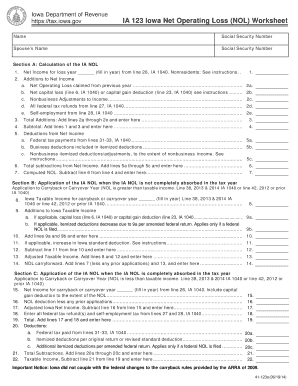
Iowa NOL Worksheet IA 123 Iowa Department of Revenue 2014


What is the Iowa NOL Worksheet IA 123 Iowa Department Of Revenue
The Iowa NOL Worksheet IA 123 is a form used by taxpayers to calculate their Net Operating Loss (NOL) for state tax purposes. This worksheet is essential for individuals and businesses who have experienced a loss in a tax year and wish to apply that loss to offset taxable income in future years. The form is issued by the Iowa Department of Revenue and is designed to help taxpayers accurately report their NOL, ensuring compliance with state tax regulations.
How to use the Iowa NOL Worksheet IA 123 Iowa Department Of Revenue
Using the Iowa NOL Worksheet IA 123 involves several steps. First, gather all relevant financial documents, including income statements and expense reports. Next, carefully fill out the worksheet, providing accurate figures for your losses and any applicable adjustments. Once completed, the worksheet must be submitted along with your Iowa tax return. It is important to retain a copy for your records, as it may be needed for future tax filings or audits.
Steps to complete the Iowa NOL Worksheet IA 123 Iowa Department Of Revenue
Completing the Iowa NOL Worksheet IA 123 requires a systematic approach:
- Begin by entering your total income for the tax year.
- List all allowable deductions that contributed to your net operating loss.
- Calculate your NOL by subtracting total deductions from total income.
- Review the worksheet for accuracy and completeness.
- Submit the completed form with your Iowa tax return.
Key elements of the Iowa NOL Worksheet IA 123 Iowa Department Of Revenue
Key elements of the Iowa NOL Worksheet IA 123 include sections for reporting income, deductions, and the resulting net operating loss. The form also requires taxpayers to provide specific details about their financial situation, including any carryforward or carryback provisions applicable to their NOL. Understanding these elements is crucial for accurate completion and compliance with Iowa tax laws.
Filing Deadlines / Important Dates
Filing deadlines for the Iowa NOL Worksheet IA 123 align with the standard Iowa state tax return deadlines. Typically, taxpayers must submit their forms by April 30 for the previous tax year. It is essential to be aware of any extensions or changes to these deadlines, as they can affect your ability to carry forward or carry back your NOL.
Legal use of the Iowa NOL Worksheet IA 123 Iowa Department Of Revenue
The Iowa NOL Worksheet IA 123 is legally recognized as a valid document for reporting net operating losses. To ensure its legal standing, taxpayers must adhere to all instructions provided by the Iowa Department of Revenue. Proper completion of the form is necessary for the NOL to be accepted during tax assessments or audits.
Quick guide on how to complete iowa nol worksheet ia 123 iowa department of revenue
Easily prepare Iowa NOL Worksheet IA 123 Iowa Department Of Revenue on any device
Digital document management has gained traction among businesses and individuals. It serves as an ideal environmentally friendly alternative to conventional printed and signed documents, allowing you to access the necessary form and securely store it online. airSlate SignNow provides all the tools required to create, modify, and electronically sign your documents quickly without delays. Manage Iowa NOL Worksheet IA 123 Iowa Department Of Revenue on any device with airSlate SignNow's Android or iOS applications and enhance any document-related process today.
The most efficient way to modify and electronically sign Iowa NOL Worksheet IA 123 Iowa Department Of Revenue effortlessly
- Find Iowa NOL Worksheet IA 123 Iowa Department Of Revenue and click Get Form to begin.
- Utilize the tools we provide to complete your document.
- Highlight essential sections of the documents or obscure sensitive data with tools that airSlate SignNow offers specifically for this purpose.
- Create your signature using the Sign tool, which takes mere seconds and carries the same legal validity as a conventional wet ink signature.
- Review the details and then click on the Done button to save your amendments.
- Select your preferred method to send your form, whether it be via email, text message (SMS), invitation link, or download it to your computer.
Say goodbye to lost or misplaced documents, tedious form searches, or errors that require new document copies. airSlate SignNow fulfills all your document management requirements in just a few clicks from any device you choose. Alter and electronically sign Iowa NOL Worksheet IA 123 Iowa Department Of Revenue to ensure seamless communication throughout your form preparation journey with airSlate SignNow.
Create this form in 5 minutes or less
Find and fill out the correct iowa nol worksheet ia 123 iowa department of revenue
Create this form in 5 minutes!
People also ask
-
What is the Iowa NOL Worksheet IA 123, and why do I need it?
The Iowa NOL Worksheet IA 123 is a form provided by the Iowa Department of Revenue for businesses to calculate their Net Operating Loss (NOL) for tax purposes. Understanding your NOL can help you maximize tax deductions, carryovers, and overall tax liability. Using the worksheet efficiently ensures compliance with state regulations and optimizes potential refunds.
-
How do I obtain the Iowa NOL Worksheet IA 123 from the Iowa Department of Revenue?
You can easily obtain the Iowa NOL Worksheet IA 123 directly from the Iowa Department of Revenue's website, where they provide downloadable forms. The form is accessible in multiple formats and comes with guidelines for filling it out correctly. If you need assistance, consider using a document signing solution like airSlate SignNow for streamlined access and eSigning.
-
Can airSlate SignNow help me fill out the Iowa NOL Worksheet IA 123?
While airSlate SignNow does not provide tax advice, it offers essential tools for filling out and signing the Iowa NOL Worksheet IA 123 securely. You can upload the document, collaborate with your tax advisor, and ensure all information is accurate before submission. The platform simplifies the signing process, making it easier to comply with the Iowa Department of Revenue's requirements.
-
Is there a cost associated with using the Iowa NOL Worksheet IA 123?
The Iowa NOL Worksheet IA 123 itself is free to download from the Iowa Department of Revenue. However, accessing premium services through airSlate SignNow for document handling and eSigning may involve a subscription fee. Investing in airSlate SignNow can save time and enhance document security throughout your tax preparation process.
-
What features does airSlate SignNow provide for handling the Iowa NOL Worksheet IA 123?
airSlate SignNow offers a user-friendly interface that enables easy document uploads, editing, and eSigning of the Iowa NOL Worksheet IA 123. Its robust features also include cloud storage for easy access, template creation for frequently used documents, and real-time collaboration capabilities. These tools enhance your experience, making tax season less stressful.
-
What are the benefits of using airSlate SignNow for my Iowa NOL Worksheet IA 123?
Using airSlate SignNow for the Iowa NOL Worksheet IA 123 streamlines the preparation and submission process through an easy-to-use platform. The benefits include reducing delays in signing, ensuring accuracy through collaboration features, and maintaining secure storage for important tax documents. This ultimately helps you meet deadlines and simplify your tax filing experience.
-
Can I integrate airSlate SignNow with other tools I use for tax preparation?
Yes, airSlate SignNow offers several integration options that allow you to connect with various tax preparation software and tools you might be using. This makes it easier to import and export data when working with the Iowa NOL Worksheet IA 123. Check airSlate SignNow's integrations page for a list of compatible applications to enhance your workflow.
Get more for Iowa NOL Worksheet IA 123 Iowa Department Of Revenue
Find out other Iowa NOL Worksheet IA 123 Iowa Department Of Revenue
- eSignature Kentucky Construction Letter Of Intent Free
- eSignature Kentucky Construction Cease And Desist Letter Easy
- eSignature Business Operations Document Washington Now
- How To eSignature Maine Construction Confidentiality Agreement
- eSignature Maine Construction Quitclaim Deed Secure
- eSignature Louisiana Construction Affidavit Of Heirship Simple
- eSignature Minnesota Construction Last Will And Testament Online
- eSignature Minnesota Construction Last Will And Testament Easy
- How Do I eSignature Montana Construction Claim
- eSignature Construction PPT New Jersey Later
- How Do I eSignature North Carolina Construction LLC Operating Agreement
- eSignature Arkansas Doctors LLC Operating Agreement Later
- eSignature Tennessee Construction Contract Safe
- eSignature West Virginia Construction Lease Agreement Myself
- How To eSignature Alabama Education POA
- How To eSignature California Education Separation Agreement
- eSignature Arizona Education POA Simple
- eSignature Idaho Education Lease Termination Letter Secure
- eSignature Colorado Doctors Business Letter Template Now
- eSignature Iowa Education Last Will And Testament Computer