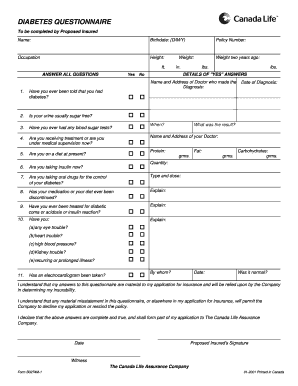
Diabetes Questionnaire Sample 2001


What is the life insurance questionnaire sample?
The life insurance questionnaire sample is a structured document designed to gather essential information from applicants seeking life insurance coverage. This form typically includes sections that inquire about personal details, health history, lifestyle choices, and specific medical conditions. One common variant is the life insurance diabetes questionnaire, which focuses on the applicant's health status related to diabetes. The information collected helps insurance providers assess risk and determine eligibility for coverage, as well as the appropriate premium rates.
How to use the life insurance questionnaire sample
Using the life insurance questionnaire sample involves several straightforward steps. First, ensure you have the correct version of the form, such as the lic diabetes questionnaire form if applicable. Next, fill out the form accurately, providing truthful and comprehensive answers to all questions. It's important to review your responses for completeness before submitting the form. If you are filling out the questionnaire electronically, ensure you utilize a secure platform that complies with eSignature laws to maintain the integrity of your submission.
Steps to complete the life insurance questionnaire sample
Completing the life insurance questionnaire sample involves a series of organized steps:
- Obtain the correct form, ensuring it is the most recent version.
- Read through the instructions carefully to understand the requirements.
- Gather necessary documents, such as medical records or identification, that may be needed for reference.
- Fill out the questionnaire, providing detailed information about your health, lifestyle, and any pre-existing conditions.
- Review your answers for accuracy and completeness.
- Submit the form electronically or via mail, depending on the requirements of the insurance provider.
Legal use of the life insurance questionnaire sample
The legal use of the life insurance questionnaire sample is governed by various regulations that ensure the protection of both the applicant and the insurance provider. To be legally binding, the form must comply with eSignature laws such as the ESIGN Act and UETA. This means that when submitted electronically, it must include secure authentication methods, such as dual-factor authentication, to verify the identity of the signer. Additionally, the information provided must be kept confidential and used solely for the purpose of underwriting the insurance policy.
Key elements of the life insurance questionnaire sample
Key elements of the life insurance questionnaire sample include:
- Personal Information: Name, address, date of birth, and contact details.
- Health History: Questions about past and current medical conditions, including any diagnoses of diabetes.
- Lifestyle Choices: Information regarding smoking, alcohol consumption, and exercise habits.
- Family Medical History: Details about hereditary conditions that may affect your health.
- Occupation: Job-related risks that could influence the insurance assessment.
Examples of using the life insurance questionnaire sample
Examples of using the life insurance questionnaire sample can vary based on individual circumstances. For instance, a person with a history of diabetes may need to complete a specific life insurance diabetes questionnaire that asks detailed questions about their condition, treatment, and management. Another example could be a young adult applying for life insurance for the first time, who would fill out a standard questionnaire focusing on general health and lifestyle factors. Each example illustrates how the questionnaire serves as a crucial tool for risk assessment in the insurance process.
Quick guide on how to complete diabetes questionnaire sample
Complete Diabetes Questionnaire Sample effortlessly on any gadget
Digital document management has gained traction among businesses and individuals. It serves as an ideal eco-friendly substitute for traditional printed and signed papers, allowing you to obtain the correct format and securely retain it online. airSlate SignNow equips you with all the resources necessary to create, alter, and electronically sign your documents swiftly without delays. Manage Diabetes Questionnaire Sample on any device with airSlate SignNow Android or iOS applications and simplify any document-related task today.
The easiest way to modify and electronically sign Diabetes Questionnaire Sample with ease
- Find Diabetes Questionnaire Sample and then click Get Form to begin.
- Utilize the tools we provide to complete your form.
- Highlight pertinent sections of the documents or redacted sensitive information using specialized tools that airSlate SignNow offers for that purpose.
- Create your eSignature with the Sign tool, which takes only seconds and holds the same legal validity as a conventional wet ink signature.
- Review all the details and then click the Done button to save your changes.
- Choose how you want to send your form, via email, SMS, or invite link, or download it to your computer.
Forget about lost or misplaced documents, cumbersome form navigation, or mistakes that necessitate printing new document copies. airSlate SignNow meets your needs in document management with just a few clicks from any chosen device. Modify and electronically sign Diabetes Questionnaire Sample and guarantee effective communication at every stage of your form preparation process with airSlate SignNow.
Create this form in 5 minutes or less
Find and fill out the correct diabetes questionnaire sample
Create this form in 5 minutes!
People also ask
-
What is a life insurance questionnaire form?
A life insurance questionnaire form is a document designed to collect essential information from applicants seeking life insurance. This form typically includes questions related to personal health, lifestyle, and history to assess eligibility and coverage options. Using an easy-to-complete format, airSlate SignNow makes filling out the life insurance questionnaire form convenient for users.
-
How can I create a life insurance questionnaire form with airSlate SignNow?
Creating a life insurance questionnaire form with airSlate SignNow is simple and user-friendly. You can start by choosing a template or building your form from scratch, adding necessary fields to gather specific data. Our platform’s drag-and-drop feature allows you to customize the life insurance questionnaire form easily to suit your needs.
-
What are the benefits of using a digital life insurance questionnaire form?
Using a digital life insurance questionnaire form streamlines the application process, ensuring faster responses and improved accuracy. It reduces paperwork and the chances of errors commonly associated with handwritten forms. Additionally, airSlate SignNow's document management capability means you can store and access your life insurance questionnaire form securely online.
-
Is the life insurance questionnaire form secure on airSlate SignNow?
Yes, the life insurance questionnaire form created on airSlate SignNow is secure and compliant with industry standards. With advanced encryption and authentication protocols, your data is protected throughout the process. Our commitment to security means you can trust that your clients’ sensitive information is safe.
-
What integrations does airSlate SignNow offer for life insurance questionnaire forms?
airSlate SignNow offers integrations with various platforms that enhance the use of life insurance questionnaire forms. You can easily connect with CRM systems, payment gateways, and other popular software to streamline your workflow. These integrations help ensure that your data flow is seamless and efficient.
-
How does eSigning work for the life insurance questionnaire form?
eSigning through airSlate SignNow for the life insurance questionnaire form is intuitive and fast. Once the form is completed, the involved parties can sign electronically, eliminating the need for printing or scanning documents. This feature accelerates the approval process and keeps everything organized in one place.
-
What is the pricing structure for airSlate SignNow's life insurance questionnaire form services?
The pricing structure for airSlate SignNow varies based on the features and number of users required. Our services are cost-effective, offering various plans that include access to customizable life insurance questionnaire forms and document management tools. You can find a plan that suits both your budget and business needs.
Get more for Diabetes Questionnaire Sample
- Cecc certificate form
- Ucl data impact assessment template for research form
- Nct002 3 form
- Margate youth football club pitchero form
- Receptionist job application form
- Axiom submission form
- Cscs smartcard application form for craft and operative level occupations
- Please request a mandate form if you are registering a new correspondent
Find out other Diabetes Questionnaire Sample
- Sign Alabama Articles of Incorporation Template Secure
- Can I Sign Nevada Articles of Incorporation Template
- Sign New Mexico Articles of Incorporation Template Safe
- Sign Ohio Articles of Incorporation Template Simple
- Can I Sign New Jersey Retainer Agreement Template
- Sign West Virginia Retainer Agreement Template Myself
- Sign Montana Car Lease Agreement Template Fast
- Can I Sign Illinois Attorney Approval
- Sign Mississippi Limited Power of Attorney Later
- How Can I Sign Kansas Attorney Approval
- How Do I Sign New Mexico Limited Power of Attorney
- Sign Pennsylvania Car Lease Agreement Template Simple
- Sign Rhode Island Car Lease Agreement Template Fast
- Sign Indiana Unlimited Power of Attorney Online
- Can I Sign Idaho Affidavit of No Lien
- Sign New York Affidavit of No Lien Online
- How To Sign Delaware Trademark License Agreement
- How To Sign Nevada Retainer for Attorney
- How To Sign Georgia Assignment of License
- Sign Arizona Assignment of Lien Simple