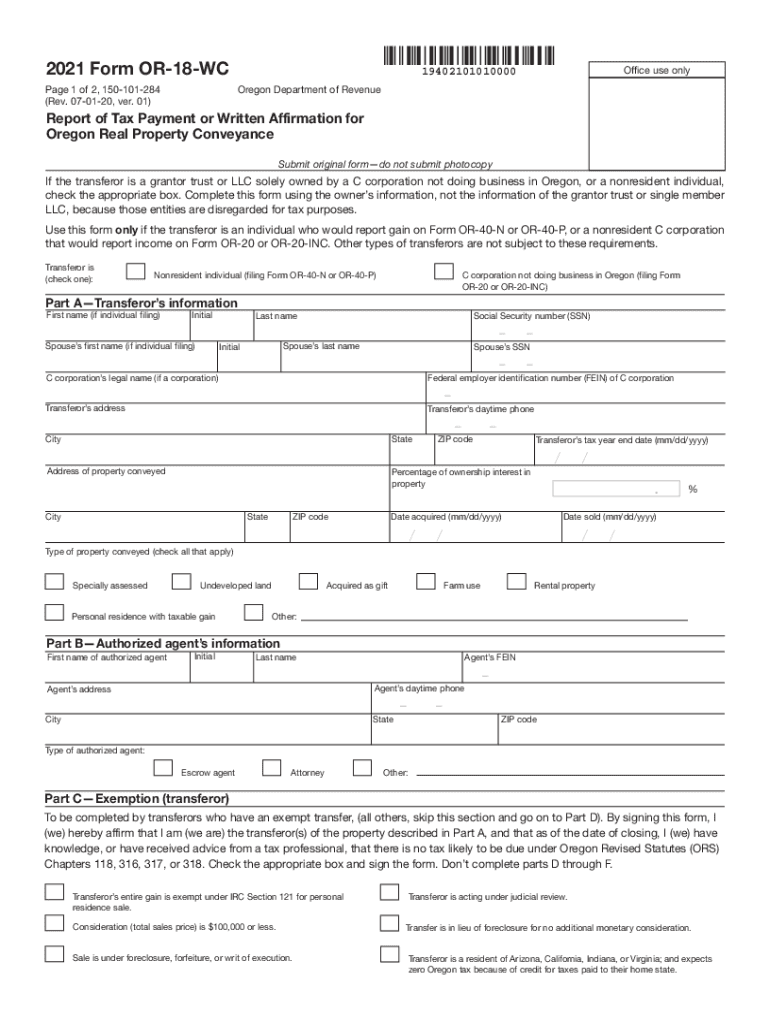
Form or 18 Wc 2021


What is the Form Or 18 Wc
The Form Or 18 Wc is a specific tax form used in Oregon for workers’ compensation purposes. It is primarily utilized to report and calculate the amount of workers' compensation tax owed by employers. This form is essential for ensuring compliance with state regulations regarding employee coverage and benefits. Understanding the purpose of the Form Or 18 Wc is crucial for businesses operating in Oregon, as it helps maintain accurate records of tax liabilities related to workers' compensation.
How to use the Form Or 18 Wc
Using the Form Or 18 Wc involves several steps to ensure accurate completion and submission. First, gather all necessary information regarding your business and employee details. This includes payroll data, employee classifications, and any previous workers' compensation claims. Next, carefully fill out the form, ensuring all sections are completed accurately. After completing the form, review it for any errors before submission. You can submit the Form Or 18 Wc either online or via mail, depending on your preference and the guidelines set forth by the Oregon Department of Consumer and Business Services.
Steps to complete the Form Or 18 Wc
Completing the Form Or 18 Wc requires a systematic approach. Follow these steps:
- Collect relevant payroll and employee information.
- Access the Form Or 18 Wc from the appropriate state resources.
- Fill in the required fields, including business name, address, and employee details.
- Calculate the total workers' compensation tax based on your payroll data.
- Review the form for accuracy and completeness.
- Submit the form online or mail it to the designated address.
Legal use of the Form Or 18 Wc
The legal use of the Form Or 18 Wc is governed by Oregon state laws regarding workers' compensation. Employers are required to file this form to report their workers' compensation tax obligations accurately. Failure to submit the form can result in penalties or fines. Additionally, using the form correctly ensures that employees receive the necessary benefits and protections under state law. It is essential for businesses to maintain compliance with these regulations to avoid legal repercussions.
Filing Deadlines / Important Dates
Filing deadlines for the Form Or 18 Wc are critical for maintaining compliance. Typically, the form must be submitted annually, with specific due dates set by the Oregon Department of Consumer and Business Services. Employers should be aware of these deadlines to avoid late fees or penalties. It's advisable to mark these dates on your calendar and prepare the necessary information well in advance to ensure timely submission.
Required Documents
To complete the Form Or 18 Wc, certain documents are required. These include:
- Payroll records for the reporting period.
- Employee classification information.
- Any previous workers' compensation claims or adjustments.
Having these documents readily available will streamline the process of filling out the form and ensure accuracy in reporting.
Penalties for Non-Compliance
Non-compliance with the filing requirements of the Form Or 18 Wc can lead to significant penalties. Employers who fail to submit the form on time may incur late fees, and repeated violations can result in more severe consequences, including increased tax rates or legal action. It is crucial for businesses to understand these risks and prioritize timely and accurate filings to avoid unnecessary complications.
Quick guide on how to complete 2021 form or 18 wc
Effortlessly Prepare Form Or 18 Wc on Any Device
Managing documents online has become increasingly popular among businesses and individuals. It offers an ideal eco-friendly substitute for traditional printed and signed documents, allowing you to find the right form and store it securely online. airSlate SignNow provides you with all the necessary tools to create, edit, and electronically sign your documents quickly and efficiently. Handle Form Or 18 Wc on any device with the airSlate SignNow apps for Android or iOS and simplify any document-related tasks today.
How to Edit and Electronically Sign Form Or 18 Wc with Ease
- Find Form Or 18 Wc and click Get Form to begin.
- Utilize the tools we offer to complete your document.
- Mark important sections of your documents or obscure sensitive information with tools specifically provided by airSlate SignNow for this purpose.
- Create your electronic signature using the Sign tool, which takes mere seconds and holds the same legal validity as a traditional handwritten signature.
- Review all the information and then click on the Done button to save your changes.
- Select how you wish to share your form, via email, SMS, invite link, or download it to your computer.
Eliminate concerns about lost or misplaced documents, tedious searches for forms, or errors that necessitate printing new copies. airSlate SignNow meets all your document management needs with just a few clicks from any device of your choice. Edit and electronically sign Form Or 18 Wc and ensure excellent communication throughout your form preparation process with airSlate SignNow.
Create this form in 5 minutes or less
Find and fill out the correct 2021 form or 18 wc
Create this form in 5 minutes!
How to create an eSignature for the 2021 form or 18 wc
The way to make an e-signature for your PDF online
The way to make an e-signature for your PDF in Google Chrome
The way to generate an electronic signature for signing PDFs in Gmail
The best way to make an electronic signature from your smartphone
The way to make an electronic signature for a PDF on iOS
The best way to make an electronic signature for a PDF file on Android
People also ask
-
What is the 'form or 18 wc' and how does it work?
The 'form or 18 wc' refers to a specific document format that users can create and manage with airSlate SignNow. It simplifies the process of collecting signatures and essential data electronically, ensuring that you stay compliant with legal standards. Users can fill out the form, send it for eSignature, and store it securely—all within the SignNow platform.
-
How much does it cost to use airSlate SignNow for 'form or 18 wc'?
airSlate SignNow offers flexible pricing plans to accommodate various business needs when using the 'form or 18 wc'. You can choose from monthly or annual subscriptions, with each plan providing access to key features and integrations such as unlimited eSignatures and custom workflows. Check our pricing page for specific details and any ongoing promotions.
-
What features does airSlate SignNow offer for the 'form or 18 wc'?
airSlate SignNow provides a range of features tailored for managing the 'form or 18 wc', including templates, collaborative editing, and automated workflows. Users can easily customize their forms and track document status in real-time, which enhances efficiency when gathering signatures. Additionally, the platform ensures a secure environment for all your sensitive documents.
-
Can I integrate airSlate SignNow with other tools while using 'form or 18 wc'?
Yes, airSlate SignNow allows seamless integration with various applications, making it easy to complement your 'form or 18 wc' usage with other productivity tools. Integrations with platforms like Google Drive, Salesforce, and Zapier enhance your workflow by automating tasks and syncing data across systems. This flexibility allows users to maintain a streamlined process.
-
What are the benefits of using airSlate SignNow for 'form or 18 wc'?
Using airSlate SignNow for 'form or 18 wc' provides signNow benefits, such as faster turnaround time for signatures and improved document management. The platform is designed for ease of use, which means that both senders and signers can navigate the process without hassle. Additionally, you'll enjoy built-in compliance features that help protect sensitive information.
-
How secure is airSlate SignNow when handling 'form or 18 wc'?
Security is a top priority at airSlate SignNow; we implement advanced encryption and security measures to protect your documents, including 'form or 18 wc'. Access controls and audit trails allow you to monitor your documents at every step of the process. You can be confident that your information stays confidential and secure.
-
Can I track the status of my 'form or 18 wc' with airSlate SignNow?
Absolutely! airSlate SignNow provides real-time tracking capabilities for your 'form or 18 wc'. You can easily see who has viewed, signed, or completed the form, which enhances visibility and accountability. This feature ensures that you stay informed throughout the signing process.
Get more for Form Or 18 Wc
- Massachusetts thirty day demand letter form
- Massachusetts 14 day notice to pay rent or lease terminated for nonresidential or commercial property form
- Massachusetts assignment of mortgage by corporate mortgage holder form
- Massachusetts notice of intent to vacate at end of specified lease term from tenant to landlord for residential property form
- Massachusetts notice of intent not to renew at end of specified term from landlord to tenant for residential property form
- Ma no right form
- Ma rental lease form
- Massachusetts request for default form
Find out other Form Or 18 Wc
- eSignature Nebraska Finance & Tax Accounting Business Letter Template Online
- Help Me With eSignature Indiana Healthcare / Medical Notice To Quit
- eSignature New Jersey Healthcare / Medical Credit Memo Myself
- eSignature North Dakota Healthcare / Medical Medical History Simple
- Help Me With eSignature Arkansas High Tech Arbitration Agreement
- eSignature Ohio Healthcare / Medical Operating Agreement Simple
- eSignature Oregon Healthcare / Medical Limited Power Of Attorney Computer
- eSignature Pennsylvania Healthcare / Medical Warranty Deed Computer
- eSignature Texas Healthcare / Medical Bill Of Lading Simple
- eSignature Virginia Healthcare / Medical Living Will Computer
- eSignature West Virginia Healthcare / Medical Claim Free
- How To eSignature Kansas High Tech Business Plan Template
- eSignature Kansas High Tech Lease Agreement Template Online
- eSignature Alabama Insurance Forbearance Agreement Safe
- How Can I eSignature Arkansas Insurance LLC Operating Agreement
- Help Me With eSignature Michigan High Tech Emergency Contact Form
- eSignature Louisiana Insurance Rental Application Later
- eSignature Maryland Insurance Contract Safe
- eSignature Massachusetts Insurance Lease Termination Letter Free
- eSignature Nebraska High Tech Rental Application Now