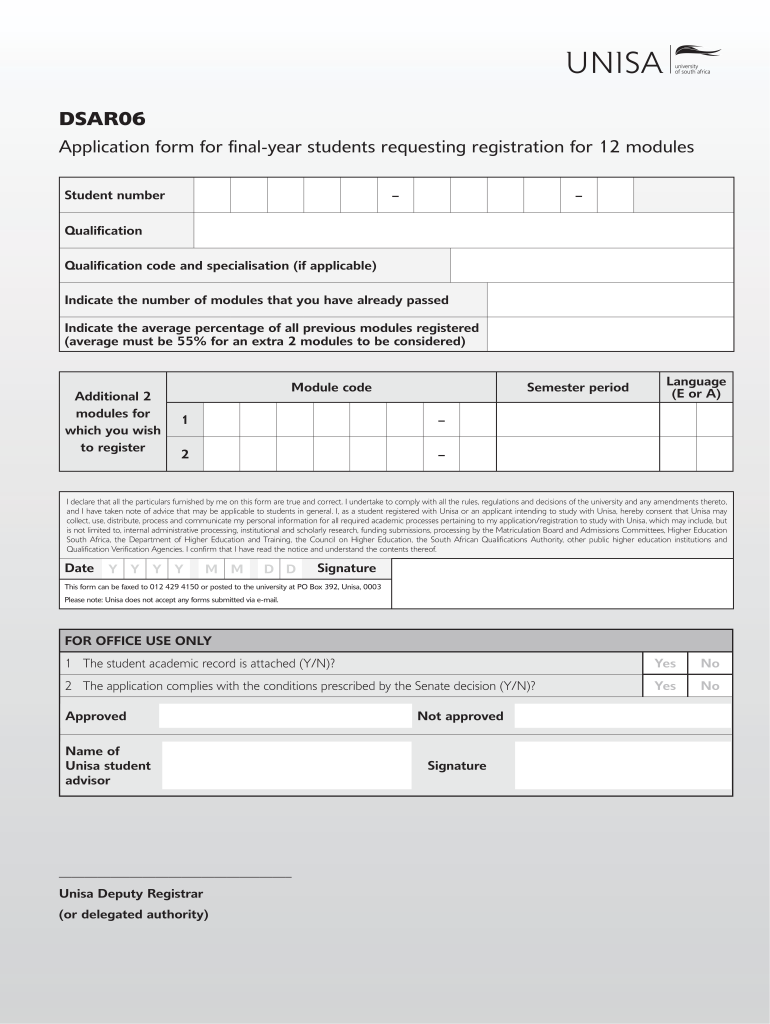
Dsar06 Form


What is the DSAR06?
The DSAR06 form is a document used by students to request access to their personal information held by the University of South Africa (UNISA). This form is part of the institution's commitment to transparency and accountability, allowing students to understand what data is collected, how it is used, and to ensure their rights under applicable privacy laws. The DSAR06 is essential for students who wish to verify their records or correct any inaccuracies in their personal information.
How to Obtain the DSAR06
To obtain the DSAR06 form, students can visit the official UNISA website, where the form is typically available for download in PDF format. The unisa dsar06 form download option provides easy access to the document, enabling students to fill it out digitally or print it for manual completion. It is advisable to check for any specific instructions or updates regarding the form on the university’s official site.
Steps to Complete the DSAR06
Completing the DSAR06 form involves several key steps to ensure accuracy and compliance with university requirements. First, students should download the unisa dsar06 form pdf from the UNISA website. Next, they need to provide personal details, including their full name, student number, and contact information. It is crucial to specify the information being requested and to sign the form. Finally, students should submit the completed form as instructed, either electronically or via postal mail, depending on the university's guidelines.
Legal Use of the DSAR06
The legal use of the DSAR06 form is governed by privacy laws that protect individuals' rights to access their personal data. In the United States, compliance with regulations such as the Family Educational Rights and Privacy Act (FERPA) is critical. This means that the information requested through the DSAR06 must be handled with confidentiality and respect for the student's privacy. Proper completion and submission of the form ensure that students can exercise their rights effectively.
Key Elements of the DSAR06
Key elements of the DSAR06 form include personal identification details, the specific information requested, and a signature section. Students must clearly articulate the nature of their request to facilitate a prompt response from the university. Additionally, the form may require students to indicate their preferred method of receiving the requested information, whether by email or postal service. Understanding these elements is essential for a successful request process.
Form Submission Methods
The DSAR06 form can be submitted through various methods, depending on the university's policies. Students may have the option to submit the form online via a secure portal or by mailing a physical copy to the appropriate department. It is important for students to verify the submission method that best suits their needs and to ensure that they follow any specified guidelines for electronic or paper submissions.
Quick guide on how to complete dsar06
Complete Dsar06 seamlessly on any device
Online document management has gained signNow traction among businesses and individuals. It offers an ideal eco-friendly substitute for conventional printed and signed documents, allowing you to locate the appropriate form and securely store it online. airSlate SignNow equips you with all the necessary tools to create, modify, and electronically sign your documents quickly without interruptions. Manage Dsar06 on any platform with airSlate SignNow Android or iOS applications and enhance any document-oriented process today.
The easiest way to modify and eSign Dsar06 effortlessly
- Locate Dsar06 and click Get Form to begin.
- Utilize the tools we provide to complete your document.
- Highlight important sections of your documents or obscure sensitive details with tools specifically designed for that purpose by airSlate SignNow.
- Create your signature using the Sign tool, which takes mere seconds and carries the same legal validity as a conventional wet ink signature.
- Verify all the information and press the Done button to save your amendments.
- Select how you wish to share your form—via email, text message (SMS), or an invite link, or download it to your computer.
Eliminate concerns about lost or misplaced documents, tedious form searching, or mistakes that require reprinting new document copies. airSlate SignNow addresses all your document management needs in just a few clicks from any device you choose. Modify and eSign Dsar06 and ensure excellent communication throughout your form preparation journey with airSlate SignNow.
Create this form in 5 minutes or less
Create this form in 5 minutes!
People also ask
-
What is the unisa dsar06 form download process?
To initiate the unisa dsar06 form download, visit the official UNISA website and navigate to the relevant section for downloading student forms. Follow the prompts to access the downloadable format. Ensure you have the necessary permissions or accounts to complete this process.
-
Is there a fee associated with the unisa dsar06 form download?
The unisa dsar06 form download is typically free, as most student forms provided by UNISA are available at no cost. However, some specialized services may incur fees depending on additional requirements. Always check the official UNISA site for the most accurate details regarding any associated costs.
-
What are the benefits of using the unisa dsar06 form?
The unisa dsar06 form allows students to formally request access to their personal information held by UNISA. This transparency ensures that students can review their data for accuracy and compliance with data protection laws. Utilizing the unisa dsar06 form download is an essential step for students concerned about their educational records.
-
Can I eSign the unisa dsar06 form for submission?
Yes, after downloading the unisa dsar06 form, you can use airSlate SignNow to eSign the document easily. This digital signing capability streamlines the submission process, providing a cost-effective solution for students who need to return their documents promptly and securely.
-
How can I integrate airSlate SignNow with my document management system?
Integrating airSlate SignNow is simple and can greatly enhance your document handling, including processes like the unisa dsar06 form download. By utilizing our API or connecting through popular platforms, users can seamlessly manage their forms and paperwork. This ensures your document workflows are efficient and effective.
-
What features does airSlate SignNow offer that can assist with the unisa dsar06 form?
airSlate SignNow provides a variety of features such as template creation, automated workflows, and secure eSigning. These tools help streamline the process of managing the unisa dsar06 form download and submission. With user-friendly interfaces, students can easily navigate through their documentation needs.
-
How can I ensure the security of my unisa dsar06 form download?
When downloading the unisa dsar06 form, always ensure you are accessing it from the official UNISA website for security. Furthermore, using airSlate SignNow for eSigning offers robust security features, including encryption and secure storage. This keeps your information safe while you manage your important documents.
Get more for Dsar06
Find out other Dsar06
- eSignature Courts Word Oregon Secure
- Electronic signature Indiana Banking Contract Safe
- Electronic signature Banking Document Iowa Online
- Can I eSignature West Virginia Sports Warranty Deed
- eSignature Utah Courts Contract Safe
- Electronic signature Maine Banking Permission Slip Fast
- eSignature Wyoming Sports LLC Operating Agreement Later
- Electronic signature Banking Word Massachusetts Free
- eSignature Wyoming Courts Quitclaim Deed Later
- Electronic signature Michigan Banking Lease Agreement Computer
- Electronic signature Michigan Banking Affidavit Of Heirship Fast
- Electronic signature Arizona Business Operations Job Offer Free
- Electronic signature Nevada Banking NDA Online
- Electronic signature Nebraska Banking Confidentiality Agreement Myself
- Electronic signature Alaska Car Dealer Resignation Letter Myself
- Electronic signature Alaska Car Dealer NDA Mobile
- How Can I Electronic signature Arizona Car Dealer Agreement
- Electronic signature California Business Operations Promissory Note Template Fast
- How Do I Electronic signature Arkansas Car Dealer Claim
- Electronic signature Colorado Car Dealer Arbitration Agreement Mobile